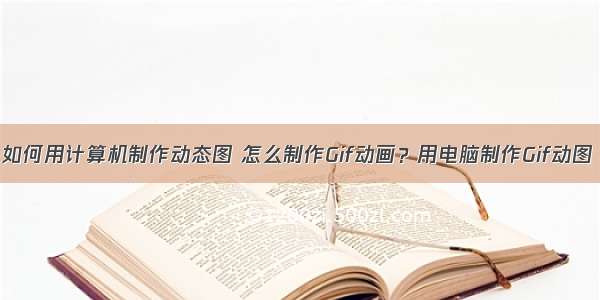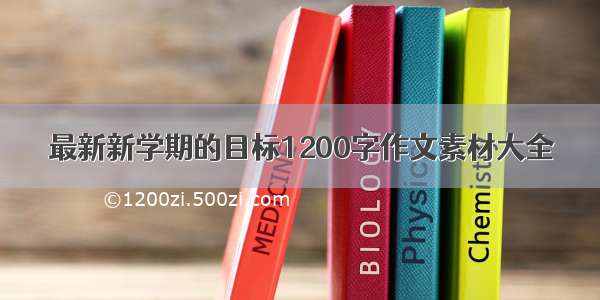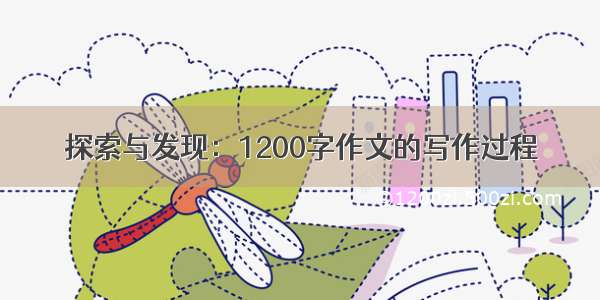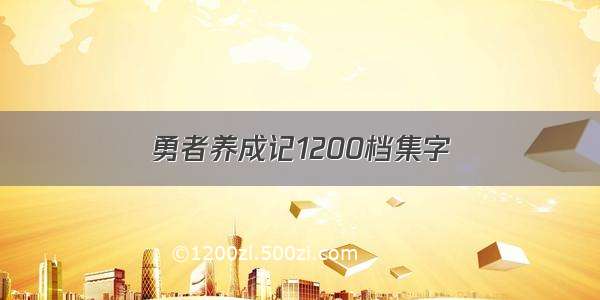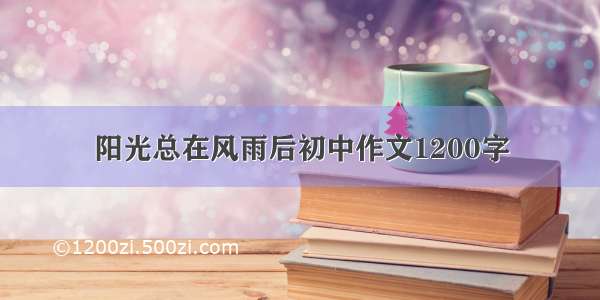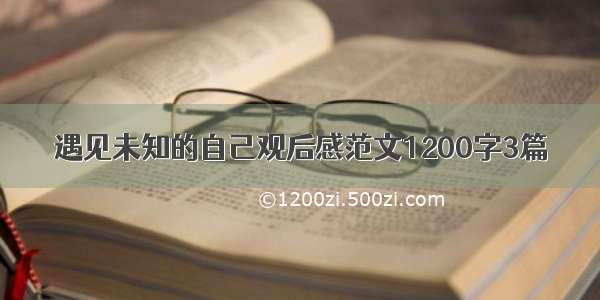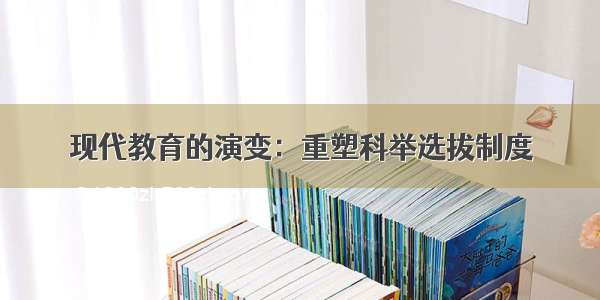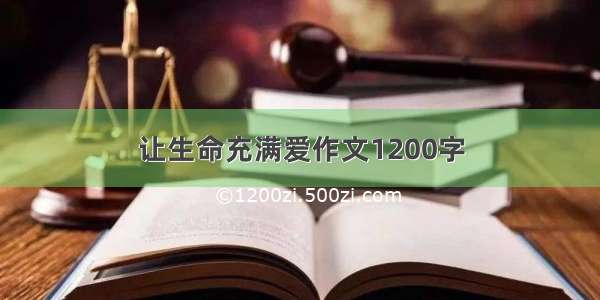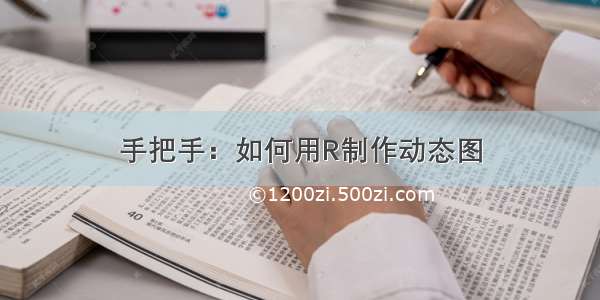
如何用R制作动态的统计图呢?下面我们以“大数据文摘”国庆献礼的世界独立进程为例,手把手地教大家如何用R制作动态图。
安装制作GIF所需要的ImageMagic程序
从/script/binary-releases.php网址下载相关的ImageMagic.exe。安装ImageMagic.exe。安装完成后启动Rstudio编写代码。
载入制作动画和地图的R程序包
library(animation)
library(maps)
输入相关数据
由于国家很多,这里只选择几个国家,足够说明问题就可以了。
mtitle <-c("660","1668","1776","1788","1840","1867","1880","1948","1949","1950","1990")
regList<-list(c("Japan"),c("UK"), c("USA"), c("Australia"),c("NewZealand"), c("Canada"), c("France"),c("Korea","South Korea"), c("China","Hungary"),c("Kuwait","India"),c("Russia","Germany","Yemen"))
对区域的列表采用了list形式,同一年成立的国家包含在一个regList[[k]]元素中,这样成立年份就和区域列表的元素一一对应了。
绘图函数绘制地图
采用maps包中的map函数绘制成立区域。代码如下:
#绘制空白世界地图
map("world")
#添加独立区域,着色
map("world", region=reg,exact=FALSE, add=TRUE, fill=TRUE, col="pink")
制作动态图
同一种颜色填充的世界独立进程动态图
#设定动画的时间间隔和帧数
oopt = ani.options(interval = 0.2, nmax =11)
#生成动画
for (i in 1:ani.options("nmax")){
map("world")
reg=""
reg=regList[[1]]
if (i>1) {
for (k in 2:i) {reg =c(reg,regList[[k]])}
}
map("world", region=reg, exact=FALSE, add=TRUE, fill=TRUE,col="pink")
title(mtitle[i])
#等待interval设置的时间长度
ani.pause()
}
#重载动画options
ani.options(oopt)
根据年份的不同,用不同颜色填充的世界独立进程动态图
oopt = ani.options(interval = 0.2, nmax =11)
amax=ani.options("nmax")
for (i in 1:amax) {
map("world")
for (k in 1:i) {
map("world",region=regList[[k]], exact=FALSE, add=TRUE, fill=TRUE,col=rgb(k+15,16,16,max=3*amax))
}
title(mtitle[i])
ani.pause()
}
ani.options(oopt)
生成HTML文件或GIF图
生成HTML文件
library(maps)
library(animation)
#设定网页文件所在目录
setwd("…./webpage")
mtitle <-c("660","1668","1776","1788","1840","1867","1880","1948","1949","1950","1990")
regList <- list(c("Japan"),c("UK"), c("USA"), c("Australia"),c("NewZealand"), c("Canada"), c("France"), c("Korea","SouthKorea"),c("China","Hungary"),c("Kuwait","India"),c("Russia","Germany","Yemen"))
saveHTML(
{
oopt = ani.options(interval = 0.2, nmax =11)
amax=ani.options("nmax")
for (i in 1:amax) {
map("world")
for (k in 1:i) {
map("world",region=regList[[k]], exact=FALSE, add=TRUE, fill=TRUE,col=rgb(k+15,16,16,max=3*amax))
}
title(mtitle[i])
ani.pause()
}
ani.options(oopt)
},img.name = "map1", imgdir ="./img", htmlfile = "map.html",
autobrowse =FALSE, title = "Demo of Country Independents")
生成GIF图
library(maps)
library(animation)
#设定GIF 图片所在目录
setwd("…./")
mtitle <-c("660","1668","1776","1788","1840","1867","1880","1948","1949","1950","1990")
regList <- list(c("Japan"),c("UK"), c("USA"), c("Australia"),c("NewZealand"), c("Canada"), c("France"),c("Korea","SouthKorea"),c("China","Hungary"),c("Kuwait","India"),c("Russia","Germany","Yemen"))
saveGIF(
{
oopt = ani.options(interval = 0.2, nmax =11)
amax=ani.options("nmax")
for (i in 1:amax) {
map("world")
for (k in 1:i) {
map("world",region=regList[[k]], exact=FALSE, add=TRUE, fill=TRUE,col=rgb(k+15,16,16,max=3*amax))
}
title(mtitle[i])
ani.pause()
}
ani.options(oopt)
},movie.name="demo.gif",img.name="map1")
粗略的就介绍到这里了。还可以生成flash等其他的动画,不一一列出了。祝大家工作、生活愉快!
原文发布时间为:-11-02
本文来自云栖社区合作伙伴“大数据文摘”,了解相关信息可以关注“BigDataDigest”微信公众号