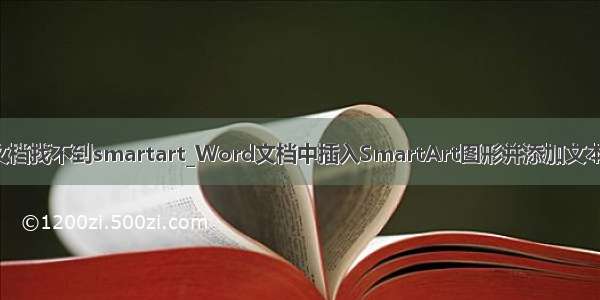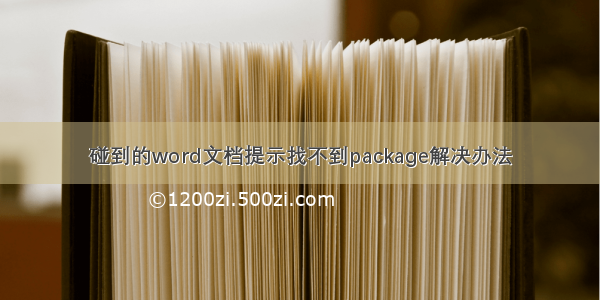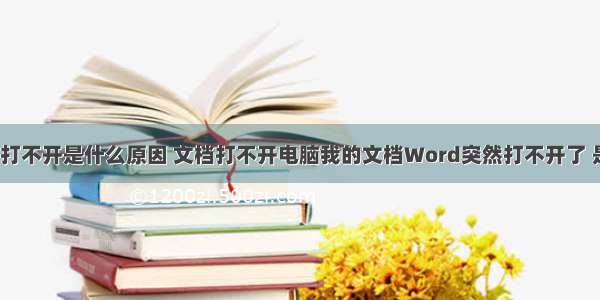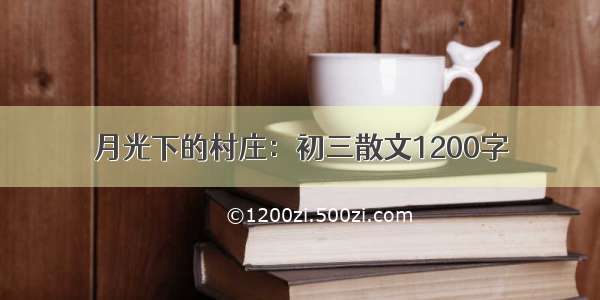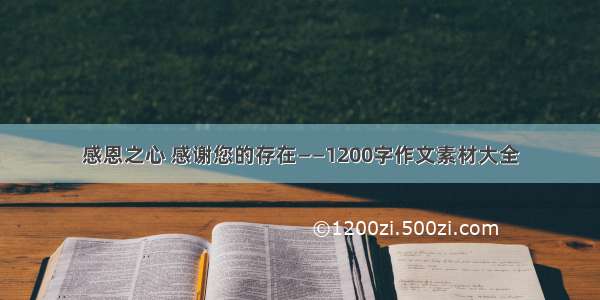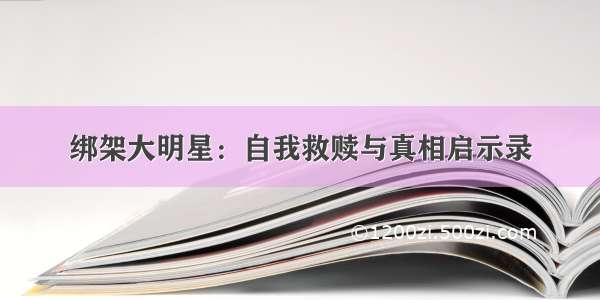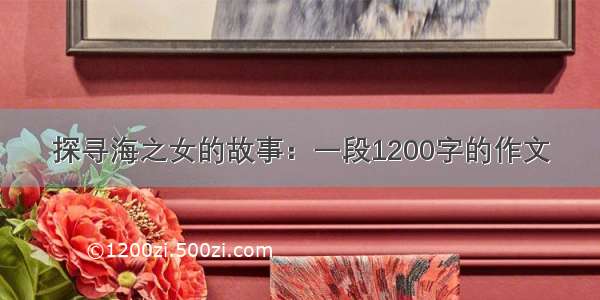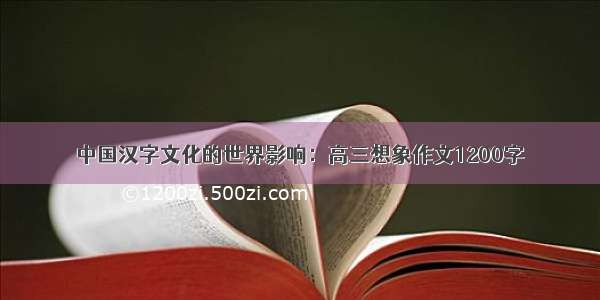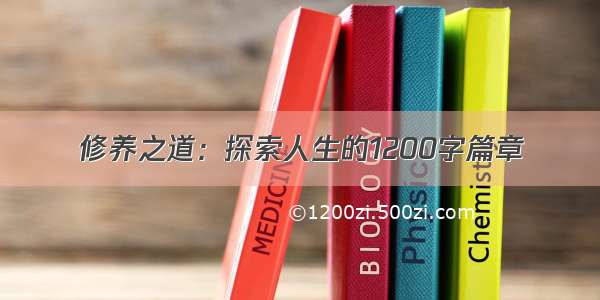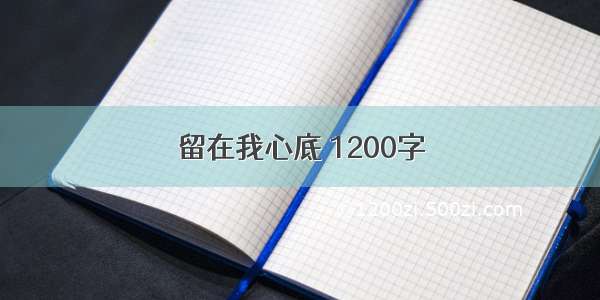有时候不知道什么原因,单击鼠标右键新建菜单里没有word、excel、ppt等选项,这样使用就不方便了,在网上搜寻很久,终于找到了解决办法,所以和大家分享一下:
1、增加word的方法(新建一个文本文档,把下面这段代码复制进去,存成.reg文件(必须保证后缀名是.reg),直接双击运行,然后刷新几次就会发现右键的新建功能里面多了word):
Windows Registry Editor Version 5.00
[HKEY_CLASSES_ROOT\.doc]
@=Word.Document.8
Content Type=application/msword
[HKEY_CLASSES_ROOT\.doc\OpenWithList]
[HKEY_CLASSES_ROOT\.doc\OpenWithList\WordPad.exe]
@=
[HKEY_CLASSES_ROOT\.doc\PersistentHandler]
@={98de59a0-d175-11cd-a7bd-00006b827d94}
[HKEY_CLASSES_ROOT\.doc\ShellNew]
[HKEY_CLASSES_ROOT\.doc\Word.Document.6]
[HKEY_CLASSES_ROOT\.doc\Word.Document.6\ShellNew]
FileName=winword.doc
[HKEY_CLASSES_ROOT\.doc\Word.Document.8]
[HKEY_CLASSES_ROOT\.doc\Word.Document.8\ShellNew]
FileName=winword8.doc
[HKEY_CLASSES_ROOT\.doc\WordDocument]
[HKEY_CLASSES_ROOT\.doc\WordDocument\ShellNew]
FileName=winword2.doc
[HKEY_CLASSES_ROOT\.doc\WordPad.Document.1]
[HKEY_CLASSES_ROOT\.doc\WordPad.Document.1\ShellNew]
NullFile=
2、增加excel的方法(新建一个文本文档,把下面这段代码复制进去,存成.reg文件(必须保证后缀名是.reg),直接双击运行,然后刷新几次就会发现右键的新建功能里面多了excel):
Windows Registry Editor Version 5.00
[HKEY_CLASSES_ROOT\.xls]
Content Type=application/vnd.ms-excel
@=Excel.Sheet.8
[HKEY_CLASSES_ROOT\.xls\Excel.Sheet.5]
[HKEY_CLASSES_ROOT\.xls\Excel.Sheet.5\ShellNew]
FileName=excel.xls
[HKEY_CLASSES_ROOT\.xls\Excel.Sheet.8]
@=
[HKEY_CLASSES_ROOT\.xls\Excel.Sheet.8\ShellNew]
FileName=excel9.xls
[HKEY_CLASSES_ROOT\.xls\ExcelWorksheet]
[HKEY_CLASSES_ROOT\.xls\ExcelWorksheet\ShellNew]
FileName=excel4.xls
[HKEY_CLASSES_ROOT\.xls\PersistentHandler]
@={98de59a0-d175-11cd-a7bd-00006b827d94}
3、增加ppt的方法(新建一个文本文档,把下面这段代码复制进去,存成.reg文件(必须保证后缀名是.reg),直接双击运行,然后刷新几次就会发现右键的新建功能里面多了ppt):
Windows Registry Editor Version 5.00
[HKEY_CLASSES_ROOT\.ppt]
Content Type=application/vnd.ms-powerpoint
@=PowerPoint.Show.8
[HKEY_CLASSES_ROOT\.ppt\PersistentHandler]
@={98de59a0-d175-11cd-a7bd-00006b827d94}
[HKEY_CLASSES_ROOT\.ppt\PowerPoint.Show.4]
[HKEY_CLASSES_ROOT\.ppt\PowerPoint.Show.4\ShellNew]
FileName=powerpnt.ppt
[HKEY_CLASSES_ROOT\.ppt\PowerPoint.Show.8]
[HKEY_CLASSES_ROOT\.ppt\PowerPoint.Show.8\ShellNew]
FileName=pwrpnt11.pot
取消
评论