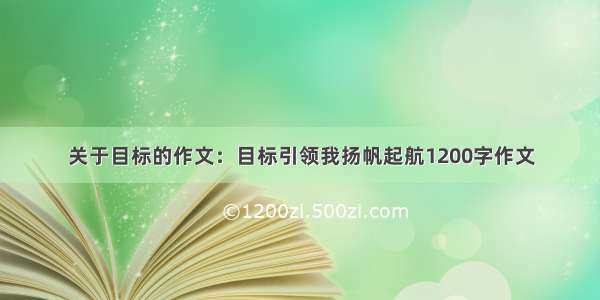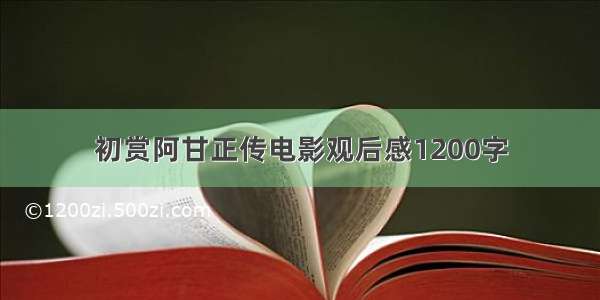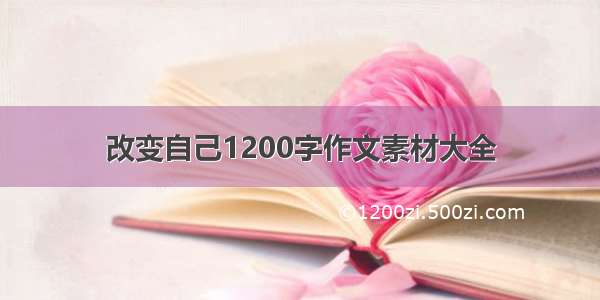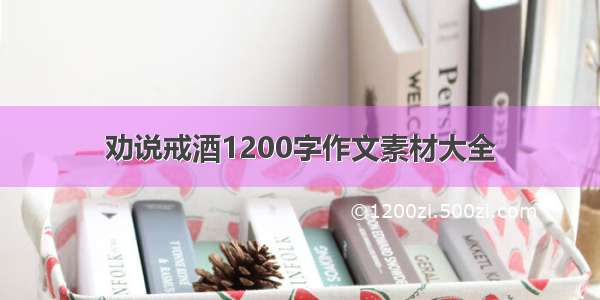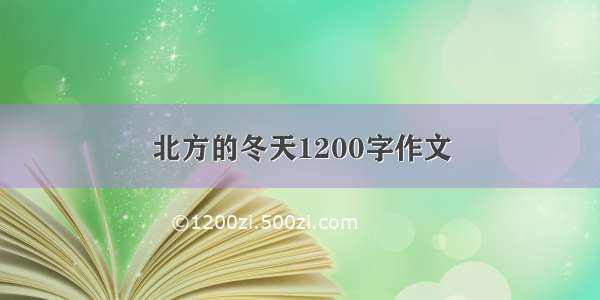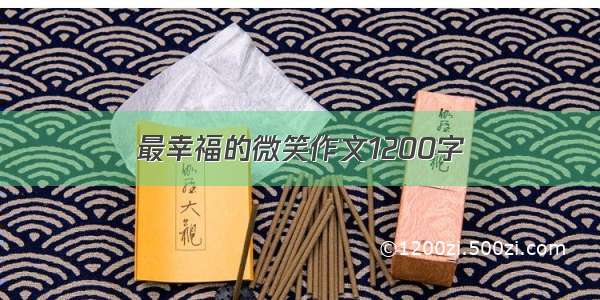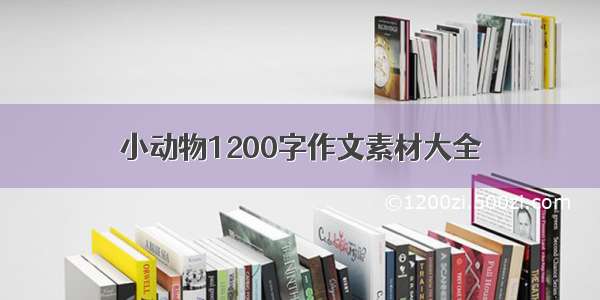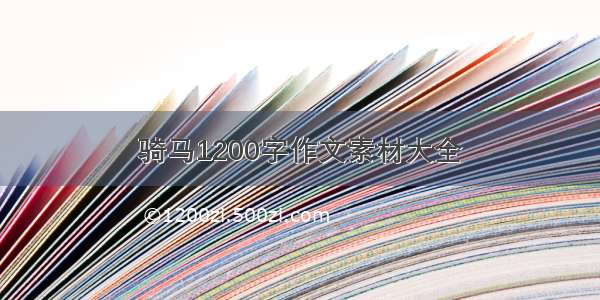vue3 antd项目实战——修改ant design vue table组件的默认样式(调整每行行高)
知识调用场景复现实际操作解决a-table表格padding过宽知识调用
场景复现
修改antd table的默认样式
ant design vue组件库固然简单好用,但是它的默认样式有时候非常鸡肋,有些是不太符合我们的需求的。比如,表格的padding过宽,又比如,更改行颜色。这时我们需要用到vue组件的样式穿透来更改table表格的默认样式。
实际操作
解决a-table表格padding过宽
改变默认样式之前:👇👇👇(表格源码附在文章末尾)
假如我们需要打印这个表格,在纸张有限的情况下,我们肯定是既希望保证美观,又希望在美观的同时最大限度的利用纸张。类比页面亦是如此,我们可以将table样式中的padding调小一点,于是这里就用到了上期文章所介绍的css样式穿透。这里我们称为vue的样式穿透。
这里我采用的是最通用的解决方式3。👇👇👇
解决方式3——通用的样式穿透(使用::v-deep)
<style scoped>::v-deep .ant-table-thead > tr > th, .ant-table-tbody > tr > td {padding: 8px 8px;overflow-wrap: break-word;}::v-deep .ant-table-tbody .ant-table-row td {padding-top: 8px;padding-bottom: 8px;}</style>
解决方式1——sass和less的样式穿透(使用/deep/)
<style lang="scss" scoped>.AStockOutDetailTable{& /deep/ .ant-table-thead > tr > th, .ant-table-tbody > tr > td {padding: 8px 8px;overflow-wrap: break-word;}& /deep/ .ant-table-tbody .ant-table-row td {padding-top: 8px;padding-bottom: 8px;}}</style>
解决方式2——stylus的样式穿透(使用>>>)
<style lang="stylus" scoped>.AStockOutDetailTable >>> .ant-table-thead > tr > th, .ant-table-tbody > tr > td {padding: 8px 8px;overflow-wrap: break-word;}.AStockOutDetailTable >>> .ant-table-tbody .ant-table-row td {padding-top: 8px;padding-bottom: 8px;}</style>
用另外两种方式都可以解决表格默认样式的问题。
用上述方法更改默认样式之后的样式:👇👇👇
基础表格源码:【未经处理】(包含表格数据data、表格纵列目录columns)
<template><a-table :columns="columns" :data-source="data"class="AStockOutDetailTable"><template #bodyCell="{ column, text }"><template v-if="column.dataIndex === 'name'"><a>{{ text }}</a></template></template></a-table></template><script lang="ts" setup>import {defineComponent } from 'vue';const columns = [{title: 'Name',dataIndex: 'name',key: 'name',},{title: 'Age',dataIndex: 'age',key: 'age',width: 80,},{title: 'Address',dataIndex: 'address',key: 'address 1',ellipsis: true,},{title: 'Long Column Long Column Long Column',dataIndex: 'address',key: 'address 2',ellipsis: true,},{title: 'Long Column Long Column',dataIndex: 'address',key: 'address 3',ellipsis: true,},{title: 'Long Column',dataIndex: 'address',key: 'address 4',ellipsis: true,},];const data = [{key: '1',name: 'John Brown',age: 32,address: 'New York No. 1 Lake Park, New York No. 1 Lake Park',tags: ['nice', 'developer'],},{key: '2',name: 'Jim Green',age: 42,address: 'London No. 2 Lake Park, London No. 2 Lake Park',tags: ['loser'],},{key: '3',name: 'Joe Black',age: 32,address: 'Sidney No. 1 Lake Park, Sidney No. 1 Lake Park',tags: ['cool', 'teacher'],},];</script>
下期文章将介绍如何修改antd table表格的行样式觉得这篇文章有用的小伙伴们🔥可以点赞➕收藏➕关注哦~🔥