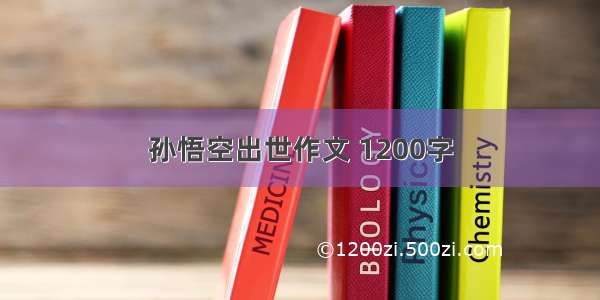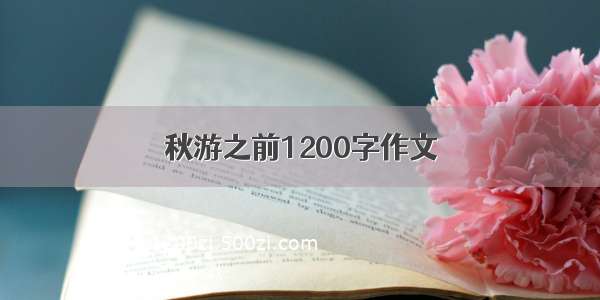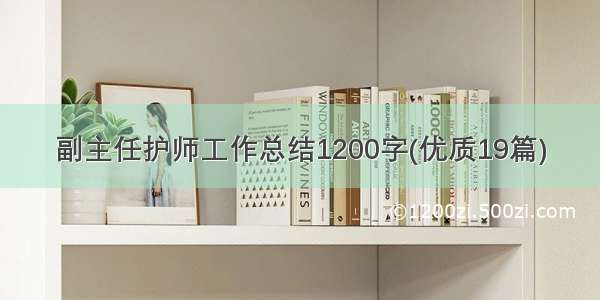替换pdf字段主要工具
<dependency><groupId>com.itextpdf</groupId><artifactId>itextpdf</artifactId><version>5.5.13</version></dependency>
import com.itextpdf.text.*;import com.itextpdf.text.pdf.*;import com.owinfo.mpw.cash.service.entity.vo.DeclarationPdfVO;import com.owinfo.mpw.cash.service.entity.vo.PdfAttributeVO;import org.springframework.beans.factory.annotation.Value;import org.springframework.core.io.ClassPathResource;import java.io.ByteArrayOutputStream;import java.io.File;import java.io.FileOutputStream;import java.io.IOException;import java.lang.annotation.*;import java.lang.reflect.Field;import java.util.*;import java.util.List;/*** <p>** @author * @version v1* @create -09-30 11:18:11* */public class PdfUtils {/**** @param fontPath 字体库的路径 C:\Windows\Fonts\simhei.ttf,simhei.ttf这个名字的来源,找个字体文件,右键属性,就可以看到这中名字了* @return* @throws Exception*/private static BaseFont getBaseFont(String fontPath) throws Exception{return BaseFont.createFont(fontPath, BaseFont.IDENTITY_H, BaseFont.EMBEDDED);}/**** @param declarationPdfVO 替换信息* @param fontPathes 字体的文件路径,放在配置中心得* @param path 模本文件路径* @param tempFile 生成临时文件的路径* @return 返回生成文件的名称* @throws Exception*/public static String getPDF(DeclarationPdfVO declarationPdfVO, String[] fontPathes, String path, String tempFile) throws Exception {//模板文件String templatePath = path + "cashpdf.pdf";//生成的新文件String pdfName = declarationPdfVO.getFormSerialNum() + "-" + declarationPdfVO.getName() + BaseUtils.formatDateYMDHMss(new Date()) + ".pdf";String targetPath = tempFile + pdfName;Map<String, PdfAttributeVO> replaceMap = new HashMap<>(10);getReplaceMap(declarationPdfVO, replaceMap);getReplaceMap(declarationPdfVO.getBody1(), replaceMap);getReplaceMap(declarationPdfVO.getBody2(), replaceMap);getReplaceMap(declarationPdfVO.getBody3(), replaceMap);PdfReader reader = null;try {ByteArrayOutputStream bos = new ByteArrayOutputStream();FileOutputStream out = new FileOutputStream(targetPath);//读取PDF模板reader = new PdfReader(templatePath);PdfStamper stamper = new PdfStamper(reader, bos);//获取所有的表单域AcroFields form = stamper.getAcroFields();Iterator<String> it = form.getFields().keySet().iterator();while (it.hasNext()) {String name = it.next();PdfAttributeVO pdfAttribute = replaceMap.get(name);if (pdfAttribute == null) {continue;}if (name.startsWith("fill")) {//表示是字段setFieldAndFont(getBaseFont(fontPathes[pdfAttribute.getFontPathIndex()]), stamper, form, pdfAttribute.getValue(), pdfAttribute.getFontSize(), pdfAttribute.getFontPosition(), name);} else {//表示是复选框form.setField(name, pdfAttribute.getValue(), true);}}//如果为false那么生成的PDF文件还能编辑 但是不能编辑上面赋的值 可以研究一下//设置为true文档将不可以编辑stamper.setFormFlattening(true);stamper.close();//写一个新的PDFDocument doc = new Document();PdfCopy copy = new PdfCopy(doc, out);doc.open();PdfReader newReader = new PdfReader(bos.toByteArray());copy.addPage(copy.getImportedPage(newReader, 1));copy.addPage(copy.getImportedPage(newReader, newReader.getNumberOfPages()));doc.close();} catch (IOException e) {e.printStackTrace();} catch (DocumentException e) {e.printStackTrace();} finally {if (reader != null) {reader.close();}}return pdfName;}/**** @param bf 字体* @param stamp* @param form* @param chunkStr* @param fontSize 字体大小* @param fontPosition 字体在上下方向的位置* @param property*/public static void setFieldAndFont(BaseFont bf, PdfStamper stamp, AcroFields form, String chunkStr, float fontSize, float fontPosition, String property) {try {Font font = new Font(bf, fontSize, -1, new BaseColor(0, 0, 0));List<AcroFields.FieldPosition> list = form.getFieldPositions(property);int page = list.get(0).page;PdfContentByte pdfContentByte = stamp.getOverContent(page);ColumnText columnText = new ColumnText(pdfContentByte);Rectangle rectangle = list.get(0).position;columnText.setSimpleColumn(rectangle);Chunk chunk = null;chunk = new Chunk(chunkStr);Paragraph paragraph = new Paragraph(fontPosition, chunk);columnText.addText(paragraph);paragraph.setFont(font);columnText.addElement(paragraph);columnText.go();} catch (DocumentException e) {e.printStackTrace();}}//映射字段@Target({ElementType.FIELD})@Retention(RetentionPolicy.RUNTIME)@Documentedpublic @interface Mapping {//pdf表单字段String field();//文字在上下方向的位置float fontPosition() default 14f;//文字大小float fontSize() default 8.52f;//是否需要做字体大小缩放boolean flag() default false;//字符串数量判断范围int[] range() default {};//根据字符串数量判断范围来取的字体大小float[] rangeValue() default {};//字体路径,这里是配置文件的下标int fontPathIndex() default 0;}/*** 将表单上的字段和实体值对应上,返回map,做替换** @param obj pdf表单上的字段映射到实体对象*/public static void getReplaceMap(Object obj, Map<String, PdfAttributeVO> replaceMap) throws Exception {if (obj == null) {return;}Class<PdfUtils.Mapping> mapping = PdfUtils.Mapping.class;Class<?> aClass = obj.getClass();Field[] declaredFields = aClass.getDeclaredFields();for (Field field : declaredFields) {field.setAccessible(true);Object value = field.get(obj);if (field.isAnnotationPresent(mapping)) {PdfUtils.Mapping mapping1 = field.getAnnotation(mapping);if (value != null && (field.getType() == String.class || field.getType() == Integer.class)) {//判断是否检测字符串长度replaceMap.put(mapping1.field(), fontZoom(mapping1, value.toString()));}}}}/*** 判断字体是否缩放** @param mapping*/public static PdfAttributeVO fontZoom(PdfUtils.Mapping mapping, String value) {float fontSize = mapping.fontSize();float fontPosition = mapping.fontPosition();if (mapping.flag()) {int length = BaseUtils.strLength(value);int[] range = mapping.range();float[] rangeValue = mapping.rangeValue();if (length > range[0] && length <= range[1]) {fontSize = rangeValue[0];//fontPosition = fontPosition + 0.6f;} else if (length > range[1]) {fontSize = rangeValue[1];//fontPosition = fontPosition + 1.3f;}}return new PdfAttributeVO(value.toString(), fontPosition, fontSize, mapping.fontPathIndex());}}
/*** pdf模板的各种属性*/@Setter@Getter@ToStringpublic class PdfAttributeVO {private String value;/** 字体位置*/private float fontPosition;/** 字体大小*/private float fontSize;/** 字体路径,配置文件中的下标*/private int fontPathIndex;public PdfAttributeVO() {}public PdfAttributeVO(String value, float fontPosition, float fontSize, int fontPathIndex) {this.value = value;this.fontPosition = fontPosition;this.fontSize = fontSize;this.fontPathIndex = fontPathIndex;}}
注解的用法
/*** 永久居住地* 地址过长,会根据长度缩小字体显示* fill_12:pdf模板中代表地址的字段* flag = true表示要做字体缩放* range = {86, 104} 表示在三个区间缩放,range<=86 或 86<range<=104 或 range >104 ,对应的字体大小分别为:8(默认)/7/6* fontPathIndex:这个参数还未使用,是防止不同的字段会用到不同的字体,我是吧这个放在配置文件中读取的。*/@PdfUtils.Mapping(field = "fill_12", flag = true, range = {86, 104}, rangeValue = {7, 6})private String address;



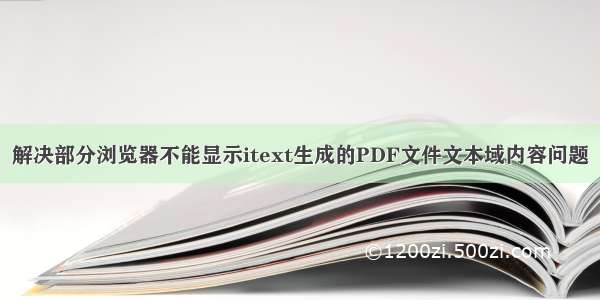
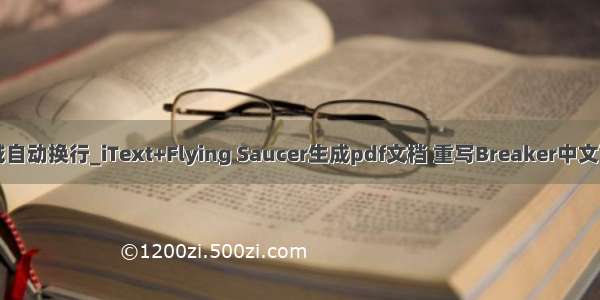


![[推荐]古屋幽猫的写事作文1200字](https://1200zi.500zi.com/uploadfile/img/2024/07/26/0eef64ff08c70bbc943d19a30b921375.jpg)