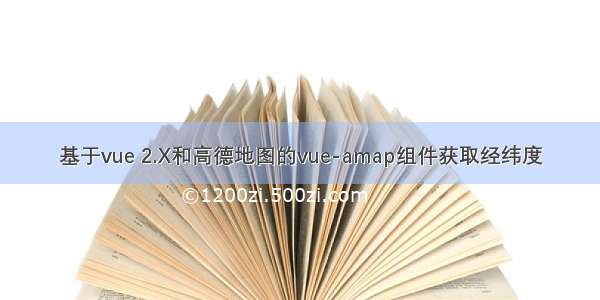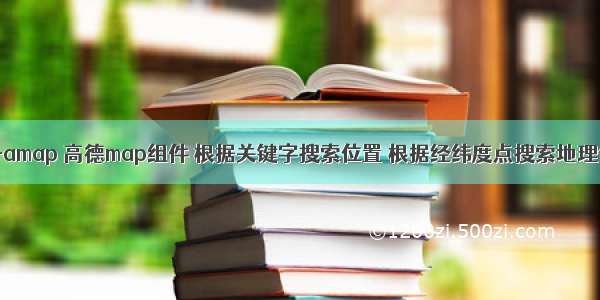
文章目录
1. 写在前面2. vue-amap 高德地图组件引用2.1 npm安装 `vue-amap`2.2 main.js 引入 3. 使用 GaodeMap 公共组件3.1 GaodeMap 组件的功能,`可以根据搜索框搜索地理位置,也可以根据经纬度坐标搜索地理位置`3.1.1 搜索方法的代码3.2 index.vue 页面代码3.3 GaodeMap.vue 封装的组件代码1. 写在前面
之前公司是用的百度的vue-baidu-map组件写的一个组件。因为移动端ios默认是高德的地图,Android也是使用的高德的地图,后面没办法pc也需要改高德的地图。花了大半天封装了一个组件。主要功能有分为按关键字搜索地理位置,按照经纬度查看地理位置。其他按照关键字搜索很简单,主要是按照经纬度查看地理位置要自己写下。网上找了半天都没有找到。本文主要是下面的效果,好了,继续往下看。。。
点击下载组件代码 vue-gaode-map
2. vue-amap 高德地图组件引用
vue-amap文档 文档链接地址,需要的小伙伴可以看下,里面很多其他骚操作可能你的需求会用到。
2.1 npm安装vue-amap
npm install vue-amap --save
2.2 main.js 引入
// 高德的mapimport VueAMap from 'vue-amap';Vue.use(VueAMap);// 初始化vue-amap,高德的key值需要自己去申请VueAMap.initAMapApiLoader({key: 'cfd8da5cf010c5f7441834ff5e764f5b',plugin: ['AMap.Scale', 'AMap.OverView', 'AMap.ToolBar', 'AMap.MapType', 'AMap.PlaceSearch', 'AMap.Geolocation', 'AMap.Geocoder'],v: '1.4.4',uiVersion: '1.0'});
3. 使用 GaodeMap 公共组件
3.1 GaodeMap 组件的功能,可以根据搜索框搜索地理位置,也可以根据经纬度坐标搜索地理位置
点击
设置经纬度位置,可以根据搜索框搜索地理位置
点击
设置经纬度位置,也可以根据经纬度坐标搜索地理位置
3.1.1 搜索方法的代码
searchByHand() {// 根据关键字搜索,调用searchByKeyword方法调用自带的查询组件if (this.radioSearch == 0) {if (this.searchKey !== "") {this.poiPicker.searchByKeyword(this.searchKey);}// 根据经纬度查询其他就是重新设置下中心点和,markers的位置} else {this.center = [this.lng, this.lat]; //设置中心点this.markers = []; //清空this.markers.push([this.lng, this.lat]); //设置点位置}},
3.2 index.vue 页面代码
<template><div id="app"><div class="btns"><el-button @click="setAddress('set')">设置经纬度位置</el-button><el-button @click="setAddress('get')">查看经纬度位置</el-button><p>经度:{{ this.point.lng }} 维度:{{ this.point.lat }}</p><p>详情位置:{{ this.point.address }}</p></div><el-dialogv-if="isShowMap":modal="false":title="!see ? '设置位置' : '查看位置'":visible.sync="isShowMap"centerclass="location"width="60%"@close="clickClose()"><div :class="[see ? 'height500' : 'height570']"><GaodeMap:see="see"v-if="isShowMap":lnglat="point"@clickClose="clickClose"/></div></el-dialog></div></template><script>import GaodeMap from "./components/GaodeMap";export default {name: "app",components: {GaodeMap,},data() {return {see: false,isShowMap: false,point: {lng: 121.536353,lat: 29.875806,address: "浙江省宁波市海曙区西门街道中山西路科创大厦(布政巷)",},};},methods: {//方法setAddress(type) {this.isShowMap = true;type == "get" ? (this.see = true) : (this.see = false);},clickClose(data) {this.isShowMap = false;if (data) {console.log(data);this.point.lng = data.lng;this.point.lat = data.lat;this.point.address = data.address;}},},};</script>
3.3 GaodeMap.vue 封装的组件代码
<template><div class="mapcontainer"><div class="flex-row margin-bottom-10"><el-radio-group v-model="radioSearch" v-if="!see"><el-radio label="0">按关键字搜索</el-radio><el-radio label="1"> 按坐标搜索</el-radio></el-radio-group></div><el-form ref="ruleForm" class="demo-form-inline" :inline="true"><el-form-item class="search-box"><el-inputv-model="searchKey"v-if="!see"type="search"id="search"style="width: 219px"placeholder="请输入关键字进行搜索":disabled="radioSearch == '1' ? true : false"/></el-form-item><div class="tip-box" id="searchTip"></div><el-form-item label="经度" prop="lng"><el-inputmaxlength="11"v-model="lng"style="width: 219px":disabled="radioSearch == '0' ? true : false"></el-input></el-form-item><el-form-item label="维度:" prop="lat"><el-inputmaxlength="10"v-model="lat"style="width: 219px":disabled="radioSearch == '0' ? true : false"></el-input></el-form-item><el-form-item><el-buttonv-if="!see"class="btn submit"type="primary"@click="searchByHand">搜索</el-button></el-form-item></el-form><el-amapclass="amap-box":amap-manager="amapManager":vid="'amap-vue'":zoom="zoom":plugin="plugin":events="events":center="center"><!-- 标记 --><el-amap-markerv-for="(marker, index) in markers":position="marker":key="index"></el-amap-marker></el-amap><div class="dialog-footer flex-row flex-center" v-if="!see"><el-buttonclass="btn submit":disabled="lng == '' || lat == '' ? true : false"@click="clickSureMap()">确定</el-button><el-button class="btn reset" @click="clickCancleMap()">取消</el-button></div></div></template><script>import {AMapManager, lazyAMapApiLoaderInstance } from "vue-amap";const amapManager = new AMapManager();export default {name: "Map",props: {lnglat: {default: () => {return {lng: "",lat: "",};},type: Object,},see: {type: Boolean,default: false,}, //为true则是查看位置},data() {const self = this;return {radioSearch: "0",address: null,searchKey: "",amapManager,markers: [],searchOption: {city: "宁波",citylimit: true,},center: [121.329402, 31.228667],zoom: 12,lng: 0,lat: 0,loaded: false,events: {init() {lazyAMapApiLoaderInstance.load().then(() => {self.initSearch();});},// 点击获取地址的数据click(e) {self.markers = [];const {lng, lat } = e.lnglat;self.lng = lng;self.lat = lat;self.center = [lng, lat];self.markers.push([lng, lat]);// 这里通过高德 SDK 完成。const geocoder = new AMap.Geocoder({radius: 1000,extensions: "all",});geocoder.getAddress([lng, lat], function (status, result) {if (status === "complete" && result.info === "OK") {if (result && result.regeocode) {self.address =result.regeocode.formattedAddress;self.searchKey =result.regeocode.formattedAddress;self.$nextTick();const poi = result.regeocode.addressComponent;const d = {pos: [lng, lat],adname: poi.district,// name: poi.name,address: self.address,};self.$emit("poi", d);}}});},},// 一些工具插件plugin: [{// 定位pName: "Geolocation",events: {init(o) {// o是高德地图定位插件实例o.getCurrentPosition((status, result) => {if (result && result.position) {// 设置经度self.lng =self.lnglat.lng || result.position.lng;// 设置维度self.lat =self.lnglat.lat || result.position.lat;// 设置坐标self.center = [self.lng, self.lat];self.markers.push([self.lng, self.lat]);// loadself.loaded = true;// 页面渲染好后self.$nextTick();}});},},},{// 搜索pName: "PlaceSearch",events: {init(instance) {console.log(instance);},},},],};},mounted() {this.$nextTick(() => {this.searchKey = this.lnglat.address;this.center = [this.lnglat.lng, this.lnglat.lat];});},methods: {initSearch() {const vm = this;const map = this.amapManager.getMap();AMapUI.loadUI(["misc/PoiPicker"], function (PoiPicker) {var poiPicker = new PoiPicker({input: "search",placeSearchOptions: {map: map,pageSize: 11,},suggestContainer: "searchTip",searchResultsContainer: "searchTip",});vm.poiPicker = poiPicker;// 监听poi选中信息poiPicker.on("poiPicked", function (poiResult) {const source = poiResult.source;const poi = poiResult.item;if (source !== "search") {poiPicker.searchByKeyword(poi.name);} else {poiPicker.clearSearchResults();vm.markers = [];const lng = poi.location.lng;const lat = poi.location.lat;const address = poi.cityname + poi.adname + poi.name;vm.center = [lng, lat];vm.markers.push([lng, lat]);vm.lng = lng;vm.lat = lat;vm.address = address;vm.searchKey = address;const d = {pos: [lng, lat],adname: poi.adname,name: poi.name,address:poi.pname +" " +poi.cityname +" " +poi.adname +" " +poi.address +" " +poi.name,};vm.$emit("poi", d);}});});},searchByHand() {if (this.radioSearch == 0) {if (this.searchKey !== "") {this.poiPicker.searchByKeyword(this.searchKey);}} else {this.center = [this.lng, this.lat]; //设置中心点this.markers = []; //清空this.markers.push([this.lng, this.lat]); //设置点位置}},clickSureMap() {this.$emit("clickClose", {lng: this.lng,lat: this.lat,address: this.address,});},clickCancleMap() {this.$emit("clickClose");},},};</script>