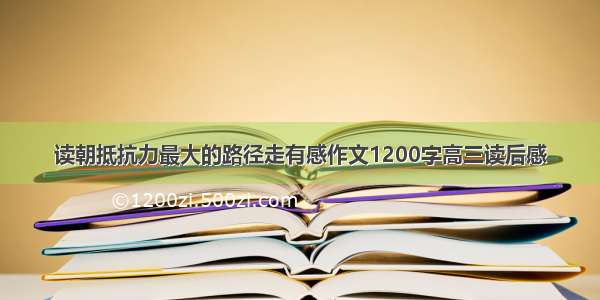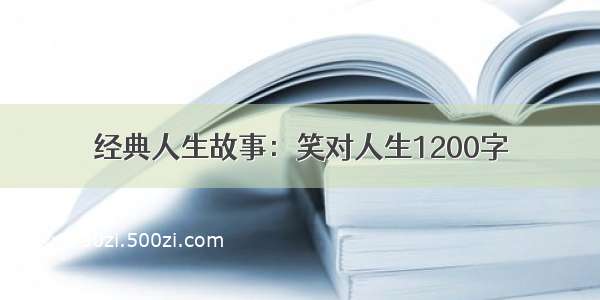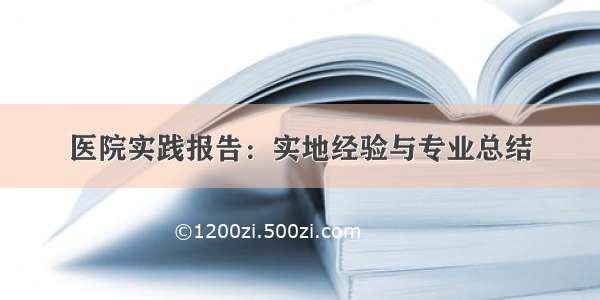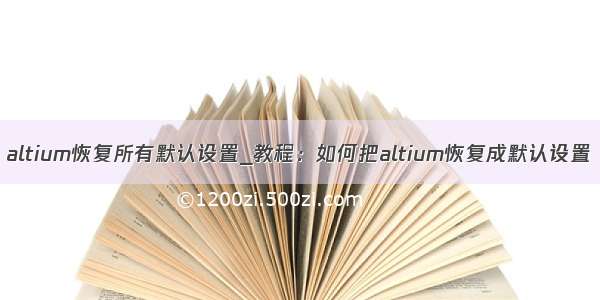
教程:如何把altium恢复成默认设置
录入: 点击:
如果你把altium的设置,快捷键改了,又不知道如何改回去,那就可以使用以下方法把Altium还原到默认的设置
1. Close Altium Designer.
2. Open Windows Explorer, and make sure that it is set up to display hidden files and folders.
Navigate to the folder below, and rename it:
On Windows XP:
C:\Documents and Settings\\Application Data\AltiumDesigner
C:\Documents and Settings\\Local Settings\Application Data\AltiumDesigner
C:\Documents and Settings\All Users\Application Data\AltiumDesigner
On Windows Vista:
C:\Users\\AppData\Local\AltiumDesigner and
C:\Users\\AppData\Roaming\AltiumDesigner
3. Finally, it is necessary to delete settings from the registry.This should not be attempted
by inexperienced users - if necessary, IT staff should be asked for help.
Note: It is recommended and good practice to save your regsitry file before editing it. This can be done by
going to File >> Export.
Open regedit,
and delete the key HKEY_CURRENT_USER\Software\AltiumDesigner
4. Restart Altium Designer.This will regenerate the default configuration files.
貌似看不懂。哎,新手
额,软件设置里就可以改~