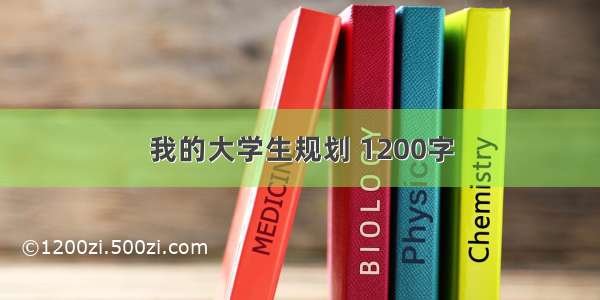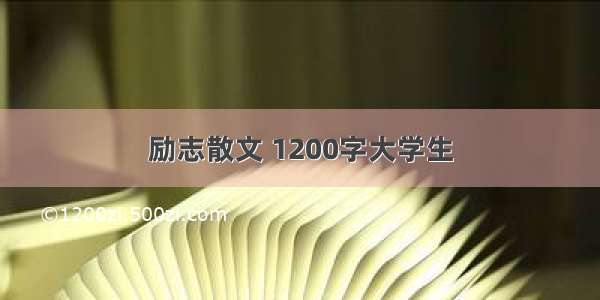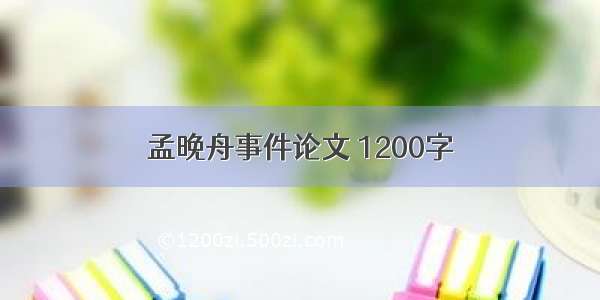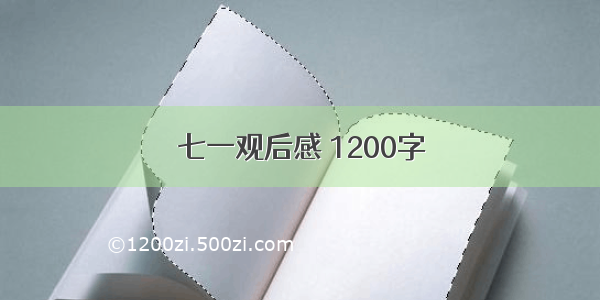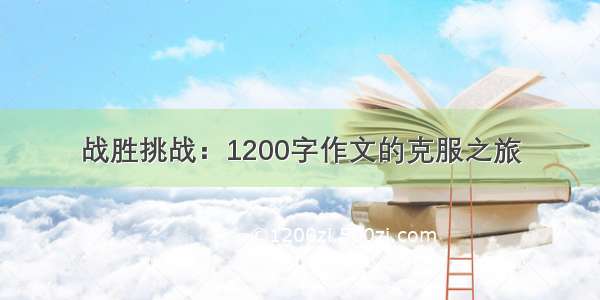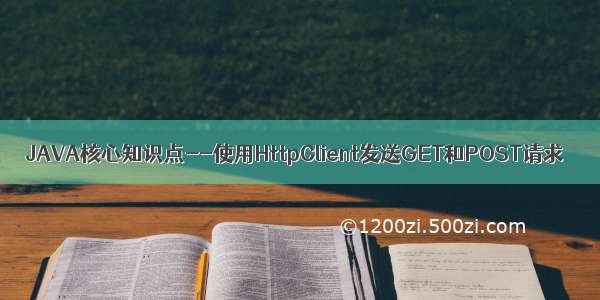
简介
HTTP 协议可能是现在 Internet 上使用得最多、最重要的协议了,越来越多的 Java 应用程序需要直接通过 HTTP 协议来访问网络资源。
在 JDK 的 包中已经提供了访问 HTTP 协议的基本功能,我们可以使用该包中的URLConnection类来发送GET和POST请求,但是对于大部分应用程序来说,JDK 库本身提供的功能还不够丰富和灵活。
HttpClient 是 Apache Jakarta Common 下的子项目,用来提供高效的、最新的、功能丰富的支持 HTTP 协议的客户端编程工具包,并且它支持 HTTP 协议最新的版本和建议。
现在HttpClient最新版本为 HttpClient 4.5 (GA) (-09-11),下载地址:/downloads.cgi 。
HttpClient 提供了以下主要的功能:
(1)实现了所有 HTTP 的方法(GET,POST,PUT,HEAD 等)
(2)支持自动转向
(3)支持 HTTPS 协议
(4)支持代理服务器等
使用方法
使用 HttpClient 发送一个HTTP请求一般需要以下 四 个步骤:
1. 创建 HttpClient 的实例。
2. 创建请求方法的实例,并指定请求URL,如果需要发送GET请求,创建HttpGet对象;如果需要发送POST请求,创建HttpPost对象。
3. 调用创建好的 HttpClient 实例的HttpClient.execute(HttpUriRequest request) 方法来执行请求方法,该方法会返回一个封装了服务器响应信息的HttpResponse对象。
4. 释放连接,无论执行方法是否成功,都必须释放连接。
封装工具类
import java.io.IOException;import java.io.UnsupportedEncodingException;import java.security.KeyManagementException;import java.security.KeyStoreException;import java.security.NoSuchAlgorithmException;import java.security.cert.CertificateException;import java.security.cert.X509Certificate;import java.util.ArrayList;import java.util.List;import .ssl.SSLContext;import org.apache.http.Header;import org.apache.http.HttpEntity;import org.apache.http.HttpResponse;import org.apache.http.HttpStatus;import org.apache.http.client.ClientProtocolException;import org.apache.http.client.config.RequestConfig;import org.apache.http.client.entity.UrlEncodedFormEntity;import org.apache.http.client.methods.CloseableHttpResponse;import org.apache.http.client.methods.HttpGet;import org.apache.http.client.methods.HttpPost;import org.apache.http.conn.ssl.SSLConnectionSocketFactory;import org.apache.http.conn.ssl.TrustStrategy;import org.apache.http.entity.StringEntity;import org.apache.http.impl.client.CloseableHttpClient;import org.apache.http.impl.client.HttpClients;import org.apache.http.message.BasicHeader;import org.apache.http.message.BasicNameValuePair;import org.apache.http.ssl.SSLContextBuilder;import org.apache.http.util.EntityUtils;import org.apache.log4j.Logger;/*** Http请求工具类* * @author pengjunlee*/public class HttpUtil{private static Logger log = Logger.getLogger(HttpUtil.class);/*** 发送GET请求* @param isHttps 是否https* @param url 请求地址* @return 响应结果*/public static String get(boolean isHttps, String url){CloseableHttpClient httpClient = null;try{if (!isHttps){httpClient = HttpClients.createDefault();}else{httpClient = createSSLInsecureClient();}HttpGet httpget = new HttpGet(url);// HttpGet设置请求头的两种种方式// httpget.addHeader(new BasicHeader("Connection", "Keep-Alive"));// httpget.addHeader("Connection", "Keep-Alive");Header[] heads = httpget.getAllHeaders();for (int i = 0; i < heads.length; i++){System.out.println(heads[i].getName() + "-->" + heads[i].getValue());}CloseableHttpResponse response = httpClient.execute(httpget);// 判断状态行if (response.getStatusLine().getStatusCode() == HttpStatus.SC_OK){HttpEntity entity = response.getEntity();if (entity != null){String out = EntityUtils.toString(entity, "UTF-8");return out;}}}catch (ClientProtocolException e){e.printStackTrace();return null;}catch (IOException e){e.printStackTrace();return null;}finally{try{if (null != httpClient){httpClient.close();}}catch (IOException e){log.error("httpClient.close()异常");}}return null;}/*** 发送POST请求* @param isHttps 是否https* @param url 请求地址* @param data请求实体内容 * @param contentType 请求实体内容的类型* @return 响应结果*/public static String post(boolean isHttps, String url, String data, String contentType){CloseableHttpClient httpClient = null;try{if (!isHttps){httpClient = HttpClients.createDefault();}else{httpClient = createSSLInsecureClient();}HttpPost httpPost = new HttpPost(url);// HttpPost设置请求头的两种种方式//httpPost.addHeader(new BasicHeader("Connection", "Keep-Alive"));//httpPost.addHeader("Connection", "Keep-Alive");// UrlEncodedFormEntity处理键值对格式请求参数//List<BasicNameValuePair> list = new ArrayList<BasicNameValuePair>();//new UrlEncodedFormEntity(list, "UTF-8");if (null != data){// StringEntity处理任意格式字符串请求参数StringEntity stringEntity = new StringEntity(data, "UTF-8");stringEntity.setContentEncoding("UTF-8");if (null != contentType){stringEntity.setContentType(contentType);}else{stringEntity.setContentType("application/json");}httpPost.setEntity(stringEntity);}// 设置请求和传输超时时间RequestConfig requestConfig = RequestConfig.custom().setSocketTimeout(2000).setConnectTimeout(2000).build();httpPost.setConfig(requestConfig);HttpResponse response = httpClient.execute(httpPost);if (response.getStatusLine().getStatusCode() == HttpStatus.SC_OK){HttpEntity entity = response.getEntity();if (entity != null){String out = EntityUtils.toString(entity, "UTF-8");return out;}}}catch (UnsupportedEncodingException e){log.error(e);}catch (ClientProtocolException e){e.printStackTrace();log.error("连接超时:" + url);}catch (IOException e){e.printStackTrace();log.error("IO异常:" + url);}finally{try{if (null != httpClient){httpClient.close();}}catch (IOException e){log.error("httpClient.close()异常");}}return null;}/*** Https请求对象,信任所有证书* * @return CloseableHttpClient*/public static CloseableHttpClient createSSLInsecureClient(){try{SSLContext sslContext = new SSLContextBuilder().loadTrustMaterial(null, new TrustStrategy(){// 信任所有public boolean isTrusted(X509Certificate[] chain, String authType) throws CertificateException{return true;}}).build();SSLConnectionSocketFactory sslsf = new SSLConnectionSocketFactory(sslContext);return HttpClients.custom().setSSLSocketFactory(sslsf).build();}catch (KeyManagementException e){e.printStackTrace();}catch (NoSuchAlgorithmException e){e.printStackTrace();}catch (KeyStoreException e){e.printStackTrace();}return HttpClients.createDefault();}public static void main(String[] args){String restu = get(true,"https://api./cgi-bin/token?grant_type=client_credential&appid=wx169c72abdb70cdab&secret=55a4b77eda664e183881e5ed9cce189a");System.out.println(restu);}}