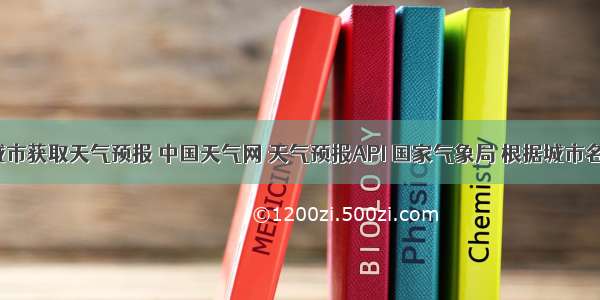Java爬虫 获取中国天气网7日天气预报
前言工具准备爬取数据获取日期和星期获取天气描述获取温度范围获取风向及风力 完整代码引用前言
项目需要获取7日天气预报,免费好用的接口寻觅不到,搜索一番后发现用简单的爬虫可以实现,在完成python版本后,想着能否用java来实现,一番学习后完成了需求,结果如下
工具准备
在Maven项目中添加相应依赖,这里使用httpclient+jsoup的组合来完成
httpclient用来发送请求,而jsoup用来解析请求结果
两者的详细介绍参考文末引文
<dependency><groupId>org.apache.httpcomponents</groupId><artifactId>httpclient</artifactId><version>4.5.13</version></dependency><dependency><groupId>org.jsoup</groupId><artifactId>jsoup</artifactId><version>1.13.1</version></dependency>
爬取数据
首先看到中国天气网的界面如下(随着时间段的不同,界面可能显示不同)
打开控制台看到目标url,url最后的数字标识地区代码,这是我们爬虫的入口,请求头中的User-Agent属性标识自己使用的浏览器。
新建HtmlUtil类用来发送请求,爬取数据需要先从此类获取
package com.ljp.springandpython.utils;import org.apache.http.client.config.RequestConfig;import org.apache.http.client.methods.CloseableHttpResponse;import org.apache.http.client.methods.HttpGet;import org.apache.http.impl.client.CloseableHttpClient;import org.apache.http.impl.client.HttpClientBuilder;import org.apache.http.util.EntityUtils;import java.io.IOException;public class HtmlUtil {public static String getResult(String url) {try (CloseableHttpClient httpClient = HttpClientBuilder.create().build();CloseableHttpResponse response = httpClient.execute(new HttpGetConfig(url))) {String result = EntityUtils.toString(response.getEntity(),"utf-8"); //设置编码,防止乱码return result;} catch (IOException e) {e.printStackTrace();return "";}}}class HttpGetConfig extends HttpGet {public HttpGetConfig(String url) {super(url);setDefaultConfig();}private void setDefaultConfig() {this.setConfig(RequestConfig.custom().setConnectionRequestTimeout(1000 * 10).setConnectTimeout(1000 * 10).setSocketTimeout(1000 * 10).build());this.setHeader("User-Agent", "Mozilla/5.0 (Windows NT 10.0; Win64; x64; rv:92.0) Gecko/0101 Firefox/92.0");}}
获取日期和星期
在界面中审查元素,找到“4日(今天)”元素,发现为< h1 >标签,另外可以发现在此页面中,h1标签在这里首次出现,那么我们可以获取全部的h1标签,最后只取前7个,提取出日期
jsoup中的select方法可以方便的提取页面中的元素,更多用法参照 jsoup中select的用法
String result=HtmlUtil.getResult("/weather/101110200.shtml");Document document= Jsoup.parse(result);Elements elements;// 获取日期和星期elements=document.select("h1");List<String> dateList=new ArrayList<>();List<String> dayList=new ArrayList<>();for (int i = 0; i < 7; i++) {String text=elements.get(i).text();int length=text.length();dateList.add(text.substring(0,length-4));dayList.add(text.substring(length-3,length-1));}System.out.println(dateList);System.out.println(dayList);
获取天气描述
获取天气较为简单,发现天气位于p标签内,class属性为“wea”,接上文代码
// 获取天气elements=document.select("p[class=wea]");List<String> weatherList=new ArrayList<>();for (Element item : elements) {weatherList.add(item.text());}System.out.println(weatherList);
获取温度范围
温度范围类似,不再赘述
// 获取温度,最高温和最低温elements=document.select("p[class=tem]");int i=0;List<String> highTempList=new ArrayList<>();List<String> lowTempList=new ArrayList<>();for (Element item : elements) {highTempList.add(item.select("span").text()+"℃");lowTempList.add(item.select("i").text());}System.out.println(highTempList);System.out.println(lowTempList);
获取风向及风力
风向和风力有多个子标签嵌套,仔细分析结构
// 获取风向及风力elements=document.select("p[class=win]");List<String> windDirectionList1=new ArrayList<>();List<String> windDirectionList2=new ArrayList<>();List<String> windSpeedList=new ArrayList<>();for (Element item : elements) {Element em=item.child(0); //获取em标签,em标签中包含了两个span标签,是需要的风向windDirectionList1.add(em.select("span").get(0).attr("title")); //attr函数用来获取标签内的属性值windDirectionList2.add(em.select("span").get(1).attr("title"));windSpeedList.add(item.select("i").text());}System.out.println(windDirectionList1);System.out.println(windDirectionList2);System.out.println(windSpeedList);
完整代码
package com.ljp.springandpython.utils;import org.jsoup.Jsoup;import org.jsoup.nodes.Document;import org.jsoup.nodes.Element;import org.jsoup.select.Elements;import org.junit.jupiter.api.Test;import org.springframework.boot.test.context.SpringBootTest;import java.util.*;@SpringBootTestclass HtmlUtilTest {@Testvoid test1(){String result=HtmlUtil.getResult("/weather/101110200.shtml");Document document= Jsoup.parse(result);Elements elements;// 获取日期和星期elements=document.select("h1");List<String> dateList=new ArrayList<>();List<String> dayList=new ArrayList<>();for (int i = 0; i < 7; i++) {String text=elements.get(i).text();int length=text.length();dateList.add(text.substring(0,length-4));dayList.add(text.substring(length-3,length-1));}System.out.println(dateList);System.out.println(dayList);// 获取天气elements=document.select("p[class=wea]");List<String> weatherList=new ArrayList<>();for (Element item : elements) {weatherList.add(item.text());}System.out.println(weatherList);// 获取温度,最高温和最低温elements=document.select("p[class=tem]");int i=0;List<String> highTempList=new ArrayList<>();List<String> lowTempList=new ArrayList<>();for (Element item : elements) {highTempList.add(item.select("span").text()+"℃");lowTempList.add(item.select("i").text());}System.out.println(highTempList);System.out.println(lowTempList);// 获取风向及风力elements=document.select("p[class=win]");List<String> windDirectionList1=new ArrayList<>();List<String> windDirectionList2=new ArrayList<>();List<String> windSpeedList=new ArrayList<>();for (Element item : elements) {Element em=item.child(0); //获取em标签,em标签中包含了两个span标签,是需要的风向windDirectionList1.add(em.select("span").get(0).attr("title")); //attr函数用来获取标签内的属性值windDirectionList2.add(em.select("span").get(1).attr("title"));windSpeedList.add(item.select("i").text());}System.out.println(windDirectionList1);System.out.println(windDirectionList2);System.out.println(windSpeedList);// 封装结果,每天一行List<Map<String,String>> list=new ArrayList<>();for (int j = 0; j < 7; j++) {Map<String,String> map=new LinkedHashMap<>();map.put("date",dateList.get(j));map.put("day",dayList.get(j));map.put("weather",weatherList.get(j));map.put("highTemp",highTempList.get(j));map.put("lowTemp",lowTempList.get(j));map.put("windDirection1",windDirectionList1.get(j));map.put("windDirection2",windDirectionList2.get(j));map.put("windSpeed",windSpeedList.get(j));list.add(map);}list.forEach(System.out::println);}}
运行结果:
引用
使用HttpClient和Jsoup实现一个简单爬虫Java爬虫-快速入门 HttpClient+JSoup详解使用Jsoup的select语法进行元素查找Python爬虫入门实战--------一周天气预报爬取Python爬虫实战(3) | 爬取一周的天气预报信息

![php获取各城市72小时天气预报[中国天气网]](https://1200zi.500zi.com/uploadfile/img/14/590/015956db623c93f96fbba7fc1e96214f.jpg)