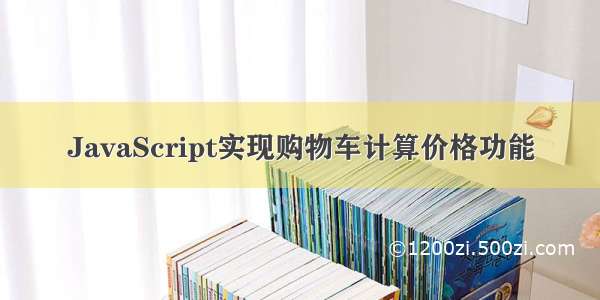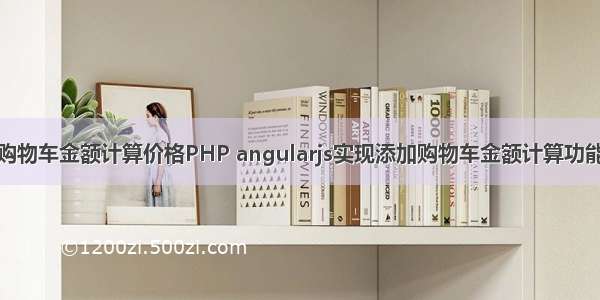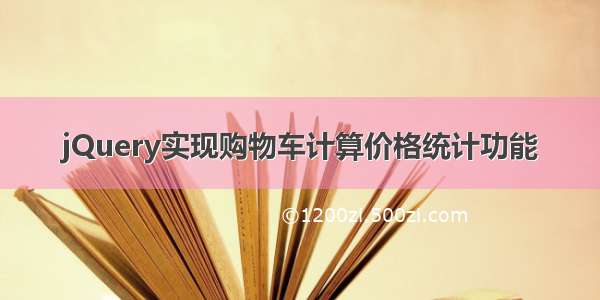
jQuery实现购物车计算价格统计功能
#功能介绍
进入界面,刷新触发onload方法跳转到JS代码,可以对购物车内商品数量进行增加-减少,商品价格自动统计、当更改商品数量的输入框value值时,整个购物表商品的价格,商品的小计和总计会根据数量发生变化。
话不多说直接上代码
<style type="text/css">*{margin:0;padding:0;list-style-type:none;}a{color:#666;text-decoration:none;}table{border-collapse:collapse;border-spacing:0;border:0;}body{color:#666;font:12px/180% Arial, Helvetica, sans-serif, "新宋体";}clearfix:after{content:".";display:block;height:0;clear:both;visibility:hidden}.clearfix{display:inline-table}*html .clearfix{height:1%}.clearfix{display:block}*+html .clearfix{min-height:1%}.fl{float:left;}.fr{float:right;}.catbox{width:940px;margin:100px auto;}.catbox table{text-align:center;width:100%;}.catbox table th,.catbox table td{border:1px solid #CADEFF;}.catbox table th{background:#e2f2ff;border-top:3px solid #a7cbff;height:30px;}.catbox table td{padding:10px;color:#444;}.catbox table tbody tr:hover{background:RGB(238,246,255);}.checkbox{width:60px;}.check-all{ vertical-align:middle;}.goods{width:300px;}.goods span{width:180px;margin-top:20px;text-align:left;float:left;}.goods img{width:100px;height:80px;margin-right:10px;float:left;}.price{width:130px;}.count{width:90px;}.count .add, .count input, .count .reduce{float:left;margin-right:-1px;position:relative;z-index:0;}.count .add, .count .reduce{height:23px;width:17px;border:1px solid #e5e5e5;background:#f0f0f0;text-align:center;line-height:23px;color:#444;}.count .add:hover, .count .reduce:hover{color:#f50;z-index:3;border-color:#f60;cursor:pointer;}.count input{width:50px;height:25px;line-height:15px;border:1px solid #aaa;color:#343434;text-align:center;padding:4px 0;background-color:#fff;z-index:2;}.subtotal{width:150px;color:red;font-weight:bold;}.operation span:hover,a:hover{cursor:pointer;color:red;text-decoration:underline;}.foot{margin-top:0px;color:#666;height:48px;border:1px solid #c8c8c8;border-top:0;background-color:#eaeaea;background-image:linear-gradient(RGB(241,241,241),RGB(226,226,226));position:relative;z-index:8;}.foot div, .foot a{line-height:48px;height:48px;}.foot .select-all{width:80px;height:48px;line-height:48px;color:#666;text-align:center;}.foot .delete{padding-left:10px;}.foot .closing{border-left:1px solid #c8c8c8;width:103px;text-align:center;color:#666;font-weight:bold;cursor:pointer;background-image:linear-gradient(RGB(241,241,241),RGB(226,226,226));}.foot .closing:hover{background-image:linear-gradient(RGB(226,226,226),RGB(241,241,241));color:#333;}.foot .total{margin:0 20px;cursor:pointer;}.foot #priceTotal, .foot #selectedTotal{color:red;font-family:"Microsoft Yahei";font-weight:bold;}.foot .selected{cursor:pointer;}.foot .selected .arrow{position:relative;top:-3px;margin-left:3px;}.foot .selected .down{position:relative;top:3px;display:none;}.show .selected .down{display:inline;}.show .selected .up{display:none;}.foot .selected:hover .arrow{color:red;}.foot .selected-view{width:938px;border:1px solid #c8c8c8;position:absolute;height:auto;background:#ffffff;z-index:9;bottom:48px;left:-1px;display:none;}.show .selected-view{display:block;}.foot .selected-view div{height:auto;}.foot .selected-view .arrow{font-size:16px;line-height:100%;color:#c8c8c8;position:absolute;right:330px;bottom:-9px;}.foot .selected-view .arrow span{color:#ffffff;position:absolute;left:0px;bottom:1px;}#selectedViewList{padding:10px 20px 10px 20px;}#selectedViewList div{display:inline-block;position:relative;width:100px;height:80px;border:1px solid #ccc;margin:10px;float:left;}#selectedViewList div img{width:100px;height:80px;margin-right:10px;float:left;}#selectedViewList div span{display:none;color:#ffffff;font-size:12px;position:absolute;top:0px;right:0px;width:60px;height:18px;line-height:18px;text-align:center;background:#000;cursor:pointer;}#selectedViewList div:hover span{display:block;}</style>
<script type="text/javascript">function getSubtotal(tr) {var cells = tr.cells;var price = tr.getElementsByTagName('input')[2]var subtotal = cells[6]; //小计tdvar countInput = tr.getElementsByTagName('input')[3]; //数目inputvar span = tr.getElementsByTagName('span')[1]; //-号//写入HTMLsubtotal.innerHTML = (parseInt(countInput.value) * parseFloat(price.value)).toFixed(1);//如果数目只有一个,把-号去掉if (countInput.value == 1) {span.innerHTML = '';}else{span.innerHTML = '-';}}window.onload = function () {if (!document.getElementsByClassName) {document.getElementsByClassName = function (cls) {var ret = [];var els = document.getElementsByTagName('*');for (var i = 0, len = els.length; i < len; i++) {if (els[i].className.indexOf(cls + ' ') >=0 || els[i].className.indexOf(' ' + cls + ' ') >=0 || els[i].className.indexOf(' ' + cls) >=0) {ret.push(els[i]);}}return ret;}}var table = document.getElementById('treeTable'); // 购物车表格var selectInputs = document.getElementsByClassName('check'); // 所有勾选框var checkAllInputs = document.getElementsByClassName('check-all') // 全选框var tr = table.children[1].rows; //行var selectedTotal = document.getElementById('selectedTotal'); //已选商品数目容器var priceTotal = document.getElementById('priceTotal'); //总计// var deleteAll = document.getElementById('deleteAll'); // 删除全部按钮var selectedViewList = document.getElementById('selectedViewList'); //浮层已选商品列表容器var selected = document.getElementById('selected'); //已选商品var foot = document.getElementById('foot');// 更新总数和总价格,已选浮层function getTotal() {var seleted = 0;var price = 0;var HTMLstr = '';for (var i = 0, len = tr.length; i < len; i++) {if (tr[i].getElementsByTagName('input')[0].checked) {tr[i].className = 'on';seleted += parseInt(tr[i].getElementsByTagName('input')[3].value);price += parseFloat(tr[i].cells[6].innerHTML);HTMLstr += '<div><img src="' + tr[i].getElementsByTagName('img')[0].src + '"><span class="del" index="' + i + '">取消选择</span></div>'}else {tr[i].className = '';}}selectedTotal.innerHTML = seleted;priceTotal.innerHTML = price.toFixed(2);selectedViewList.innerHTML = HTMLstr;if (seleted == 0) {foot.className = 'foot';}}// 计算单行价格// 点击选择框for(var i = 0; i < selectInputs.length; i++ ){selectInputs[i].onclick = function () {if (this.className.indexOf('check-all') >= 0) { //如果是全选,则吧所有的选择框选中for (var j = 0; j < selectInputs.length; j++) {selectInputs[j].checked = this.checked;}}if (!this.checked) { //只要有一个未勾选,则取消全选框的选中状态for (var i = 0; i < checkAllInputs.length; i++) {checkAllInputs[i].checked = false;}}getTotal();//选完更新总计}}// 显示已选商品弹层selected.onclick = function () {if (selectedTotal.innerHTML != 0) {foot.className = (foot.className == 'foot' ? 'foot show' : 'foot');}}//已选商品弹层中的取消选择按钮selectedViewList.onclick = function (e) {var e = e || window.event;var el = e.srcElement;if (el.className=='del') {var input = tr[el.getAttribute('index')].getElementsByTagName('input')[0]input.checked = false;input.onclick();}}//为每行元素添加事件for (var i = 0; i < tr.length; i++) {//将点击事件绑定到tr元素tr[i].onclick = function (e) {var e = e || window.event;var el = e.target || e.srcElement; //通过事件对象的target属性获取触发元素var cls = el.className; //触发元素的classvar countInout = this.getElementsByTagName('input')[3]; // 数目inputvar value = parseInt(countInout.value); //数目//通过判断触发元素的class确定用户点击了哪个元素switch (cls) {case 'add': //点击了加号countInout.value = value + 1;getSubtotal(this);break;case 'reduce': //点击了减号if (value > 1) {countInout.value = value - 1;getSubtotal(this);}break;// case 'delete': //点击了删除//var conf = confirm('确定删除此商品吗?');//if (conf) {// this.parentNode.removeChild(this);//}break;}getTotal();}// 给单价输入框绑定keyup事件tr[i].getElementsByTagName('input')[2].onkeyup = function () {var val = parseInt(this.value);if (isNaN(val) || val <= 0) {val = 1;}if (this.value != val) {this.value = val;}getSubtotal(this.parentNode.parentNode); //更新小计getTotal(); //更新总数}// 给数量输入框绑定keyup事件tr[i].getElementsByTagName('input')[3].onkeyup = function () {var val = parseInt(this.value);if (isNaN(val) || val <= 0) {val = 1;}if (this.value != val) {this.value = val;}getSubtotal(this.parentNode.parentNode); //更新小计getTotal(); //更新总数}}console.log("\u767e\u5ea6\u641c\u7d22\u3010\u7d20\u6750\u5bb6\u56ed\u3011\u4e0b\u8f7d\u66f4\u591aJS\u7279\u6548\u4ee3\u7801");// 默认全选checkAllInputs[0].checked = true;//不全选// checkAllInputs[0].checked = false;checkAllInputs[0].onclick();}</script>
<form id="listForm" method="post"><table id="treeTable" class="table table-bordered table-condensed"style="table-layout:fixed;width: 100%;height: 100%"><thead><tr><th style="text-align: center;width: 60px;"><label><input class="check-all check" type="checkbox"> 全选 商品名称</label></th><th style="text-align: center;width: 60px;">出库单号</th><th style="text-align: center;width: 60px;">商品标识码</th><th style="text-align: center;width: 60px;">客户</th><th style="text-align: center;width: 60px;">单价(元)</th><th style="text-align: center;width: 60px;">数量</th><th style="text-align: center;width: 60px;">小计</th><th style="text-align: center;width: 60px;">颜色</th><th style="text-align: center;width: 60px;">出库时间</th><th style="text-align: center;width: 60px;">操作员</th></tr></thead><tbody><c:forEach items="${pageid}" var="psalesorder"><tr><!-- 商品分类 --><td style="text-align: center;"><input class="check-one check" type="checkbox" name="checkExe" id="cbx" value="${psalesorder.id}/${psalesorder.count}/${psalesorder.testname}"><img src="" alt="" style="display: none"><span>${psalesorder.testname}</span></td><!--商品编号 --><td style="text-align: center;"title="${psalesorder.address.name}"><div style="width:100%;overflow:hidden;text-overflow:ellipsis;white-space:nowrap;">${psalesorder.address.name}</div></td><!-- 商品标识码 --><td style="text-align: center;"><input name="code1" type="text" id="biaoshi" value="${psalesorder.code}" style="width:100px;margin:0;padding:0;text-align:center;"></td><!-- 客户 --><td style="text-align: center;"title="${panyname.name}${psalesorder.clientname.name}"><div style="width:100%;overflow:hidden;text-overflow:ellipsis;white-space:nowrap;">${panyname.name}${psalesorder.clientname.name}</div></td><!--商品单价--><td style="text-align: center;"><shiro:hasPermission name="cms:psalesorder:edit"><input name="projectsexone" type="text" value="${psalesorder.projectsexone}" style="width:50px;margin:0;padding:0;text-align:center;"></shiro:hasPermission></td><!-- 进货数量--><td style="text-align: center;" class="count"><span class="reduce"></span><shiro:hasPermission name="cms:psalesorder:edit"><input class="count-input" name="sorts"type="text" value="${psalesorder.count}" style="height: 15px"><input type="hidden" name="ids" value="${psalesorder.id}"/></shiro:hasPermission><span class="add">+</span></td><!-- 小计--><td style="text-align: center;">${psalesorder.count*psalesorder.projectsexone}</td><td style="text-align: center;"title="${psalesorder.phoneone}"><shiro:hasPermission name="cms:psalesorder:edit"><input name="phoneone" type="text" value="${psalesorder.phoneone}" style="width:50px;margin:0;padding:0;text-align:center;"></shiro:hasPermission></td><td style="text-align: center;"><fmt:formatDate value="${psalesorder.createDate}" pattern="yyyy-MM-dd"/></td> <td style="text-align: center;"title="${psalesorder.createBy.name}"><div style="width:100%;overflow:hidden;text-overflow:ellipsis;white-space:nowrap;">${psalesorder.createBy.name}</div></td></tr></c:forEach></tbody></table><div class="pagination" style="color:#999999;text-align: center; ">共 ${listcount} 条记录</div><div class="foot" id="foot"><label class="fl select-all"><input type="checkbox" class="check-all check"> 全选</label><div style="margin-top: -48px; margin-left: 100px; width: 30px" οnclick="testdelete()">删除</div><div style="margin-top: -48px;"class="fr closing" οnclick="updateSort();">保存</div><input type="hidden" id="cartTotalPrice"><div style="margin-top: -48px;margin-right: 110px" class="fr total">合计:¥<span id="priceTotal">0</span></div><div style="margin-top: -48px;;margin-right: 240px" class="fr selected" id="selected">已选商品<span id="selectedTotal"> 0 </span>件<span class="arrow up"></span><span class="arrow down"></span></div><div class="selected-view"><div id="selectedViewList" class="clearfix"><div><img src="/demo/jquery-guc1105/images/1.jpg"><span class="del" index="0">取消选择</span></div><div><img src="/demo/jquery-guc1105/images/2.jpg"><span class="del" index="1">取消选择</span></div><div><img src="/demo/jquery-guc1105/images/3.jpg"><span class="del" index="2">取消选择</span></div><div><img src="/demo/jquery-guc1105/images/4.jpg"><span class="del" index="3">取消选择</span></div></div><span class="arrow">◆<span>◆</span></span> </div></div></form>
上截图
2.