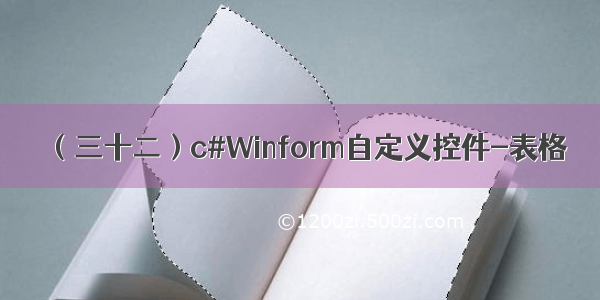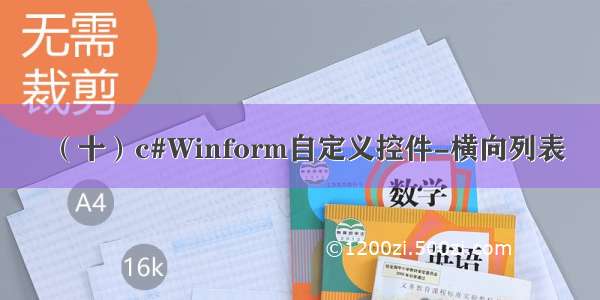官网
前提
入行已经7,8年了,一直想做一套漂亮点的自定义控件,于是就有了本系列文章。
GitHub:/kwwwvagaa/NetWinformControl
码云:/kwwwvagaa/net_winform_custom_control.git
如果觉得写的还行,请点个star支持一下吧
欢迎前来交流探讨: 企鹅群568015492
目录
c#Winform自定义控件-目录-HZHControls - 冰封一夏 - 博客园
准备工作
自定义的分为控件和窗体2种类型,分别都有一个基类,基类实现公共的大部分工作
开始
首先从基类控件开始吧,
主要实现功能:
圆角边框填充颜色
添加一个用户控件,命名为UCControlBase,写入相关属性,包含圆角角度,边框颜色,边框宽度,填充颜色,背景色等
1 private bool _isRadius = false;2 3 private int _cornerRadius = 24;4 5 6 private bool _isShowRect = false;7 8 private Color _rectColor = Color.FromArgb(220, 220, 220);9 10 private int _rectWidth = 1;11 12 private Color _fillColor = Color.Transparent;13 /// <summary>14 /// 是否圆角15 /// </summary>16 [Description("是否圆角"), Category("自定义")]17 public bool IsRadius18 {19 get20 {21 return this._isRadius;22 }23 set24 {25 this._isRadius = value;26 }27 }28 //圆角角度29 [Description("圆角角度"), Category("自定义")]30 public int ConerRadius31 {32 get33 {34 return this._cornerRadius;35 }36 set37 {38 this._cornerRadius = value;39 }40 }41 42 /// <summary>43 /// 是否显示边框44 /// </summary>45 [Description("是否显示边框"), Category("自定义")]46 public bool IsShowRect47 {48 get49 {50 return this._isShowRect;51 }52 set53 {54 this._isShowRect = value;55 }56 }57 /// <summary>58 /// 边框颜色59 /// </summary>60 [Description("边框颜色"), Category("自定义")]61 public Color RectColor62 {63 get64 {65 return this._rectColor;66 }67 set68 {69 this._rectColor = value;70 this.Refresh();71 }72 }73 /// <summary>74 /// 边框宽度75 /// </summary>76 [Description("边框宽度"), Category("自定义")]77 public int RectWidth78 {79 get80 {81 return this._rectWidth;82 }83 set84 {85 this._rectWidth = value;86 }87 }88 /// <summary>89 /// 当使用边框时填充颜色,当值为背景色或透明色或空值则不填充90 /// </summary>91 [Description("当使用边框时填充颜色,当值为背景色或透明色或空值则不填充"), Category("自定义")]92 public Color FillColor93 {94 get95 {96 return this._fillColor;97 }98 set99 {100 this._fillColor = value;101 }102 }
需要做的就是重写OnPaint,来画边框以及填充颜色
1 protected override void OnPaint(PaintEventArgs e)2 {3 if (this.Visible)4 {5 if (this._isRadius)6 {7 this.SetWindowRegion();8 }9 if (this._isShowRect)10 {11 Color rectColor = this._rectColor;12 Pen pen = new Pen(rectColor, (float)this._rectWidth);13 Rectangle clientRectangle = base.ClientRectangle;14 GraphicsPath graphicsPath = new GraphicsPath();15 graphicsPath.AddArc(0, 0, _cornerRadius, _cornerRadius, 180f, 90f);16 graphicsPath.AddArc(clientRectangle.Width - _cornerRadius - 1, 0, _cornerRadius, _cornerRadius, 270f, 90f);17 graphicsPath.AddArc(clientRectangle.Width - _cornerRadius - 1, clientRectangle.Height - _cornerRadius - 1, _cornerRadius, _cornerRadius, 0f, 90f);18 graphicsPath.AddArc(0, clientRectangle.Height - _cornerRadius - 1, _cornerRadius, _cornerRadius, 90f, 90f);19 graphicsPath.CloseFigure();20 e.Graphics.SmoothingMode = SmoothingMode.AntiAlias;21 if (_fillColor != Color.Empty && _fillColor != Color.Transparent && _fillColor != this.BackColor)22e.Graphics.FillPath(new SolidBrush(this._fillColor), graphicsPath);23 e.Graphics.DrawPath(pen, graphicsPath);24 }25 }26 base.OnPaint(e);27 }28 29 private void SetWindowRegion()30 {31 GraphicsPath path = new GraphicsPath();32 Rectangle rect = new Rectangle(-1, -1, base.Width + 1, base.Height);33 path = this.GetRoundedRectPath(rect, this._cornerRadius);34 base.Region = new Region(path);35 }36 37 private GraphicsPath GetRoundedRectPath(Rectangle rect, int radius)38 {39 Rectangle rect2 = new Rectangle(rect.Location, new Size(radius, radius));40 GraphicsPath graphicsPath = new GraphicsPath();41 graphicsPath.AddArc(rect2, 180f, 90f);//左上角42 rect2.X = rect.Right - radius;43 graphicsPath.AddArc(rect2, 270f, 90f);//右上角44 rect2.Y = rect.Bottom - radius;45 rect2.Width += 1;46 rect2.Height += 1;47 graphicsPath.AddArc(rect2, 360f, 90f);//右下角 48 rect2.X = rect.Left;49 graphicsPath.AddArc(rect2, 90f, 90f);//左下角50 graphicsPath.CloseFigure();51 return graphicsPath;52 }
至此基类控件就完成了,下面是完成代码
View Code
View Code
用处及效果
用处:你可以把它当作一个panel来用,比如需要包裹一些控件并显示一个圆角边框的时候,你应该想到用这个控件
效果图:其实就是一个圆角边框的面板
最后的话
如果你喜欢的话,请到HZHControls控件库: HZHControls控件库,c#的winform自定义控件,对触屏具有更好的操作支持,项目是基于framework4.0,完全原生控件开发,没有使用任何第三方控件,你可以放心的用在你的项目中(winfromcontrol/winformcontrol/.net)。还有更丰富的工业控件持续增加中~~~点个星星吧