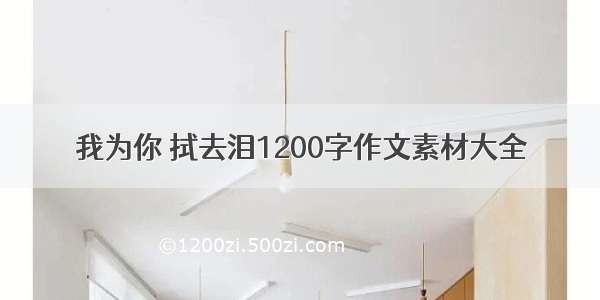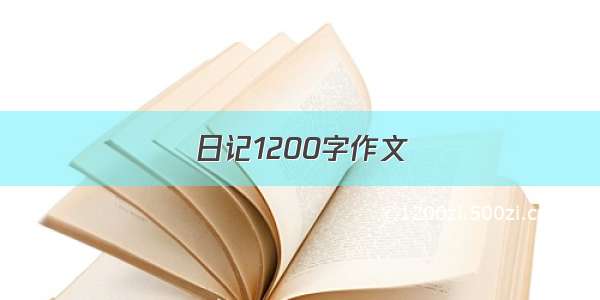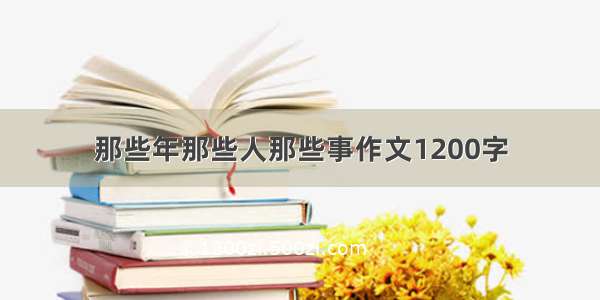结果
总结
网上都很容易找到一点、两点透视投影的变换矩阵,唯独三点透视矩阵不好找,偏偏发现一个却是和两点的矩阵一样,阿巴阿巴。。。。也没有办法给人家留言说你贴错图了emmmm,最后只好通读几个PPT总结了一下三点透视变换的矩阵,就是下面几个矩阵的乘积# 平移到LMNmtranslation = np.array([[1, 0, 0, 0], [0, 1, 0, 0], [0, 0, 1, 0], [L, M, N, 1]], dtype='float32')# 沿y轴旋转mrotatey = np.array([[math.cos(xita), 0, -math.sin(xita), 0], [0, 1, 0, 0],[math.sin(xita), 0, math.cos(xita), 0], [0, 0, 0, 1]],dtype='float32')# 沿x轴旋转mrotatex = np.array([[1, 0, 0, 0], [0, math.cos(five), math.sin(five), 0],[0, -math.sin(five), math.cos(five), 0], [0, 0, 0, 1]],dtype='float32')# 透视mperspective = np.array([[1, 0, 0, P], [0, 1, 0, Q], [0, 0, 1, R], [0, 0, 0, 1]], dtype='float32')# 向xoy平面做正投影mprojectionxy = np.array([[1, 0, 0, 0], [0, 1, 0, 0], [0, 0, 0, 0], [0, 0, 0, 1]], dtype='float32')
然后numpy的矩阵相乘是np.matmul,元素相乘是np.multiply或者*,第一天用后者算出来的结果整得我人傻了角度表示是先将派分割成180再乘,比如30度是这样表示的degree = math.pi / 180 * 30,而不是degree = 30
源代码
后续如果有更新,最新代码都在我的Github仓库
#!/usr/bin/env python3# -*- encoding: utf-8 -*-'''@File : perspectiveone.py@Time : /12/11 21:45:11@Author : Kearney@Version : 0.0.0@Contact : 191615342@@License : GPL 3.0@Desc : 一点透视、两点透视画布横轴x向右增大,纵轴y向下增大ref: /mylovestart/article/details/8352105/view/ce28831e0508763230121275.html/Penglimei/p/9750390.html'''import pygameimport sysimport numpy as npimport math# 长方体的八个点(x, y ,z, 1),其他点数的立体图形需要修改draw的参数points = [[0, 0, 200, 1], [200, 0, 200, 1], [200, 0, 0, 1], [0, 0, 0, 1],[0, 200, 200, 1], [200, 200, 200, 1], [200, 200, 0, 1],[0, 200, 0, 1]]onepoint = [] # 一点透视后的二维坐标twopoint = [] # 两点透视后的二维坐标threepoint = [] # 三点透视后的二维坐标# 一点透视参数L = 100 # 平移位置L, M, NM = 100N = 100D = 300 # 视距# 两点透视参数P = 2R = 3xita = math.pi / 180 * 65 # 角度xitaQ = 1.5 # 三点透视参数five = math.pi / 180 * 80 # 角度five,三点透视参数# 一点透视变换矩阵transMatrix = np.array([[1, 0, 0, 0], [0, 1, 0, 0], [0, 0, 0, 1 / D], [L, M, 0, 1 + (N / D)]],dtype='float32')# 一点透视:将三维坐标映射到二维for e in range(0, len(points)):tmp = np.matmul(np.array(points[e], dtype='float32'), transMatrix)tmp = tmp / tmp[3] # 齐次化onepoint.append(tmp.tolist()[:2])# 两点透视变换矩阵twoMatrix = np.array([[math.cos(xita), 0, 0,(P * math.cos(xita) - R * math.sin(xita))], [0, 1, 0, 0],[math.sin(xita), 0, 0, (P * math.sin(xita) + R * math.cos(xita))],[(L * math.cos(xita) + N * math.sin(xita)), M, 0,(P * (L * math.cos(xita) + N * math.sin(xita))) +(R * (N * math.cos(xita) + L * math.sin(xita))) + 1]],dtype='float32')# 两点透视降维变换for e in range(0, len(points)):tmp = np.matmul(np.array(points[e], dtype='float32'), twoMatrix)tmp = tmp / tmp[3] # 齐次化tmp = tmp * 500 # 非必须:放大,太小看不见tmp[0] += 200 # 非必须:整体向右平移,不然和一位透视挡在一起了twopoint.append(tmp.tolist()[:2])# 三点透视变换矩阵# 平移到LMNmtranslation = np.array([[1, 0, 0, 0], [0, 1, 0, 0], [0, 0, 1, 0], [L, M, N, 1]], dtype='float32')# 沿y轴旋转mrotatey = np.array([[math.cos(xita), 0, -math.sin(xita), 0], [0, 1, 0, 0],[math.sin(xita), 0, math.cos(xita), 0], [0, 0, 0, 1]],dtype='float32')# 沿x轴旋转mrotatex = np.array([[1, 0, 0, 0], [0, math.cos(five), math.sin(five), 0],[0, -math.sin(five), math.cos(five), 0], [0, 0, 0, 1]],dtype='float32')# 透视mperspective = np.array([[1, 0, 0, P], [0, 1, 0, Q], [0, 0, 1, R], [0, 0, 0, 1]], dtype='float32')# 向xoy平面做正投影mprojectionxy = np.array([[1, 0, 0, 0], [0, 1, 0, 0], [0, 0, 0, 0], [0, 0, 0, 1]], dtype='float32')threeMatrix = np.matmul(np.matmul(np.matmul(np.matmul(mtranslation, mrotatey), mrotatex),mperspective), mprojectionxy)# 三点透视降维变换for e in range(0, len(points)):tmp = np.matmul(np.array(points[e], dtype='float32'), threeMatrix)tmp = tmp / tmp[3] # 齐次化tmp = tmp * 800 # 非必须:放大,太小看不见tmp[0] += 600 # 非必须:整体向右平移,不然和一点透视挡在一起了tmp[1] += 100 # 非必须:整体向下平移,不然和一点透视挡在一起了threepoint.append(tmp.tolist()[:2])LINECOLOR = (29, 244, 255) # 颜色设置BACKYCOLOR = (255, 212, 238)LINEWIDTH = 3 # 线宽pygame.init()screen = pygame.display.set_mode((920, 640))while True:screen.fill(BACKYCOLOR)# 一点透视的图pygame.draw.lines(screen, LINECOLOR, False, onepoint, LINEWIDTH) # 懒人划线pygame.draw.line(screen, BACKYCOLOR, onepoint[3], onepoint[4],LINEWIDTH) # 遮瑕# 补全剩下的线条pygame.draw.line(screen, LINECOLOR, onepoint[0], onepoint[3], LINEWIDTH)pygame.draw.line(screen, LINECOLOR, onepoint[4], onepoint[7], LINEWIDTH)pygame.draw.line(screen, LINECOLOR, onepoint[0], onepoint[1], LINEWIDTH)pygame.draw.line(screen, LINECOLOR, onepoint[0], onepoint[1], LINEWIDTH)pygame.draw.line(screen, LINECOLOR, onepoint[0], onepoint[4], LINEWIDTH)pygame.draw.line(screen, LINECOLOR, onepoint[3], onepoint[7], LINEWIDTH)pygame.draw.line(screen, LINECOLOR, onepoint[2], onepoint[6], LINEWIDTH)pygame.draw.line(screen, LINECOLOR, onepoint[1], onepoint[5], LINEWIDTH)# 两点透视的图pygame.draw.lines(screen, LINECOLOR, False, twopoint, LINEWIDTH)pygame.draw.line(screen, BACKYCOLOR, twopoint[3], twopoint[4], LINEWIDTH)pygame.draw.line(screen, LINECOLOR, twopoint[0], twopoint[3], LINEWIDTH)pygame.draw.line(screen, LINECOLOR, twopoint[4], twopoint[7], LINEWIDTH)pygame.draw.line(screen, LINECOLOR, twopoint[0], twopoint[1], LINEWIDTH)pygame.draw.line(screen, LINECOLOR, twopoint[0], twopoint[1], LINEWIDTH)pygame.draw.line(screen, LINECOLOR, twopoint[0], twopoint[4], LINEWIDTH)pygame.draw.line(screen, LINECOLOR, twopoint[3], twopoint[7], LINEWIDTH)pygame.draw.line(screen, LINECOLOR, twopoint[2], twopoint[6], LINEWIDTH)pygame.draw.line(screen, LINECOLOR, twopoint[1], twopoint[5], LINEWIDTH)pygame.draw.lines(screen, LINECOLOR, False, threepoint, LINEWIDTH)pygame.draw.line(screen, BACKYCOLOR, threepoint[3], threepoint[4],LINEWIDTH)pygame.draw.line(screen, LINECOLOR, threepoint[0], threepoint[3],LINEWIDTH)pygame.draw.line(screen, LINECOLOR, threepoint[4], threepoint[7],LINEWIDTH)pygame.draw.line(screen, LINECOLOR, threepoint[0], threepoint[1],LINEWIDTH)pygame.draw.line(screen, LINECOLOR, threepoint[0], threepoint[1],LINEWIDTH)pygame.draw.line(screen, LINECOLOR, threepoint[0], threepoint[4],LINEWIDTH)pygame.draw.line(screen, LINECOLOR, threepoint[3], threepoint[7],LINEWIDTH)pygame.draw.line(screen, LINECOLOR, threepoint[2], threepoint[6],LINEWIDTH)pygame.draw.line(screen, LINECOLOR, threepoint[1], threepoint[5],LINEWIDTH)for event in pygame.event.get():if event.type == pygame.QUIT:pygame.quit()sys.exit(0)pygame.display.update()