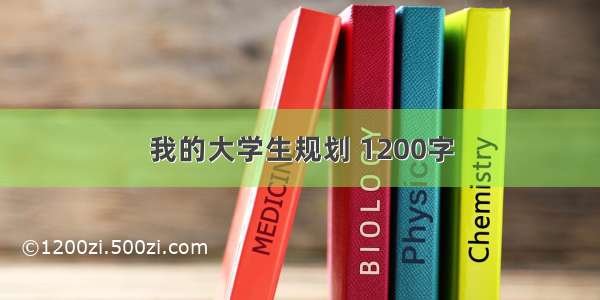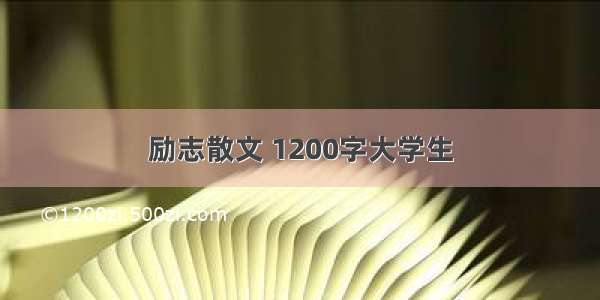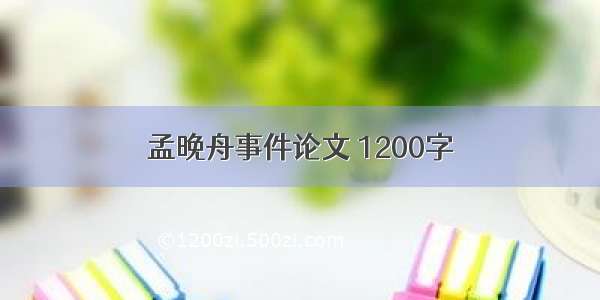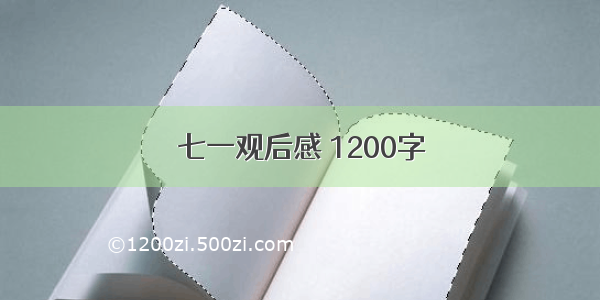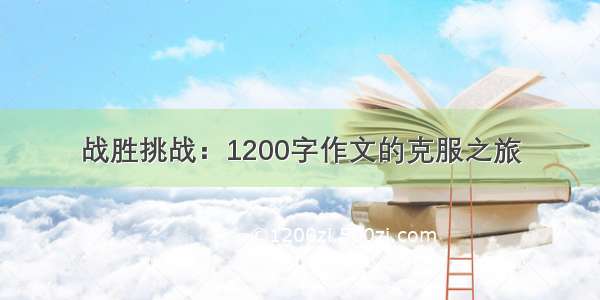后续文档修订详见Github
修订记录
一、安装准备
1.1.RHEL版本及IP规划
1.1.1.OS版本信息
[root@localhost ~]# cat /etc/redhat-release Red Hat Enterprise Linux Server release 7.6 (Maipo)[root@localhost ~]# uname -r3.10.0-957.el7.x86_64
1.1.2.IP规划
2.硬件检查
1.2.1.硬盘空间检查
/tmp目录大小至少:1GB安装Grid Infrastracture所需空间:12GB安装Oracle Database所需空间:7.3GB此外安装过程中分析、收集、跟踪文件所需空间:10GB建议总共至少100GB(此处不包含ASM或NFS的空间需求)# df -h
1.2.2.内存检查
内存大小:至少8GBSwap大小:当内存为4GB-16GB时,Swap需要大于等于系统内存。当内存大于16GB时,Swap等于16GB即可。# grep MemTotal /proc/meminfo# grep SwapTotal /proc/meminfo
1.3.创建用户和组
创建用户和组,用户uid和组gid所有节点需要相同。
1.3.1.添加用户和用户组
/usr/sbin/groupadd -g 50001 oinstall/usr/sbin/groupadd -g 50002 dba/usr/sbin/groupadd -g 50003 oper/usr/sbin/groupadd -g 50004 backupdba/usr/sbin/groupadd -g 50005 dgdba/usr/sbin/groupadd -g 50006 kmdba/usr/sbin/groupadd -g 50007 asmdba/usr/sbin/groupadd -g 50008 asmoper/usr/sbin/groupadd -g 50009 asmadmin/usr/sbin/groupadd -g 50010 racdba/usr/sbin/useradd -u 50011 -g oinstall -G dba,asmdba,asmoper,asmadmin,racdba grid/usr/sbin/useradd -u 50012 -g oinstall -G dba,oper,backupdba,dgdba,kmdba,asmdba,racdba oracleecho "oracle" | passwd --stdin oracleecho "oracle" | passwd --stdin grid
常见用户组说明
1.3.2.创建安装目录
# mkdir /opt/oracle# mkdir /opt/oracle/dbbase# mkdir /opt/oracle/gbase# mkdir /opt/oracle/ghome# mkdir /opt/oracle/oraInventory# chown -R grid:oinstall /opt/oracle# chown -R oracle:oinstall /opt/oracle/dbbase# chmod -R g+w /opt/oracle
1.3.3.
vi /etc/fstabtmpfs/dev/shmtmpfs defaults,size=10g 0 0mount -o remount /dev/shm[root@ydb01 ~]# df -hFilesystemSize Used Avail Use% Mounted on/dev/sda2 268G 16G 253G 6% /devtmpfs 7.9G0 7.9G 0% /devtmpfs 10G0 10G 0% /dev/shmtmpfs 7.9G 13M 7.9G 1% /runtmpfs 7.9G0 7.9G 0% /sys/fs/cgrouptmpfs 1.6G 12K 1.6G 1% /run/user/42tmpfs 1.6G0 1.6G 0% /run/user/0[root@ydb01 ~]#
1.3.4.修改用户环境变量
vi /home/oracle/.bash_profileexport ORACLE_BASE=/opt/oracle/dbbaseexport ORACLE_HOME=$ORACLE_BASE/19c/db_1export ORACLE_SID=emrepexport PATH=$ORACLE_HOME/bin:$PATHexport LD_LIBRARY_PATH=$ORACLE_HOME/lib:$LD_LIBRARY_PATHexport LD_LIBRARY_PATH=${LD_LIBRARY_PATH}:$ORACLE_HOME/oracm/libexport LD_LIBRARY_PATH=${LD_LIBRARY_PATH}:/lib:/usr/lib:/usr/local/libumask 0022# export DISPLAY=0.0.0.0:0.0export NLS_LANG=AMERICAN_AMERICA.AL32UTF8export LC_ALL=en_US.UTF-8vi /home/grid/.bash_profileexport ORACLE_BASE=/opt/oracle/gbaseexport ORACLE_HOME=/opt/oracle/ghomeexport GI_HOME=$ORACLE_HOMEexport PATH=$ORACLE_HOME/bin:$PATHexport ORACLE_SID=+ASM1export LD_LIBRARY_PATH=$ORACLE_HOME/lib:$LD_LIBRARY_PATHexport LD_LIBRARY_PATH=${LD_LIBRARY_PATH}:$ORACLE_HOME/oracm/libexport LD_LIBRARY_PATH=${LD_LIBRARY_PATH}:/lib:/usr/lib:/usr/local/libumask 0022# export DISPLAY=0.0.0.0:0.0export NLS_LANG=AMERICAN_AMERICA.AL32UTF8export LC_ALL=en_US.UTF-8
1.4.主机名与hosts
1.4.1.修改主机名
# hostname# hostnamectl --static set-hostname ydb01
1.4.2.添加Hosts解析
# vi /etc/hosts#Public192.168.10.91 ydb01.localdomain ydb01 192.168.10.92 ydb02.localdomain ydb02#Virtual 192.168.10.93 ydb01-vip.localdomain ydb01-vip 192.168.10.94 ydb01-vip.localdomain ydb02-vip#Private 172.16.16.91 ydb01-priv1.localdomain ydb01-priv1172.16.16.92 ydb01-priv2.localdomain ydb01-priv2172.16.16.93 ydb02-priv1.localdomain ydb02-priv1172.16.16.94 ydb02-priv2.localdomain ydb02-priv2#Scanip192.168.10.95 ydb-scan.localdomain ydb-scan
1.4.3.关闭ZEROCONF
echo "NOZEROCONF=yes" >>/etc/sysconfig/network
1.5.配置用户limits
vi /etc/security/limits.conf#for oracle 19c rac @Yong @0509grid soft nproc 16384grid hard nproc 65536grid soft nofile 32768grid hard nofile 65536grid soft stack 32768grid hard stack 65536grid soft memlock -1grid hard memlock -1oracle soft nproc 16384oracle hard nproc 65536oracle soft nofile 32768oracle hard nofile 65536oracle soft stack 32768oracle hard stack 65536oracle soft memlock -1oracle hard memlock -1vi /etc/pam.d/login#for oracle 19c rac @Yong @0509session required pam_limits.so
1.6.防火墙与Selinux
1.6.1.关闭selinux
sed -i "s/SELINUX=enforcing/SELINUX=disabled/" /etc/selinux/config
1.6.2.关闭防火墙
systemctl stop firewalldsystemctl disable firewalld
1.7.设置OS内核参数
vi /etc/sysctl.conf#for oracle 19c rac @Yong @0509####fs settingfs.aio-max-nr = 4194304fs.file-max = 6815744####kernel settingkernel.shmall = 4194304kernel.shmmax = 16106127360kernel.shmmni = 4096kernel.sem = 250 32000 100 128kernel.panic_on_oops = 1kernel.panic = 10#### Net Settingnet.ipv4.ip_local_port_range = 9000 65500net.core.rmem_default = 262144net.core.rmem_max = 4194304net.core.wmem_default = 262144net.core.wmem_max = 4194304##TCP Cache Settingnet.ipv4.tcp_moderate_rcvbuf=1net.ipv4.tcp_rmem = 4096 87380 4194304net.ipv4.tcp_wmem = 4096 16384 4194304net.ipv4.conf.ens36.rp_filter = 2net.ipv4.conf.ens35.rp_filter = 2net.ipv4.conf.ens34.rp_filter = 1####Memory Settingvm.vfs_cache_pressure=200 vm.swappiness=10vm.min_free_kbytes=102400#vm.nr_hugepages=10
1.8.安装必要的rpm包
1.8.1.配置本地yum源
[root@localhost ~]# df -hFilesystemSize Used Avail Use% Mounted on/dev/sda2 268G 4.3G 264G 2% /devtmpfs 7.9G0 7.9G 0% /devtmpfs 7.9G0 7.9G 0% /dev/shmtmpfs 7.9G 13M 7.9G 1% /runtmpfs 7.9G0 7.9G 0% /sys/fs/cgrouptmpfs 1.6G 56K 1.6G 1% /run/user/0/dev/sr0 4.2G 4.2G0 100% /run/media/root/RHEL-7.6 Server.x86_64vi /etc/yum.repos.d/rhel-iso.repo[ISO-DVD]name=Red Hat Enterprise Linux $releasever - $basearch - Sourcebaseurl=file:///run/media/root/RHEL-7.6\ Server.x86_64/enabled=1gpgcheck=0
如果没有光驱可以将RHEL的安装ISO文件上传到服务器上,然后通过下列命令挂载ISO
mkdir /mnt/rhel76isomount -o loop -t iso9660 /root/rhel-server-7.6-x86_64-dvd.iso /mnt/rhel76isovi /etc/yum.repos.d/rhel-iso.repo[ISO-DVD]name=Red Hat Enterprise Linux $releasever - $basearch - Sourcebaseurl=file:///mnt/rhel76isoenabled=1gpgcheck=0
1.8.2.安装rpm包
yum install bc gcc gcc-c++ binutils make gdb cmake glibc ksh \elfutils-libelf elfutils-libelf-devel fontconfig-devel glibc-devel \libaio libaio-devel libXrender libXrender-devel libX11 libXau sysstat \libXi libXtst libgcc librdmacm-devel libstdc++ libstdc++-devel libxcb \net-tools nfs-utils compat-libcap1 compat-libstdc++ smartmontools targetcli \python python-configshell python-rtslib python-six unixODBC unixODBC-devel
由于RHEL7 缺失compat-libstdc+±33包,需要单独下载安装
wget ftp:///mirror/ftp5.gwdg.de/pub/opensuse/repositories/home:/matthewdva:/build:/RedHat:/RHEL-7/complete/x86_64/compat-libstdc++-33-3.2.3-71.el7.x86_64.rpmyum localinstall compat-libstdc++-33-3.2.3-71.el7.x86_64.rpm
1.9. ASM磁盘初始化
如果不部署mgmtdb,3块5G的磁盘用于OCR和voting disk即可,如果部署mgmtdbmgmtdb独立磁盘的情况下,normal冗余需要53G+存储,external冗余需要27G+存储mgmtdb与ocr及vote disk在同一磁盘组的情况下,normal的磁盘需要56G+存储
本次安装不部署mgmtdb,规划四块存储,3块5G和1块50G,采用udev映射
1.9.1.初始化磁盘
[root@ydb01 ~]# echo -e "n\np\n1\n\n\nw" | fdisk /dev/sdb[root@ydb01 ~]# echo -e "n\np\n1\n\n\nw" | fdisk /dev/sdc[root@ydb01 ~]# echo -e "n\np\n1\n\n\nw" | fdisk /dev/sdd[root@ydb01 ~]# echo -e "n\np\n1\n\n\nw" | fdisk /dev/sde
1.9.2. udev映射
vi /etc/scsi_id.configoptions=-g[root@ydb01 ~]# /usr/lib/udev/scsi_id -g -u -d /dev/sdb136000c29a5fe67df9fac43441beb4280f[root@ydb01 ~]# /usr/lib/udev/scsi_id -g -u -d /dev/sdc136000c29474a249ab2c6f9b2977d040b3[root@ydb01 ~]# /usr/lib/udev/scsi_id -g -u -d /dev/sdd36000c2925df7736e997e8e6a89865539[root@ydb01 ~]# /usr/lib/udev/scsi_id -g -u -d /dev/sdb136000c29a5fe67df9fac43441beb4280f[root@ydb01 ~]# /usr/lib/udev/scsi_id -g -u -d /dev/sdc136000c29474a249ab2c6f9b2977d040b3[root@ydb01 ~]# /usr/lib/udev/scsi_id -g -u -d /dev/sdd36000c2925df7736e997e8e6a89865539vi /etc/udev/rules.d/99-oracle-asmdevices.rulesKERNEL=="sd?1", SUBSYSTEM=="block", PROGRAM=="/usr/lib/udev/scsi_id --whitelisted --replace-whitespace --device=/dev/$parent", RESULT=="36000c29a5fe67df9fac43441beb4280f", SYMLINK+="asmdisks/asmdisk01", OWNER="grid", GROUP="asmadmin", MODE="0660"KERNEL=="sd?1", SUBSYSTEM=="block", PROGRAM=="/usr/lib/udev/scsi_id --whitelisted --replace-whitespace --device=/dev/$parent", RESULT=="36000c29474a249ab2c6f9b2977d040b3", SYMLINK+="asmdisks/asmdisk02", OWNER="grid", GROUP="asmadmin", MODE="0660"KERNEL=="sd?1", SUBSYSTEM=="block", PROGRAM=="/usr/lib/udev/scsi_id --whitelisted --replace-whitespace --device=/dev/$parent", RESULT=="36000c2925df7736e997e8e6a89865539", SYMLINK+="asmdisks/asmdisk03", OWNER="grid", GROUP="asmadmin", MODE="0660"KERNEL=="sd?1", SUBSYSTEM=="block", PROGRAM=="/usr/lib/udev/scsi_id --whitelisted --replace-whitespace --device=/dev/$parent", RESULT=="36000c2930898d85d2050c12f7eb96ef9", SYMLINK+="asmdisks/asmdisk04", OWNER="grid", GROUP="asmadmin", MODE="0660"[root@ydb01 ~]# partprobe[root@ydb01 ~]# /sbin/partprobe /dev/sdb1 [root@ydb01 ~]# /sbin/partprobe /dev/sdc1[root@ydb01 ~]# /sbin/partprobe /dev/sdd1[root@ydb01 ~]# /sbin/partprobe /dev/sde1[root@ydb01 ~]# ls -alrth /dev/asmdisks/*lrwxrwxrwx 1 root root 7 May 9 16:10 /dev/asmdisks/asmdisk01 -> ../sdb1lrwxrwxrwx 1 root root 7 May 9 16:10 /dev/asmdisks/asmdisk02 -> ../sdc1lrwxrwxrwx 1 root root 7 May 9 16:10 /dev/asmdisks/asmdisk03 -> ../sdd1lrwxrwxrwx 1 root root 7 May 9 16:10 /dev/asmdisks/asmdisk04 -> ../sde1
1.10.其他优化
1.10.1.关闭THP及NUMA
vi /etc/default/grub在GRUB_CMDLINE_LINUX添加下列选项,用于关闭THP和NUMAtransparent_hugepage=never numa=off编译并重启主机On BIOS: ~]# grub2-mkconfig -o /boot/grub2/grub.cfgOn UEFI: ~]# grub2-mkconfig -o /boot/efi/EFI/redhat/grub.cfg
1.10.2.NTP配置
如果使用CTSS来同步集群间的时间则可以关闭时间同步
systemctl stop chronydsystemctl disable chronydmv /etc/chrony.conf /etc/chrony.conf.bak
1.10.3.禁用avahi
systemctl stop avahi-dnsconfdsystemctl stop avahi-daemonsystemctl disable avahi-dnsconfdsystemctl disable avahi-daemon
二. 安装部署Grid
2.1.解压软件
[grid@ydb01 ~]$ cd /opt/software/[grid@ydb01 software]$ ls -alrthtotal 5.6G-rwxrwxr-x 1 oracle oinstall 2.7G May 9 11:46 LINUX.X64_193000_grid_home.zip-rwxrwxr-x 1 oracle oinstall 2.9G May 9 11:48 LINUX.X64_193000_db_home.zipdrwxr-xr-x. 5 root root 46 May 9 16:33 ..drwxrwxr-x 2 oracle oinstall 80 May 9 16:45 .[grid@ydb01 software]$ unzip LINUX.X64_193000_grid_home.zip -d $ORACLE_HOME
2.2.配置互信
$ORACLE_HOME/oui/prov/resources/scripts/sshUserSetup.sh -user grid -hosts "ydb01 ydb02" -advanced -noPromptPassphrase[grid@ydb01 ghome]$ ssh ydb02 dateThu May 9 05:26:35 EDT [grid@ydb01 ghome]$ ssh ydb02-priv1 dateThu May 9 05:26:38 EDT [grid@ydb01 ghome]$ ssh ydb02-priv2 dateThu May 9 05:26:41 EDT [grid@ydb01 ghome]$ ssh ydb01 dateThu May 9 17:25:59 CST [grid@ydb01 ghome]$ ssh ydb01-priv1 dateThu May 9 17:26:01 CST [grid@ydb01 ghome]$ ssh ydb01-priv2 dateThu May 9 17:26:04 CST
2.3.安装前检查
$ORACLE_HOME/runcluvfy.sh stage -pre crsinst -n "ydb01,ydb02" -verbose..........................................Failures were encountered during execution of CVU verification request "stage -pre crsinst".Verifying Package: cvuqdisk-1.0.10-1 ...FAILEDydb02: PRVG-11550 : Package "cvuqdisk" is missing on node "ydb02"ydb01: PRVG-11550 : Package "cvuqdisk" is missing on node "ydb01"Verifying Time zone consistency ...FAILEDPRVF-5479 : Time zone is not the same on all cluster nodes.Found time zone "CST-8CDT" on nodes "ydb01".Found time zone "EST5EDT" on nodes "ydb02".Verifying resolv.conf Integrity ...FAILEDydb02: PRVF-5636 : The DNS response time for an unreachable node exceeded"15000" ms on following nodes: ydb01,ydb02ydb02: PRVG-10048 : Name "ydb02" was not resolved to an address of thespecified type by name servers "192.168.194.2".ydb01: PRVF-5636 : The DNS response time for an unreachable node exceeded"15000" ms on following nodes: ydb01,ydb02ydb01: PRVG-10048 : Name "ydb01" was not resolved to an address of thespecified type by name servers "192.168.194.2".Verifying RPM Package Manager database ...INFORMATIONPRVG-11250 : The check "RPM Package Manager database" was not performed becauseit needs 'root' user privileges.Verifying /dev/shm mounted as temporary file system ...FAILEDydb02: PRVE-0421 : No entry exists in /etc/fstab for mounting /dev/shmydb01: PRVE-0421 : No entry exists in /etc/fstab for mounting /dev/shmCVU operation performed:stage -pre crsinstDate:May 9, 5:29:53 PMCVU home: /opt/oracle/ghome/User:grid
根据检查结果修正操作系统即可
2.4.Grid软件安装
安装前需要在两节点上安装cvuqdisk-1.0.10-1.x86_64,软件在¥ORACLE_HOME//cv/rpm/下
${ORACLE_HOME}/gridSetup.sh -ignorePrereq -waitforcompletion -silent \-responseFile ${ORACLE_HOME}/install/response/gridsetup.rsp \INVENTORY_LOCATION=/opt/oracle/oraInventory \SELECTED_LANGUAGES=en,en_GB \oracle.install.option=CRS_CONFIG \ORACLE_BASE=/opt/oracle/gbase \oracle.install.asm.OSDBA=asmdba \oracle.install.asm.OSASM=asmadmin \oracle.install.asm.OSOPER=asmoper \oracle.install.crs.config.scanType=LOCAL_SCAN \oracle.install.crs.config.gpnp.scanName=ydb-scan \oracle.install.crs.config.gpnp.scanPort=1521 \oracle.install.crs.config.ClusterConfiguration=STANDALONE \oracle.install.crs.config.configureAsExtendedCluster=false \oracle.install.crs.config.clusterName=ora19c-cluster \oracle.install.crs.config.gpnp.configureGNS=false \oracle.install.crs.config.autoConfigureClusterNodeVIP=false \oracle.install.crs.config.clusterNodes=ydb01:ydb01-vip:HUB,ydb02:ydb02-vip:HUB \oracle.install.workInterfaceList=ens34:192.168.10.0:1,ens35:172.16.16.0:5,ens36:172.16.16.0:5 \oracle.install.asm.configureGIMRDataDG=false \oracle.install.crs.config.useIPMI=false \oracle.install.asm.storageOption=ASM \oracle.install.asmOnNAS.configureGIMRDataDG=false \oracle.install.asm.SYSASMPassword=Oracle_ \oracle.install.asm.diskGroup.name=OCRDG \oracle.install.asm.diskGroup.redundancy=NORMAL \oracle.install.asm.diskGroup.AUSize=4 \oracle.install.asm.diskGroup.disksWithFailureGroupNames=/dev/asmdisks/asmdisk01,,/dev/asmdisks/asmdisk02,,/dev/asmdisks/asmdisk03, \oracle.install.asm.diskGroup.disks=/dev/asmdisks/asmdisk01,/dev/asmdisks/asmdisk02,/dev/asmdisks/asmdisk03 \oracle.install.asm.diskGroup.diskDiscoveryString=/dev/asmdisks/* \oracle.install.asm.configureAFD=false \oracle.install.asm.monitorPassword=Oracle_ \oracle.install.crs.configureRHPS=false \oracle.install.crs.config.ignoreDownNodes=false \oracle.install.config.managementOption=NONE \oracle.install.config.omsPort=0 \oracle.install.crs.rootconfig.executeRootScript=false \
安装日志如下,需要root用户执行下列脚本
Launching Oracle Grid Infrastructure Setup Wizard...[WARNING] [INS-32047] The location (/opt/oracle/oraInventory) specified for the central inventory is not empty.ACTION: It is recommended to provide an empty location for the inventory.[WARNING] [INS-13013] Target environment does not meet some mandatory requirements.CAUSE: Some of the mandatory prerequisites are not met. See logs for details. /tmp/GridSetupActions-05-09_05-57-03PM/gridSetupActions-05-09_05-57-03PM.logACTION: Identify the list of failed prerequisite checks from the log: /tmp/GridSetupActions-05-09_05-57-03PM/gridSetupActions-05-09_05-57-03PM.log. Then either from the log file or from installation manual find the appropriate configuration to meet the prerequisites and fix it manually.The response file for this session can be found at:/opt/oracle/ghome/install/response/grid_-05-09_05-57-03PM.rspYou can find the log of this install session at:/tmp/GridSetupActions-05-09_05-57-03PM/gridSetupActions-05-09_05-57-03PM.logAs a root user, execute the following script(s):1. /opt/oracle/oraInventory/orainstRoot.sh2. /opt/oracle/ghome/root.shExecute /opt/oracle/oraInventory/orainstRoot.sh on the following nodes: [ydb01, ydb02]Execute /opt/oracle/ghome/root.sh on the following nodes: [ydb01, ydb02]Run the script on the local node first. After successful completion, you can start the script in parallel on all other nodes.Successfully Setup Software with warning(s).As install user, execute the following command to complete the configuration./opt/oracle/ghome/gridSetup.sh -executeConfigTools -responseFile /opt/oracle/ghome/install/response/gridsetup.rsp [-silent]Moved the install session logs to:/opt/oracle/oraInventory/logs/GridSetupActions-05-09_05-57-03PM
2.5.运行root.sh脚本
节点1
[root@ydb01 rpm]# /opt/oracle/oraInventory/orainstRoot.shChanging permissions of /opt/oracle/oraInventory.Adding read,write permissions for group.Removing read,write,execute permissions for world.Changing groupname of /opt/oracle/oraInventory to oinstall.The execution of the script is complete.[root@ydb01 rpm]# /opt/oracle/ghome/root.shCheck /opt/oracle/ghome/install/root_ydb01_-05-09_18-08-42-494250060.log for the output of root script[root@ydb01 rpm]#
日志如下
[root@ydb01 ~]# tail -1000f /opt/oracle/ghome/install/root_ydb01_-05-09_18-08-42-494250060.logPerforming root user operation.The following environment variables are set as:ORACLE_OWNER= gridORACLE_HOME= /opt/oracle/ghomeCopying dbhome to /usr/local/bin ...Copying oraenv to /usr/local/bin ...Copying coraenv to /usr/local/bin ...Creating /etc/oratab file...Entries will be added to the /etc/oratab file as needed byDatabase Configuration Assistant when a database is createdFinished running generic part of root script.Now product-specific root actions will be performed.Relinking oracle with rac_on optionUsing configuration parameter file: /opt/oracle/ghome/crs/install/crsconfig_paramsThe log of current session can be found at:/opt/oracle/gbase/crsdata/ydb01/crsconfig/rootcrs_ydb01_-05-09_06-08-59PM.log/05/09 18:09:11 CLSRSC-594: Executing installation step 1 of 19: 'SetupTFA'./05/09 18:09:11 CLSRSC-594: Executing installation step 2 of 19: 'ValidateEnv'./05/09 18:09:11 CLSRSC-363: User ignored prerequisites during installation/05/09 18:09:11 CLSRSC-594: Executing installation step 3 of 19: 'CheckFirstNode'./05/09 18:09:14 CLSRSC-594: Executing installation step 4 of 19: 'GenSiteGUIDs'./05/09 18:09:15 CLSRSC-594: Executing installation step 5 of 19: 'SetupOSD'./05/09 18:09:15 CLSRSC-594: Executing installation step 6 of 19: 'CheckCRSConfig'./05/09 18:09:15 CLSRSC-594: Executing installation step 7 of 19: 'SetupLocalGPNP'./05/09 18:09:40 CLSRSC-594: Executing installation step 8 of 19: 'CreateRootCert'./05/09 18:09:43 CLSRSC-4002: Successfully installed Oracle Trace File Analyzer (TFA) Collector./05/09 18:09:45 CLSRSC-594: Executing installation step 9 of 19: 'ConfigOLR'./05/09 18:09:57 CLSRSC-594: Executing installation step 10 of 19: 'ConfigCHMOS'./05/09 18:09:57 CLSRSC-594: Executing installation step 11 of 19: 'CreateOHASD'./05/09 18:10:04 CLSRSC-594: Executing installation step 12 of 19: 'ConfigOHASD'./05/09 18:10:04 CLSRSC-330: Adding Clusterware entries to file 'oracle-ohasd.service'/05/09 18:10:55 CLSRSC-594: Executing installation step 13 of 19: 'InstallAFD'./05/09 18:11:02 CLSRSC-594: Executing installation step 14 of 19: 'InstallACFS'./05/09 18:12:07 CLSRSC-594: Executing installation step 15 of 19: 'InstallKA'./05/09 18:12:13 CLSRSC-594: Executing installation step 16 of 19: 'InitConfig'.ASM has been created and started successfully.[DBT-30001] Disk groups created successfully. Check /opt/oracle/gbase/cfgtoollogs/asmca/asmca-190509PM061247.log for details./05/09 18:13:46 CLSRSC-482: Running command: '/opt/oracle/ghome/bin/ocrconfig -upgrade grid oinstall'CRS-4256: Updating the profileSuccessful addition of voting disk 017fc3cc7d164fb5bf872733c61934dd.Successful addition of voting disk 6a40f886828b4f36bfedfadafd0274a1.Successful addition of voting disk 9f457e5961804fbabf20c7a7a2cc3304.Successfully replaced voting disk group with +OCRDG.CRS-4256: Updating the profileCRS-4266: Voting file(s) successfully replaced## STATE File Universal IdFile Name Disk group-- ----- -------------------------- ---------1. ONLINE 017fc3cc7d164fb5bf872733c61934dd (/dev/asmdisks/asmdisk03) [OCRDG]2. ONLINE 6a40f886828b4f36bfedfadafd0274a1 (/dev/asmdisks/asmdisk01) [OCRDG]3. ONLINE 9f457e5961804fbabf20c7a7a2cc3304 (/dev/asmdisks/asmdisk02) [OCRDG]Located 3 voting disk(s)./05/09 18:15:27 CLSRSC-594: Executing installation step 17 of 19: 'StartCluster'./05/09 18:16:37 CLSRSC-343: Successfully started Oracle Clusterware stack/05/09 18:16:37 CLSRSC-594: Executing installation step 18 of 19: 'ConfigNode'./05/09 18:18:35 CLSRSC-594: Executing installation step 19 of 19: 'PostConfig'./05/09 18:19:13 CLSRSC-325: Configure Oracle Grid Infrastructure for a Cluster ... succeeded
节点2
[root@ydb02 ~]# /opt/oracle/oraInventory/orainstRoot.shChanging permissions of /opt/oracle/oraInventory.Adding read,write permissions for group.Removing read,write,execute permissions for world.Changing groupname of /opt/oracle/oraInventory to oinstall.The execution of the script is complete.[root@ydb02 ~]#[root@ydb02 ~]# /opt/oracle/ghome/root.shCheck /opt/oracle/ghome/install/root_ydb02_-05-09_18-21-00-812198655.log for the output of root script
日志如下
[root@ydb02 ~]# tail -1000f /opt/oracle/ghome/install/root_ydb02_-05-09_18-21-00-812198655.logPerforming root user operation.The following environment variables are set as:ORACLE_OWNER= gridORACLE_HOME= /opt/oracle/ghomeCopying dbhome to /usr/local/bin ...Copying oraenv to /usr/local/bin ...Copying coraenv to /usr/local/bin ...Entries will be added to the /etc/oratab file as needed byDatabase Configuration Assistant when a database is createdFinished running generic part of root script.Now product-specific root actions will be performed.Relinking oracle with rac_on optionUsing configuration parameter file: /opt/oracle/ghome/crs/install/crsconfig_paramsThe log of current session can be found at:/opt/oracle/gbase/crsdata/ydb02/crsconfig/rootcrs_ydb02_-05-09_06-21-38PM.log/05/09 18:21:44 CLSRSC-594: Executing installation step 1 of 19: 'SetupTFA'./05/09 18:21:45 CLSRSC-594: Executing installation step 2 of 19: 'ValidateEnv'./05/09 18:21:45 CLSRSC-363: User ignored prerequisites during installation/05/09 18:21:45 CLSRSC-594: Executing installation step 3 of 19: 'CheckFirstNode'./05/09 18:21:46 CLSRSC-594: Executing installation step 4 of 19: 'GenSiteGUIDs'./05/09 18:21:46 CLSRSC-594: Executing installation step 5 of 19: 'SetupOSD'./05/09 18:21:47 CLSRSC-594: Executing installation step 6 of 19: 'CheckCRSConfig'./05/09 18:21:47 CLSRSC-594: Executing installation step 7 of 19: 'SetupLocalGPNP'./05/09 18:21:51 CLSRSC-594: Executing installation step 8 of 19: 'CreateRootCert'./05/09 18:21:51 CLSRSC-594: Executing installation step 9 of 19: 'ConfigOLR'./05/09 18:22:01 CLSRSC-594: Executing installation step 10 of 19: 'ConfigCHMOS'./05/09 18:22:01 CLSRSC-594: Executing installation step 11 of 19: 'CreateOHASD'./05/09 18:22:04 CLSRSC-594: Executing installation step 12 of 19: 'ConfigOHASD'./05/09 18:22:05 CLSRSC-330: Adding Clusterware entries to file 'oracle-ohasd.service'/05/09 18:22:19 CLSRSC-4002: Successfully installed Oracle Trace File Analyzer (TFA) Collector./05/09 18:22:54 CLSRSC-594: Executing installation step 13 of 19: 'InstallAFD'./05/09 18:22:56 CLSRSC-594: Executing installation step 14 of 19: 'InstallACFS'./05/09 18:23:57 CLSRSC-594: Executing installation step 15 of 19: 'InstallKA'./05/09 18:23:59 CLSRSC-594: Executing installation step 16 of 19: 'InitConfig'./05/09 18:24:11 CLSRSC-594: Executing installation step 17 of 19: 'StartCluster'./05/09 18:25:51 CLSRSC-343: Successfully started Oracle Clusterware stack/05/09 18:25:51 CLSRSC-594: Executing installation step 18 of 19: 'ConfigNode'./05/09 18:26:30 CLSRSC-594: Executing installation step 19 of 19: 'PostConfig'./05/09 18:26:41 CLSRSC-325: Configure Oracle Grid Infrastructure for a Cluster ... succeeded
2.6.集群ConfigTools
在节点1执行
[grid@ydb01 ~]$ ${ORACLE_HOME}/gridSetup.sh -silent -executeConfigTools -waitforcompletion \> -responseFile ${ORACLE_HOME}/install/response/gridsetup.rsp \> INVENTORY_LOCATION=/opt/oracle/oraInventory \> SELECTED_LANGUAGES=en,en_GB \> oracle.install.option=CRS_CONFIG \> ORACLE_BASE=/opt/oracle/gbase \> oracle.install.asm.OSDBA=asmdba \> oracle.install.asm.OSASM=asmadmin \> oracle.install.asm.OSOPER=asmoper \> oracle.install.crs.config.scanType=LOCAL_SCAN \> oracle.install.crs.config.gpnp.scanName=ydb-scan \> oracle.install.crs.config.gpnp.scanPort=1521 \> oracle.install.crs.config.ClusterConfiguration=STANDALONE \> oracle.install.crs.config.configureAsExtendedCluster=false \> oracle.install.crs.config.clusterName=ora19c-cluster \> oracle.install.crs.config.gpnp.configureGNS=false \> oracle.install.crs.config.autoConfigureClusterNodeVIP=false \> oracle.install.crs.config.clusterNodes=ydb01:ydb01-vip:HUB,ydb02:ydb02-vip:HUB \> oracle.install.workInterfaceList=ens34:192.168.10.0:1,ens35:172.16.16.0:5,ens36:172.16.16.0:5 \> oracle.install.asm.configureGIMRDataDG=false \> oracle.install.crs.config.useIPMI=false \> oracle.install.asm.storageOption=ASM \> oracle.install.asmOnNAS.configureGIMRDataDG=false \> oracle.install.asm.SYSASMPassword=Oracle_ \> oracle.install.asm.diskGroup.name=OCRDG \> oracle.install.asm.diskGroup.redundancy=NORMAL \> oracle.install.asm.diskGroup.AUSize=4 \> oracle.install.asm.diskGroup.disksWithFailureGroupNames=/dev/asmdisks/asmdisk01,,/dev/asmdisks/asmdisk02,,/dev/asmdisks/asmdisk03, \> oracle.install.asm.diskGroup.disks=/dev/asmdisks/asmdisk01,/dev/asmdisks/asmdisk02,/dev/asmdisks/asmdisk03 \> oracle.install.asm.diskGroup.diskDiscoveryString=/dev/asmdisks/* \> oracle.install.asm.configureAFD=false \> oracle.install.asm.monitorPassword=Oracle_ \> oracle.install.crs.configureRHPS=false \> oracle.install.crs.config.ignoreDownNodes=false \> oracle.install.config.managementOption=NONE \> oracle.install.config.omsPort=0 \> oracle.install.crs.rootconfig.executeRootScript=false \> Launching Oracle Grid Infrastructure Setup Wizard...You can find the logs of this session at:/opt/oracle/oraInventory/logs/GridSetupActions-05-09_06-31-24PMYou can find the log of this install session at:/opt/oracle/oraInventory/logs/UpdateNodeList-05-09_06-31-24PM.logConfiguration failed.[WARNING] [INS-43080] Some of the configuration assistants failed, were cancelled or skipped.ACTION: Refer to the logs or contact Oracle Support Services.[grid@ydb01 ~]$
集群状态如下
[grid@ydb01 ~]$ crsctl query crs activeversionOracle Clusterware active version on the cluster is [19.0.0.0.0][grid@ydb01 ~]$ crsctl check crsCRS-4638: Oracle High Availability Services is onlineCRS-4537: Cluster Ready Services is onlineCRS-4529: Cluster Synchronization Services is onlineCRS-4533: Event Manager is online[grid@ydb01 ~]$ crsctl status res -t--------------------------------------------------------------------------------Name Target State Server State details --------------------------------------------------------------------------------Local Resources--------------------------------------------------------------------------------ora.LISTENER.lsnrONLINE ONLINE ydb01STABLEONLINE ONLINE ydb02STABLEora.chadONLINE ONLINE ydb01STABLEONLINE ONLINE ydb02workONLINE ONLINE ydb01STABLEONLINE ONLINE ydb02STABLEora.onsONLINE ONLINE ydb01STABLEONLINE ONLINE ydb02STABLEora.proxy_advmOFFLINE OFFLINEydb01STABLEOFFLINE OFFLINEydb02STABLE--------------------------------------------------------------------------------Cluster Resources--------------------------------------------------------------------------------ora.ASMNET1LSNR_ASM.lsnr(ora.asmgroup)1 ONLINE ONLINE ydb01STABLE2 ONLINE ONLINE ydb02STABLE3 OFFLINE OFFLINE STABLEora.LISTENER_SCAN1.lsnr1 ONLINE ONLINE ydb01STABLEora.OCRDG.dg(ora.asmgroup)1 ONLINE ONLINE ydb01STABLE2 ONLINE ONLINE ydb02STABLE3 OFFLINE OFFLINE STABLEora.asm(ora.asmgroup)1 ONLINE ONLINE ydb01Started,STABLE2 ONLINE ONLINE ydb02Started,STABLE3 OFFLINE OFFLINE STABLEora.asmnet1.asmnetwork(ora.asmgroup)1 ONLINE ONLINE ydb01STABLE2 ONLINE ONLINE ydb02STABLE3 OFFLINE OFFLINE STABLEora.cvu1 ONLINE ONLINE ydb01STABLEora.qosmserver1 ONLINE ONLINE ydb01STABLEora.scan1.vip1 ONLINE ONLINE ydb01STABLEora.ydb01.vip1 ONLINE ONLINE ydb01STABLEora.ydb02.vip1 ONLINE ONLINE ydb02STABLE--------------------------------------------------------------------------------[grid@ydb01 ~]$
2.7.安装后检查
[grid@ydb01 ~]$ $ORACLE_HOME/runcluvfy.sh stage -post crsinst -n "ydb01,ydb02" -verbose ..........................................Post-check for cluster services setup was unsuccessful. Checks did not pass for the following nodes:ydb02,ydb01Failures were encountered during execution of CVU verification request "stage -post crsinst".Verifying Single Client Access Name (SCAN) ...FAILEDPRVG-11372 : Number of SCAN IP addresses that SCAN "ydb-scan" resolved to didnot match the number of SCAN VIP resourcesVerifying DNS/NIS name service 'ydb-scan' ...FAILEDPRVG-1101 : SCAN name "ydb-scan" failed to resolveCVU operation performed:stage -post crsinstDate:May 9, 6:37:30 PMCVU home: /opt/oracle/ghome/User:grid[grid@ydb01 ~]$
三.安装部署database
3.1.解压软件
mkdir -p $ORACLE_HOMEunzip LINUX.X64_193000_db_home.zip -d $ORACLE_HOME
3.2.配置互信
$ORACLE_HOME/oui/prov/resources/scripts/sshUserSetup.sh -user oracle -hosts "ydb01 ydb02" -advanced -noPromptPassphrase[oracle@ydb01 scripts]$ ssh ydb02 dateThu May 9 20:34:44 CST [oracle@ydb01 scripts]$ ssh ydb02-priv1 dateThu May 9 20:34:51 CST [oracle@ydb01 scripts]$ ssh ydb02-priv2 dateThu May 9 20:34:58 CST [oracle@ydb01 scripts]$ ssh ydb01 dateThu May 9 20:35:02 CST [oracle@ydb01 scripts]$ ssh ydb01-priv1 dateThu May 9 20:35:11 CST [oracle@ydb01 scripts]$ ssh ydb01-priv2 dateThu May 9 20:35:17 CST
3.3.安装前检查
[oracle@ydb01 ~]$ /opt/oracle/ghome/runcluvfy.sh stage -pre dbinst -n "ydb01,ydb02" -verbose..................................................................Failures were encountered during execution of CVU verification request "stage -pre dbinst".Verifying resolv.conf Integrity ...FAILEDydb02: PRVF-5636 : The DNS response time for an unreachable node exceeded"15000" ms on following nodes: ydb01,ydb02ydb01: PRVF-5636 : The DNS response time for an unreachable node exceeded"15000" ms on following nodes: ydb01,ydb02Verifying Single Client Access Name (SCAN) ...FAILEDPRVG-11372 : Number of SCAN IP addresses that SCAN "ydb-scan" resolved to didnot match the number of SCAN VIP resourcesVerifying DNS/NIS name service 'ydb-scan' ...FAILEDPRVG-1101 : SCAN name "ydb-scan" failed to resolveVerifying Maximum locked memory check ...FAILEDydb02: PRVE-0042 : Maximum locked memory "HARD" limit when automatic memorymanagement is enabled is less than the recommended value in the file"/etc/security/limits.conf" [Expected = "3145728", Retrieved="-1"] onnode "ydb02"ydb01: PRVE-0042 : Maximum locked memory "HARD" limit when automatic memorymanagement is enabled is less than the recommended value in the file"/etc/security/limits.conf" [Expected = "3145728", Retrieved="-1"] onnode "ydb01"CVU operation performed:stage -pre dbinstDate:May 9, 8:41:25 PMCVU home: /opt/oracle/ghome/User:oracle
3.4.安装database软件
[oracle@ydb01 ~]$ ${ORACLE_HOME}/runInstaller -ignorePrereq -waitforcompletion -silent \> -responseFile ${ORACLE_HOME}/install/response/db_install.rsp \> oracle.install.option=INSTALL_DB_SWONLY \> ORACLE_HOSTNAME=/opt/oracle/oraInventory \> UNIX_GROUP_NAME=oinstall \> INVENTORY_LOCATION=/opt/oracle/oraInventory \> SELECTED_LANGUAGES=en,en_GB \> ORACLE_HOME=/opt/oracle/dbbase/19c/db_1 \> ORACLE_BASE=/opt/oracle/dbbase \> oracle.install.db.InstallEdition=EE \> oracle.install.db.OSDBA_GROUP=dba \> oracle.install.db.OSOPER_GROUP=oper \> oracle.install.db.OSBACKUPDBA_GROUP=backupdba \> oracle.install.db.OSDGDBA_GROUP=dgdba \> oracle.install.db.OSKMDBA_GROUP=kmdba \> oracle.install.db.OSRACDBA_GROUP=racdba\> oracle.install.db.CLUSTER_NODES=ydb01,ydb02 \> oracle.install.db.isRACOneInstall=false \> oracle.install.db.rac.serverpoolCardinality=0 \> oracle.install.db.config.starterdb.type=GENERAL_PURPOSE \> oracle.install.db.ConfigureAsContainerDB=false \> SECURITY_UPDATES_VIA_MYORACLESUPPORT=false \> DECLINE_SECURITY_UPDATES=true \> Launching Oracle Database Setup Wizard...[WARNING] [INS-13013] Target environment does not meet some mandatory requirements.CAUSE: Some of the mandatory prerequisites are not met. See logs for details. /opt/oracle/oraInventory/logs/InstallActions-05-09_09-00-49PM/installActions-05-09_09-00-49PM.logACTION: Identify the list of failed prerequisite checks from the log: /opt/oracle/oraInventory/logs/InstallActions-05-09_09-00-49PM/installActions-05-09_09-00-49PM.log. Then either from the log file or from installation manual find the appropriate configuration to meet the prerequisites and fix it manually.The response file for this session can be found at:/opt/oracle/dbbase/19c/db_1/install/response/db_-05-09_09-00-49PM.rspYou can find the log of this install session at:/opt/oracle/oraInventory/logs/InstallActions-05-09_09-00-49PM/installActions-05-09_09-00-49PM.logAs a root user, execute the following script(s):1. /opt/oracle/dbbase/19c/db_1/root.shExecute /opt/oracle/dbbase/19c/db_1/root.sh on the following nodes: [ydb01, ydb02]Successfully Setup Software with warning(s).[oracle@ydb01 ~]$
四.创建数据库
4.1.普通数据库
dbca -silent -createDatabase \-templateName General_Purpose.dbc \-gdbname emrep -responseFile NO_VALUE \-characterSet AL32UTF8 \-sysPassword Oracle_ \-systemPassword Oracle_ \-createAsContainerDatabase false \-databaseType MULTIPURPOSE \-automaticMemoryManagement false \-totalMemory 1024 \-redoLogFileSize 50 \-emConfiguration NONE \-ignorePreReqs \-nodelist ydb01,ydb02 \-storageType ASM \-diskGroupName +DATADG \-asmsnmpPassword Oracle_ \-recoveryAreaDestination NONE \
4.2.可插拔数据库
dbca -silent -createDatabase \-templateName General_Purpose.dbc \-gdbname emrep -responseFile NO_VALUE \-characterSet AL32UTF8 \-sysPassword Oracle_ \-systemPassword Oracle_ \-createAsContainerDatabase true \-numberOfPDBs 1 \-pdbName yong \-pdbAdminPassword Oracle_ \-databaseType MULTIPURPOSE \-automaticMemoryManagement false \-totalMemory 1024 \-redoLogFileSize 50 \-emConfiguration NONE \-ignorePreReqs \-nodelist ydb01,ydb02 \-storageType ASM \-diskGroupName +DATADG \-asmsnmpPassword Oracle_ \-recoveryAreaDestination NONE \