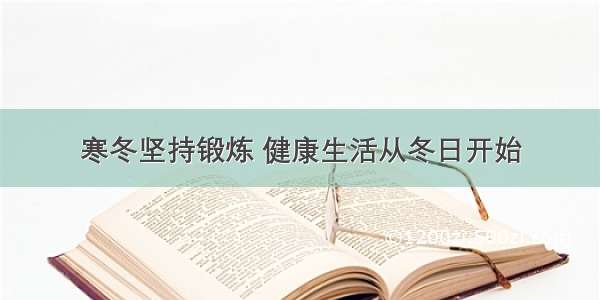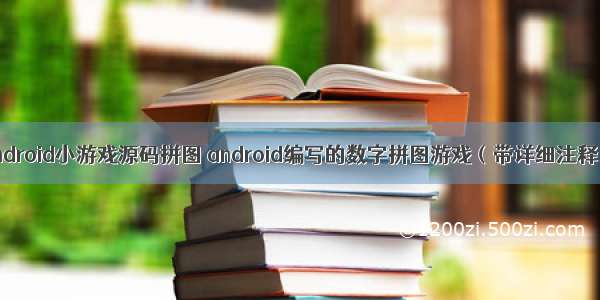
【实例简介】自己正在学android,编写了一个简单的数字拼图游戏,有详细注释,适合初学者参考使用,比较简单易懂
【实例截图】
【核心代码】
package com.tsu;
import java.util.ArrayList;
import java.util.Collections;
import android.app.Activity;
import android.os.Bundle;
import android.view.View;
import android.view.View.OnClickListener;
import android.widget.Button;
import android.widget.TextView;
public class Test3 extends Activity {
/** Called when the activity is first created. */
Button b[]=new Button[9]; //游戏按钮数组
Button start; //开始按钮
Button n; //用来保存显示为空的按钮
OnClickListener o1=null; //开始按钮的事件监听器
OnClickListener o2=null; //游戏按钮的事件监听器
TextView show; //信息显示组件
int counter=0; //计数器
@Override
public void onCreate(Bundle savedInstanceState) {
super.onCreate(savedInstanceState);
setContentView(R.layout.main);
setTitle("数字拼图游戏—测试版");
start=(Button)findViewById(R.id.start); //根据id获取各个组件
b[0]=(Button)findViewById(R.id.b0);
b[1]=(Button)findViewById(R.id.b1);
b[2]=(Button)findViewById(R.id.b2);
b[3]=(Button)findViewById(R.id.b3);
b[4]=(Button)findViewById(R.id.b4);
b[5]=(Button)findViewById(R.id.b5);
b[6]=(Button)findViewById(R.id.b6);
b[7]=(Button)findViewById(R.id.b7);
n=b[8]=(Button)findViewById(R.id.b8);
show=(TextView)findViewById(R.id.show);
o1=new OnClickListener(){ //开始按钮事件监听
public void onClick(View v)
{
ArrayList al=new ArrayList(); //一个集合类用来保存显示的数字
for(int i=1;i<9;i )
{
al.add(i); //把1-8的数字保存在容器中
}
Collections.shuffle(al); //利用shuffle方法打乱容器中数字的顺序
for(int i=0;i<8;i )
{
b[i].setText("" al.get(i)); //把乱序的数字放置在各个游戏按钮上
}
b[8].setText(""); //最后一个按钮显示为空字符
n=b[8]; //记住空按钮的位置
counter=0; //计数器设置为0
show.setText("" counter); //显示计数
}
};
o2=new OnClickListener(){
public void onClick(View v)
{
Button t=(Button)v; //获取被点击的按钮
if(t==b[0]) //根据不同的按钮来判断相应的按钮
{
if(n==b[1]||n==b[3])
{
swap(t);
}
}
else if(t==b[1])
{
if(n==b[0]||n==b[2]||n==b[4])
{
swap(t);
}
}
else if(t==b[2])
{
if(n==b[1]||n==b[5])
{
swap(t);
}
}
else if(t==b[3])
{
if(n==b[0]||n==b[6]||n==b[4])
{
swap(t);
}
}
else if(t==b[4])
{
if(n==b[1]||n==b[3]||n==b[5]||n==b[7])
{
swap(t);
}
}
else if(t==b[5])
{
if(n==b[2]||n==b[8]||n==b[4])
{
swap(t);
}
}
else if(t==b[6])
{
if(n==b[3]||n==b[7])
{
swap(t);
}
}
else if(t==b[7])
{
if(n==b[6]||n==b[8]||n==b[4])
{
swap(t);
}
}
else if(t==b[8])
{
if(n==b[5]||n==b[7])
{
swap(t);
}
}
}
};
start.setOnClickListener(o1); //给开始按钮添加事件监听
for(int i=0;i<9;i )
{
b[i].setOnClickListener(o2); //给9个游戏按钮
}
}
public void swap(Button t) //交换方法,用来把点击的按钮和空按钮进行交换显示的文字
{
n.setText(t.getText());
t.setText("");
n=t;
show.setText("" ( counter));
}
}

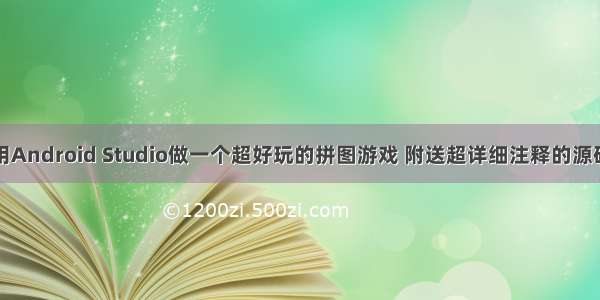

![JS写的数字拼图小游戏代码[学习参考]【javascript】](https://1200zi.500zi.com/uploadfile/img/14/556/2c4cdb60f7ea48f6f9e48bd612831086.jpg)
![[杂项项目]纯C语言实现控制台小游戏——数字拼图](https://1200zi.500zi.com/uploadfile/img/15/344/c085710fb0f8c909de03b309591d7fa7.jpg)