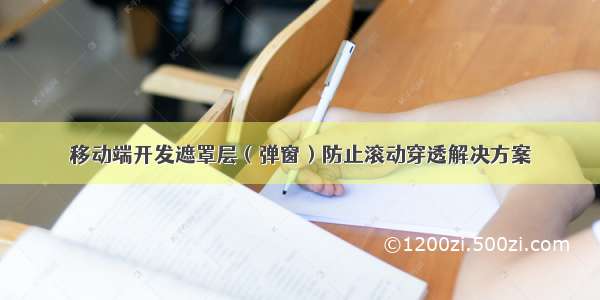微信小程序 原生开发 实现弹窗遮罩层 并且在遮罩层内可以滚动内容(包括图片)
效果图 这里的遮罩层内容由两张图片构成 底图+内部内容
实现代码 wxml 使用云开发的存储,自己开发的时候换掉src即可 内部的图片使用style=“width: 100%;” mode="widthFix"使之最大化填充
<view class='modal-mask flex flex-direction' wx:if='{{showMask}}' bindtap='clickMask'><view class='modal-content'><scroll-view scroll-y class='main-content' show-scrollbar="true" enhanced="true"><view class="padding-xs margin-top"><image src="cloud://cloud1-0gcqr3ao2369534d.636c-cloud1-0gcqr3ao2369534d-1314007591/2/组-13.png" style="width: 100%;" mode="widthFix"></image></view></scroll-view></view><view class='modal-footer margin-top-sm flex justify-center'><image src="cloud://cloud1-0gcqr3ao2369534d.636c-cloud1-0gcqr3ao2369534d-1314007591/2/组-7.png" style="height: 65rpx;width: 65rpx;" mode="aspectFit"></image></view></view>
js代码
data: {showMask: true, // 显示modal弹窗},open() {this.setData({showMask: true})},clickMask() {// 点击modal背景关闭遮罩层,如果不需要注释掉即可console.log('open')this.setData({showMask: false})},// 点击取消按钮的回调函数cancel() {console.log('cancel')this.setData({showMask: false})},
wxss代码 这里的背景图片设置是使用网络图片,同样是云开发里的存储
/*遮罩层*/.modal-mask {display: flex;justify-content: center;align-items: center;position: fixed;left: 0;right: 0;top: 0;bottom: 0;background-color: rgba(0, 0, 0, 0.5);z-index: 999;}/*遮罩内容*/.modal-content {display: flex;flex-direction: column;width: 80%;height: 73%;border-radius: 10rpx;padding: 20rpx;background-image: url(https://xxxxxx-1314007591.tcb.qcloud.la/2/%E7%BB%84-12.png?sign=a2ad50d29f05c10aefbd544eee78569d&t=1663509080);background-repeat:no-repeat;background-size:100% 100%;-moz-background-size:100% 100%;}/*中间内容*/.main-content {flex: 1;height: 100%;overflow-y: hidden;max-height: 80vh;/* 内容高度最高80vh 以免内容太多溢出*/}/*底部按钮*/.modal-footer {position: relative;top: 30rpx;flex-direction: row;height: 80rpx;width: 130rpx;margin-top: 30rpx;border-radius: 20rpx;}.cancel-btn,.confirm-btn {flex: 1;height: 100rpx;line-height: 100rpx;text-align: center;font-size: 32rpx;}.cancel-btn {color: #000;border-right: 2rpx solid #D2D3D5;}.confirm-btn {color: black}
微信小程序 原生开发 实现弹窗遮罩层 并且在遮罩层内使用scroll-view实现滚动内容(包括图片)