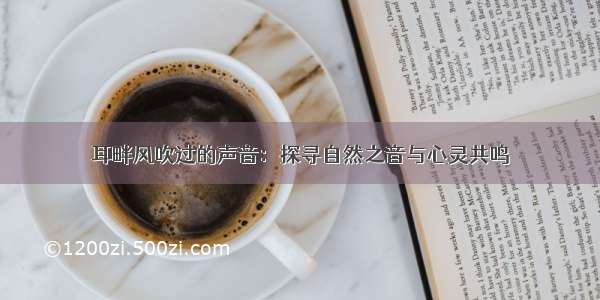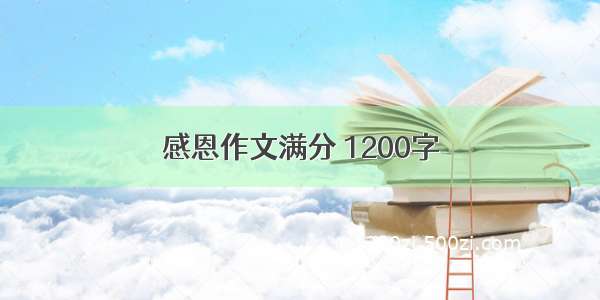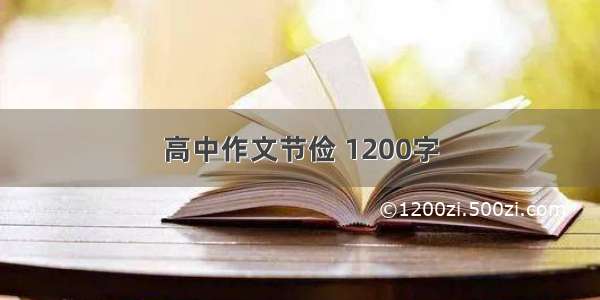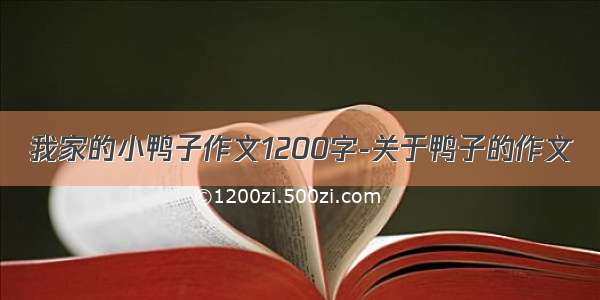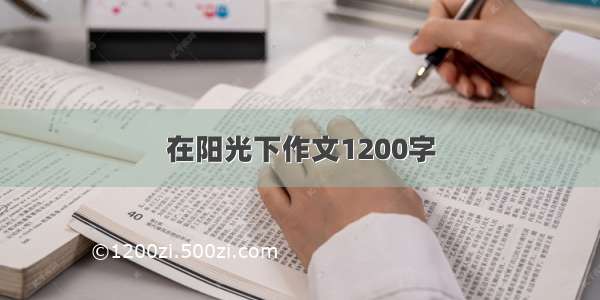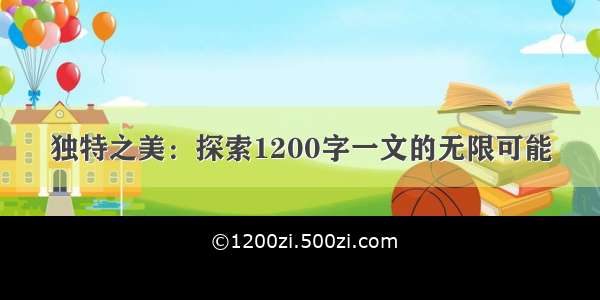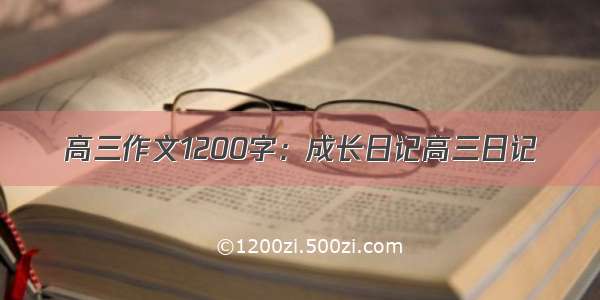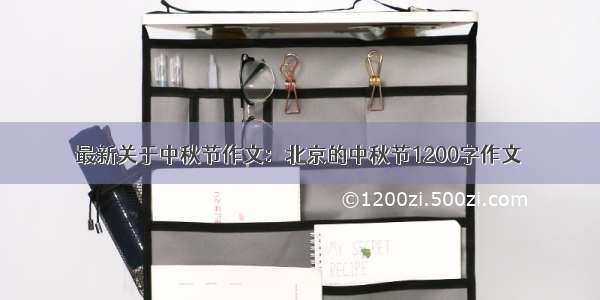开始--cmd设置ipv4地址值:(dhcp)--"无线网络连接" 替换为 需要设置 网络客户端名称netsh interface ip set address "无线网络连接" dhcp设置ipv4地址值:(static)--static 后面依次为 IP地址、子网掩码、默认网关netsh interface ip set address "无线网络连接" static 192.198.0.2 255.255.255.0 192.198.0.1
netsh ?用法: netsh [-a AliasFile] [-c Context] [-r RemoteMachine] [-u [DomainName\]UserName] [-p Password | *][Command | -f ScriptFile]下列指令有效:此上下文中的命令:? - 显示命令列表。add - 在项目列表上添加一个配置项目。advfirewall - 更改到 `netsh advfirewall' 上下文。branchcache - 更改到 `netsh branchcache' 上下文。bridge - 更改到 `netsh bridge' 上下文。delete - 在项目列表上删除一个配置项目。dhcpclient- 更改到 `netsh dhcpclient' 上下文。dnsclient- 更改到 `netsh dnsclient' 上下文。dump - 显示一个配置脚本。exec - 运行一个脚本文件。firewall - 更改到 `netsh firewall' 上下文。help - 显示命令列表。http - 更改到 `netsh http' 上下文。interface- 更改到 `netsh interface' 上下文。ipsec- 更改到 `netsh ipsec' 上下文。lan - 更改到 `netsh lan' 上下文。mbn - 更改到 `netsh mbn' 上下文。namespace- 更改到 `netsh namespace' 上下文。nap - 更改到 `netsh nap' 上下文。netio- 更改到 `netsh netio' 上下文。p2p - 更改到 `netsh p2p' 上下文。ras - 更改到 `netsh ras' 上下文。rpc - 更改到 `netsh rpc' 上下文。set - 更新配置设置。show - 显示信息。trace- 更改到 `netsh trace' 上下文。wcn - 更改到 `netsh wcn' 上下文。wfp - 更改到 `netsh wfp' 上下文。winhttp - 更改到 `netsh winhttp' 上下文。winsock - 更改到 `netsh winsock' 上下文。wlan - 更改到 `netsh wlan' 上下文。下列的子上下文可用:advfirewall branchcache bridge dhcpclient dnsclient firewall http interface ipsec lan mbn namespace nap netio p2p ras rpc trace wcn wfp winhttp winsock wlan若需要命令的更多帮助信息,请键入命令,接着是空格,后面跟 ?。
netsh interface 下列指令有效:此上下文中的命令:6to4 - 更改到 `netsh interface 6to4' 上下文。? - 显示命令列表。dump - 显示一个配置脚本。help - 显示命令列表。httpstunnel - 更改到 `netsh interface httpstunnel' 上下文。ipv4 - 更改到 `netsh interface ipv4' 上下文。ipv6 - 更改到 `netsh interface ipv6' 上下文。isatap - 更改到 `netsh interface isatap' 上下文。portproxy- 更改到 `netsh interface portproxy' 上下文。set - 设置配置信息。show - 显示信息。tcp - 更改到 `netsh interface tcp' 上下文。teredo - 更改到 `netsh interface teredo' 上下文。下列的子上下文可用:6to4 httpstunnel ipv4 ipv6 isatap portproxy tcp teredo若需要命令的更多帮助信息,请键入命令,接着是空格,后面跟 ?。