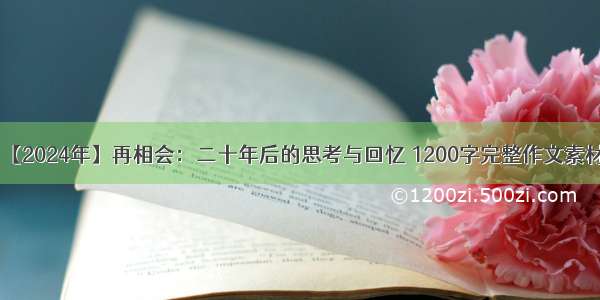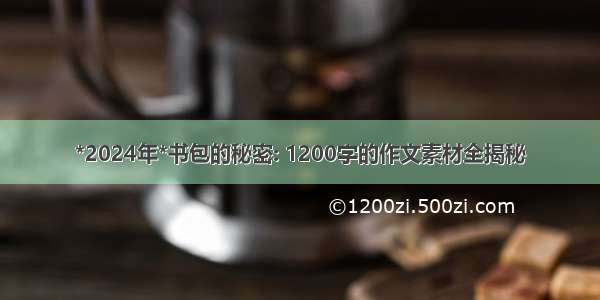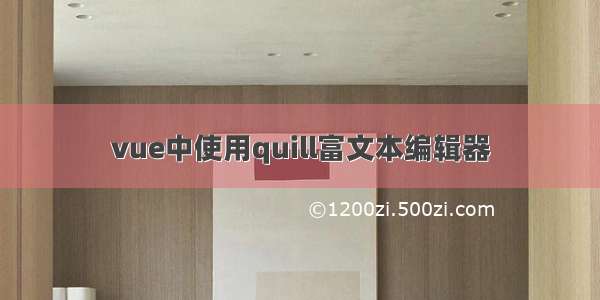
因为公司的需求,对比了线在很火的几款富文本编辑器,最终选定了quill,他够轻量,拓展性也比较高,除了文档是英文的阅读不方便之外,都很适合公司项目。故整理出来,也方便以后使用。
在网上找了一个中文文档,翻译不全面,不过基本语法已经足够用了。Quill官方中文文档
最终实现效果
安装
// 2.0的版本才支持安装table插件npm install --save quill@2.0.0-dev.4// table插件 支持新增行(列)、合并行(列)等功能npm install --save quill-better-table// 支持图片上传,拖拽插入,剪贴板图片插入等拓展功能npm install --save quill-image-drop-module// 支持图片调整大小插件npm install --save quill-image-resize-module
使用
<template><div:style="{ minHeight: minHeight + 'px' }":class="['jg-edit', readOnly ? 'hidden-toolbar' : '']"><div class="jg-edit-page"><!-- 新增table时的快捷操作框 start --><div v-show="showChooseTable" class="jg-edit-table-choose"><divv-for="r in chooseRow":key="r"class="jg-edit-table-choose-row":style="{width:((chooseRow * 20) + 20) + 'px'}"><divv-for="c in chooseCol"ref="chooseTableItem":key="c":row="r":col="c":class="['jg-edit-table-choose-col', r + '-' + c]"@mouseover="mouseoverCol(r, c)"@mouseleave="mouseleaveCol(r, c)"@click="clickCol(r, c)"/></div><a-button size="small" @click="showChooseTable = false">取消</a-button></div><!-- 新增table时的快捷操作框 end --><div class="editor" /></div></div></template>
js部分
<script>import Quill from 'quill'import QuillBetterTable from 'quill-better-table' // 可编辑的tableimport ImageResize from 'quill-image-resize-module' // 图片位置 以及 改变图片大小import {ImageDrop } from 'quill-image-drop-module' // 粘贴剪贴板图片Quill.register({'modules/better-table': QuillBetterTable,'modules/imageResize': ImageResize,'modules/imageDrop': ImageDrop}, true)export default {name: 'Editor',props: {value: {type: String, default: () => '' }, // 传入的htmlminHeight: {type: Number, default: () => 500 }, // 编辑器最小高度readOnly: {type: Boolean, default: () => false } // 只读模式},data() {return {quill: null,options: {theme: 'snow',modules: {toolbar: {container: [[{'size': ['small', false, 'large', 'huge'] }],[{'header': [1, 2, 3, 4, 5, 6, false] }],['bold', 'italic', 'underline', 'strike'],[{'list': 'ordered' }, {'list': 'bullet' }],[{'script': 'super' }],[{'indent': '-1' }, {'indent': '+1' }],[{'color': [] }, {'background': [] }],[{'align': [] }],// ['link',['image'],['table']],handlers: {table: () => {this.showChooseTable = !this.showChooseTable}}},// 工具菜单栏配置table: false, // disable table module'better-table': {// 表格设置operationMenu: {items: {// 鼠标右键菜单设置,如将某一项设置false则右键菜单不会显示 如insertColumnRight: falseinsertColumnRight: {text: '右边插入一列' },insertColumnLeft: {text: '左边插入一列' },insertRowUp: {text: '上边插入一行' },insertRowDown: {text: '下边插入一行' },mergeCells: {text: '合并单元格' },unmergeCells: {text: '拆分单元格' },deleteColumn: {text: '删除列' },deleteRow: {text: '删除行' },deleteTable: {text: '删除表格' }},background: {color: '#333'},color: {colors: ['green', 'red', 'yellow', 'blue', 'white'],text: '背景颜色:'}}},imageDrop: true,// 下面是图片的扩展插件(图片支持调整大小)不需要可删掉imageResize: {displayStyles: {backgroundColor: 'black',border: 'none',color: 'white'},modules: ['Resize', 'DisplaySize', 'Toolbar']},keyboard: {bindings: QuillBetterTable.keyboardBindings}},placeholder: '请输入内容'},// 新增table时的快捷操作框showChooseTable: false,chooseCol: 10, // 展示列 个数chooseRow: 10 // 展示行 个数}},watch: {value(newVal) {if (newVal) {this.drawing(newVal) // 解析HTML}}},mounted() {// 初始化编辑器this.onEditorFocus()},cerated() {},methods: {// 新增table时的快捷操作框mouseoverCol(row, col) {this.$refs.chooseTableItem.forEach(array => {const r = array.attributes['row'].valueconst c = array.attributes['col'].valueif (r <= row && c <= col) {array.style.backgroundColor = 'rgba(32, 165, 214, .3)'}})},mouseleaveCol() {this.$refs.chooseTableItem.forEach(array => {array.style.backgroundColor = '#fff'})},clickCol(row, col) {this.quill.getModule('better-table').insertTable(row, col)this.showChooseTable = false},onEditorFocus() {this.quill = new Quill('.editor', this.options)this.drawing(this.value) // 解析HTMLif (this.readOnly) {// 界面不允许编辑this.quill.enable(false)} else {this.quill.on('selection-change', () => {// 我的理解为光标每落在编辑器上将执行if (this.quill.getSelection()) {const {index, length } = this.quill.getSelection()Object.assign(this, {indexCursor: index, // 字符在编辑器的下标lengthCursor: length// 选中的字符长度})}})}},drawing(html) {const delta = this.quill.clipboard.convert({html })this.quill.setContents(delta)},getHtml() {const html = this.quill.root.innerHTMLreturn html}}}</script>
因为我想要金山文档那个样式,所以自己写了个样式进行覆盖
.jg-edit {background-color: rgba(0, 0, 0, 0.03);overflow: auto;padding: 60px 0 20px;height: 100%;&-page {width: 840px;min-height: 100%;background: #fff;padding: 80px 100px;margin: 0 auto;box-shadow: 0 2px 4px 0 #e2e6ed;&::before {content: " ";display: block;position: absolute;background: #fff;height: 42px;width: 100%;left: 0;right: 0;top: 0;box-shadow: 0 2px 4px 0 #e2e6ed;z-index: 2;}.ql-toolbar {position: absolute;width: 840px;top: 0;border: none;left: 50%;margin-left: -420px;z-index: 3;}.ql-container {border: none;min-height: calc(100vh - 290px);.ql-editor {padding: 0;overflow-y: visible;min-height: calc(100vh - 290px);&.ql-blank::before {color: rgba(0, 0, 0, 0.3);left: 0;}.quill-better-table {// margin: 0 auto;}}}.qlbt-col-tool {// justify-content: center;}}&-table-choose {position: absolute;z-index: 2;background: #fff;padding: 8px 8px 5px 8px;box-shadow: 0 2px 4px 0 #e2e6ed;top: 43px;left: 50%;margin-left: 110px;&-row {}&-col {border: 1px solid black;width: 20px;height: 20px;display: inline-block;padding: 0;margin-right: 2px;transition: .3s;&:last-child {margin-right: 0px;}}}&.hidden-toolbar {padding: 20px 0;.jg-edit-page {&::before {display: none;}.ql-toolbar {display: none;}}}}

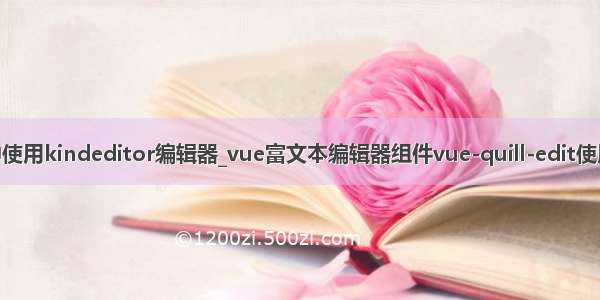



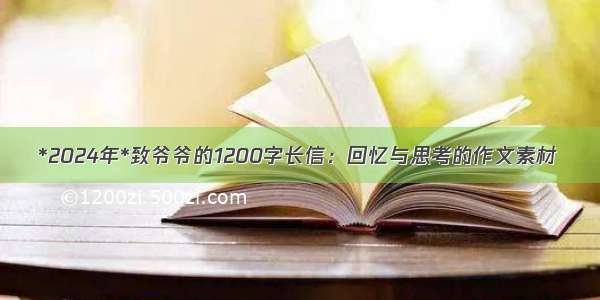
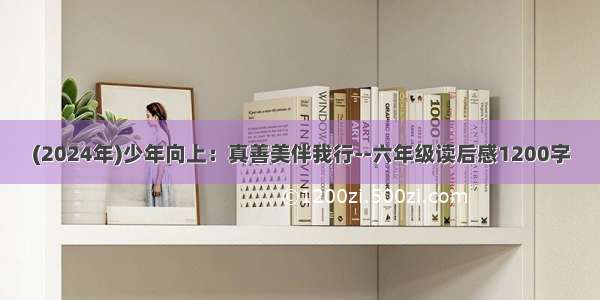
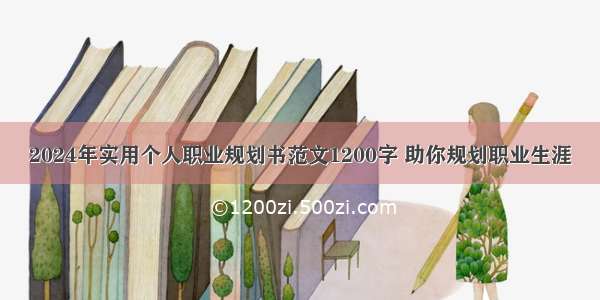
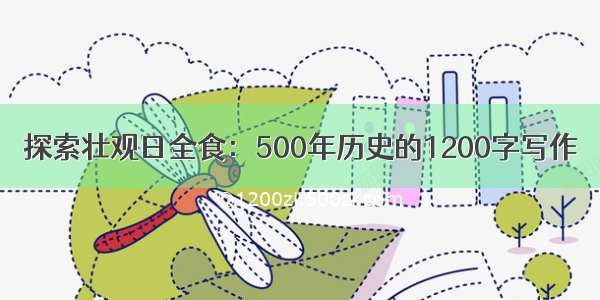
![[2024年]初三学生自我反思:1200字8篇 (优选17篇)](https://1200zi.500zi.com/uploadfile/img/2024/05/22/89350178dfa04449bb864a783ecdc74d.jpg)
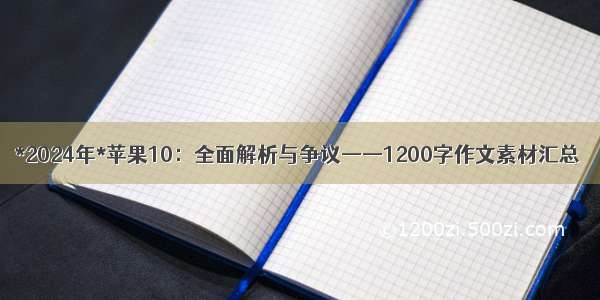
![[2024年]我与后母的故事:1200字作文](https://1200zi.500zi.com/uploadfile/img/2024/05/22/6b0b40b8a2cad72841ca4fefbcc273b0.jpg)
![[2024年]周记1:1200字作文素材整理大全](https://1200zi.500zi.com/uploadfile/img/2024/05/22/c6627edd57882ddd1e3e411b35ce0053.jpg)