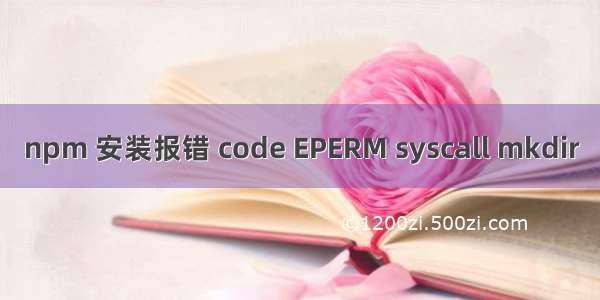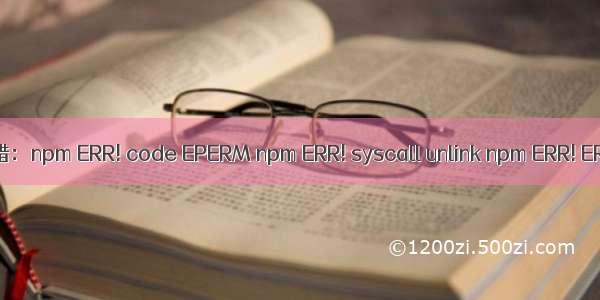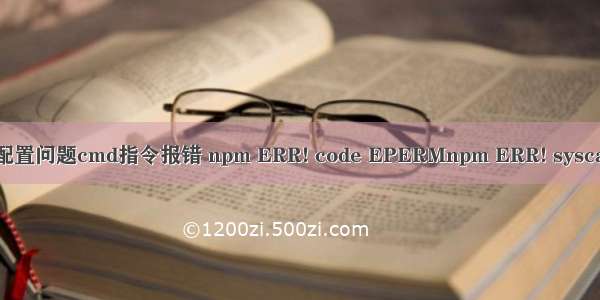
配置vue环境
npm install -g cnpm --registery=https://registery.
npm ERR! code EPERM
npm ERR! syscall mkdir
npm ERR! path D:\software\nodejs\node_cache\_cacache
npm ERR! errno -4048
npm ERR! Error: EPERM: operation not permitted, mkdir 'D:\software\nodejs\node_cache\_cacache'
npm ERR! [Error: EPERM: operation not permitted, mkdir 'D:\software\nodejs\node_cache\_cacache'] {
npm ERR! errno: -4048,
npm ERR! code: 'EPERM',
npm ERR! syscall: 'mkdir',
npm ERR! path: 'D:\\software\\nodejs\\node_cache\\_cacache'
npm ERR! }
npm ERR!
npm ERR! The operation was rejected by your operating system.
npm ERR! It's possible that the file was already in use (by a text editor or antivirus),
npm ERR! or that you lack permissions to access it.
npm ERR!
npm ERR! If you believe this might be a permissions issue, please double-check the
npm ERR! permissions of the file and its containing directories, or try running
npm ERR! the command again as root/Administrator.
npm ERR! Log files were not written due to an error writing to the directory: D:\software\nodejs\node_cache\_logs
npm ERR! You can rerun the command with `--loglevel=verbose` to see the logs in your terminal
解决方法
1、删除C:\Users\用户\下的.npmrc文件
2、在dos命令行输入npm cache clean --force
执行成功后会出现npm WARN using --force I sure hope you know what you are doing
然后再重新在dos界面输入
npm install -g cnpm --registery=https://registery.
稍作等待
出现这个就大功告成了,问题解决爽!