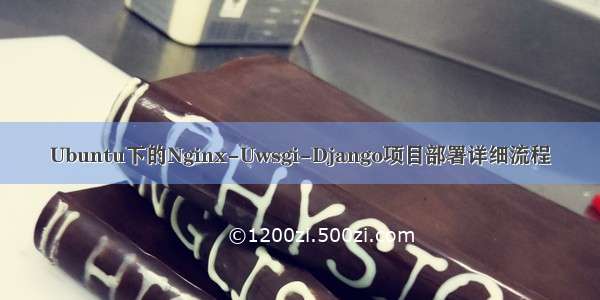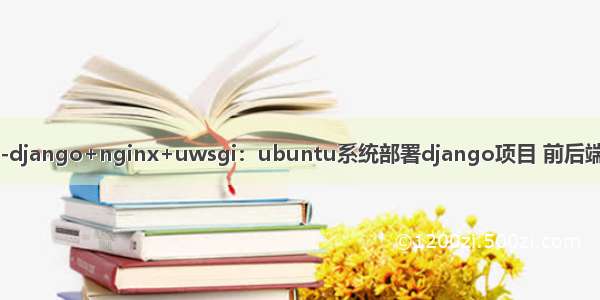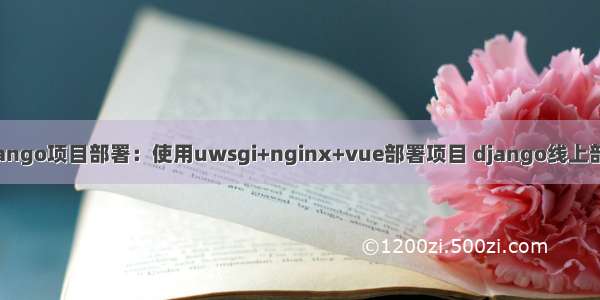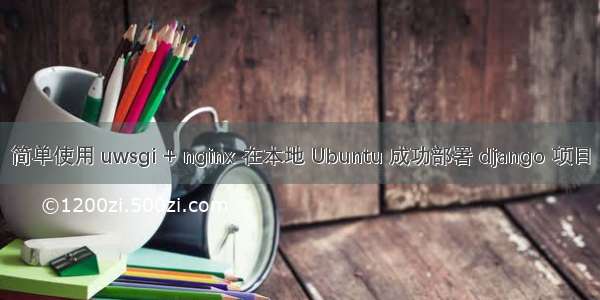
文章目录
一,查看环境与版本二,安装 uWSGI问题:三,安装Nginx问题:四,项目准备1,修改项目配置(1)配置静态文件收集路径问题:(2)关闭调试(3)开启访问限制(4)删除数据迁移文件(5)收集项目依赖2,配置Nginx问题:问题:3,配置 uwsgi :问题:一,查看环境与版本
1,查看系统环境:
$ lsb_release -aNo LSB modules are available.Distributor ID:UbuntuDescription:Ubuntu 21.10Release:21.10Codename:impish
2,查看python版本:
$ python3 -VPython 3.9.7
3,查看django版本:
$ python3Python 3.9.7 (default, Sep 10 , 14:59:43) [GCC 11.2.0] on linuxType "help", "copyright", "credits" or "license" for more information.>>> import django>>> django.get_version() # 获取当前djiango版本号'3.2.1'
4,查看 pip3 版本:
$ pip3 -Vpip 20.3.4 from /usr/lib/python3/dist-packages/pip (python 3.9)
5,看一下项目目录:
dfl@WEB:~/deployment/testdeployment$ tree.├── blog│ ├── admin.py│ ├── apps.py│ ├── __init__.py│ ├── migrations│ ├── models.py│ ├── static│ │ └── css│ │ └── index.css│ ├── tests.py│ └── views.py├── db.sqlite3├── manage.py├── README.md└── venv
二,安装 uWSGI
1,安装 uWSGI
# 安装$ sudo pip3 install uwsgiCollecting uwsgiDownloading uwsgi-2.0.20.tar.gz (804 kB)|████████████████████████████████| 804 kB 475 kB/s Building wheels for collected packages: uwsgiBuilding wheel for uwsgi (setup.py) ... doneCreated wheel for uwsgi: filename=uWSGI-2.0.20-cp39-cp39-linux_x86_64.whl size=520821 sha256=414b6738e97ac0b833c18d7a8f562b9486548249f57f11cf4d7dfc35963a986fStored in directory: /root/.cache/pip/wheels/09/ac/7b/80681f729cf8c820803228c8752d49581afd6a446bc58b172cSuccessfully built uwsgiInstalling collected packages: uwsgiSuccessfully installed uwsgi-2.0.20
2 ,启动 uWSGI
# 启动$ uwsgi*** Starting uWSGI 2.0.20 (64bit) on [Sat Feb 19 18:45:33 ] ***compiled with version: 11.2.0 on 19 February 10:44:59os: Linux-5.13.0-28-generic #31-Ubuntu SMP Thu Jan 13 17:41:06 UTC nodename: WEBmachine: x86_64clock source: unixdetected number of CPU cores: 8current working directory: /home/dfldetected binary path: /usr/local/bin/uwsgi!!! no internal routing support, rebuild with pcre support !!!*** WARNING: you are running uWSGI without its master process manager ***your processes number limit is 44766your memory page size is 4096 bytesdetected max file descriptor number: 1024lock engine: pthread robust mutexesthunder lock: disabled (you can enable it with --thunder-lock)The -s/--socket option is missing and stdin is not a socket.
报错:启动 uwsgi 出现 !!! no internal routing support, rebuild with pcre> support> !!!
完全成功:
$ uwsgi*** Starting uWSGI 2.0.20 (64bit) on [Sat Feb 19 19:06:09 ] ***compiled with version: 11.2.0 on 19 February 11:05:58os: Linux-5.13.0-28-generic #31-Ubuntu SMP Thu Jan 13 17:41:06 UTC nodename: WEBmachine: x86_64clock source: unixpcre jit disableddetected number of CPU cores: 8current working directory: /home/dfldetected binary path: /usr/local/bin/uwsgi*** WARNING: you are running uWSGI without its master process manager ***your processes number limit is 44766your memory page size is 4096 bytesdetected max file descriptor number: 1024lock engine: pthread robust mutexesthunder lock: disabled (you can enable it with --thunder-lock)The -s/--socket option is missing and stdin is not a socket.
3,测试 uWSGI:
先查询 IP 地址:
然后在项目根目录创建一个测试文件 test-uwsgi.py :
# -*-coding:utf-8-*-# 测试uwsgidef application(environ, start_response):start_response('200 OK', [('Content-Type', 'text/html')])return [b'<h1>Hello, web!</h1>']
启动 uWSGI:
$ uwsgi --http :9001 --wsgi-file blog/utils/test-uwsgi.py --callable application
9001是一个之前未被占用的端口。
问题:
启动 uwsgi 报错:bind(): Address already in use [core/socket.c line 769]
打开浏览器,访问http://192.168.1.14:9001/,如果出现 test-uwsgi 文件返回的内容,则表示 uwsgi 安装成功:
三,安装Nginx
1,安装:
$ sudo apt-get install nginx
2,测试:
先启动 nginx 服务:
$ sudo service nginx start$ systemctl status nginx.service● nginx.service - A high performance web server and a reverse proxy serverLoaded: loaded (/lib/systemd/system/nginx.service; enabled; vendor preset: enabled)Active: active (running) since Sat -02-19 20:20:57 CST; 23min agoDocs: man:nginx(8)Process: 1055645 ExecStartPre=/usr/sbin/nginx -t -q -g daemon on; master_process on; (code=exited, status=0/SUCCESS)Process: 1055646 ExecStart=/usr/sbin/nginx -g daemon on; master_process on; (code=exited, status=0/SUCCESS)Main PID: 1055647 (nginx)Tasks: 9 (limit: 13429)Memory: 7.7MCPU: 32ms......
问题:
启动nginx服务报错:nginx.service: control process exited, code=exited status=1?
Nginx服务重启失败:Job for nginx.service failed because
最后打开浏览器,访问http://192.168.1.14,显示欢迎页面:
一般会出现:
但有时候会出现:
具体依赖于:
dfl@WEB:/var/www/html$ ls -l总用量 16-rw-r--r-- 1 root root 10918 1月 11 22:49 index.html-rw-r--r-- 1 root root 612 2月 19 19:57 index.nginx-debian.html
四,项目准备
1,修改项目配置
(1)配置静态文件收集路径
先添加配置:
STATIC_URL = '/static/'# 在以下路径中搜索静态文件STATICFILES_DIRS = [BASE_DIR / 'blog/static/',]# 将所有静态文件存储在一个文件夹中STATIC_ROOT = BASE_DIR / 'static/'
执行静态文件收集命令:
$ python3 manage.py collectstaticYou have requested to collect static files at the destinationlocation as specified in your settings:/home/dfl/deployment/testdeployment/staticThis will overwrite existing files!Are you sure you want to do this?Type 'yes' to continue, or 'no' to cancel: yes0 static files copied to '/home/dfl/deployment/testdeployment/static', 128 unmodified.
django 会将所有能搜索到的静态文件筹集到项目根目录的 static 目录中。
问题:
PermissionError: [Errno 13] Permission denied: ‘/static’
(2)关闭调试
DEBUG = False
(3)开启访问限制
ALLOWED_HOSTS = ['127.0.0.1','localhost','192.168.1.14','*']
(4)删除数据迁移文件
删除数据迁移目录中以数字开头的所有数据迁移文件。
(5)收集项目依赖
$ pip3 freeze>requirements.txt
2,配置Nginx
1,复制 /etc/nginx/nginx_params 文件到项目根目录:
$ sudo cp /etc/nginx/nginx_params .
2,创建 nginx 配置文件 testdeployment_nginx.conf :
$ cat testdeployment_nginx.confupstream django {server 127.0.0.1:9001;# 记住这里的端口号,后面会用于与 uwsgi 的 socket 进行通信}server {listen 8000;# 对外开放的端口号server_name 192.168.1.17;# 之前查到的本地 IP 地址charset utf-8;location / {# 主页配置uwsgi_pass django;include /home/dfl/deployment/testdeployment/uwsgi_params;}location /static {# 静态文件配置,必须与前面 STATIC_ROOT 的路径一致alias /home/dfl/deployment/testdeployment/static;}}
查看是否有语法问题:
dfl@WEB:~$ sudo nginx -tnginx: the configuration file /etc/nginx/nginx.conf syntax is oknginx: configuration file /etc/nginx/nginx.conf test is successful
3,创建一个软链接,将这里的 nginx 配置文件连接到默认的配置文件
$ sudo ln -s /home/dfl//deployment/testdeployment/testdeployment_nginx.conf /etc/nginx/sites-enabled/$ cd /etc/nginx/sites-enabled//etc/nginx/sites-enabled$ ls -l总用量 0lrwxrwxrwx 1 root root 34 2月 19 19:57 default -> /etc/nginx/sites-available/defaultlrwxrwxrwx 1 root root 50 2月 20 13:35 testdeployment_nginx.conf -> /home/dfl//deployment/testdeployment/testdeployment_nginx.conf
问题:
如果因为 Too many levels of symbolic links 问题导致失败,请使用绝对路径!
4,重启 nginx :
$ sudo service nginx restart
问题:
端口号占用问题:nginx: [emerg] bind() to 0.0.0.0:80 failed (98: Address already in
use)
1,看看端口占用情况:
sudo lsof -i:端口号2,查看具体服务的进程信息:
ps -ef | grep 服务名3,服务控制:查看服务状态——
systemctl status nginx.service, 启动服务——service nginx start,停止服务——service nginx stop,重启服务——service nginx start,
3,配置 uwsgi :
1,同样在项目根目录创建配置文件 testdeployment_uwsgi.ini :
[uwsgi]chdir = /home/dfl/deployment/testdeploymentmodule = testdeployment.wsgimaster = trueprocesses = 2socket = 127.0.0.1:9001# 必须与 nginx 配置文件保持一致!chmod-socket = 662vacuum = true
2,初始化启动 uwsgi:
$ uwsgi --ini typeidea_uwsgi.ini
问题:
uwsgi 启动次数过多:probably another instance of uWSGI is running on the same address (127.0.0.1:9001).
杀掉端口上的 tcp 进程
sudo fuser -k 9001/tcp
如果是普通静态文件显示 net::ERR_ABORTED 403 (Forbidden) 或者直接 404,多半是因为 settings 中各项静态文件相关配置或者 nginx 中静态文件相关配置出现问题。
如果浏览器 F12 中能显示接收到静态文件但状态码是 304,则需要将 html 文件的 改成 <!DOCTYPE>。
如果部署后 admin 样式丢失显示404,需要将 /etc/nginx/nginx.conf 顶部将 user 改为 root。
启动 nginx 和 uwsgi,看到普通页面和 admin 都能正常显示出静态文件的效果来,就表示部署成功了:
成功部署后,同一局域网下可直接访问:
最后再来看看项目结构:
dfl@WEB:~/deployment/testdeployment$ tree.├── blog│ ├── admin.py│ ├── apps.py│ ├── __init__.py│ ├── migrations│ ├── models.py│ ├── static│ │ └── css│ │ └── index.css│ ├── tests.py│ └── views.py├── db.sqlite3├── manage.py├── README.md├── requirements.txt├── static│ ├── admin│ │ ├── css│ │ ├── fonts│ │ └── js│ └── css├── templates│ └── index.html├── testdeployment│ ├── asgi.py│ ├── __init__.py│ ├── settings.py│ ├── urls.py│ └── wsgi.py├── testdeployment_nginx.conf├── testdeployment_uwsgi.ini├── test-uwsgi.py├── uwsgi_params└── venv
查看 nginx 的状态:
dfl@WEB:~$ systemctl status nginx.service● nginx.service - A high performance web server and a reverse proxy serverLoaded: loaded (/lib/systemd/system/nginx.service; enabled; vendor preset: enabled)Active: active (running) since Sun -04-10 20:16:51 CST; 1h 13min agoDocs: man:nginx(8)Process: 560572 ExecStartPre=/usr/sbin/nginx -t -q -g daemon on; master_process on; (code=exited, st>Process: 560573 ExecStart=/usr/sbin/nginx -g daemon on; master_process on; (code=exited, status=0/SU>Main PID: 560574 (nginx)Tasks: 9 (limit: 16530)Memory: 7.9MCPU: 98msCGroup: /system.slice/nginx.service├─560574 nginx: master process /usr/sbin/nginx -g daemon on; master_process on;├─560777 nginx: worker process├─560778 nginx: worker process├─560779 nginx: worker process├─560780 nginx: worker process├─560781 nginx: worker process├─560782 nginx: worker process├─560783 nginx: worker process└─560784 nginx: worker process4月 10 20:16:51 WEB systemd[1]: Starting A high performance web server and a reverse proxy server...4月 10 20:16:51 WEB systemd[1]: Started A high performance web server and a reverse proxy server.
uwsgi 启动后的状态:
dfl@WEB:~/deployment/testdeployment$ uwsgi --ini testdeployment_uwsgi.ini[uWSGI] getting INI configuration from testdeployment_uwsgi.ini*** Starting uWSGI 2.0.20 (64bit) on [Sun Apr 10 20:07:11 ] ***compiled with version: 11.2.0 on 19 February 11:05:58os: Linux-5.13.0-39-generic #44-Ubuntu SMP Thu Mar 24 15:35:05 UTC nodename: WEBmachine: x86_64clock source: unixpcre jit disableddetected number of CPU cores: 8current working directory: /home/dfl/deployment/testdeploymentdetected binary path: /usr/local/bin/uwsgichdir() to /home/dfl/deployment/testdeploymentyour processes number limit is 55102your memory page size is 4096 bytesdetected max file descriptor number: 1024lock engine: pthread robust mutexesthunder lock: disabled (you can enable it with --thunder-lock)uwsgi socket 0 bound to TCP address 127.0.0.1:9001 fd 3Python version: 3.9.7 (default, Sep 10 , 14:59:43) [GCC 11.2.0]*** Python threads support is disabled. You can enable it with --enable-threads ***Python main interpreter initialized at 0x558490fb5240your server socket listen backlog is limited to 100 connectionsyour mercy for graceful operations on workers is 60 secondsmapped 218712 bytes (213 KB) for 2 cores*** Operational MODE: preforking ***WSGI app 0 (mountpoint='') ready in 0 seconds on interpreter 0x558490fb5240 pid: 555000 (default app)*** uWSGI is running in multiple interpreter mode ***spawned uWSGI master process (pid: 555000)spawned uWSGI worker 1 (pid: 555001, cores: 1)spawned uWSGI worker 2 (pid: 555002, cores: 1)[pid: 555002|app: 0|req: 1/1] 192.168.1.17 () {46 vars in 895 bytes} [Sun Apr 10 12:17:19 ] GET / => generated 508 bytes in 24 msecs (HTTP/1.1 200) 4 headers in 133 bytes (1 switches on core 0)[pid: 555002|app: 0|req: 2/2] 192.168.1.11 () {46 vars in 875 bytes} [Sun Apr 10 12:17:39 ] GET / => generated 508 bytes in 1 msecs (HTTP/1.1 200) 4 headers in 133 bytes (1 switches on core 0)[pid: 555001|app: 0|req: 1/3] 192.168.1.7 () {40 vars in 656 bytes} [Sun Apr 10 12:19:14 ] GET / => generated 508 bytes in 22 msecs (HTTP/1.1 200) 4 headers in 133 bytes (1 switches on core 0)[pid: 555002|app: 0|req: 3/4] 192.168.1.7 () {40 vars in 656 bytes} [Sun Apr 10 12:20:15 ] GET / => generated 508 bytes in 3 msecs (HTTP/1.1 200) 4 headers in 133 bytes (1 switches on core 0)[pid: 555002|app: 0|req: 4/5] 192.168.1.7 () {40 vars in 656 bytes} [Sun Apr 10 12:20:16 ] GET / => generated 508 bytes in 0 msecs (HTTP/1.1 200) 4 headers in 133 bytes (1 switches on core 0)[pid: 555001|app: 0|req: 2/6] 192.168.1.17 () {44 vars in 876 bytes} [Sun Apr 10 12:59:53 ] GET /admin/ => generated 0 bytes in 10 msecs (HTTP/1.1 302) 8 headers in 298 bytes (1 switches on core 0)[pid: 555002|app: 0|req: 5/7] 192.168.1.17 () {44 vars in 913 bytes} [Sun Apr 10 12:59:53 ] GET /admin/login/?next=/admin/ => generated 2212 bytes in 42 msecs (HTTP/1.1 200) 8 headers in 428 bytes (1 switches on core 0)[pid: 555002|app: 0|req: 6/8] 192.168.1.17 () {44 vars in 864 bytes} [Sun Apr 10 13:17:01 ] GET / => generated 508 bytes in 2 msecs (HTTP/1.1 200) 4 headers in 133 bytes (1 switches on core 0)[pid: 555001|app: 0|req: 3/9] 192.168.1.11 () {46 vars in 875 bytes} [Sun Apr 10 13:18:42 ] GET / => generated 508 bytes in 1 msecs (HTTP/1.1 200) 4 headers in 133 bytes (1 switches on core 0)[pid: 555001|app: 0|req: 4/10] 192.168.1.17 () {46 vars in 895 bytes} [Sun Apr 10 13:33:33 ] GET / => generated 508 bytes in 1 msecs (HTTP/1.1 200) 4 headers in 133 bytes (1 switches on core 0)[pid: 555001|app: 0|req: 5/11] 127.0.0.1 () {60 vars in 1259 bytes} [Sun Apr 10 13:33:48 ] GET / => generated 508 bytes in 1 msecs (HTTP/1.1 200) 4 headers in 133 bytes (1 switches on core 0)[pid: 555001|app: 0|req: 6/12] 192.168.1.17 () {44 vars in 876 bytes} [Sun Apr 10 13:34:15 ] GET /admin/ => generated 0 bytes in 1 msecs (HTTP/1.1 302) 8 headers in 298 bytes (1 switches on core 0)[pid: 555002|app: 0|req: 7/13] 192.168.1.17 () {44 vars in 913 bytes} [Sun Apr 10 13:34:15 ] GET /admin/login/?next=/admin/ => generated 2212 bytes in 6 msecs (HTTP/1.1 200) 8 headers in 428 bytes (1 switches on core 0)