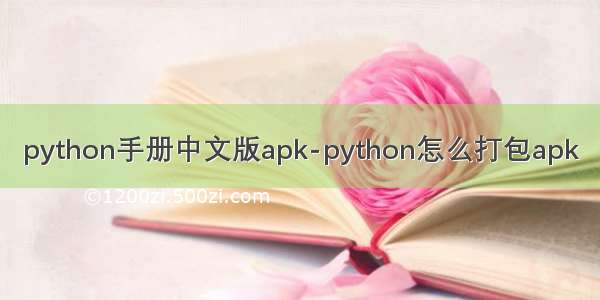Python怎么打包成APK
如果你是一位有Python编程经验的工程师,并且想要将自己的Python应用程序打包成APK,那么你来对地方了。本文将会介绍如何使用Python来打包成APK,以及在不同平台上的一些注意事项。在阅读本文之后,你应该可以顺利地将自己的Python应用程序打包成APK了。
什么是Python的APK
APK是Android Package的缩写,它是Android系统中的一种安装包格式。Android系统只能够执行APK格式的程序,所以如果你想要在Android系统上运行你的Python程序,你就需要将它打包成APK格式。
如何打包Python作为APK
使用所需的依赖项进行安装在开始之前,你需要确保你的系统上已经安装了Python-for-android。你可以使用以下命令在你的系统上安装它:
pip install python-for-android
创建Python应用程序
创建你的Python应用程序,并确保它可以在命令行中运行。你可以使用任何你喜欢的Python开发工具,并根据需要使用所需的库、框架等。
创建构建设置文件
创建一个名为buildozer.spec的文件,并将以下内容复制到该文件中:
[app]# (str) Title of your applicationtitle = <your_app_title># (str) Package namepackage.name = <your_package_name># (str) Package domain (like "com.<your_company_name>.<your_app_name>")package.domain = <your_domain_name># (str) Source code where the main.py file livessource.dir = .# (list) Application requirementsrequirements = kivy# (list) Permissionsandroid.permissions = INTERNET[buildozer]# (int) Log level (0 = error only, 1 = info, 2 = debug (with command line option -v))log_level = 2# (str) Path to a custom buildozer.spec file# (relative to the user directory)custom_build_spec = ./buildozer.spec# (str) Path to a custom python distribution to be used instead of the standard one (default is the one prebuilt with python-for-android)#python_distribution_path = /home/kivy/other_python_distribution/# (str) The path to the android SDK to be used for building the bootstrap.# This is UNUSED for now, don't bother setting it.android.sdk_path = /path/to/android/sdk# (str) The ndk directory that should be used (if empty, it will be automatically downloaded.)android.ndk_path = /path/to/android/ndk# (int) The number of maximum parallel buildsparallel_builds = 1# (str) Punctuation separated list of custom bootstraps to use.# android.bootstrap = sdl2_gradle_crystax, sdl2_gradle, sdl2, pygame# (str) bootstrap to use for ubuntu# (can be a relative path to a dir containing a main.py with the special __appname__ and __sdk_dir__ placeholders, default is the "android" folder)ubuntu.bootstrap = ../../tools/ubuntu-bootstrap# (list) where to look for autobuild recipes# as a punctuation-separated list of path to folders#android.recipes = ~/code/my-recipes,~/code/other-recipes# (bool) is the release buildrelease = 1# (str) The keystore from which the key will be extracted (DEPRECATED, use a keyfile instead)android.keystore = /path/to/keystore# (str) The name of the key alias to use for the signing infoandroid.key_alias = key# (str) The filename to the keyfile for the app's signing; if missing, both android.keyfile and android.keystore will be ignoredandroid.keyfile = /path/to/keyfile# (str) The password for the keystoreandroid.keystore_password = mykeystore# (str) The password for the keyandroid.key_password = mykey# (str) Path to a custom android toolchain directory (this folder should contain the bin/ directory)#android.toolchain = /path/to/custom/toolchain# (str) Path to a custom prebuilt lib for the python distribution# (default is the one prebuilt with python-for-android)android.python_directory = /home/joe/kivy/libs/python2# (str) Path to a custom patch for the python distributionandroid.patching_dir = /home/joe/kivy/patches/# (str) bootstrap to copy instead of building the bootstrapandroid.use_bootstraps = sdl2_gradle_crystax# (str) build only one optional submodul#p4a.local_recipes = my_recipe# (str) directory containing recipes to local recipes#p4a.local_recipes = my_local_libs,GitHub/beeware-sqlite# (bool) if the recipe should be built in debug mode# my_recipe.debug = False[env]# (str) The path to the android ndkANDROID_NDK = /home/kivy/android-ndk-r10e# (str) The path to the android sdkANDROID_SDK = /home/kivy/android-sdk-linux# obsolete: use the Gradle build system and the gradle requirements# (list) Android commands to run before the build#android.prebuild_commands = ant clean# (list) Android commands to run after the buildandroid.postbuild_commands =# (bool) Use a black overlay to turn screen off instead of a native method. Sometimes this may work better.android.wakelock = False# (str) Android entry point, default is ok for Kivy-based appandroid.entrypoint = org.kivy.android.PythonActivity# (str) Android app theme, default is okay for Kivy-based appandroid.theme = @android:style/Theme.NoTitleBar# (str) Android logcat filterspec, default is *:S#android.logcat_filterspec = *:S# (bool) Copy library instead of making a libpymodules.so#android.copy_libs = 1
请注意将上述内容替换为你的Python应用程序的详细信息。特别是在“[app]”部分中,你需要设置应用程序的标题、包名称、域名。
构建APK
现在你可以使用Buildozer命令将你的Python应用程序打包成APK。在命令行中运行以下命令:
buildozer android debug deploy run
上述命令将会创建APK文件并将其部署到与计算机相连的Android设备上。
注意事项
在构建Python-to-APK应用程序时,请注意以下一些问题。
仅限于Android
Python需要使用Java方法才能在Android操作系统上运行。因此,打包成APK的Python应用程序仅适用于Android系统。
设备兼容性
确保你的Python-to-APK应用程序与Android设备兼容。特别是在Android操作系统版本、CPU架构和其他硬件要求方面。
库的依赖项
在打包成APK之前,请确保将所有库、框架以及应用程序所需的所有依赖项包括在内。否则,你的应用程序可能无法正常工作。此外,一些库可能不支持Android系统或平台,因此请确保你的库与你的平台兼容。
结论
现在你已经了解了如何使用Python打包成APK。如果你需要在Android系统上运行Python应用程序,请记得按照上述步骤打包应用程序。然后,你可以将它部署到Android设备上并测试它。如果你遇到任何问题,请不要犹豫,随时和Python社区寻求帮助。
最后的最后
本文由chatgpt生成,文章没有在chatgpt生成的基础上进行任何的修改。以上只是chatgpt能力的冰山一角。作为通用的Aigc大模型,只是展现它原本的实力。
对于颠覆工作方式的ChatGPT,应该选择拥抱而不是抗拒,未来属于“会用”AI的人。
🧡AI职场汇报智能办公文案写作效率提升教程 🧡 专注于AI+职场+办公方向。
下图是课程的整体大纲
下图是AI职场汇报智能办公文案写作效率提升教程中用到的ai工具