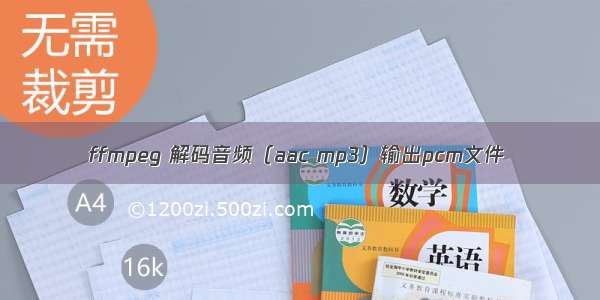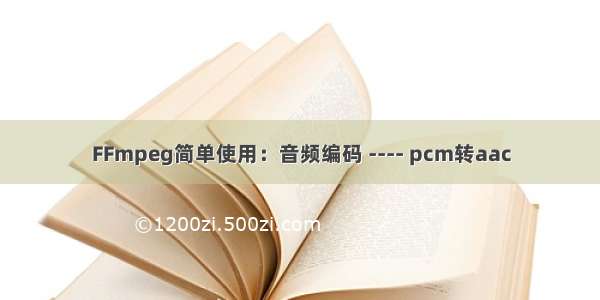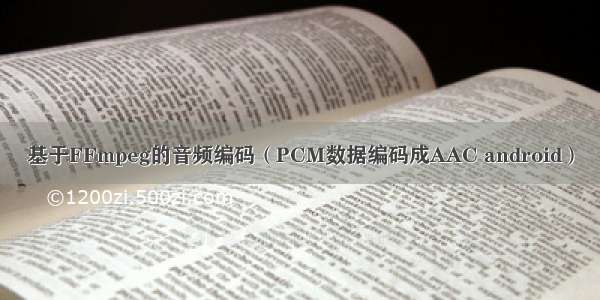前言
pcm音频是未压缩的数据,占空间,在存储或者传输时一般都会选择先进行有损压缩(比如aac,MP3等等)。pcm音频数据在文件存储时一般都按照planner格式存储,例如:
声道1声道2声道3..声道1声道2声道3......
常见音频编码格式参考资料 地址
ffmpeg函数编码流程
以下流程图还包括编码后的数据封装到指定的文件格式容器中
2.jpg
ffmpeg编码相关函数介绍
1、重要的结构体
AVCodec
AVCodecContext1、常见音频编码格式介绍,参考博客文档:/houxiaoni01/article/details/78810674
2、打开ffmpeg的源码通过 .id = AV_CODEC_ID_AAC
(这里以AAC编码器为例)查询编码器信息
3、新版本编码器的注册方式(旧版本是通过av_register_xxx以及宏定义添加的)新版本是在.configure之后根据配置自动再libavcodec文件夹下生成一个文件codec_list.c,这个文件下通过一个静态数组codec_list[]定义了已经编译进去的所有编解码器;参考.configure配置代码 print_enabled_components libavcodec/codec_list.c AVCodec codec_list $CODEC_LIST
编码器结构体
编码器上下文AVFormatContext
封装器上下文
1、一个编码格式可以有多个封装格式,一个封装格式也可以用于多个编码格式。要查询一个编码格式支持的所有封装格式,打开ffmpeg源码通过以下方式查询
2、用AVFormatContext进行封装时,ffmpeg必须编译了对应的封装格式选项才可以,对应的封装格式选项名为.name =对应的值。即在编译时加上--enable_muxer=该值即可
2、AVCodec * avcodec_find_encoder(enum AVCodecID id);
通过指定的ID查找对应的编码器
AVCodec *avcodec_find_encoder_by_name(char *name);
通过指定的名字查找对应的编码器
1、ffmpeg库源码中可能会出现相同的id对应对个编码库,比如AV_CODEC_ID_AAC就对应libshine和libmp3lame两个库,那么通过ID查找编码器的时候就意味着codec_list[]中索引再前的编码器库会优先找到(这里要注意)最好通过名字来查找
2、如果AVCodec的wrapper_name有值,那么说明该编解码器一般为外部库或者系统库,为NULL则说明ffmpeg的自身代码就包含该库
3、AVCodecContext *avcodec_alloc_context3(AVCodec *codec);
创建一个编码器上下文
4、int avcodec_open2(AVCodecContext,AVCodec codec,AVDictionary **options);
初始化编码器上下文
5、int avformat_alloc_output_context(AVFormatContext *ctx,AVOutputFormat *oformat,const char *format_name,const char * file_name);
初始化封装器上下文
6、AVStream *avformat_new_stream(AVFormatContext *s, const AVCodec *c);
向封装器上下文添加一路流信息
7、int avio_open(AVIOContext **s, const char *url, int flags);
打开上下文用于准备写入数据
8、int avcodec_parameters_from_context(AVCodecParameters *par,
const AVCodecContext *codec);
将编码器信息拷贝到对应的AVSream流中
9、int avcodec_send_frame(AVCodecContext *avctx, const AVFrame *frame);
编码
10、int avcodec_receive_packet(AVCodecContext *avctx, AVPacket *avpkt);
获取编码后的数据
ffmpeg编码为aac
这里以pcm编码为aac格式为例,熟悉ffmpeg相关代码,编码为其它格式如MP3/AC3等等大同小异,唯一需要注意的是ffmpeg在编译时需要开启这些编码库的支持
aac有两种分装格式,ADIF和ADTS,比较常用的是ADTS。FFMpeg在进行aac编码后的数据就是adts格式,这个数据直接写入文件就可播放。
void doEncode(CodecFormat format=CodecFormatAAC, bool saveByFile = false);
具体实现代码如下:
/*** 判断采样格式对于指定的编码器是否支持,如果支持则返回该采样格式;否则返回编码器支持的枚举值最大的采样格式*/static enum AVSampleFormat select_sample_fmt(const AVCodec *codec,enum AVSampleFormat sample_fmt){const enum AVSampleFormat *p = codec->sample_fmts;enum AVSampleFormat rfmt = AV_SAMPLE_FMT_NONE;while (*p != AV_SAMPLE_FMT_NONE) {if (*p == sample_fmt) {return sample_fmt;}if (rfmt == AV_SAMPLE_FMT_NONE) {rfmt = *p;}p++;}return rfmt;}/*** 返回指定编码器接近尽量接近44100的采样率*/static int select_sample_rate(const AVCodec *codec,int defalt_sample_rate){const int *p = 0;int best_samplerate = 0;if (!codec->supported_samplerates) {return 44100;}p = codec->supported_samplerates;while (*p) {if (*p == defalt_sample_rate) {return *p;}if (!best_samplerate || abs(44100 - *p) < abs(44100 - best_samplerate)) {best_samplerate = *p;}p++;}return best_samplerate;}/** 返回编码器支持的声道格式中声道数最多的声道格式* 声道格式和声道数一一对应*/static uint64_t select_channel_layout(const AVCodec *codec,uint64_t default_layout){uint64_t best_ch_layout = AV_CH_LAYOUT_STEREO;const uint64_t *p = codec->channel_layouts;if (p == NULL) {return AV_CH_LAYOUT_STEREO;}int best_ch_layouts = 0;while (*p) {int layouts = av_get_channel_layout_nb_channels(*p);if (*p == default_layout) {return *p;}if (layouts > best_ch_layouts) {best_ch_layout = *p;best_ch_layouts = layouts;}p++;}return best_ch_layout;}AudioEncode::AudioEncode(){pFormatCtx = NULL;pCodecCtx = NULL;pSwrCtx = NULL;}AudioEncode::~AudioEncode(){}void AudioEncode::privateLeaseResources(){if (pFormatCtx) {avformat_close_input(&pFormatCtx);pFormatCtx = NULL;}if (pCodecCtx) {avcodec_free_context(&pCodecCtx);pCodecCtx = NULL;}if (pSwrCtx) {swr_free(&pSwrCtx);pSwrCtx = NULL;}}void AudioEncode::doEncode1(AVFormatContext*fmtCtx,AVCodecContext *cCtx,AVPacket *packet,AVFrame *srcFrame,FILE *file){if (fmtCtx == NULL || cCtx == NULL || packet == NULL) {return;}int ret = 0;// 开始编码;对于音频编码来说,不需要设置pts的值(但是会出现警告);如果frame 为NULL,则代表将编码缓冲区中的所有剩余数据全部编码完ret = avcodec_send_frame(cCtx, srcFrame);while (ret >= 0) {ret = avcodec_receive_packet(cCtx, packet);if (ret == AVERROR(EAGAIN) || ret == AVERROR_EOF) { // EAGAIN 有可能是编码器需要先缓冲一部分数据,并不是真正的编码错误LOGD("encode error %d",ret);return;} else if (ret < 0) { // 产生了真正的编码错误return;}LOGD("packet size %d dts:%d pts:%d duration:%d",packet->size,packet->dts,packet->pts,packet->duration);av_write_frame(fmtCtx, packet);if (file) {fwrite(packet->data, packet->size, 1, file);}// 每次编码avcodec_receive_packet都会重新为packet分配内存,所以这里用完之后要主动释放av_packet_unref(packet);}}/*** 1、一个编码格式可以有多个封装格式,一个封装格式也可以有多个编码格式。要查询一个编码格式支持的所有封装格式,打开ffmpeg源码通过以下方式查询:*以AAC为例,输入 .audio_codec = AV_CODEC_ID_AAC 即可查询所有支持AAC的封装格式,对应的文件后缀名为.extensions =对应的值* 2、用AVFormatContext进行封装时,ffmpeg必须编译了对应的封装格式选项才可以,对应的封装格式选项名为.name =对应的值。即在编译时加上--enable_muxer=该值即可*/static string muxer_file_name(CodecFormat format){string name = "test.aac";if (format == CodecFormatMP3) {name = "test.mp3";} else if (format == CodecFormatAC3) {/** 遇到问题:[NULL @ 0x101023a00] Unable to find a suitable output format for 'test.rm'* 原因分析:由于没有将ac3 muxer编译进去,从编译产生的config.h文件可以看到#define CONFIG_RM_MUXER 0* 解决思路:重新编译即可*/name = "test.ac3";}return name;}/*** 1、常见音频编码格式介绍,参考博客文档:/houxiaoni01/article/details/78810674* 2、打开ffmpeg的源码通过 .id= AV_CODEC_ID_AAC* (这里以AAC编码器为例)查询编码器信息* 3、新版本编码器的注册方式(旧版本是通过av_register_xxx以及宏定义添加的)新版本是在.configure之后根据配置自动再libavcodec文件夹下生成一个文件codec_list.c,这个* 文件下通过一个静态数组codec_list[]定义了已经编译进去的所有编解码器;参考.configure配置代码 print_enabled_components libavcodec/codec_list.c AVCodec codec_list $CODEC_LIST* 4、ffmpeg库源码中可能会出现相同的id对应对个编码库,比如AV_CODEC_ID_AAC就对应libshine和libmp3lame两个库,那么通过ID查找编码器的时候就意味着codec_list[]中索引再* 前的编码器库会优先找到(这里要注意),最好通过名字来查找* 5、如果wrapper_name有值,那么说明该编解码器一般为外部库或者系统库,为NULL则说明ffmpeg的自身代码就包含*/static AVCodec* select_codec(CodecFormat format){AVCodec *codec = NULL;if (format == CodecFormatAAC) {/** 可以通过如下两个方法查找编码器,aac编码器对应的库是fdk_aac*/// codec = avcodec_find_encoder(AV_CODEC_ID_AAC);codec = avcodec_find_encoder_by_name("libfdk_aac");} else if (format == CodecFormatMP3) {// codec = avcodec_find_encoder(AV_CODEC_ID_MP3);codec = avcodec_find_encoder_by_name("libmp3lame");} else if (format == CodecFormatAC3) {codec = avcodec_find_encoder(AV_CODEC_ID_AC3);}return codec;}static int select_bit_rate(CodecFormat format){// 对于不同的编码器最优码率不一样,单位bit/s;对于mp3来说,192kbps可以获得较好的音质效果。int bit_rate = 64000;if (format == CodecFormatMP3) {bit_rate = 192000;} else if (format == CodecFormatAC3) {bit_rate = 192000;}return bit_rate;}void AudioEncode::doEncode(CodecFormat format, bool saveByFile){string curFile(__FILE__);unsigned long pos = curFile.find("1-audio_encode_decode");if (pos == string::npos) {return;}string resourceDir = curFile.substr(0,pos)+"filesources/";string pcmpath = resourceDir+"test_441_f32le_2.pcm";string dstpath = muxer_file_name(format);string dstpath1 = "save_"+dstpath;uint64_t src_ch_layout=AV_CH_LAYOUT_STEREO,dst_ch_layout = AV_CH_LAYOUT_STEREO;int src_sample_rate = 44100,dst_sample_rate=44100;int src_nb_samples = 1024;int src_nb_channels = av_get_channel_layout_nb_channels(src_ch_layout);enum AVSampleFormat src_sample_fmt = AV_SAMPLE_FMT_FLT;// 文件是16位整形类型方式存储的enum AVSampleFormat dst_sample_fmt = AV_SAMPLE_FMT_FLT;LOGD("srcpath %s dstpath %s \n",pcmpath.c_str(),dstpath.c_str());int ret = 0;// 1、查找编码器AVCodec *pCodec = select_codec(CodecFormatAAC);if (pCodec == NULL) {LOGD("pCodec is null \n");return;}// 2、创建编码器上下文pCodecCtx = avcodec_alloc_context3(pCodec);if (pCodecCtx == NULL) {LOGD("pCodecCtx is null \n");privateLeaseResources();return;}// 3、设置编码参数// 对于不同的编码器最优码率不一样,单位bit/s;pCodecCtx->bit_rate = select_bit_rate(format);// 采样率;每个编码器可能支持多种采样率,默认指定一个采样率(编码器不一定支持默认的)pCodecCtx->sample_rate = select_sample_rate(pCodec,dst_sample_rate);// 采样格式;每个编码器支持的采样格式不一样,默认指定一个采样格式(编码器不一定支持默认的)pCodecCtx->sample_fmt = select_sample_fmt(pCodec, dst_sample_fmt);// 声道格式;每个编码器支持的声道格式不一样,默认指定一个声道格式(编码器不一定支持默认的)pCodecCtx->channel_layout = select_channel_layout(pCodec,dst_ch_layout);// 声道数;声道数和声道格式对应,不懂为什么这里还要重新设置?pCodecCtx->channels = av_get_channel_layout_nb_channels(pCodecCtx->channel_layout);// 设置时间基,对于音频编码来说 不需要设置此选项// pCodecCtx->time_base = AVRational{1,1024};/** 4、打开编码器上下文* 会对编码器做一些初始化的操作*/ret = avcodec_open2(pCodecCtx, pCodec, NULL);if (ret < 0) {LOGD("avcodec_open2 fail");privateLeaseResources();return;}LOGD("rate %d select fmt %s chl %d frame_size %d",pCodecCtx->sample_rate,av_get_sample_fmt_name(pCodecCtx->sample_fmt),pCodecCtx->channels,pCodecCtx->frame_size);FILE *file = fopen(pcmpath.c_str(), "rb");FILE *file1 = NULL;if (saveByFile) {file1 = fopen(dstpath1.c_str(),"wb+");}if (file == NULL) {LOGD("fopen fail");privateLeaseResources();return;}/** AVFrame中音频存储数据的方式:* planner方式:每个声道的数据分别存储在data[0],data[1]...中* packet方式:顺序存储方式,每个声道的采样数据都存储在data[0]中,在内存中依次存储,以双声道为例,比如LRLRLRLR......,其中* L代表左声道数据,R代表右声道数据* 具体的存储方式由AVFrame的format属性决定,参考AVSampleFormat枚举,带P的为planner方式,否则packet方式** PCM文件中音频数据的存储方式:* 以双声道为例,一般都是按照LRLR.....的方式存储,也就是packet方式。所以从pcm文件中读取数据到AVFrame中时,要注意存储方式是否对应。* 对于字节对齐方式分配内存大小的总结:类似下面av_samples_alloc_array_and_samples()函数和av_frame_get_buffer()函数的最后一个参数* 1、分配的内存总大小为 line_size*声道数,其中line_size >= nb_samples * 每个采样字节数(音频);* 2、如果指定了align 参数,那么line_size的大小为align参数的整数倍,如果为1,则line_size=nb_samples*每个采样字节数* 3、当align为0时,自动根据目前cpu架构位数进行分配,但最终不一定是按照32或者64的参数进行分配*/// 5、分配内存块,用于存储未压缩的音频数据bool needConvert = false;AVPacket *packet = av_packet_alloc();AVFrame*srcFrame = av_frame_alloc();AVFrame*dstFrame = av_frame_alloc();// 每个声道音频的采样数大小srcFrame->nb_samples = src_nb_samples;dstFrame->nb_samples = pCodecCtx->frame_size;// 采样格式srcFrame->format = src_sample_fmt;dstFrame->format = pCodecCtx->sample_fmt;// 声道格式srcFrame->channel_layout = src_ch_layout;dstFrame->channel_layout = pCodecCtx->channel_layout;// 采样率srcFrame->sample_rate = src_sample_rate;dstFrame->sample_rate = pCodecCtx->sample_rate;// 通过以上三个参数即可确定一个AVFrame的大小了,即其中的音频数据的大小;// 然后通过此方法分配对应的内存块;第二个参数代表根据cpu的架构自动选择对齐位数,最好填写为0ret = av_frame_get_buffer(srcFrame, 0);if (ret < 0) {LOGD("av_frame_get_buffer fail %d",ret);privateLeaseResources();return;}// 让内存块可写,最好调用一下此方法ret = av_frame_make_writable(srcFrame);if (ret < 0) {LOGD("av_frame_make_writable fail %d",ret);privateLeaseResources();return;}// 是否需要格式转换if (pCodecCtx->sample_fmt != srcFrame->format) {needConvert = true;}if (pCodecCtx->channel_layout != srcFrame->channel_layout) {needConvert = true;}if (pCodecCtx->sample_rate != srcFrame->sample_rate) {needConvert = true;}/** 格式转换* 遇到问题:奔溃* 原因分析:AVFrame中的音频数据格式和AVCodecContext编码要求的音频数据格式(比如采样格式)不一致* 解决方案:编码之前进行格式转换*/if (needConvert) {if (pSwrCtx == NULL) {pSwrCtx = swr_alloc_set_opts(NULL, pCodecCtx->channel_layout, pCodecCtx->sample_fmt, pCodecCtx->sample_rate,srcFrame->channel_layout, (enum AVSampleFormat)srcFrame->format, srcFrame->sample_rate, 0, NULL);// pSwrCtx = swr_alloc();if (pSwrCtx == NULL) {LOGD("swr_alloc_set_opts() fail");return;}// av_opt_set_int(pSwrCtx,"in_channel_layout",srcFrame->channel_layout,AV_OPT_SEARCH_CHILDREN);// av_opt_set_sample_fmt(pSwrCtx,"in_sample_fmt",(enum AVSampleFormat)srcFrame->format,AV_OPT_SEARCH_CHILDREN);// av_opt_set_int(pSwrCtx,"in_sample_rate",srcFrame->sample_rate,AV_OPT_SEARCH_CHILDREN);// av_opt_set_int(pSwrCtx,"out_channel_layout",pCodecCtx->channel_layout,AV_OPT_SEARCH_CHILDREN);// av_opt_set_sample_fmt(pSwrCtx,"out_sample_fmt",pCodecCtx->sample_fmt,AV_OPT_SEARCH_CHILDREN);// av_opt_set_int(pSwrCtx,"out_sample_rate",pCodecCtx->sample_rate,AV_OPT_SEARCH_CHILDREN);//// ret = swr_init(pSwrCtx);// if (ret < 0) {//LOGD("swr_init fail");//return;// }}ret = av_frame_get_buffer(dstFrame,0);if (ret < 0) {LOGD("av_frame_get_buffer fail %d",ret);return;}ret = av_frame_make_writable(dstFrame);if (ret < 0) {LOGD("av_frame_make_writable %d",ret);return;}}/** 6、创建aac格式的封装Muxer上下文环境AVFormatContext上下文环境,对于每个封装器Muxer,它必须包括:* 音频流参数信息,由AVStream表达包含的封装参数信息*/// 根据输出文件后缀猜测AVFormatContext上下文。ret = avformat_alloc_output_context2(&pFormatCtx, NULL, NULL, dstpath.c_str());if (ret < 0) {LOGD("avformat_alloc_output_context2 fail %d",ret);privateLeaseResources();return;}// 添加音频流参数信息AVStream *ostream = avformat_new_stream(pFormatCtx, NULL);if (!ostream) {LOGD("avformat_new_stream fail");privateLeaseResources();return;}// 打开上下文用于准备写入数据ret = avio_open(&pFormatCtx->pb, dstpath.c_str(), AVIO_FLAG_READ_WRITE);if (ret < 0) {LOGD("avio_open fail %d",ret);privateLeaseResources();return;}/** 写入头文件信息 重要:将编码器信息拷贝到AVFormatContext的对应的AVSream流中* 遇到问题:返回错误-22,提示Only AAC streams can be muxed by the ADTS muxer* 解决方案:通过avcodec_parameters_from_context方法将编码器信息拷贝到输出流的AVStream中codecpar参数*/avcodec_parameters_from_context(ostream->codecpar, pCodecCtx);ret = avformat_write_header(pFormatCtx, NULL);if (ret < 0) {LOGD("avformat_write_header %d",ret);privateLeaseResources();return;}av_dump_format(pFormatCtx, 0, NULL, 1);/** 遇到问题:编码aac时打印Encoder did not produce proper pts, making some up.警告* 分析原因:AVFrame的pts参数没有设置值,设置即可。*/size_t readsize = 0;int ptsIndex = 0;int require_size = av_samples_get_buffer_size(NULL, src_nb_channels, src_nb_samples, src_sample_fmt, 0);while ((readsize = fread(srcFrame->data[0], 1, require_size, file)) > 0) {if (needConvert) {ret = swr_convert_frame(pSwrCtx,dstFrame,srcFrame);if (ret < 0) {LOGD("swr_convert_frame fail %d",ret);continue;}dstFrame->pts = ptsIndex;doEncode1(pFormatCtx, pCodecCtx, packet, dstFrame,file1);} else {srcFrame->pts = ptsIndex;doEncode1(pFormatCtx,pCodecCtx,packet,srcFrame,file1);}ptsIndex++;// // 先将packet格式转换成planner格式,每个采样是4个字节,所以这里可以转换成32无符号整数这样可以一次性读取4个字节,代码更加简洁// /** 遇到问题:播放声音变质了// * 解决方案:是因为fdst[j][i] = fsrc[0][i*src_nb_channels+j];代码之前为fdst[j][i] = fsrc[0][i*+j];导致数据错乱更正即可// */// uint32_t **fdst = (uint32_t**)aframe->data;// uint32_t **fsrc = (uint32_t**)src_data;// for (int i=0; i<src_nb_samples ; i++) {// for (int j=0; j<src_nb_channels; j++) {//if (av_sample_fmt_is_planar((AVSampleFormat)aframe->format)) {//fdst[j][i] = fsrc[0][i*src_nb_channels+j];LOGD("add[%d] %p",j,fdst[j][i]);printUint32toHex(fdst[j][i]);//} else {//fdst[0][i*src_nb_channels+j] = fsrc[0][i*src_nb_channels+j];//}// }// }}// 如果有进行格式转换 则将缓冲区中的内容全部取出来if (needConvert) {while (swr_convert_frame(pSwrCtx,dstFrame,NULL) == 0) {if (dstFrame->nb_samples > 0) {LOGD("清除剩余的 %d",dstFrame->nb_samples);dstFrame->pts = ptsIndex;doEncode1(pFormatCtx, pCodecCtx, packet, dstFrame,file1);} else {break;}}}// 传入NULL则将剩余未编码完的数据全部编码doEncode1(pFormatCtx,pCodecCtx,packet,NULL,file1);// 写入收尾信息,必须要与,否则文件无法播放av_write_trailer(pFormatCtx);fclose(file);if (file1) {fclose(file1);}av_packet_free(&packet);av_frame_unref(srcFrame);av_frame_unref(dstFrame);privateLeaseResources();}
代码详解:
1、对于编码音频来说,必须要再avcodec_open()函数之前设置编码相关参数。
这里就是设置码率,采样格式,采样率,声道类型,声道数等等
每种编码器支持的采样格式,采样率,声道类型,最优码率等等不一样
2、当编码器支持的音频格式和要进行编码的音频格式不一致时就必须要进行格式转换(也就是广义重采样),具体可以参考下面这一段的代码实现
if (needConvert) {if (pSwrCtx == NULL) {pSwrCtx = swr_alloc_set_opts(NULL, pCodecCtx->channel_layout, pCodecCtx->sample_fmt, pCodecCtx->sample_rate,srcFrame->channe......
3、音频编码时内部缓冲区会存在一部分数据,要想全部取出这部分数据只需要
avcodec_send_frame()函数第二个参数传NULL
运行结果
运行后将生成test_.aac文件,可以使用ffplay命令播放该音频
ffplay /Users/apple/Library/Developer/Xcode/DerivedData/audio_encode_decode-bhsblcmlfbmyundboxilrtgiazkd/Build/Products/Debug/test_.aac
注:文件地址写自己的实际地址
遇到问题
在项目中引入c++文件导致如下错误
image.png
原因是项目的pch文件中在引用obj-c的.m文件时没有使用#ifdefOBJC;
那么当项目中引入c++文件时,pch文件引入obj-c的头文件和c++头文件时应该遵循如下规则:
image.png
项目代码地址
项目代码
具体实现位于cppsrc目录
audio_encode.hpp
audio_encode.cpp
项目下示例可运行于iOS/android/mac平台,工程分别位于demo-ios/demo-android/demo-mac三个目录下,可根据需要选择不同平台