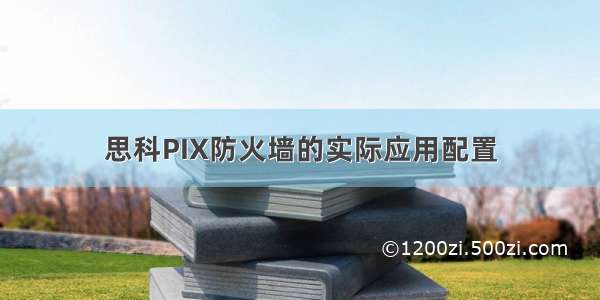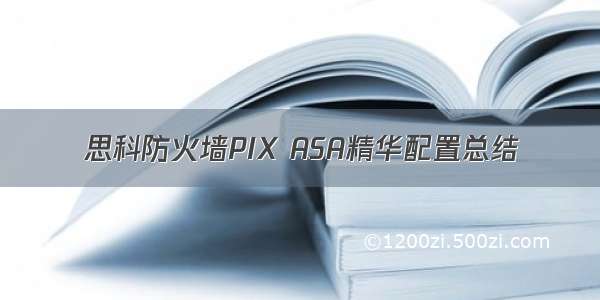防火墙的配置的清除分为两个大的步骤:
一、防火墙密码的破解
1、准备一台笔记本电脑,安装软件tftpd,配置好本机IP地址和TFTP服务器的文件路径,开启TFTP服务器
2、重启PIX防火墙,键盘按下“ctrl+break”,进入minitor模式
3、将电脑连接至防火墙的E0口
4、防火墙输入命令:
monitor>interface 0
0: i8255X @ PCI(bus:0 dev:13irq:10)1: i8255X @ PCI(bus:0 dev:14 irq:7 ) Using 0: i82559 @PCI(bus:0 dev:13 irq:10), MAC:0050.54ff.82b9
monitor>address 10.21.1.99 //防火墙E0端口IP地址
address10.21.1.99
monitor>server 172.18.125.3//电脑TFTP服务器IP地址
server172.18.125.3
monitor>file np52.bin//破解密码文件名,根据系统IOS版本到思科官网下载
filenp52.bin
monitor>ping 172.18.125.3//验证TFTP服务器到防火墙的连通性
Sending 5,100-byte 0xf8d3 ICMP Echoes to 172.18.125.3, timeout is 4seconds:!!!!!Success rate is 100 percent(5/5)
monitor>tftp
tftp np52.bin@172.18.125.3 via10.21.1.1...................................Received 73728 bytesCisco Secure PIX Firewall password tool (3.0) #0: Tue Aug 2223:22:19 PDT 2000Flash=i28F640J5 @ 0x300BIOS Flash=AT29C257 @0xd8000 Do you wish to erase the passwords? [yn] yPasswords havebeen erased. Rebooting...
二、进入防火墙config模式执行命令:(config)#clear config all