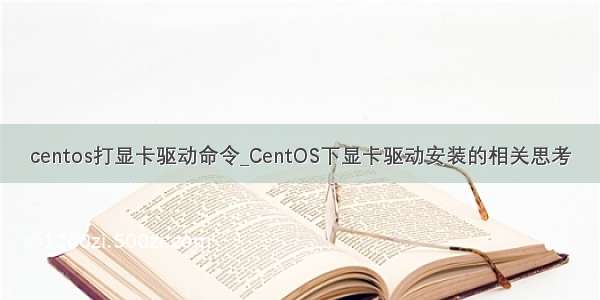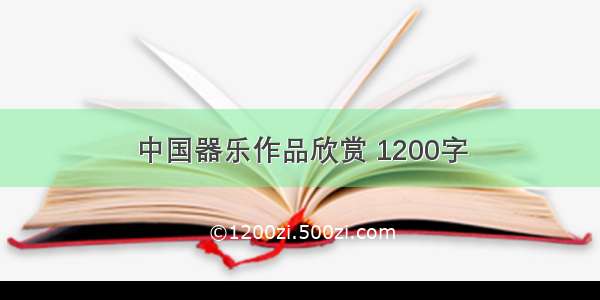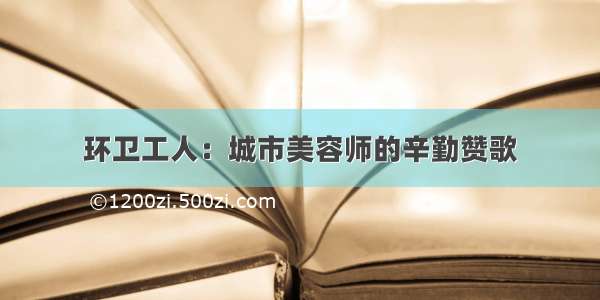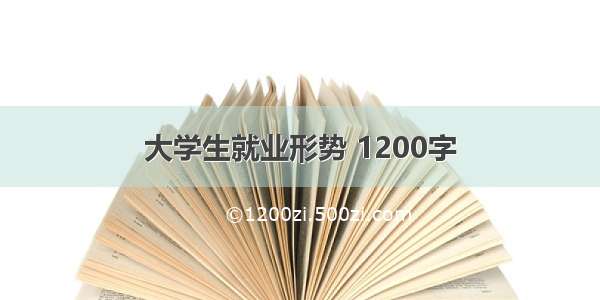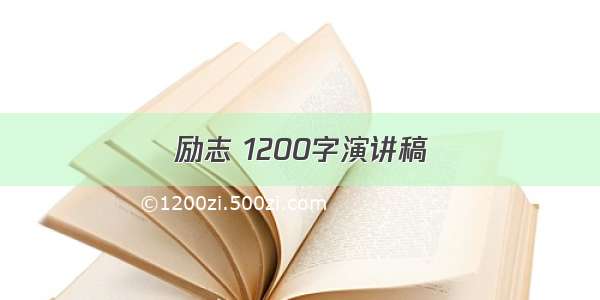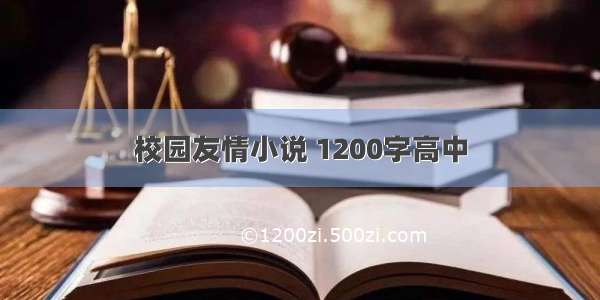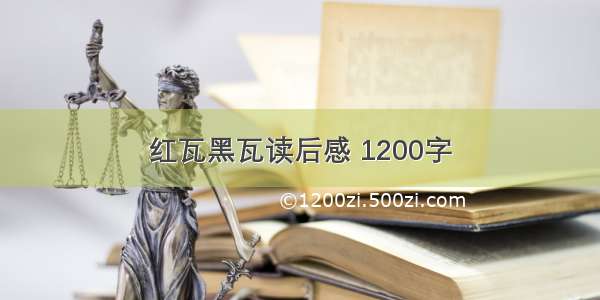一.素材:
1.Nvidia显卡一张(笔者使用Quadro P1000 4G)
2.一台安装好CentOS 8的电脑(其它版本没试过,估计相差无几)
3.准备好网络连接,需要下载一些安装包
4.不要尝试在虚拟上玩这个.
二.前期准备
1.检查本机情况安装好相关软件包,以下列出笔者碰到的必须的,通常安装软件需要有root权限,先su到root账号
2.使用"nvidia-detect"检查一下本机的驱动安装情况
#nvidia-detect -v
系统提示没有这个命令?没关系马上用下面的命令装一个:
rpm -Uvh /elrepo/elrepo/el7/x86_64/RPMS/nvidia-detect-440.36-1.el7.elrepo.x86_64.rpm
如果
3.相关的软件或者开发包
<1>kernel-devel
yum install kernel-devel
<2>elfutils-libelf-devel
yum install elfutils-libelf-devel
<3>gcc是必须的
yum install gcc
yum install gcc-c++
4.下载我们要安装的驱动,笔者选择了NVIDIA-Linux-x86_64-418.88.run这个安装包
wget https://cn./XFree86/Linux-x86_64/418.88/NVIDIA-Linux-x86_64-418.88.run
chmod a+x ./NVIDIA-Linux-x86_64-418.88.run
./NVIDIA-Linux-x86_64-418.88.run
reboot now
这里着重提示,NVIDIA-Linux-x86_64-418.88.run,注意后面这几个数字418.88,418应该跟你的内核版本一致.
例如:笔者的内核版本如下:
# yum list | grep kernel
kernel.x86_644.18.0-80.el8 @anaconda
kernel.x86_644.18.0-147.5.1.el8_1 @BaseOS
kernel-core.x86_644.18.0-80.el8@anaconda
kernel-core.x86_644.18.0-147.5.1.el8_1 @BaseOS
kernel-devel.x86_644.18.0-147.5.1.el8_1 @BaseOS
马上检查一下,看看是不是成功了.
# nvidia-smi
+-----------------------------------------------------------------------------+
| NVIDIA-SMI 418.88 Driver Version: 418.88 CUDA Version: 10.1 |
|-------------------------------+----------------------+----------------------+
| GPU Name Persistence-M| Bus-Id Disp.A | Volatile Uncorr. ECC |
| Fan Temp Perf Pwr:Usage/Cap| Memory-Usage | GPU-Util Compute M. |
|===============================+======================+======================|
| 0Quadro P1000Off | 00000000:01:00.0 On | N/A |
| 34% 50C P0 N/A / N/A | 159MiB / 4039MiB | 0% Default |
+-------------------------------+----------------------+----------------------+
+-----------------------------------------------------------------------------+
| Processes: GPU Memory |
| GPU PID Type Process name Usage |
|=============================================================================|
| 0 2866 G /usr/libexec/Xorg 64MiB |
| 0 2974 G /usr/bin/gnome-shell 90MiB |
| 0 4014 G /usr/lib64/firefox/firefox 1MiB |
+-----------------------------------------------------------------------------+
三.可能出现的问题及处理:
1.ERROR: You appear to be running an X server;
表示你不能在图形界面下安装驱动,解决办法:修改系统启动模式,不再默认进入图形界面,而是进入字符界面
!!注意!! CentOS 8不再支持修改/etc/inittab来定义启动模式了,请使用以下命令进行操作
systemctl get-default -->这个命令表示查看当前启动模式,可以忽略
systemctl set-default multi-user.target -->这个命令表示设置成启动进入字符模式
reboot now
这样重启后就进入字符模式了,完事后可以用以下命令修改启动模式.
systemctl set-default graphical.taget
2.ERROR: The Nouveau kernel driver is currently in use by your system.
表示系统已经安装了Nouveau的显卡驱动,需要禁用或者干掉这个驱动
A.编辑/etc/modprobe.d/blacklist.conf
vi /etc/modprobe.d/blacklist.conf
这个文件可能是全新的,不要管它,直接加入
blacklist nouveau
B.运行命令备份与重建initramfs
mv /boot/initramfs-$(uname -r).img /boot/initramfs-$(uname -r).img.bak
dracut -v /boot/initramfs-$(uname -r).img $(uname -r)
重启系统
reboot now
你会发现字符都变大了,不过没关系,驱动安装完之后就正常了.
3.ERROR: Installation has failed. Please see the file '/var/log/nvidia-installer.log' for details
这个错误提示让人崩溃,没办法只能查看LOG了,笔者的结果如下:
In file included from /tmp/selfgz1186/NVIDIA-Linux-x86_64-390.87/kernel/common/inc/nv-linux.h:136,from /tmp/selfgz1186/NVIDIA-Linux-x86_64-390.87/kernel/nvidia/nv-chrdev.c:15:/tmp/selfgz1186/NVIDIA-Linux-x86_64-390.87/kernel/common/inc/nv-list-helpers.h:94:19: error: redefinition of ‘list_is_first’94 | static inline int list_is_first(const struct list_head *list,| ^~~~~~~~~~~~~In file included from /tmp/selfgz1186/NVIDIA-Linux-x86_64-390.87/kernel/common/inc/nv-linux.h:136,from /tmp/selfgz1186/NVIDIA-Linux-x86_64-390.87/kernel/nvidia/nv-acpi.c:15:/tmp/selfgz1186/NVIDIA-Linux-x86_64-390.87/kernel/common/inc/nv-list-helpers.h:94:19: error: redefinition of ‘list_is_first’94 | static inline int list_is_first(const struct list_head *list,| ^~~~~~~~~~~~~In file included from /tmp/selfgz1186/NVIDIA-Linux-x86_64-390.87/kernel/common/inc/nv-linux.h:136,from /tmp/selfgz1186/NVIDIA-Linux-x86_64-390.87/kernel/nvidia/nv-frontend.c:13:/tmp/selfgz1186/NVIDIA-Linux-x86_64-390.87/kernel/common/inc/nv-list-helpers.h:94:19: error: redefinition of ‘list_is_first’94 | static inline int list_is_first(const struct list_head *list,| ^~~~~~~~~~~~~In file included from /tmp/selfgz1186/NVIDIA-Linux-x86_64-390.87/kernel/common/inc/nv-linux.h:136,from /tmp/selfgz1186/NVIDIA-Linux-x86_64-390.87/kernel/nvidia/nv-instance.c:13:/tmp/selfgz1186/NVIDIA-Linux-x86_64-390.87/kernel/common/inc/nv-list-helpers.h:94:19: error: redefinition of ‘list_is_first’94 | static inline int list_is_first(const struct list_head *list,| ^~~~~~~~~~~~~
问题在于系统内核与驱动内核存在版本上的差异,需要用相匹配的版本<<注意nvidia提供的驱动包的后面几个数字,它们对应着你的内核的版本>>.
四.关键点总结
写了这么多东西,其实最关键的点在于<<注意nvidia提供的驱动包的后面几个数字,它们对应着你的内核的版本>>尽量选择下载与你系统内核主版本号相同的驱动包下载和安装.