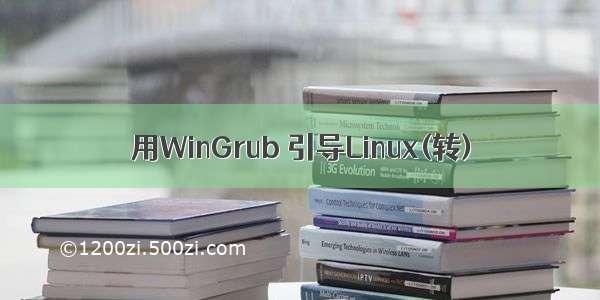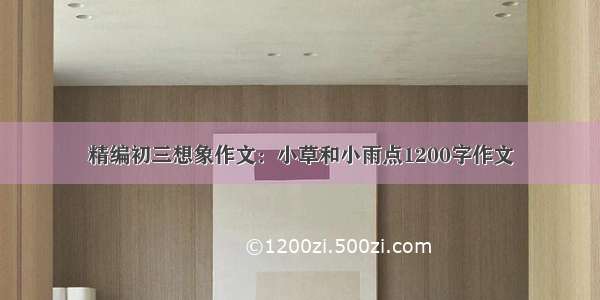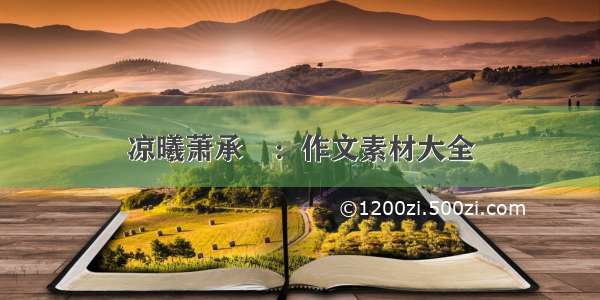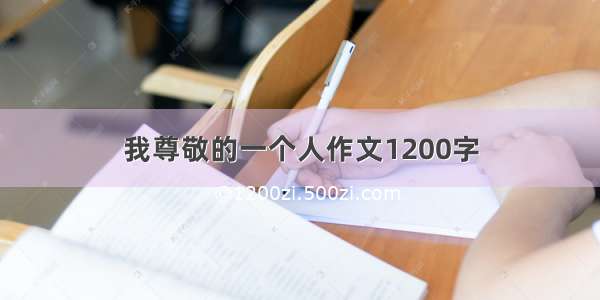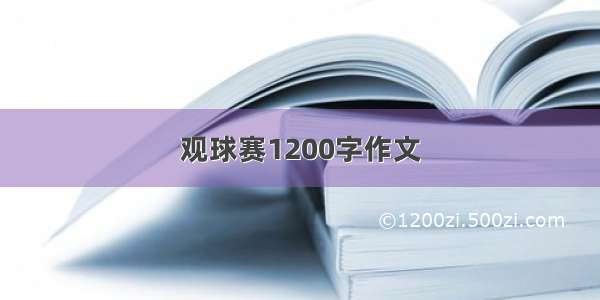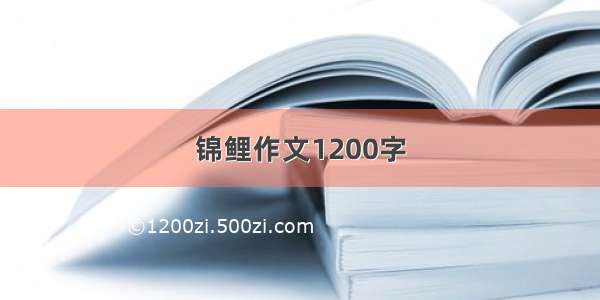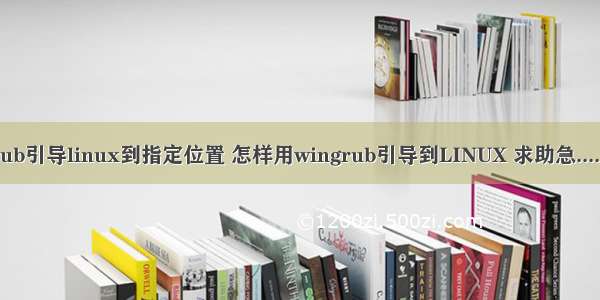
return 于 -10-29 20:35:29发表:
如
Fedora 7为例GRUB菜单修复
硬盘分区:C盘XP、D盘工具、E盘备份、随后是ETX3和SWAP交换区
步骤一、下载GRUB4DOS于C盘根目录。
步骤二、使用explore2fs软件导出LINUX分区下的GRUB.CONF(BOOT/GRUB)。
我的内容如下:
# grub.conf generated by anaconda
#
# Note that you do not have to rerun grub after making changes to this file
# NOTICE: You do not have a /boot partition. This means that
# all kernel and initrd paths are relative to /, eg.
# root (hd0,7)
# kernel /boot/vmlinuz-version ro root=/dev/sda8
# initrd /boot/initrd-version.img
#boot=/dev/sda
default=1
timeout=5
splashimage=(hd0,7)/boot/grub/splash.xpm.gz
hiddenmenu
title Fedora (2.6.22.5-76.fc7)
root (hd0,7)
kernel /boot/vmlinuz-2.6.22.5-76.fc7 ro root=LABEL=/ rhgb quiet
initrd /boot/initrd-2.6.22.5-76.fc7.img
title Fedora (2.6.20-2931.fc7xen)
root (hd0,7)
kernel /boot/xen.gz-2.6.20-2931.fc7
module /boot/vmlinuz-2.6.20-2931.fc7xen ro root=LABEL=/ rhgb quiet
module /boot/initrd-2.6.20-2931.fc7xen.img
title Fedora (2.6.22.4-65.fc7)
root (hd0,7)
kernel /boot/vmlinuz-2.6.22.4-65.fc7 ro root=LABEL=/ rhgb quiet
initrd /boot/initrd-2.6.22.4-65.fc7.img
title Fedora (2.6.20-2925.9.fc7xen)
root (hd0,7)
kernel /boot/xen.gz-2.6.20-2925.9.fc7
module /boot/vmlinuz-2.6.20-2925.9.fc7xen ro root=LABEL=/ rhgb quiet
module /boot/initrd-2.6.20-2925.9.fc7xen.img
title WinXP
rootnoverify (hd0,0)
chainloader +1
找出最新的内核版本号为Fedora (2.6.22.4-65.fc7)位于(hd0,7)
步骤三、编辑位于C盘根目录下的MENU.LST文件。内容如下:
default 0
timeout 1
color cyan/blue white/blue
title Fedora (2.6.22.4-65.fc7)
root (hd0,7)
kernel /boot/vmlinuz-2.6.22.4-65.fc7 ro root=LABEL=/ rhgb quiet
initrd /boot/initrd-2.6.22.4-65.fc7.img
boot
如果需要其他的内核版本,相应的添加即可。
步骤四、编辑C盘根目录下的BOOT.INI文件。内容如下:
[boot loader]
timeout=5
default=C:\grldr
[operating systems]
C:\grldr=Fedora (2.6.22.4-65.fc7)
multi(0)disk(0)rdisk(0)partition(1)\WINDOWS="DeepinXP V5.7" /noexecute=optin /fastdetect
重起即可进入FEDORA和XP双菜单启动了
注意事项
1、注意找准内核版本号
2、找准内核存放的硬盘分区。