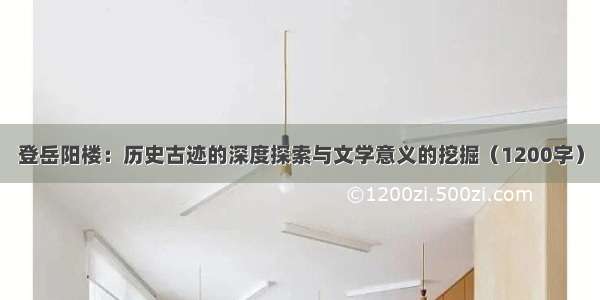基于javaweb的图书馆图书管理借阅书籍管理系统(java+ssm+jsp+html+mysql)
运行环境
Java≥8、MySQL≥5.7、Tomcat≥8
开发工具
eclipse/idea/myeclipse/sts等均可配置运行
适用
课程设计,大作业,毕业设计,项目练习,学习演示等
功能说明
基于javaweb+mysql的图书馆图书管理借阅书籍管理系统(java+SSM+JSP+HTML+mysql)
项目介绍
管理员角色包含以下功能: 管理员登录,修改个人资料,读者管理,图书管理,借还书管理,公告管理等功能。
用户角色包含以下功能: 用户登录与注册,修改个人资料,修改密码,查询图书,借还书管理,公告查询等功能。
环境需要
1.运行环境:最好是java jdk 1.8,我们在这个平台上运行的。其他版本理论上也可以。 2.IDE环境:IDEA,Eclipse,Myeclipse都可以。推荐IDEA; 3.tomcat环境:Tomcat 7.x,8.x,9.x版本均可 4.硬件环境:windows 7/8/10 1G内存以上;或者 Mac OS; 5.数据库:MySql 5.7版本;
技术栈
后端:Spring+SpringMVC+Mybatis 2. 前端:HTML+CSS+JavaScript+jsp
使用说明
使用Navicat或者其它工具,在mysql中创建对应名称的数据库,并导入项目的sql文件; 2. 使用IDEA/Eclipse/MyEclipse导入项目,Eclipse/MyEclipse导入时,若为maven项目请选择maven;若为maven项目,导入成功后请执行maven clean;maven install命令,然后运行; 3. 将项目中application.yml配置文件中的数据库配置改为自己的配置; 4. 运行项目,输入localhost:8080/ 登录
用户图书管理控制层:
/**
@descriiption: 前台页面列表显示处理
*/
@Controller
@RequestMapping(“/user/ch”)
public class UserBookController {
// 注入
@Autowired
private LibraryService libraryService;
@Autowired
private LibraryCategoryService libraryCategoryService;
@Autowired
private CommentService commentService;
@Autowired
private TbOrderMapper orderMapper;
@Autowired
private TbRecordMapper recordMapper;
@Value(“${LOGIN_USER}”)
private String LOGIN_USER; // 当前登录用户的 session 存储 属性名
@RequestMapping(“/user_bookList”)
public String toLibraryListByCid(TbLibraryQuery libraryQuery, PageCount pageCount, Model model, HttpSession session) {
if (libraryQuery == null || libraryQuery.getCateId() == null) {
libraryQuery = new TbLibraryQuery();
libraryQuery.setCateId((Integer) session.getAttribute(“currentCategory”));
// 根据 类目 id
// 若 当前 类目 为 父类目 则获取 其 下面 的 所有子类目
// 若 当前 类目 为 子类目 则获取 其 同级 类目
List categoryList = libraryCategoryService.getCategoryByCid(libraryQuery.getCateId());
// 获取当前类目信息
TbCategory currentCategory = libraryCategoryService.getCategoryById(libraryQuery.getCateId());
// 按照条件进行查询
PageCount libraryPageCount = libraryService.findLibraryByAll(libraryQuery, pageCount);
// model 将数据设置到域中
model.addAttribute(“subCategoryList”, categoryList);
model.addAttribute(“libraryPageCount”, libraryPageCount);
// 默认
if (currentCategory == null) {
currentCategory = new TbCategory();
currentCategory.setId(0);
session.setAttribute(“currentCategory”, currentCategory.getId());
return “/user/user_bookList”;
/**
通过 图书 id 查询 图书详细信息
@param id
@return
*/
@RequestMapping(“/bookId”)
public String toBookInfo(int id, Model model) {
BookExt bookInfo = libraryService.getBookInfoById(id);
// 将 时间戳 进行转换
Long dateSS = bookInfo.getLibrary().getCreatedate();
SimpleDateFormat simpleDateFormat = new SimpleDateFormat(“yyyy-MM-dd”);
String formatDate = simpleDateFormat.format(new Date(dateSS * 1000));
bookInfo.setFormatDate(formatDate);
// 通过 图书id 获取 回复信息
List commentExts = commentService.findCommentByBookId(id);
// 将 查询的 图书信息 设置到 域 中
model.addAttribute(“bookInfo”, bookInfo);
// 将 回复信息 设置到 域 汇总
model.addAttribute(“commentExts”, commentExts);
return “/user/bookDetail”;
/**
用于 借阅 图书 操作
@param session 用于 取 用户信息
@param order 用户借阅关联信息
@return
*/
@RequestMapping(“/jieyue_book”)
public String jieyueBook(HttpSession session, Model model, String oid, String kkid, TbOrder order) {
if (null != kkid) {
TbRecord tbRecord = recordMapper.selectByPrimaryKey(Integer.valueOf(kkid));
tbRecord.setReturnbook(2); //2代表挂失
recordMapper.updateByPrimaryKey(tbRecord);
model.addAttribute(“successMsg”, “图书挂失成功”);
return “errorMsg”;
if (null != oid) {
TbRecord tbOrder = recordMapper.selectByPrimaryKey(Integer.valueOf(oid));
// 插入数据
tbOrder.setBackdate(tbOrder.getBackdate() + 3 * 30 * 24 * 60 * 60);
recordMapper.updateByPrimaryKey(tbOrder);
model.addAttribute(“successMsg”, “续借三个月成功”);
return “errorMsg”;
// 获取 session 中的用户信息
ActiveUser activeUser = (ActiveUser) session.getAttribute(“activeUser”);
TbUser tbUser = new TbUser();
tbUser.setId(activeUser.getUserid());
order.setUserId(tbUser.getId());
// 插入数据
libraryService.jieyueBookById(order);
return “redirect:/user/ch/bookId.action?id=” + order.getBookId();
@RequestMapping(“/commitInfo”)
@ResponseBody
public String commitComment(HttpSession session, TbComment comment) {
// 获取 session 中的用户信息
ActiveUser activeUser = (ActiveUser) session.getAttribute(“activeUser”);
TbUser tbUser = new TbUser();
tbUser.setId(activeUser.getUserid());
comment.setUserId(tbUser.getId());
libraryService.addCommentInfo(comment);
return “ok”;
登录注册管理控制层:
/**
@desc 登录注册Controller
**/
@Controller
@RequestMapping(“/login”)
public class Login_LoginController {
@Autowired
private Login_loginValidation login_loginValidation;
@RequestMapping(“/login”)
public String login(Model model, HttpSession session, String user, String pwd, String passwd2, String tel, String authcode, String statu) throws Exception {
//提示信息
String msg;
//跳转页面
String url;
//登录
ActiveUser activeUser = new ActiveUser();
TbUser tbUser = new TbUser();
if (“1”.equals(statu)) {
activeUser = this.login_loginValidation.authenticat(user, pwd);
if (activeUser == null) {
msg = “用户名或密码错误!”;
url = “/login.action”;
model.addAttribute(“msg”, msg);
model.addAttribute(“url”, url);
return “user/error”;
session.setAttribute(“activeUser”, activeUser);
return “redirect:/user/userSystem.action”;
} else if (“2”.equals(statu)) { //注册
//获取生成的验证码
String validateCode = (String) session.getAttribute(“randomCode”);
//判断用户名或密码是否为空
if (“”.equals(user) || user == null || “”.equals(pwd) || pwd == null) {
msg = “用户名或密码不能为空!”;
url = “/login.action”;
model.addAttribute(“msg”, msg);
model.addAttribute(“url”, url);
//判断两次密码是否不一致
if (!pwd.equals(passwd2)) {
msg = “您输入的两次密码不一致!”;
url = “/login.action”;
model.addAttribute(“msg”, msg);
model.addAttribute(“url”, url);
//判断手机号是否为空
if (!“”.equals(tel) || tel == null) {
msg = “手机号不能为空!”;
url = “/login.action”;
model.addAttribute(“msg”, msg);
model.addAttribute(“url”, url);
//判断验证码是否错误
if (!validateCode.equals(authcode)) {
msg = “您输入的验证码错误!”;
url = “/login.action”;
model.addAttribute(“msg”, msg);
model.addAttribute(“url”, url);
return “user/error”;
//如果都正确,注册用户
tbUser.setUsername(user);
tbUser.setPassword(pwd);
tbUser.setTelnum(tel);
long nowTime = System.currentTimeMillis() / 1000;
tbUser.setRegisterdate(nowTime);
int result = this.login_loginValidation.addUser(tbUser);
//判断是否注册成功
if (0 == result) {
msg = “注册失败,用户名已存在!”;
url = “/login.action”;
model.addAttribute(“msg”, msg);
model.addAttribute(“url”, url);
return “user/error”;
//注册成功,将用户名放入seesion中
tbUser = this.login_loginValidation.findUserByUserName(user);
activeUser.setUserid(tbUser.getId());
activeUser.setUsername(tbUser.getUsername());
activeUser.setHeadImg(tbUser.getHeadimg());
session.setAttribute(“activeUser”, activeUser);
msg = “注册成功!正在为您登录,请稍候…”;
url = “/user/userSystem.action”;
model.addAttribute(“msg”, msg);
model.addAttribute(“url”, url);
return “user/error”;
} else {
msg = “参数错误!”;
url = “/login.action”;
model.addAttribute(“msg”, msg);
model.addAttribute(“url”, url);
return “user/error”;
//账号退出登录
@RequestMapping(“/logout”)
public String logout(HttpSession session) throws Exception {
session.invalidate();
return “redirect:/login.action”;
// 管理员登录
@RequestMapping(“/adminlogin”)
public String adminlogin(Model model, HttpSession session, String adminuser, String adminpassword) throws Exception {
String msg;
String url;
//判断用户名为空
if (“”.equals(adminuser) || adminuser == null || “”.equals(adminpassword) || adminpassword == null) {
msg = “用户名或密码不能为空!”;
url = “/admin.action”;
model.addAttribute(“msg”, msg);
model.addAttribute(“url”, url);
return “user/error”;
ActiveAdmin activeAdmin = this.login_loginValidation.authenticatAdmin(adminuser, adminpassword);
if (activeAdmin == null) {
msg = “用户名或密码错误!”;
url = “/admin.action”;
model.addAttribute(“msg”, msg);
model.addAttribute(“url”, url);
return “user/error”;
session.setAttribute(“activeAdmin”, activeAdmin);
return “redirect:/admin/admin.action”;
图书类别管理控制层:
/**
@descriiption: 图书类别处理
*/
@Controller
@RequestMapping(“/admin/ch/category”)
public class CategoryController {
//注入
@Autowired
private LibraryCategoryService libraryCategoryService;
/**
添加 图书类目
@param category 图书类目信息
@param session 添加人
@return url
@author hiseico
*/
@RequestMapping(value = “/addCategory”, method = RequestMethod.POST)
public String addCategory(TbCategory category, HttpSession session, Model model) {
List categoryList = libraryCategoryService.getCategoryAll();
boolean is = false;
for (TbCategory tbCategory : categoryList) {
if (category.getCatname().equals(tbCategory.getCatname())) {
is = true;
break;
if (!is) {
// 添加 数据到 数据库,并 修改 父类目
libraryCategoryService.addBookCategory(category, session);
} else {
model.addAttribute(“errorMsg”, “类目已经存在”);
return “errorMsg”;
return “redirect:/admin/ch/loan_BookClassify.action”;
/**
删除类目信息
@param id
@return
*/
@RequestMapping(value = “/delCategory”, method = RequestMethod.GET)
public String delCategory(int id) {
// 通过 类目id 删除数据
libraryCategoryService.delBookCategoryById(id);
return “redirect:/admin/ch/loan_BookClassify.action”;
/**
修改 类目关系
@param category
@return
*/
@RequestMapping(value = “/updateCategory”, method = RequestMethod.POST)
public String updateCategory(TbCategory category) {
return “redirect:/admin/ch/loan_BookClassify.action”;
@RequestMapping(“/toUpdatePage”)
@ResponseBody
public TbCategory toUpdatePage(int id) {
return libraryCategoryService.getCategoryById(id);