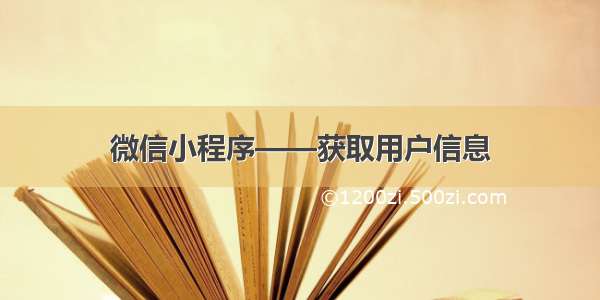
文章目录
用户信息使用open-data展示微信开放的数据使用wx.getUserInfo保存用户信息用户信息
首先明确一下用户信息有哪些:微信用户昵称、头像、性别、城市、省份、国家和语言等。
【注意】上述信息都是微信资料中填写的,并不是用户的实时定位城市等。
获取用户信息分为两种情况: 在小程序中显示上述信息(使用open-data)获得上述信息存入数据库(使用wx.getUserInfo)
使用open-data展示微信开放的数据
官方文档:https://developers./miniprogram/dev/component/open-data.html
对应的信息会直接展示到页面上。
<open-data type="userAvatarUrl"></open-data><open-data type="userNickName"></open-data><open-data type="userGender" lang="zh_CN"></open-data><open-data type="userCity" lang="zh_CN"></open-data><open-data type="userCountry" lang="zh_CN"></open-data>
使用wx.getUserInfo保存用户信息
官方文档:https://developers./miniprogram/dev/api/open-api/user-info/wx.getUserInfo.html
根据微信官方接口调整消息:https://developers./community/develop/doc/0000a26e1aca6012e896a517556c01
使用wx.getUserInfo接口直接弹出授权框不再支持。接口调用的机制是:如果用户已经授权过了,可以直接拿到用户信息,否则直接进入fail回调。
所以【解决方案】如下:
onload时查看权限,如果已经授权直接获取用户信息。在页面中放置button,将open-type指定为getUserInfo类型,让用户主动点击发起授权询问,从而获得用户信息。
lang默认为en,表示返回用户信息的语言,例如en模式下返回“China”,而zh_CN是“中国”。
<button open-type="getUserInfo" lang="zh_CN" bindgetuserinfo="onGotUserInfo">获取用户信息</button>
Page({onLoad: function(e) {// 查看是否授权wx.getSetting({success:function(res){if (res.authSetting['scope.userInfo']) {//已授权,可以获取用户信息wx.getUserInfo({success: function(res) {console.log(res.userInfo); //对象console.log(res.rawData); //Json}})}}})},onGotUserInfo(e){//点击回调,如果授权成功拿到用户数据,否则为undefinedconsole.log(e.detail.userInfo); //对象console.log(e.detail.rawData); //Json}})




![[小程序]微信小程序登陆并获取用户信息](https://1200zi.500zi.com/uploadfile/img/14/833/94bb70cc11e06b69ede38e65c6e41a14.jpg)









