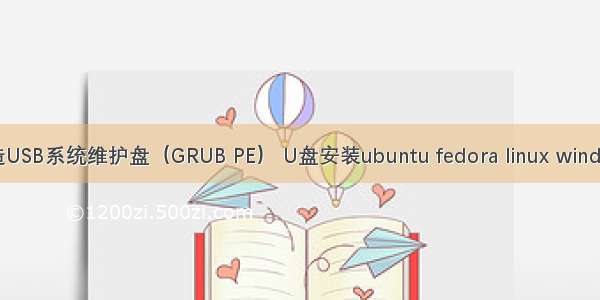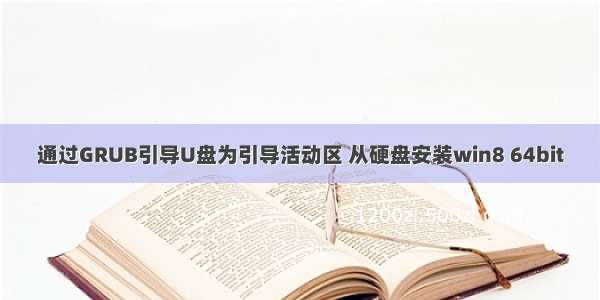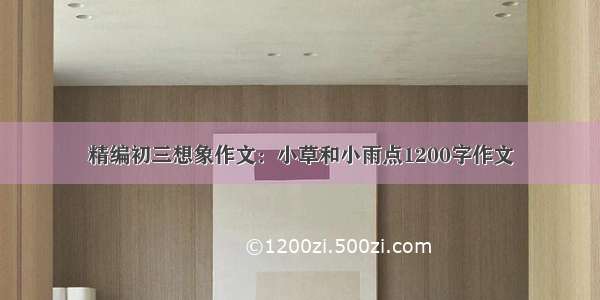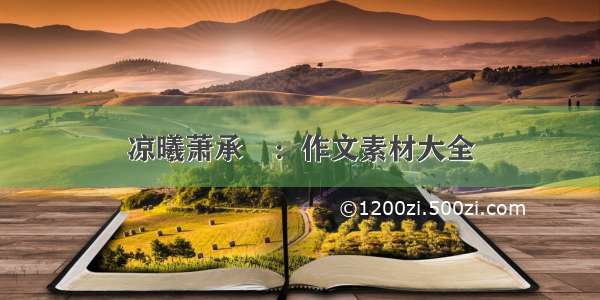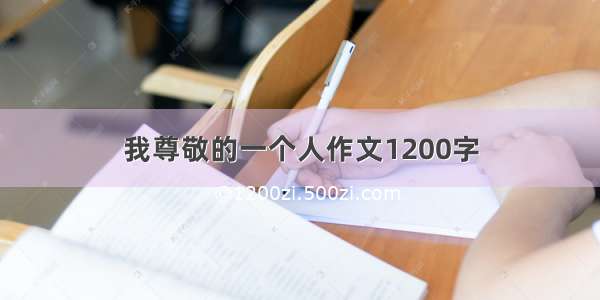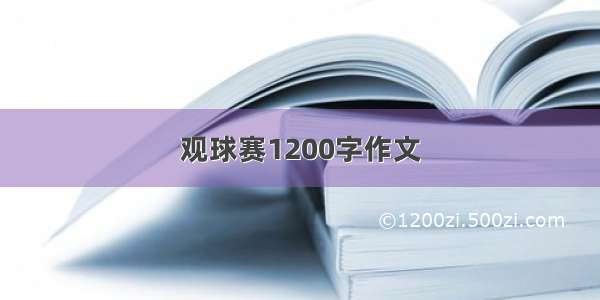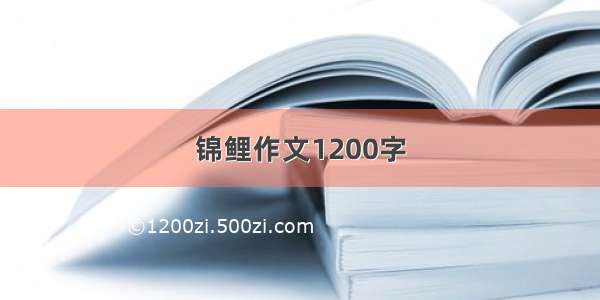1.在windows上安装grub2 for windows到ntfs格式u盘。
教程地址:/en/install-grub2-from-windows/
2.把grub4dos解压到grub文件夹。
3.放个字体文件unifont.pf2,背景图片background_image.jpg到grub文件夹。
4.配置好grub.cfg。使用grub2引导grub4dos再引导winpe。嘿嘿。
#Sample GRUB2.0 configuration file #环境变量,用于选择菜单保存,注意对应菜单里需加入函数savedefaultif [ -s $prefix/grubenv ]; thenload_envset default="${saved_entry}"elseset default=0fifunction savedefault {if [ -s $prefix/grubenv ]; thensaved_entry="${chosen}"save_env saved_entryfi}#Boot automatically after xx secs.if keystatus --shift; thenset timeout=30elseset timeout=5fi#By default, boot the first entry.set default=0#Fallback to the second entry.set fallback=1# auto 640x480 800x600 1024x768 efont.pf2if loadfont /grub/unifont.pf2 ; theninsmod jpegset gfxmode=640x480# load_videoinsmod gfxterminsmod vbeset locale_dir=$prefix/localeset lang=zh_CNinsmod gettextfiterminal_output gfxtermif background_image /grub/background_image.jpg ; thenset color_normal=red/blackset color_highlight=white/blackelseset menu_color_normal=white/blackset menu_color_highlight=blue/blackfi#user and passwordinsmod password#set superusers="grub"#password grub grubmenuentry "启动Win8PE.iso(grub.exe)" --unrestricted {set g4d_dir="/grub/grub4dos"set cfgfile="find --set-root /image/Win8PE.iso;map --mem /image/Win8PE.iso (hd32);map --hook;chainloader (hd32); rootnoverify (hd32)"linux16 $g4d_dir/grub.exe --config-file=$cfgfileinitrd16 /image/Win8PE.iso}menuentry "Reboot" --unrestricted {reboot}menuentry "Shutdown" --unrestricted {halt}
所需全套文件地址,不包括win8PE。PE自备。
/download/shile/10383653