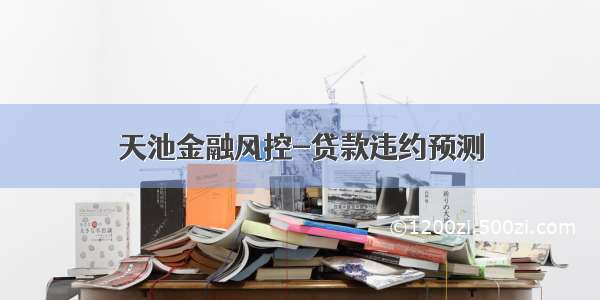阿里天池学习赛-金融风控-贷款违约预测
1 赛题理解1.1 赛题数据1.2 评测标准2 探索性分析(EDA)2.1 初窥数据2.2 查看缺失值占比2.3 数值型变量2.3.1 数据分布2.3.2 变量关系2.4 离散变量2.4.1 数据分布2.5 正负样本的数据差异3 特征工程3.1 数据预处理3.1.1 缺失值处理3.1.2 时间格式处理3.1.3 对象类型特征转换到数值3.2 异常值处理3.3 数据分箱3.4 数据编码3.5 特征衍生3.5 特征筛选4 建模及调参4.1 Baseline4.2 调参4.2.1 max_depth4.2.2min_child_weight4.2.3 subsample4.3 更新模型4.4 预测结果并提交5 模型融合5.1 stacking\blending详解5.1 stacking 代码1 赛题理解
项目地址:
/datawhalechina/team-learning-data-mining/tree/master/FinancialRiskControl
比赛地址:
/competition/entrance/531830/introduction
1.1 赛题数据
赛题以预测金融风险为任务,数据集报名后可见并可下载,该数据来自某信贷平台的贷款记录,总数据量超过120w,包含47列变量信息,其中15列为匿名变量。为了保证比赛的公平性,将会从中抽取80万条作为训练集,20万条作为测试集A,20万条作为测试集B,同时会对employmentTitle、purpose、postCode和title等信息进行脱敏。
字段如下:
1.2 评测标准
提交结果为每个测试样本是1的概率,也就是y为1的概率。评价方法为AUC评估模型效果
2 探索性分析(EDA)
探索性分析可以让我们更好了解数据以及数据之间的关系,让我们在数据清洗和建模的时候能够更加顺利。
2.1 初窥数据
首先导入数据并且大致看一下数据
test = pd.read_csv("./testA.csv")train = pd.read_csv("./train.csv")train.drop("id", axis= 1,inplace = True)train.head()train.info(verbose = True)train.describe()
<class 'pandas.core.frame.DataFrame'>RangeIndex: 800000 entries, 0 to 799999Data columns (total 46 columns):loanAmnt 800000 non-null float64term 800000 non-null int64interestRate800000 non-null float64installment 800000 non-null float64grade 800000 non-null objectsubGrade 800000 non-null objectemploymentTitle 799999 non-null float64employmentLength753201 non-null objecthomeOwnership 800000 non-null int64annualIncome800000 non-null float64verificationStatus 800000 non-null int64issueDate 800000 non-null objectisDefault 800000 non-null int64purpose800000 non-null int64postCode 799999 non-null float64regionCode 800000 non-null int64dti 799761 non-null float64delinquency_2years 800000 non-null float64ficoRangeLow800000 non-null float64ficoRangeHigh 800000 non-null float64openAcc800000 non-null float64pubRec800000 non-null float64pubRecBankruptcies 799595 non-null float64revolBal 800000 non-null float64revolUtil 799469 non-null float64totalAcc 800000 non-null float64initialListStatus800000 non-null int64applicationType 800000 non-null int64earliesCreditLine800000 non-null objecttitle 799999 non-null float64policyCode 800000 non-null float64n0759730 non-null float64n1759730 non-null float64n2759730 non-null float64n2.1 759730 non-null float64n4766761 non-null float64n5759730 non-null float64n6759730 non-null float64n7759730 non-null float64n8759729 non-null float64n9759730 non-null float64n10 766761 non-null float64n11 730248 non-null float64n12 759730 non-null float64n13 759730 non-null float64n14 759730 non-null float64dtypes: float64(33), int64(8), object(5)memory usage: 280.8+ MB
发现数据的类型主要既有数值型也有分类变量,并且有不少变量中存在缺失值。
#正负样本plt.hist(train['isDefault'])plt.title("positive vs negative")plt.show()
可以看到负样本比正样本多很多,这也是金融风控模型评估的中常见的现象,毕竟大多数的人还是不会拖欠贷款的。
2.2 查看缺失值占比
#缺失值占比missing_val = train.isnull().sum()/train.shape[0]missing_val[missing_val >0].sort_values().plot.bar()
缺失值最多的变量是n11,大概占9%,但是还不算特别多,因此这个变量还是可以保留的
一般缺失值的办法有很多,如果缺失值很多的话可以选择删除变量,否则可以根据适当的方法进行填充,一般有平均值填充法,众数填充或者随机森林填充等,可以根据具体情况选择。
2.3 数值型变量
稍微深入查看数值型变量
2.3.1 数据分布
numerical_cols = []for col in train.columns:if train[col].dtype != object:numerical_cols.append(col) #数值列numerical_cols.remove("isDefault")f,ax = plt.subplots(len(numerical_cols)//4,4,figsize = (15,60))for i, col in enumerate(numerical_cols):sns.distplot(train[col], ax = ax[i//4,i%4])
这里可以看出几点:
大部分数据呈现出右偏趋势,说明数据较大的可能是异常值policyCode 只有一个取值,因此这个变量对于预测不会起到任何作用,可以删除;initialListstatus是一个二分类变量;n2 和n2.1有非常相似的分布,可能是重复列
2.3.2 变量关系
用热力图查看各变量之间的关系,比较值观
f, ax = plt.subplots(1,1, figsize = (20,20))cor = train[numerical_cols].corr()sns.heatmap(cor, annot = True, linewidth = 0.2, linecolor = "white", ax = ax, fmt =".1g" )
从这个图中能看到有一些变量有很强的相关性:
loanAmnt 和installment 相关性为1, 这两个变量一个是贷款总额,一个是分期付款金额,因此这两者是会有很强的想关性
ficoRangeLow he ficoRangeHigh 相关性为1,这两个是fico的上下限,因此也肯定有很强的相关性
n2和n2.1也有强相关性,根据之前的分布图来看,这两列基本可以确定是重复列,可以删除其中一列
n1 n2 n4 n5 n7 n9 n10正相关关系较强
installment(Y) 和 loanAmnt (X)的关系图
plt.scatter(train['loanAmnt'],train['installment'])
ficoRangeLow he ficoRangeHigh 关系图
plt.scatter(train['ficoRangeLow'],train['ficoRangeHigh'])
这两个变量就是线性关系,因此也可以删除其中一个
2.4 离散变量
离散变量数不能直接用来建模的,必须通过一定的处理变成数值之后再放进模型,方法有很多。可以直接映射,也有one-hot Encoding, Target Encoding等编码方式。在风控模型中还会常用到分箱的方法赋值。
2.4.1 数据分布
Gradetrain['grade'].value_counts().sort_index().plot.bar()
可以直接映射转化
subGrade
train['subGrade'].value_counts().sort_index().plot.bar(figsize=(15,5))
还是可以考虑映射,或者分箱
issueDate
日期变量,贷款发放时间,转换为离数据集最早的发放时间的天数差
def transform_issueDate(df):df['issueDate'] = pd.to_datetime(df['issueDate'],format='%Y-%m-%d')startdate = datetime.datetime.strptime('-06-01', '%Y-%m-%d')df['issueDateDT'] = df['issueDate'].apply(lambda x: x-startdate).dt.daysreturn dftrain = transform_issueDate(train)test = transform_issueDate(test)plt.hist(train['issueDateDT'],label = "train")plt.hist(test['issueDateDT'], label = "test")
earliesCreditLine_Year
贷款人最早报告的信用额度的时间
转化为在距离的年数
def transform_earliesCreditLine(df):df['earliesCreditLine_Year'] = df['earliesCreditLine'].apply(lambda x: -int(x[-4:]))return dftrain = transform_earliesCreditLine(train)test = transform_earliesCreditLine(test)plt.hist(train['earliesCreditLine_Year'],label = "train")plt.hist(test['earliesCreditLine_Year'],label = "test")
2.5 正负样本的数据差异
把数据集按正负样本分成两份,查看变量的分布差异
train_positve = train[train['isDefault'] == 1]train_negative = train[train['isDefault'] != 1]f, ax = plt.subplots(len(numerical_cols),2,figsize = (10,80))for i,col in enumerate(numerical_cols):sns.distplot(train_positve[col],ax = ax[i,0],color = "blue")ax[i,0].set_title("positive")sns.distplot(train_negative[col],ax = ax[i,1],color = 'red')ax[i,1].set_title("negative")plt.subplots_adjust(hspace = 1)
总体的分布差异不大,revolUtil的差别较大
3 特征工程
特征筛选是机器学习里面比较重要的一个环节,特征工程大致包括以下步骤:
数据预处理异常值处理数据分箱特征衍生数据编码特征选择
3.1 数据预处理
数据预处理大致包括以下三个方面:
缺失值处理时间格式处理对象类型特征转换到数值
3.1.1 缺失值处理
在上一步我们查看了缺失值,有不少变量中存在缺失值,并且可以看到n10和n4缺失值的数量是一样的,除了n10,n4和n11之外的其他匿名变量的缺失值数量也是一样的,所以很有可能这些缺失值在这些变量中同时缺失
以下验证我们的猜想
is_null_index = train['n10'].isnull()for col in train.columns:if train[col][is_null_index].notnull().sum() == 0:print(col)n0n1n2n2.1n4n5n6n7n8n9n10n11n12n13n14is_null_index = train['n1'].isnull()for col in train.columns:if train[col][is_null_index].notnull().sum() == 0:print(col)n0n1n2n5n6n7n8n9n11n12n13n14
以上结果可以看出,n10缺失的行,其他匿名变量也全部缺失;n1缺失的行,除了n10和n4也全部缺失。因此推测这些匿名变量是有一定关联性的:
n10缺失,则匿名变量均缺失;n1缺失,则除n10和n4以外的所有匿名变量均缺失;
这样看来匿名变量的缺失不应该填充,应该当作一个值丢进模型。
EmploymentLength这个变量的缺失值也比较多
3.1.2 时间格式处理
这个数据集一共有两个时间变量,在EDA的时候已经顺便处理了
3.1.3 对象类型特征转换到数值
对象类型特征有“grade",“subGrade” 和 ”employmentLength“
"grade"和”subGrade“都是表示贷款等级的特征,因此应该是有一定的顺序的,比如A>B,A1>A2之类,因此可以直接映射成数值,这种方法和Label Encoding 是一样的。
for colname in ['grade',"subGrade"]unique_num = train.append(test)[colnamee].nunique()unuque_val = sorted(train.append(test)[colname].unique())for data in [train,test]:map_dict = {x:y for x,y in zip(unuque_val,range(unique_num))}data[colname] = data[colname].map(map_dict)
“employmentLength”
train['employmentLength'].unique()array(['2 years', '5 years', '8 years', '10+ years', nan, '7 years','9 years', '1 year', '3 years', '< 1 year', '4 years', '6 years'],dtype=object)
把数字后面的years去掉并且把10+改成10,<1改成0
for data in [train,test]:data['employmentLength'].replace("< 1 year", "0 year", inplace=True)data['employmentLength'].replace("10+ years", "10 years", inplace=True)data['employmentLength'] = data['employmentLength'].apply(lambda x: int(str(x).split()[0]) if pd.notnull(x) else x)
3.2 异常值处理
异常值的存在很可能会影响模型的最终结果,但是当我们发现异常值的时候也不能马上就删除,应该先看看这个异常值是不是有特殊原因造成的,特别是在金融风控问题中,异常值的出现往往是存在意义的。
此处打算先不作异常值处理,二十
3.3 数据分箱
L特征分箱的目的:从模型效果上来看,特征分箱主要是为了降低变量的复杂性,减少变量噪音对模型的影响,提高自变量和因变量的相关度。从而使模型更加稳定。数据分桶的对象: 将连续变量离散化将多状态的离散变量合并成少状态 分箱的原因:
数据的特征内的值跨度可能比较大,对有监督和无监督中如k-均值聚类它使用欧氏距离作为相似度函数来测量数据点之间的相似度。都会造成大吃小的影响,其中一种解决方法是对计数值进行区间量化即数据分桶也叫做数据分箱,然后使用量化后的结果。分箱的优点: 处理缺失值:当数据源可能存在缺失值,此时可以把null单独作为一个分箱。处理异常值:当数据中存在离群点时,可以把其通过分箱离散化处理,从而提高变量的鲁棒性(抗干扰能力)。例如,age若出现200这种异常值,可分入“age > 60”这个分箱里,排除影响。业务解释性:我们习惯于线性判断变量的作用,当x越来越大,y就越来越大。但实际x与y之间经常存在着非线性关系,此时可经过WOE变换。 特别要注意一下分箱的基本原则:
(1)最小分箱占比不低于5%
(2)箱内不能全部是好客户
(3)连续箱单调
python暂时没找到卡方分箱的包,按照自己的理解手写了一个
import numpy as npclass ChiMerge():def __init__(self,df,col_name,target):self.num_bins = df[col_name].nunique() self.sorted_df = df.sort_values(by = col_name)[[target,col_name]]self.target = targetself.unique_val = np.sort(df[col_name].unique())self.col_name = col_nameself.reverse = 1self.shape = df.shape[0]def check_max_and_min_bin(self,to_merge_df):max_bin = to_merge_df[self.col_name].value_counts().values[0]min_bin = to_merge_df[self.col_name].value_counts().values[-1]return max_bin/self.shape, min_bin/self.shape def cal_Chi2(self,bin1,bin2, epsilon = 1e-8):#计算单个两个箱体的卡方值,加入epsilon为了防止除0错误bins = bin1.append(bin2)total = bins.shape[0]positive_rate = bins[self.target].sum()/totalnegative_rate = 1- positive_ratechi2_val = (bin1[self.target].sum() - positive_rate * bin1.shape[0])**2/(positive_rate * bin1.shape[0] + epsilon) +\(bin2[self.target].sum() - positive_rate * bin2.shape[0])**2/(positive_rate * bin2.shape[0] +epsilon) +\(bin1.shape[0] - bin1[self.target].sum() - negative_rate * bin1.shape[0])**2/(negative_rate * bin1.shape[0] + epsilon)+\(bin2.shape[0] - bin2[self.target].sum() - negative_rate * bin2.shape[0])**2/(negative_rate * bin2.shape[0] + epsilon)return chi2_valdef calculate_every_Chi2(self):chi2_list = []if self.reverse ==1:# 如果数值较多的时候可能会出现很多卡方为0的箱,为了减少次数,两头循坏,避免全列表遍历# 水平较低,想暂时使用这个方法减少分箱时间for i in range(self.num_bins - 1):chi2 = self.cal_Chi2(self.sorted_df[self.sorted_df[self.col_name]==self.unique_val[i]],self.sorted_df[self.sorted_df[self.col_name]==self.unique_val[i+1]])chi2_list.append(chi2)if chi2 ==0:breakelse:for i in range(self.num_bins - 1,0,self.reverse):chi2 = self.cal_Chi2(self.sorted_df[self.sorted_df[self.col_name]==self.unique_val[i]],self.sorted_df[self.sorted_df[self.col_name]==self.unique_val[i+1]])chi2_list.append(chi2)if chi2 ==0:breakself.reverse = self.reverse * (-1)return chi2_listdef chi2Merge(self,chi2_val):max_bin,min_bin = self.check_max_and_min_bin(self.sorted_df)if max_bin>0.95:print("The max bin has more than 95% of samples")return self.sorted_df# 先初次判断,如果初始数据已经有箱体过大的情况,无法分箱chi2_list = [0]while self.num_bins > 5 and min(chi2_list) < chi2_val: remove_flag = Truechi2_list = self.calculate_every_Chi2()unique_val = self.unique_valwhile remove_flag:to_merge = np.argmin(chi2_list)to_merge_df = self.sorted_dfto_merge_df[self.col_name][to_merge_df[self.col_name] == unique_val[to_merge]] = unique_val[to_merge + 1]max_bin,min_bin = self.check_max_and_min_bin(to_merge_df)if max_bin > 0.95:chi2_list.pop(to_merge)unique_val.pop(to_merge)else:remove_flag = Falseself.unique_val = unique_valself.sorted_df[self.col_name][self.sorted_df[self.col_name] == self.unique_val[to_merge]] = self.unique_val[to_merge + 1]self.unique_val = np.sort(self.sorted_df[self.col_name].unique())self.num_bins -=1if self.num_bins%1000 == 0:print(self.num_bins)_,min_bin = self.check_max_and_min_bin(self.sorted_df)if min_bin < 0.05:print("too small bin")
在初始值较多的特征上使用的话速度比较慢,而且分箱结果不太好,打算之后再尝试改进或者使用其他方法。
3.4 数据编码
编码就是把一些离散的变量变成能够表示特征间关系的的数值放入模型,常用的方法有:
Label Encoding
即类似{A=1,B=2}的映射One-Hot Encoding
生成稀疏矩阵,比如有A,B,C三类,分别表示为[0,0,1] [0,1,0]和 [1,0,0]Target Encoding
把target的均值赋给变量,比如:
取值为A时,有三个target是1,一个是0,因此A = 3/4=0.75
同理 B= 2/4 = 0.5
这个方法的缺点是容易过拟合,因此一般会使用交叉验证或者添加噪音的方式去编码,我们这里的编码使用target encoding
class KFoldTargetEncoderTrain(base.BaseEstimator, base.TransformerMixin):def __init__(self, colnames,targetName,n_fold=5,verbosity=True,discardOriginal_col=False):self.colnames = colnamesself.targetName = targetNameself.n_fold = n_foldself.verbosity = verbosityself.discardOriginal_col = discardOriginal_coldef fit(self, X, y=None):return selfdef transform(self,X):assert(type(self.targetName) == str)assert(type(self.colnames) == str)assert(self.colnames in X.columns)assert(self.targetName in X.columns)mean_of_target = X[self.targetName].mean()kf = KFold(n_splits = self.n_fold, shuffle = False)col_mean_name = self.colnames + '_' + 'Kfold_Target_Enc'X[col_mean_name] = np.nanfor tr_ind, val_ind in kf.split(X):X_tr, X_val = X.iloc[tr_ind], X.iloc[val_ind]# print(tr_ind,val_ind)X.loc[X.index[val_ind], col_mean_name] = X_val[self.colnames].map(X_tr.groupby(self.colnames)[self.targetName].mean())X[col_mean_name].fillna(mean_of_target, inplace = True)if self.verbosity:encoded_feature = X[col_mean_name].valuesprint('Correlation between the new feature, {} and, {} is {}.'.format(col_mean_name,self.targetName,np.corrcoef(X[self.targetName].values, encoded_feature)[0][1]))if self.discardOriginal_col:X = X.drop(self.colnames, axis=1)return Xclass KFoldTargetEncoderTest(base.BaseEstimator, base.TransformerMixin):def __init__(self,train,colNames,encodedName):self.train = trainself.colNames = colNamesself.encodedName = encodedNamedef fit(self, X, y=None):return selfdef transform(self,X):mean = self.train[[self.colNames,self.encodedName]].groupby(self.colNames).mean().reset_index() dd = {}for index, row in mean.iterrows():dd[row[self.colNames]] = row[self.encodedName]X[self.encodedName] = X[self.colNames]X = X.replace({self.encodedName: dd})return X
对’purpose’,“verificationStatus”, “regionCode”,“grade”,"subGrade"五个变量进行target encoding
for colname in ['purpose',"verificationStatus", "regionCode","grade","subGrade"]:targetc = KFoldTargetEncoderTrain(colname,'isDefault',n_fold=5)train = targetc.fit_transform(train)test_targetc = KFoldTargetEncoderTest(train,colname,colname + '_' + 'Kfold_Target_Enc')test = test_targetc.fit_transform(test)
3.5 特征衍生
3.11 里提到了匿名变量里缺失值可能是某种原因造成的,分成以下三类缺失查看正负样本比
只有n11缺失除了n4和n10之外都缺失全部缺失无缺失
for data in [train,test]:data['extra_col1'] = 3data['extra_col1'].loc[data['n10'].isnull()] = 1data['extra_col1'].loc[data['n1'].isnull() & data['n10'].notnull()] = 2data['extra_col1'].loc[data['n11'].isnull() & data['n1'].notnull()] = 4for i in range(1,5):print(train[train['extra_col1']==i]['isDefault'].sum()/train[train['extra_col1']==i]['isDefault'].count())0.143626462889978630.176788508035841290.199274766928495520.27382809850078016
以上说明缺失值的程度似乎对正负样本的比例有影响,因此我们可以衍生一个这样的变量尽管他的关系不一定是线性的(后续可以进行Target Encoding)。
LA_ration (loanAmnt / annualIncome)
3.5 特征筛选
特征筛选目的是在不牺牲模型效果的情况下减少模型和训练时间,由于此处数据集并不算特别大,暂时先不做特征筛选,如果后面有需要再回来补充这一步骤。
4 建模及调参
之前做了这么多准备工作,最后的目的还是为了输出结果,这一步我们可以开始建立模型,并且根据评价指标不断优化模型
这次建模打算先用机器学习建模神器Xgboost,使用的是sklearn的接口,先导入可能会用到的包
from xgboost import XGBClassifierfrom sklearn.model_selection import train_test_split,KFoldfrom sklearn.metrics import auc, roc_curvefrom xgboost import plot_importancefrom sklearn.metrics import auc, roc_curvefrom sklearn.model_selection import GridSearchCV,RandomizedSearchCV
4.1 Baseline
target = train['isDefault']train_X = train.drop("isDefault", axis=1)#切分训练和检验集X_train,X_test,y_train,y_test = train_test_split(train_X, target,test_size = 0.2, random_state = 0)
随手设置一些参数:
def XGB():model = XGBClassifier(learning_rate=0.1,n_estimators=600, max_depth=5,min_child_weight=5,gamma=1, subsample=0.8, random_state=27, verbosity= 1, nthread=-1)return model
具体的xgboost 参数设置可以参考官网
%%timemodel = XGB()model.fit(X_train, y_train, eval_set = [(X_train,y_train),(X_test,y_test)],eval_metric="auc")result = model.evals_result()pre = model.predict_proba(X_train)[:,1]fpr, tpr, thresholds = roc_curve(y_train, pre)score = auc(fpr, tpr)f,[ax1,ax2] = plt.subplots(2,1,figsize = (7,15))ax1.plot([i for i in range(1,600+1)],result['validation_0']['auc'])ax1.plot([i for i in range(1,600+1)],result['validation_1']['auc'])ax2.set_xlim(0,1)ax2.set_ylim(0,1)ax2.plot(fpr,tpr,label = "AUC = {:.3f}".format(score))ax2.plot([0,1],[0,1],linestyle = "--")plt.legend()
左图表示随着迭代次数,训练集和测试集的AUC变化,可以看到大概在200次迭代以后测试集的auc变化就已经很小了,因此后续可以把n_estimator设置在200-300之前以减少训练时间
4.2 调参
有了baseline 之后我们可以根据基础模型对模型参数进行优化。
由于Xgboost参数较多,而且运行的速度比较慢,如果直接使用网格搜索可能要耗费几天时间,因此我们按一个参数一个参数调。
在定义以下基准模型model = XGBClassifier(learning_rate=0.1,n_estimators=300, max_depth=5, min_child_weight=6, gamma=1,subsample=0.8, scale_pos_weight=4,random_state=27, verbosity= 1, nthread=-1 )
4.2.1 max_depth
这个参数决定最大深度
param_grid = {"max_depth":[i for i in range(3, 11)]}xgb_grid = GridSearchCV(model,param_grid = param_grid, scoring= #"roc_auc", "这次评价标准的auc"verbose=True, #"输出过程"cv=5, #"5折检验"n_jobs=-1 #"使用所有CPU") xgb_grid.best_param_# 5
4.2.2min_child_weight
最小叶子节点权重和,如果在一次分裂中,叶子节点上所有样本的权重和小于min_child_weight則停止分裂,能够有效的防止过拟合,防止学到特殊样本。
param_grid = {"min_child_weight":[i for i in range(3, 11)]}xgb_grid = GridSearchCV(model,param_grid = param_grid, scoring= #"roc_auc", "这次评价标准的auc"verbose=True, #"输出过程"cv=5, #"5折检验"n_jobs=-1 #"使用所有CPU") xgb_grid.best_param_# 6
4.2.3 subsample
param_grid = {"subsampele":[i*0.1 for i in range(3, 11)]}xgb_grid = GridSearchCV(model,param_grid = param_grid, scoring= #"roc_auc", "这次评价标准的auc"verbose=True, #"输出过程"cv=5, #"5折检验"n_jobs=-1 #"使用所有CPU") xgb_grid.best_param_# 0.6
4.3 更新模型
使用调整后的参数再次进行检验
def XGB():model = XGBClassifier(learning_rate=0.1,n_estimators=600, max_depth=5,min_child_weight=6,gamma=1, subsample=0.6, random_state=27, verbosity= 1, nthread=-1)return model%%timemodel = XGB()model.fit(X_train, y_train)pre = model.predict_proba(X_test)[:,1]fpr, tpr, thresholds = roc_curve(y_test, pre)score = auc(fpr, tpr)print(score)#0.7373661712901491
4.4 预测结果并提交
使用更新好的模型提交结果看看最终评分怎样
test= test[train_X.columns]pre = model.predict_proba(test)[:,1]pd.DataFrame({'isDefault':pre},index=test.index).reset_index().rename(columns={"index":"id"}).to_csv('submit.csv', index=0)
线上的AUC得分是0.7337,目前大概排在前50
5 模型融合
模型融合大概有三种:stacking,bagging,blending和boosting
由于xgboost本身就已经是基于boosting的算法,而随机森林是基于bagging的算法,因此这两种将不会在这使用了,主要还是通过blending和stacking来融合模型
5.1 stacking\blending详解
stacking 将若干基学习器获得的预测结果,将预测结果作为新的训练集来训练一个学习器。但是由于直接由多个基学习器获得结果直接带入模型中,容易导致过拟合。所以在使用多个基模型进行预测的时候,可以考虑使用K折验证,防止过拟合。
blending 与stacking不同,blending是将预测的值作为新的特征和原特征合并,构成新的特征值,用于预测。为了防止过拟合,将数据分为两部分d1、d2,使用d1的数据作为训练集,d2数据作为测试集。预测得到的数据作为新特征使用d2的数据作为训练集结合新特征,预测测试集结果。
Blending与stacking的不同
stacking
stacking中由于两层使用的数据不同,所以可以避免信息泄露的问题。
在组队竞赛的过程中,不需要给队友分享自己的随机种子。Blending
由于blending对将数据划分为两个部分,在最后预测时有部分数据信息将被忽略。
同时在使用第二层数据时可能会因为第二层数据较少产生过拟合现象。
5.1 stacking 代码
使用之前的训练的lgb和xgb模型作为基分类器,逻辑回归作为目标分类器做stacking
from mlxtend.classifier import StackingClassifiersclf = StackingClassifier(classifiers=[lgb_model,xgb_model], meta_classifier=LR,use_probas=True,verbose= 1)sclf.fit(X_train,y_train)pre =sclf.predict_proba(X_test)[:,1]fpr, tpr, thresholds = roc_curve(y_test, pre)score = auc(fpr, tpr)print(score)#0.7390504896093062
最后提交测试结果,得分为0.7347