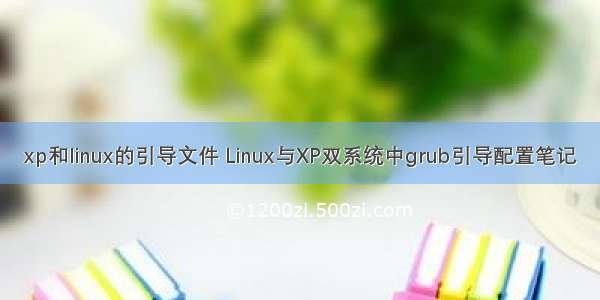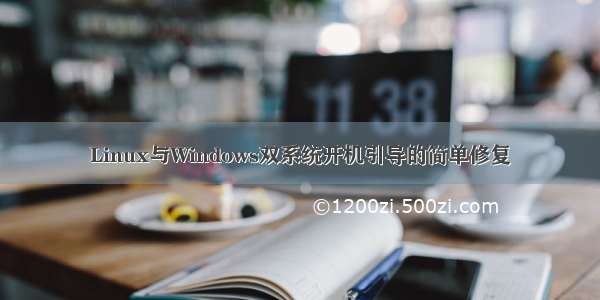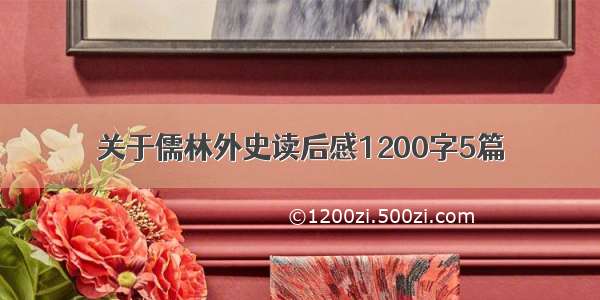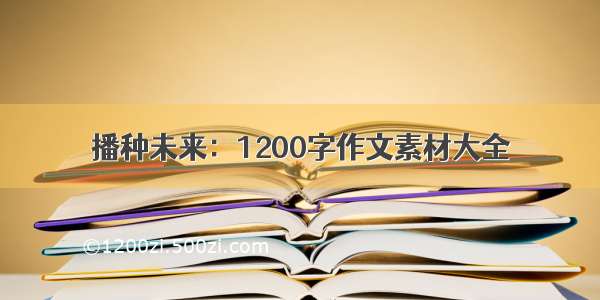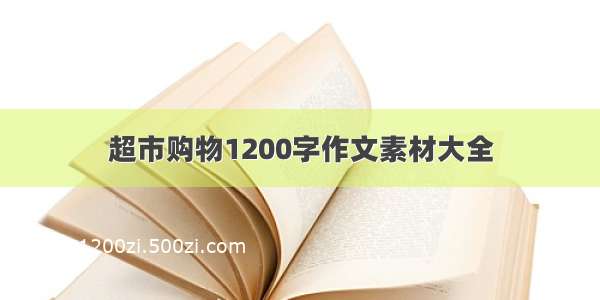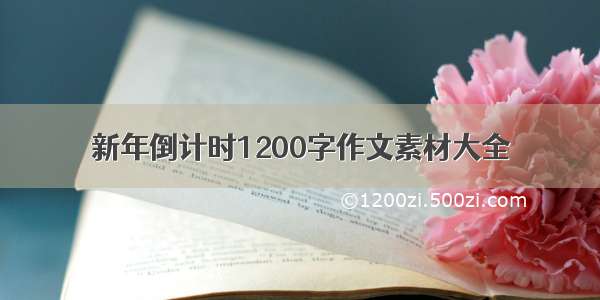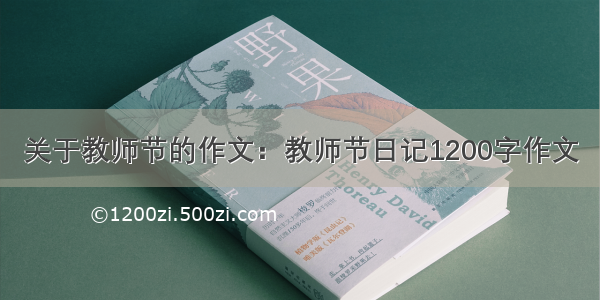一台电脑装有XP和Linux双系统,因为重装XP,导致再无法进入Linux。
原因很简单,因为重装XP,XP会把自己的引导文件写入MBR(硬盘主引导记录),这样就把原先带有Linux引导的记录摸掉了,所以进不了Linux。
我是用虚拟环境做的,一开始就1个硬盘,装的是win,后来又加了块硬盘装AS4,又在第一块硬盘上重装的XP系统,结果只能进XP,进不了Linux。解决办法非常简单,只需几个简单命令一切就OK。
首先,放入Linux光盘,并设为开机光盘引导
然后,在Linux光盘界面下,输入“linux rescue”,进入Linux的救援模式下
screen.width*0.7) {this.resized=true; this.width=screen.width*0.7; this.alt='Click here to open new window\nCTRL+Mouse wheel to zoom in/out';}" border=0>
后面的选择就使用默认配置:英语、美式键盘、无网络
再根据提示信息,切换根目录。
screen.width*0.7) {this.resized=true; this.width=screen.width*0.7; this.alt='Click here to open new window\nCTRL+Mouse wheel to zoom in/out';}" border=0>
screen.width*0.7) {this.resized=true; this.width=screen.width*0.7; this.alt='Click here to open new window\nCTRL+Mouse wheel to zoom in/out';}" border=0>
再用“fdisk -l”命令确认有几个硬盘,系统装在什么硬盘上
screen.width*0.7) {this.resized=true; this.width=screen.width*0.7; this.alt='Click here to open new window\nCTRL+Mouse wheel to zoom in/out';}" border=0>
进入GRUB命令提示符
screen.width*0.7) {this.resized=true; this.width=screen.width*0.7; this.alt='Click here to open new window\nCTRL+Mouse wheel to zoom in/out';}" border=0>
在里面输入“root (”tab键,系统会自动列出有几个硬盘,从中找到Linux所在的硬盘编号,并用类似的方法找到“/boot”目录所在的分区号
screen.width*0.7) {this.resized=true; this.width=screen.width*0.7; this.alt='Click here to open new window\nCTRL+Mouse wheel to zoom in/out';}" border=0>
screen.width*0.7) {this.resized=true; this.width=screen.width*0.7; this.alt='Click here to open new window\nCTRL+Mouse wheel to zoom in/out';}" border=0>
最后再用“setup”命令把grub引导程序写入第一个硬盘的MBR中,quit退出,exit重启系统。啊,可爱的grub引导画面又回来了,又能进linux了。
screen.width*0.7) {this.resized=true; this.width=screen.width*0.7; this.alt='Click here to open new window\nCTRL+Mouse wheel to zoom in/out';}" border=0>
screen.width*0.7) {this.resized=true; this.width=screen.width*0.7; this.alt='Click here to open new window\nCTRL+Mouse wheel to zoom in/out';}" border=0>
screen.width*0.7) {this.resized=true; this.width=screen.width*0.7; this.alt='Click here to open new window\nCTRL+Mouse wheel to zoom in/out';}" border=0>
至此,我们的双系统引导修复工作就大功告成了。
至于引导中的Windows引导名,勤快的可以改,懒一些的不改也可以,反正不影响正常使用。