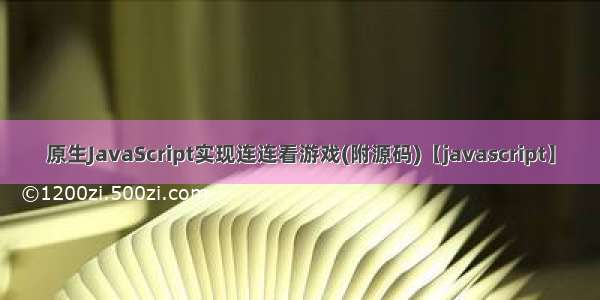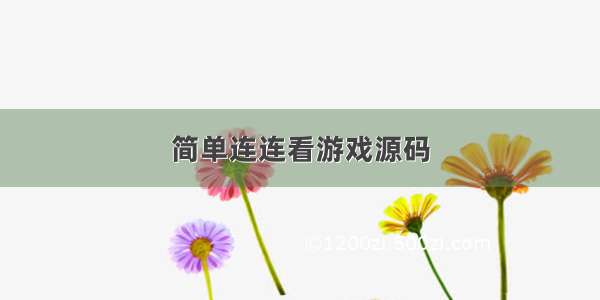
网上下的源码,花了一天时间读懂了,加了些注释。在这里留个爪痕。。(怕以后忘记。。)
Activity:
package com.tyj.onepiece;
import android.app.Activity;
import android.util.AttributeSet;
import android.app.AlertDialog;
import android.content.DialogInterface;
import android.os.Bundle;
import android.os.Handler;
import android.os.Message;
import android.view.Menu;
import android.view.MenuItem;
import android.widget.ProgressBar;
import android.widget.TextView;
public class OnePieceGame extends Activity {
/** Called when the activity is first created. */
private ProgressBar pb;
private TextView show_RemainTime;
private CtrlView cv;
public static final int START_ID = Menu.FIRST;
public static final int REARRARY_ID = Menu.FIRST + 1;
public static final int END_ID = REARRARY_ID + 1;
private int dormant = 1000;
private boolean isCancel=true;
@Override
public void onCreate(Bundle savedInstanceState) {
super.onCreate(savedInstanceState);
setContentView(R.layout.main);
findViews();
mRedrawHandler.sleep(dormant);
}
private RefreshHandler mRedrawHandler = new RefreshHandler();
class RefreshHandler extends Handler {
@Override
public void handleMessage(Message msg) {
if(isCancel){
run();
}else{}
}
public void sleep(long delayMillis) {
this.removeMessages(0);// 移除信息队列中最顶部的信息(从顶部取出信息)
sendMessageDelayed(obtainMessage(0), delayMillis);// 获得顶部信息并延时发送
}
};
public void run() {
if (cv.PROCESS_VALUE > 0 && cv.much != 0) {
cv.PROCESS_VALUE--;
pb.setProgress(cv.PROCESS_VALUE);
show_RemainTime.setText(String.valueOf(cv.PROCESS_VALUE));
mRedrawHandler.sleep(dormant);
} else if (cv.PROCESS_VALUE == 0 && cv.much != 0) {
cv.setEnabled(false);
dialogForFail().show();
} else if (cv.PROCESS_VALUE != 0 && cv.much == 0) {
cv.setEnabled(false);
dialogForSucceed().show();
}
}
private void findViews() {
pb = (ProgressBar) findViewById(R.id.pb);
show_RemainTime = (TextView) findViewById(R.id.show_remainTime);
cv = (CtrlView) findViewById(R.id.cv);
pb.setMax(cv.GAMETIME);
pb.incrementProgressBy(-1);
pb.setProgress(cv.PROCESS_VALUE);
}
@Override
public boolean onCreateOptionsMenu(Menu menu) {
// TODO Auto-generated method stub
menu.add(0, START_ID, 0, R.string.newgame);
menu.add(0, REARRARY_ID, 0, R.string.rearrage);
menu.add(0, END_ID, 0, R.string.exit);
return super.onCreateOptionsMenu(menu);
}
@Override
public boolean onOptionsItemSelected(MenuItem item) {
switch (item.getItemId()) {
case START_ID:
newPlay();
break;
case REARRARY_ID:
cv.rearrange();
cv.PROCESS_VALUE = cv.PROCESS_VALUE - 5;
pb.setProgress(cv.PROCESS_VALUE);
break;
case END_ID:
isCancel=false;
finish();
break;
default:
break;
}
return super.onOptionsItemSelected(item);
}
@Override
protected void onStop() {
isCancel=false;
pb = null;
cv = null;
super.onStop();
}
@Override
protected void onDestroy(){
isCancel=false;
super.onDestroy();
}
@Override
protected void onStart(){
isCancel=false;
newPlay();
isCancel=true;
super.onStart();
}
// @Override
// protected void onRestart(){
// cv.reset();
// super.onRestart();
// }
//
public void newPlay() {
cv.reset();
pb.setProgress(cv.GAMETIME);
cv.PROCESS_VALUE = cv.GAMETIME;
mRedrawHandler.sleep(dormant);
cv.setEnabled(true);
}
public AlertDialog dialogForSucceed() {
AlertDialog.Builder builder = new AlertDialog.Builder(this);
builder.setIcon(R.drawable.icon).setMessage(R.string.succeedInfo)
.setPositiveButton(R.string.next,
new DialogInterface.OnClickListener() {
@Override
public void onClick(DialogInterface dialog,
int which) {
// TODO Auto-generated method stub
dormant = dormant - 300;
newPlay();
}
}).setNeutralButton(R.string.again_challenge,
new DialogInterface.OnClickListener() {
@Override
public void onClick(DialogInterface dialog,
int which) {
// TODO Auto-generated method stub
newPlay();
}
});
return builder.create();
}
public AlertDialog dialogForFail() {
AlertDialog.Builder builder = new AlertDialog.Builder(this);
builder.setIcon(R.drawable.icon).setMessage(R.string.failInfo)
.setPositiveButton(R.string.again_challenge,
new DialogInterface.OnClickListener() {
@Override
public void onClick(DialogInterface dialog,
int which) {
// TODO Auto-generated method stub
newPlay();
}
}).setNegativeButton(R.string.exit,
new DialogInterface.OnClickListener() {
@Override
public void onClick(DialogInterface dialog,
int which) {
// TODO Auto-generated method stub
isCancel=false;
finish();
}
});
return builder.create();
}
}
main.xml
<?xml version="1.0" encoding="utf-8"?>
<LinearLayout xmlns:android="/apk/res/android"
android:orientation="vertical" android:layout_width="fill_parent"
android:layout_height="fill_parent">
<TableLayout xmlns:android="/apk/res/android"
android:layout_width="fill_parent" android:layout_height="wrap_content">
<TableRow>
<ProgressBar android:id="@+id/pb" android:layout_width="fill_parent"
android:layout_height="wrap_content" style="?android:attr/progressBarStyleHorizontal"
android:layout_weight="9"/>
<TextView android:layout_height="wrap_content" android:layout_width="wrap_content"
android:text="@string/remain_time" android:layout_weight="1"/>
<TextView android:layout_height="wrap_content" android:layout_width="wrap_content"
android:id="@+id/show_remainTime" android:layout_weight="1"/>
</TableRow>
</TableLayout>
<com.tyj.onepiece.CtrlView android:id="@+id/cv"
android:layout_width="fill_parent" android:layout_height="fill_parent" />
</LinearLayout>
CtrlView.java
package com.tyj.onepiece;
import java.util.ArrayList;
import java.util.LinkedList;
import java.util.List;
import java.util.Random;
import android.content.Context;
import android.os.Handler;
import android.os.Message;
import android.util.AttributeSet;
import android.view.MotionEvent;
public class CtrlView extends GameView {
public final int GAMETIME = 300;
public final int UPTIME = 1;
public int PROCESS_VALUE = 300;
public static boolean CURRENT_CH = false;
public int CURRENT_TYPE = 0;
private Point C_POINT;
private Point P_POINT;
LinkedList<Line> li;
public CtrlView(Context context, AttributeSet attrs) {
super(context, attrs);
initType();
initGrid();
much = (row - 2) * (col - 2);
}
public CtrlView(Context context, AttributeSet attrs, int defStyle) {
super(context, attrs, defStyle);
initType();
initGrid();
much = (row - 2) * (col - 2);
}
public boolean onTouchEvent(MotionEvent event) {
if (event.getAction() != MotionEvent.ACTION_DOWN)
return super.onTouchEvent(event);
int selX = (int) (event.getX() / width);
int selY = (int) (event.getY() / height);
if (grid[selX][selY] == 0)
//实际放图外四周留出的那个方格
return true;
else {
//第一个点击方格
if (CURRENT_CH == false) {
select(selX, selY);
CURRENT_CH = true;
P_POINT = new Point(selX, selY);//记录第一个点击方格的点
} else {//第二个点击方格
C_POINT = new Point(selX, selY);//记录第二个点击方格的点
lineType = 0;
if (checkLink(P_POINT, C_POINT)) {
System.out.println("checkLink is true ... ");
isLine = true;
much = much - 2;
if (0 < PROCESS_VALUE
&& (PROCESS_VALUE + UPTIME) < GAMETIME) {
PROCESS_VALUE = PROCESS_VALUE + UPTIME;
}
invalidate();
mRedrawHandler.sleep(300);
}
CURRENT_CH = false;
}
}
return true;
}
public void reset() {
CURRENT_CH = false;
CURRENT_TYPE = 0;
C_POINT = null;
P_POINT = null;
lineType = 0;
isLine = false;
Point[] p = null;
initType();
initGrid();
much = (row - 2) * (col - 2);
invalidate();
}
public void rearrange() {
CURRENT_CH = false;
CURRENT_TYPE = 0;
C_POINT = null;
P_POINT = null;
lineType = 0;
isLine = false;
Point[] p = null;
List<Integer> temp = new ArrayList<Integer>();
for (int i = 0; i < row; i++) {
for (int j = 0; j < col; j++) {
if (grid[i][j] != 0) {
temp.add(grid[i][j]);
}
}
}
type.clear();
Random ad = new Random();
for (int i = 0; i < temp.size(); i++) {
type.add(temp.get(i));
}
temp.clear();
temp = null;
for (int i = 0; i < row; i++) {
for (int j = 0; j < col; j++) {
if (grid[i][j] != 0) {
int index = ad.nextInt(type.size());
grid[i][j] = type.get(index);
type.remove(index);
}
}
}
invalidate();
}
private RefreshHandler mRedrawHandler = new RefreshHandler();
class RefreshHandler extends Handler {
@Override
public void handleMessage(Message msg) {
System.out.println("获取消息:" + msg.obtain());
isLine = false;
grid[P_POINT.x][P_POINT.y] = 0;
grid[C_POINT.x][C_POINT.y] = 0;
CtrlView.this.invalidate();
}
public void sleep(long delayMillis) {
System.out.println("延时时间:" + delayMillis);
// this.removeMessages(0);// 移除信息队列中最顶部的信息(从顶部取出信息)
sendMessageDelayed(obtainMessage(0), delayMillis);// 获得顶部信息并延时发送
}
};
public class Point {
public int x;
public int y;
public Point(int newx, int newy) {
this.x = newx;
this.y = newy;
}
public boolean equals(Point p) {
if (p.x == x && p.y == y)
return true;
else
return false;
}
}
private boolean horizon(Point a, Point b) {
if (a.x == b.x && a.y == b.y)//两次点击的是同一位置
return false;
int x_start = a.y <= b.y ? a.y : b.y;//取两次点击y小的那个
int x_end = a.y <= b.y ? b.y : a.y;//取两次点击y较大的那个
for (int x = x_start + 1; x < x_end; x++)
if (grid[a.x][x] != 0) {
return false;
}
p = new Point[] { a, b };
lineType = H_LINE;
return true;
}
private boolean vertical(Point a, Point b) {
if (a.x == b.x && a.y == b.y)
return false;
int y_start = a.x <= b.x ? a.x : b.x;
int y_end = a.x <= b.x ? b.x : a.x;
for (int y = y_start + 1; y < y_end; y++)
if (grid[y][a.y] != 0)
return false;
p = new Point[] { a, b };
lineType = V_LINE;
return true;
}
private boolean oneCorner(Point a, Point b) {
//c d 为a b 的对角点
Point c = new Point(a.x, b.y);
Point d = new Point(b.x, a.y);
if (grid[c.x][c.y] == 0) {
boolean method1 = horizon(a, c) && vertical(b, c);
p = new Point[] { a, new Point(c.x, c.y), b };
lineType = ONE_C_LINE;
return method1;
}
if (grid[d.x][d.y] == 0) {
boolean method2 = vertical(a, d) && horizon(b, d);
p = new Point[] { a, new Point(d.x, d.y), b };
lineType = ONE_C_LINE;
return method2;
} else {
return false;
}
}
class Line {
public Point a;
public Point b;
public int direct;
public Line() {
}
public Line(int direct, Point a, Point b) {
this.direct = direct;
this.a = a;
this.b = b;
}
}
private LinkedList<Line> scan(Point a, Point b) {
li = new LinkedList<Line>();
System.out.println("a.x = " + a.x + ",a.y = " + a.y + ",b.x = " + b.x + ",b.y = " + b.y);
for (int y = a.y; y >= 0; y--)
if (grid[a.x][y] == 0 && grid[b.x][y] == 0
&& vertical(new Point(a.x, y), new Point(b.x, y)))
li.add(new Line(0, new Point(a.x, y), new Point(b.x, y)));
for (int y = a.y; y < row; y++)
if (grid[a.x][y] == 0 && grid[b.x][y] == 0
&& vertical(new Point(a.x, y), new Point(b.x, y)))
li.add(new Line(0, new Point(a.x, y), new Point(b.x, y)));
for (int x = a.x; x >= 0; x--)
if (grid[x][a.y] == 0 && grid[x][b.y] == 0
&& horizon(new Point(x, a.y), new Point(x, b.y)))
li.add(new Line(1, new Point(x, a.y), new Point(x, b.y)));
for (int x = a.x; x < col; x++)
if (grid[x][a.y] == 0 && grid[x][b.y] == 0
&& horizon(new Point(x, a.y), new Point(x, b.y)))
li.add(new Line(1, new Point(x, a.y), new Point(x, b.y)));
return li;
}
private boolean twoCorner(Point a, Point b) {
//li 存放着a、b之间可以连通的线段两端点
li = scan(a, b);
if (li.isEmpty())
return false;
for (int index = 0; index < li.size(); index++) {
Line line = (Line) li.get(index);
if (line.direct == 1) {//纵向线段
if (vertical(a, line.a) && vertical(b, line.b)) {
p = new Point[] { a, line.a, line.b, b };
lineType = TWO_C_LINE;
return true;
}
} else if (horizon(a, line.a) && horizon(b, line.b)) {//横向线段
p = new Point[] { a, line.a, line.b, b };
lineType = TWO_C_LINE;
return true;
}
}
return false;
}
public boolean checkLink(Point a, Point b) {
if (grid[a.x][a.y] != grid[b.x][b.y])// 如果图案不同,直接为false
return false;
if (a.x == b.x && horizon(a, b))
return true;
if (a.y == b.y && vertical(a, b))
return true;
if (oneCorner(a, b))
return true;
else
return twoCorner(a, b);
}
}
GameView.java
package com.tyj.onepiece;
//画出网格,并对应的画上分布好的图像
import java.util.ArrayList;
import java.util.Arrays;
import java.util.List;
import java.util.Random;
import com.tyj.onepiece.CtrlView.Point;
import android.content.Context;
import android.graphics.Bitmap;
import android.graphics.Canvas;
import android.graphics.Color;
import android.graphics.Paint;
import android.graphics.Rect;
import android.graphics.drawable.Drawable;
import android.util.AttributeSet;
import android.view.View;
public class GameView extends View {
public final int row = 10;
public final int col = 10;
public float width;//方格的宽
public float height;//方格的高
private int selY;
private int selX;
public boolean isLine = false;
public int grid[][] = new int[row][col];
private Rect selRect = new Rect();
public int lineType = 0;
public final int V_LINE = 1;
public final int H_LINE = 1;
public final int ONE_C_LINE = 2;
public final int TWO_C_LINE = 3;
public int much = 0;
Point[] p;
public int[] imageType = new int[] { R.drawable.aa, R.drawable.bb,
, R.drawable.dd, R.drawable.ee, R.drawable.ff,
R.drawable.gg, R.drawable.hh, R.drawable.ii, R.drawable.jj,
R.drawable.kk, R.drawable.ll, R.drawable.mm, R.drawable.nn,
R.drawable.oo, R.drawable.pp };
public Bitmap[] image;
public List<Integer> type = new ArrayList<Integer>();
public GameView(Context context, AttributeSet attrs) {
super(context, attrs);
this.setFocusable(true);
this.setFocusableInTouchMode(true);
}
public GameView(Context context, AttributeSet attrs, int defStyle) {
super(context, attrs, defStyle);
this.setFocusable(true);
this.setFocusableInTouchMode(true);
}
public void reset() {
}
/**
* 填充图片
* @param context
*/
public void fillImage(Context context) {
int lth = imageType.length;
image = new Bitmap[lth];
for (int i = 0; i < lth; i++) {
Bitmap bitmap = Bitmap.createBitmap((int) width, (int) height,
Bitmap.Config.ARGB_8888);
Drawable drw;
Canvas canvas = new Canvas(bitmap);
drw = context.getResources().getDrawable(imageType[i]);
drw.setBounds(1, 1, 30, 30);
drw.draw(canvas);
image[i] = bitmap;
}
}
/**
* 初始化type
* 挨着放置四个一样共64个图片id
*/
public void initType() {
//实际放置图片的位置个数
int size = (row - 2) * (col - 2);
//此处的count应该是每一样图片应该放置的个数,也就是说一个有64个位置、16样图片,那么64个位置每样图片应该都放置4个。
int count = size / imageType.length;
for (int j = 0; j < imageType.length; j++) {
for (int i = 0; i < count; i++) {
//挨着放置四个一样共64个图片id
type.add(imageType[j]);
System.out.println("内层 j = " + j + ",i = " + i);
}
}
}
public void select(int x, int y) {
invalidate(selRect);
selX = Math.min(Math.max(x, 0), 9);
selY = Math.min(Math.max(y, 0), 9);
getRect(selX, selY, selRect);
invalidate(selRect);
}
private void getRect(int x, int y, Rect rect) {
rect.set((int) (x * width), (int) (y * height),
(int) (x * width + width), (int) (y * height + height));
}
@Override
protected void onDraw(Canvas canvas) {
Paint background = new Paint();
background.setColor(Color.WHITE);
canvas.drawRect(0, 0, getWidth(), getHeight(), background);
//网格线画笔
Paint hilite = new Paint();
hilite.setColor(getResources().getColor(R.color.hilite));
Paint light = new Paint();
light.setColor(getResources().getColor(R.color.light));
//画出网格
for (int i = 0; i <= 9; i++) {
canvas.drawLine(0, i * height, getWidth(), i * height, light);
canvas.drawLine(0, i * height + 1, getWidth(), i * height + 1,
hilite);
canvas.drawLine(i * width, 0, i * width, getHeight(), light);
canvas.drawLine(i * width + 1, 0, i * width + 1, getHeight(),
hilite);
}
if (CtrlView.CURRENT_CH) {
Paint selected = new Paint();
selected.setColor(getResources().getColor(R.color.puzzle_selected));
canvas.drawRect(selRect, selected);
}
for (int i = 0; i < 9; i++) {
for (int j = 0; j < 9; j++) {
if (grid[i][j] != 0) {
canvas.drawBitmap(image[Arrays.binarySearch(imageType,
grid[i][j])], i * width, j * height, null);
}
}
}
if (isLine) {
Paint lineColor = new Paint();
lineColor.setColor(Color.RED);
Paint test = new Paint();
test.setColor(Color.BLUE);
switch (lineType) {
//相邻两个图片的一条横、纵线
case V_LINE:
canvas.drawLine(p[0].x * width + width / 2, p[0].y * height
+ height / 2, p[1].x * width + width / 2, p[1].y
* height + height / 2, lineColor);
break;
//一个折角的两条线
case ONE_C_LINE:
canvas.drawLine(p[0].x * width + width / 2, p[0].y * height
+ height / 2, p[1].x * width + width / 2, p[1].y
* height + height / 2, lineColor);
canvas.drawLine(p[1].x * width + width / 2, p[1].y * height
+ height / 2, p[2].x * width + width / 2, p[2].y
* height + height / 2, lineColor);
break;
//两个折角的
case TWO_C_LINE:
canvas.drawLine(p[0].x * width + width / 2, p[0].y * height
+ height / 2, p[1].x * width + width / 2, p[1].y
* height + height / 2, test);
canvas.drawLine(p[1].x * width + width / 2, p[1].y * height
+ height / 2, p[2].x * width + width / 2, p[2].y
* height + height / 2, test);
canvas.drawLine(p[3].x * width + width / 2, p[3].y * height
+ height / 2, p[2].x * width + width / 2, p[2].y
* height + height / 2, test);
break;
default:
break;
}
}
super.onDraw(canvas);
}
@Override
protected void onSizeChanged(int w, int h, int oldw, int oldh) {
width = w / row;
height = h / col;
// getRect(1,1,selRect);
fillImage(this.getContext());
super.onSizeChanged(w, h, oldw, oldh);
}
/**
* 初始化grid
* 将16样共64张图片的id 随机化
*/
public void initGrid() {
//随机
Random ad = new Random();
for (int i = 0; i < row; i++) {
for (int j = 0; j < col; j++) {
if (i == 0 || i == row - 1 || j == 0 || j == col - 1) {
//实际放图片的是8*8,所以四周留出1一个方格位置
grid[i][j] = 0;
} else {
if (type != null && type.size() > 0) {
//取0到64的随机数
int index = ad.nextInt(type.size());
//将随机数位置的图片id 赋值给grid
grid[i][j] = type.get(index);
//将该位置中的图片id移出
type.remove(index);
}
}
}
}
}
}
color.xml
<?xml version="1.0" encoding="utf-8"?>
<resources>
<!-- 网格线颜色 -->
<color name="hilite">#ffffffff</color>
<color name="light">#64c6d4ef</color>
<color name="puzzle_dark">#6456648f</color>
<color name="puzzle_foreground">#ff000000</color>
<color name="puzzle_hint_0">#64ff0000</color>
<color name="puzzle_hint_1">#6400ff80</color>
<color name="puzzle_hint_2">#2000ff80</color>
<color name="puzzle_selected">#64ff8000</color>
</resources>
运行效果图:
帮助理解的图解: