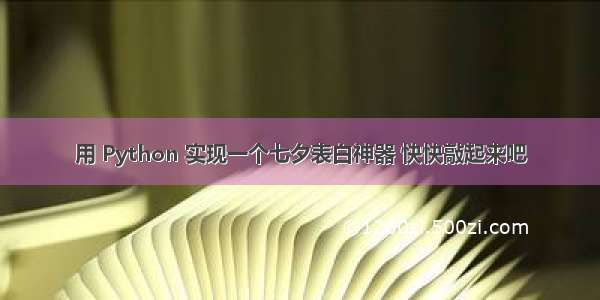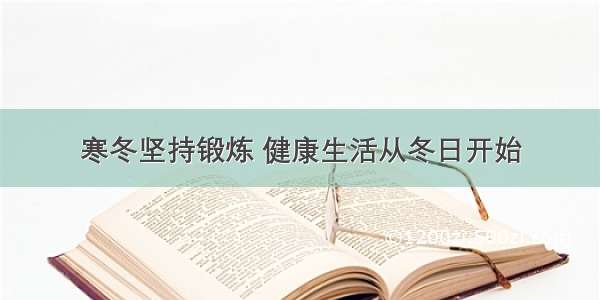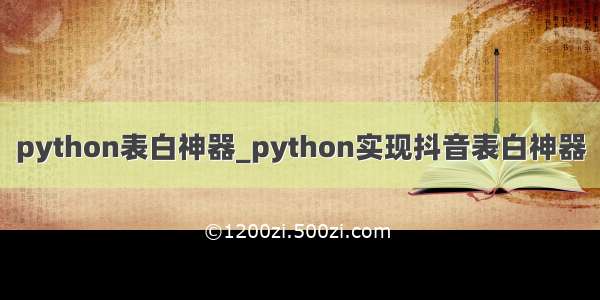
跟着老杨玩python
要表白,python帮你搞定
from tkinter import *
from PIL import Image ,ImageTk
import tkinter
import tkinter.messagebox
root=Tk()
root.title('小姐姐,我要向你表白!')
root.geometry("600x500+300+100")
cv= Canvas(root, width = 600, height =500, bg = "white")
cv.pack()
image = Image.open('2.jpg')
im = ImageTk.PhotoImage(image)
cv.create_image(270,190,image = im)
def oppose():
tkinter.messagebox.showinfo(title='扎心了!', message='再考虑考虑吧,不要急着回答')
def agree():
tkinter.messagebox.showinfo( title="欧耶", message="我不同意咯!")
tkinter.messagebox.showinfo( title="欧耶", message="别再打扰我了!")
root.destroy()
def hesitate ():
tkinter.messagebox.showinfo(title='别纠结了', message='你完了,你妈让你嫁给我')
tkinter.messagebox.showinfo(title='别纠结了', message='你爸也是这么说的')
tkinter.messagebox.showinfo(title='别纠结了', message='你奶奶也让你嫁给我')
tkinter.messagebox.showinfo(title='别纠结了', message='你哥哥也同意了')
tkinter.messagebox.showinfo(title='别纠结了', message='你闺蜜说嫁给我没错')
tkinter.messagebox.showinfo(title='别纠结了', message='你爸说不同意就打你')
tkinter.messagebox.showinfo(title='别纠结了', message='掉水我先救你')
tkinter.messagebox.showinfo(title='别纠结了', message='孩子难产我保大')
tkinter.messagebox.showinfo(title='别纠结了', message='银行卡都给你')
tkinter.messagebox.showinfo(title='别纠结了', message='接受现实吧,我会对你好的')
def closeWindow():
tkinter.messagebox.showerror(title='未作回应',message='小姐姐,请不要逃避!')
return False
root.protocol('WM_DELETE_WINDOW', closeWindow)
output_label0 = Label(root,text ="实话告诉你吧", font =("仿宋", 16,"bold"))
cv.create_window(20, 20, anchor=NW, window= output_label0)
output_label1 = Label(root,text ="我喜欢你很久了", font =("仿宋", 16,"bold"))
cv.create_window(40, 70, anchor=NW, window= output_label1)
output_label2 = Label(root,text ="你看着办吧", font =("仿宋", 16,"bold"))
cv.create_window(50, 110, anchor=NW, window= output_label2)
Button1 = Button(root, text="同意", font =("仿宋", 16,"bold"),width=10,height=1,command = agree)
cv.create_window(110, 430, anchor=NW, window=Button1)
Button2 = Button(root,text='考虑一下', font =("仿宋", 16,"bold"),width=10,height=1,command = hesitate )
cv.create_window(260, 430, anchor=NW, window=Button2)
Button3 = Button(root,text='不同意', font =("仿宋", 16,"bold"),width=10,height=1,command = oppose)
cv.create_window(450, 430, anchor=NW, window=Button3)
root.mainloop()
image.png