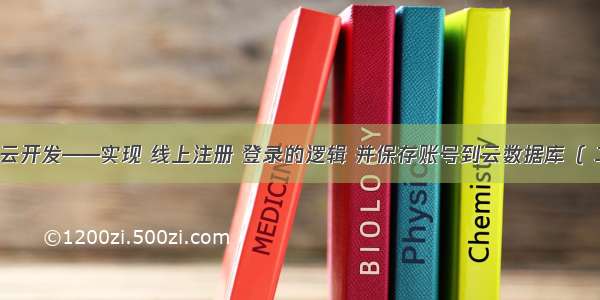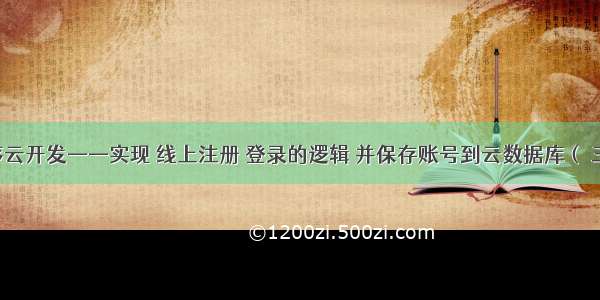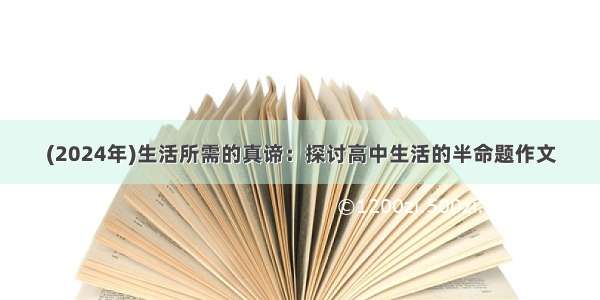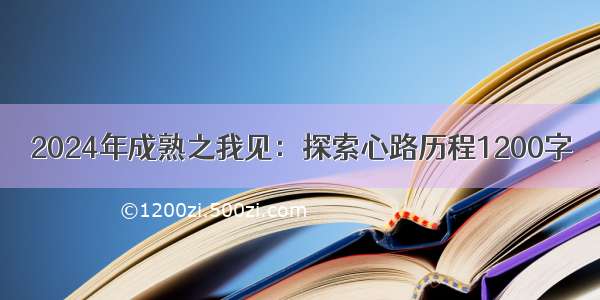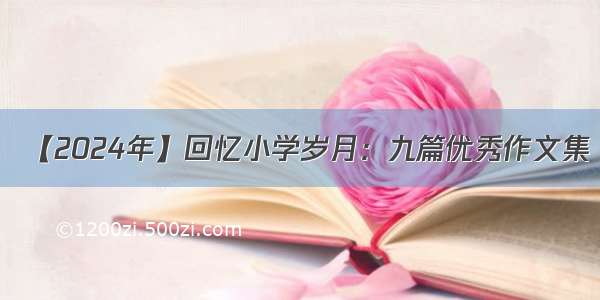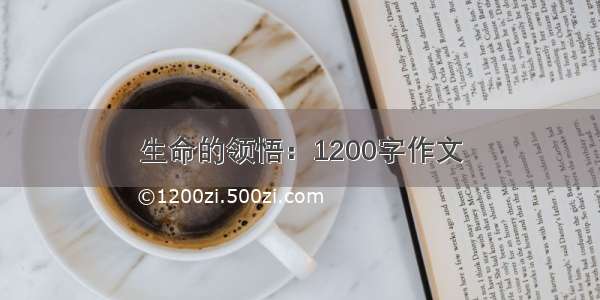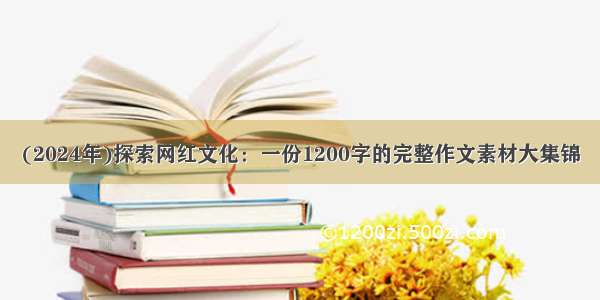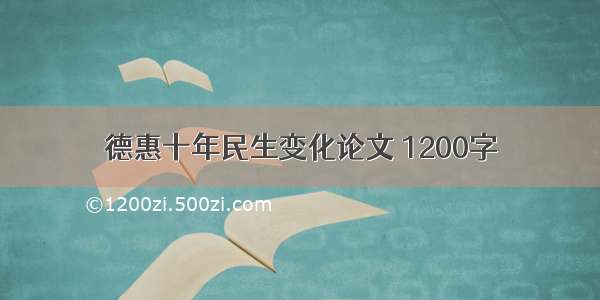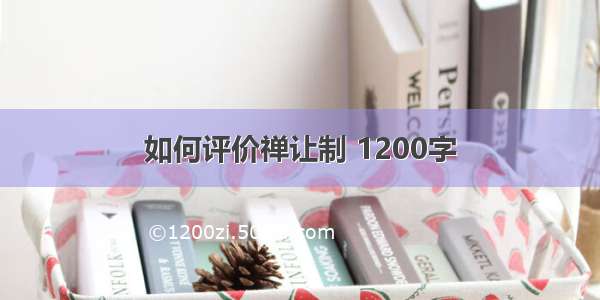多读多写多记录,多学多练多思考。----------- Banana• Banuit Gang(BUG香柚帮)
最近在做小程序的多图片上传+连同表单信息和图片服务器端地址一起保存到数据库中这项功能,但是发现小程序只支持一张一张的图片上传,即使用递归或者循环都必须调用多次上传图片的方法,如果上传图片时连同表单一块提交持久化到数据库,那么就会保存多条记录,想了又想,最终思路就是把上传图片和提交表单分为两个方法,首先上传多张图片,在PHP后端单张上传成功后,返回给小程序一个服务器图片地址,然后小程序把地址保存到一个全局数组里边,当选择的图片和上传成功的图片相等时,再把数据转化为json,然后连同表单其他信息再调用上传信息的方法,持久化到数据库中就可以了。这只是我的思路,不知道还有什么好的方法可以解决这个问题呢。
我单独整理了一个小栗子,大家可以下载学习一下,例子中包括填写表单,上传信息,展示信息
GitHub地址:/kun19911227/minipro.git
upload_info.js
//点击添加按钮选择多张图片chooseImage: function(e) {wx.chooseImage({sizeType: ['original', 'compressed'], //可选择原图或压缩后的图片sourceType: ['album', 'camera'], //可选择性开放访问相册、相机success: res => {if (this.data.images.length <= 1) {const images = this.data.images.concat(res.tempFilePaths)// 限制最多只能留下2张照片this.setData({images: images})} else {wx.showToast({title: '最多只能选择两张照片',icon: 'none',duration: 2000,mask: true})}}})}
//上传图片和信息upload_info: function() {var images_list = []; //设置了一个空数组进行储存服务器端图片路径for (var i = 0; i < this.data.images.length; i++) {var that = this;wx.uploadFile({url: '/index.php?g=api&m=user&a=upload_img', //上传图片接口地址filePath: this.data.images[i],name: 'photo',formData: null,success: function(res) {// json转换数组var jsonObj = JSON.parse(res.data)images_list.push(jsonObj.url);//把每次返回的地址放入数组if (that.data.images.length == images_list.length) {//当选中的图片和上传成功图片相等时,调用上传信息方法var photo = JSON.stringify(images_list)//将数组转化为jsonwx.request({url: '/index.php?g=api&m=fastcar&a=upload_info',method : 'POST',data: {name: that.data.name,sex: that.data.sex == '男' ? 1 : 2,age: that.data.age,phone: that.data.phone,id_number: that.data.idcard,is_member:1,condition: that.data.describe,photo: photo,expert_status: arr_str,expert_units: that.data.unit,expert_name: that.data.expert_name,cons_start_date: that.data.date,cons_end_date: that.data.date2,require_status: that.data.requires},header: {"Content-Type": "application/x-www-form-urlencoded" },success(res) {} }) //console.log(photo);}},fail: function(error) {console.log(error);}})}}
UserController.class.php
/*** 上传信息api*/public function upload_info() {$data = array();$post = array();//接收参数$post['name'] = I('post.name');$post['sex'] = I('post.sex');$post['age'] = I('post.age');$post['phone'] = I('post.phone');$post['id_number'] = I('post.id_number');$post['is_member'] = I('post.is_member');$post['condition'] = I('post.condition');$post['phpto'] = I('post.photo');$post['expert_status'] = I('post.expert_status');$post['expert_units'] = I('post.expert_units');//非必填$post['expert_name'] = I('post.expert_name');//非必填$post['cons_start_date'] = I('post.cons_start_date');$post['cons_end_date'] = I('post.cons_end_date');$post['require_status'] = I('post.require_status');$post['create_time'] = time();if ( (empty($post['user_id']) && isset($post['user_id'])) ||(empty($post['name']) && isset($post['name'])) ||(empty($post['sex']) && isset($post['sex'])) ||(empty($post['age']) && isset($post['age'])) ||(empty($post['phone']) && isset($post['phone'])) ||(empty($post['id_number']) && isset($post['id_number'])) ||(empty($post['is_member']) && isset($post['is_member'])) ||(empty($post['condition']) && isset($post['condition'])) ||(empty($post['rop']) && isset($post['rop'])) ||(empty($post['expert_status']) && isset($post['expert_status'])) ||(empty($post['cons_start_date']) && isset($post['cons_start_date'])) ||(empty($post['cons_end_date']) && isset($post['cons_end_date'])) ||(empty($post['require_status']) && isset($post['require_status'])) ) {$data['code'] = 0;$data['msg'] = "有必填参数为空";} else {$result = D('User')->add($post);if ($result !== false) {$data['code'] = 1;$data['msg'] = "提交成功";} else {$data['code'] = 2;$data['msg'] = "提交失败";}}return $this->ajaxReturn($data);}/*** 上传图片*/public function upload_img() {$data = array();$uploadConfig = array('FILE_UPLOAD_TYPE' => sp_is_sae() ? 'Sae' : 'Local','rootPath' => './'.C( 'UPLOADPATH' ),'savePath' => './minipro/','saveName' => array( 'uniqid', '' ),'exts' => array( 'jpg', 'jpeg', 'png','gif' ),'autoSub' => false);$upload = new \Think\Upload( $uploadConfig );$info = $upload->upload();if($info) {$save_name = $info['photo']['savepath'].$info['photo']['savename'];$save_name = substr($save_name,1);$url = "http://".$_SERVER['HTTP_HOST']."/data/upload".$save_name;$data['url'] = $url;return $this->ajaxReturn($data);}}