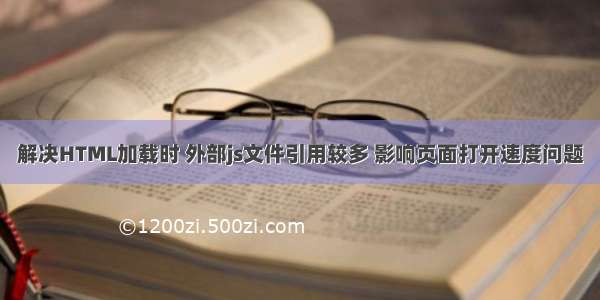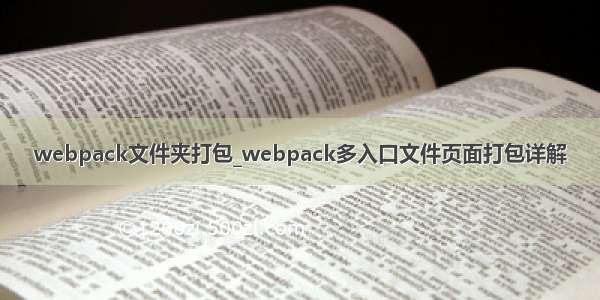做的是 react 项目,在 webpack 中利用压缩插件 compression-webpack-plugin 将
main.bundle.js 压缩成了 main.bundle.js.gz ,看起来是边小了,但是在从服务器上取下来的还是之前的 main.bundle.js ,问大牛们,怎么才能取到 main.bundle.js.gz 这个压缩后的文件?取到 .gz 文件了,浏览器能正常解析吗?或者说,到底怎么用 compression-webpack-plugin 插件?
下面是我的 webpack 部分配置文件:
const webpack = require('webpack');
const path = require("path");
const ConfigPath = require("./build/common/configPath"); // 配置路径文件
const htwx = path.resolve(__dirname, "htweixin1/");
// 插件
const HtmlWebpackPlugin = require('html-webpack-plugin');
const CompressionWebpackPlugin = require('compression-webpack-plugin');
const ExtractTextPlugin = require('extract-text-webpack-plugin');
module.exports = {
entry: { //唯一入口文件,就像Java中的main方法
vendor: ['react', 'react-dom', 'mobile-select', 'jquery'],
tools: [__dirname + '/src/components/tools/myTools.js', __dirname + '/src/components/tools/newTools.js'],
main: __dirname + '/src/main.js'
},
output: {//输出目录
path: htwx,//打包后的js文件存放的地方
publicPath: '/weixin/',
filename: "dist/js/[name].bundle.js", //打包后的js文件名
chunkFilename: "dist/js/[name].min.js"
},
module: {
rules: [
{
test: /(\.jsx|\.js)$/,
use: {
loader: "babel-loader"
},
exclude: /node_modules/
}, {
test: /^((?!\.sinosoft).)*(css)$/,
use: ["style-loader",
{
loader: "css-loader",
options: {
importLoaders: 1, // 在 css-loader 前应用的 loader 的数
modules: false, // 启用 css-module 模式
minimize: true, // css 压缩
}
},
{
loader: "postcss-loader", // 如果没有 options 这个选项将会报错 No PostCSS Config found
options: {
plugins: (loader) => [
require("autoprefixer")({ broswer: 'last 5 versions' }) // 自动加前缀
]
}
}],
}, {
test: /\.sinosoft\.css$/,
use: ["style-loader",
{
loader: "css-loader",
options: {
importLoaders: 1, // 在 css-loader 前应用的 loader 的数
modules: false, // 启用 css-module 模式
minimize: true, // css 压缩
}
}],
}, {
test: /\.(png|jpe?g|gif|svg|bmp)$/,
use: [{
loader: "url-loader",
options: {
limit: 10240, // 10KB 以下使用 base64
name: "dist/images/[name]-[hash:6].[ext]",
}
}]
}
]
},
resolve: {
extensions: ['.js', ".css", '.jsx'], //自动补全识别后缀
// 自定义常用文件路径
alias: {
CSS: path.join(ConfigPath.static, 'css'),
IMAGES: path.join(ConfigPath.static, 'images'),
JS: path.join(ConfigPath.static, 'js'),
COMMON: path.join(ConfigPath.src, 'components/common'),
LAYOUT: path.join(ConfigPath.src, 'components/layout'),
PAGE: path.join(ConfigPath.src, 'components/page'),
TOOLS: path.join(ConfigPath.src, 'components/tools'),
DATAMODULE: path.join(ConfigPath.static, "data"),
}
},
plugins: [
// 定义全局变量
new webpack.DefinePlugin({
'process.env.NODE_ENV': '"production"'
}),
// 将代码中有重复的依赖包去重
new webpack.optimize.DedupePlugin(),
// 为组件分配ID,通过这个插件webpack可以分析和优先考虑使用最多的模块,并为它们分配最小的ID
new webpack.optimize.OccurrenceOrderPlugin(),
// 压缩JS代码
new webpack.optimize.UglifyJsPlugin(),
// 公共代码分离打包
new monsChunkPlugin({
name: [ "main", "tools", "vendor"],
filename: "dist/js/[name].bundle1.js",
chunkFilename: "dist/js/[name].chunk.js",
minChunks: function (module) {
// 该配置假定你引入的存在于 node_modules 目录中
return module.context && module.context.indexOf('node_modules') !== -1;
}
}),
//为了避免vendor.*.js的hash值发生改变需要输出一个manifest.*.js文件
new monsChunkPlugin({
name: 'manifest', //But since there are no more common modules between them we end up with just the runtime code included in the manifest file
filename: "dist/js/[name].manifest.js",
}),
// 自动生成一个 index.html 文件,并在 html 文件中引用 bundle.js 和 *.css 文件
new HtmlWebpackPlugin({
template: __dirname + "/build/template.tpl.html", //new 一个这个插件的实例,并传入相关的参数
filename: htwx + "/index.html",
inject: true, // 自动注入
minify: { // 代码压缩
removeComments: true, // 删除html中的注释代码
collapseWhitespace: true, // 删除html中的空白符
removeAttributeQuotes: true // 删除html元素中属性的引号
},
//必须通过上面的 CommonsChunkPlugin 的依赖关系自动添加 js,css 等
chunksSortMode: 'dependency'
}),
//gzip 压缩
new CompressionWebpackPlugin({
asset: '[path].gz[query]', // 目标文件名
algorithm: 'gzip', // 使用gzip压缩
test: new RegExp(
'\\.(js|css)$' // 压缩 js 与 css
),
threshold: 10240, // 资源文件大于10240B=10kB时会被压缩
minRatio: 0.8 // 最小压缩比达到0.8时才会被压缩
}),
// css 代码分离
new ExtractTextPlugin("dist/css/[name]-[hash:3].css"),
new webpack.DllReferencePlugin({
context: __dirname,
manifest: require('./manifest.json'),
}),
// 自定义插件
(function () { }).prototype.apply = function (compiler) {
console.log("\u4e0d\u662f\u6211\u9a97\u4f60\uff0c\u4eba\u4e11\u5c31\u8981\u591a\u8bfb\u4e66")
},
new webpack.BannerPlugin('author: Mobro Zhu'),
// jQuery插件
new webpack.ProvidePlugin({
$: "jquery",
jQuery: "jquery",
"window.jQuery": "jquery"
}),
],
};