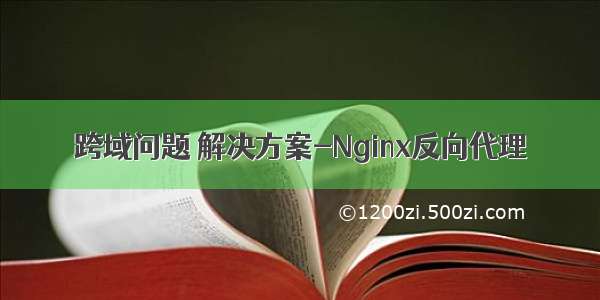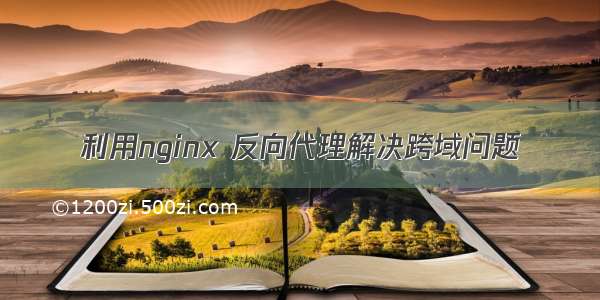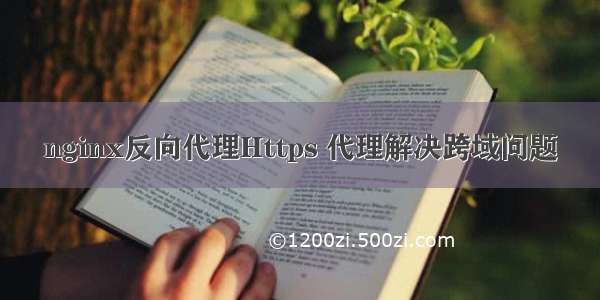
一、反向代理Https
(1)先获取https证书(nginx用的)
(2)配置nginx
配置文件:C:\nginx-1.20.1\conf\nginx.conf
linux配置:
server {listen 80;listen 443;# 代理域名server_name <域名>;# 证书配置ssl on;ssl_certificate<证书路径>/etc/nginx/cert/xxxx.crt;ssl_certificate_key <证书密钥路径>/etc/nginx/cert/xxxx.key;ssl_session_timeout 5m;ssl_ciphers ECDHE-RSA-AES128-GCM-SHA256:ECDHE:ECDH:AES:HIGH:!NULL:!aNULL:!MD5:!ADH:!RC4;ssl_protocols TLSv1 TLSv1.1 TLSv1.2;ssl_prefer_server_ciphers on;# 服务名称server_name *.;root /usr/share/nginx/html;# Load configuration files for the default server block.include /etc/nginx/default.d/*.conf;location / {# 转发的本地地址proxy_pass http://localhost:80;proxy_set_header Host$host;proxy_set_header X-Real-IP $remote_addr;# 做https跳转proxy_redirect http:// $scheme://; proxy_set_header X-Forwarded-For $proxy_add_x_forwarded_for;}error_page 404 /404.html;location = /40x.html {}error_page 500 502 503 504 /50x.html;location = /50x.html {}}
win配置:
server {listen 80;listen 443;# 代理域名server_name <域名>;# 证书配置ssl on;ssl_certificate<证书路径>/etc/nginx/cert/xxxx.crt;ssl_certificate_key <证书密钥路径>/etc/nginx/cert/xxxx.key;ssl_session_cache shared:SSL:1m;ssl_session_timeout 5m;ssl_ciphers HIGH:!aNULL:!MD5;ssl_prefer_server_ciphers on;location / {root html;index index.html index.htm;# 转发的本地地址proxy_pass http://localhost:80;proxy_set_header Host$host;# 做https跳转proxy_redirect http:// $scheme://; proxy_set_header X-Real-IP $remote_addr;proxy_set_header X-Forwarded-For $proxy_add_x_forwarded_for;}}
(3) 重启nginx
nginx.exe -s reload安装win服务重启方式:service.exe restart
二、解决访问跨域问题
例子:前端接口:8001,后端接口8002(前后端都没配置跨域)
(1)修改nginx配置文件(代理给6666端口,注意,6666端口不可以被占用)
server {# 监听端口listen 6666;# 监听地址server_name localhost;# 转发的本地地址(前端)location / {proxy_pass http://localhost:8001;}# 转发的本地地址(后端)location /api {proxy_pass http://localhost:8002;}}
(2)重启nginx
(3)测试前端和后端地址
(访问地址端口已经变更,项目运行服务端口不变,直接代理给6666端口了)
原来:
前端地址:http://localhost:8001
后端地址:http://localhost:8002/api/getData
更改后:
前端地址:http://localhost:6666
后端地址:http://localhost:6666/api/getData