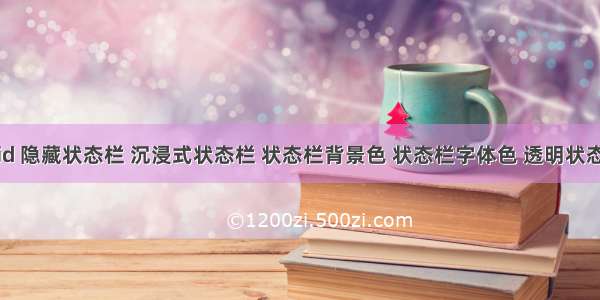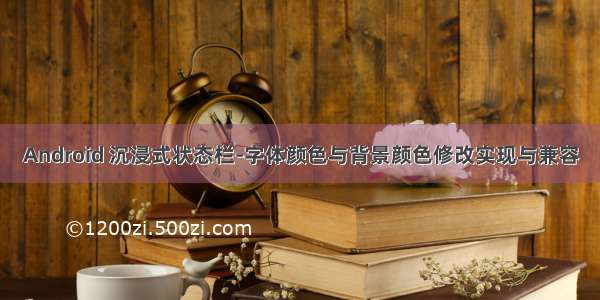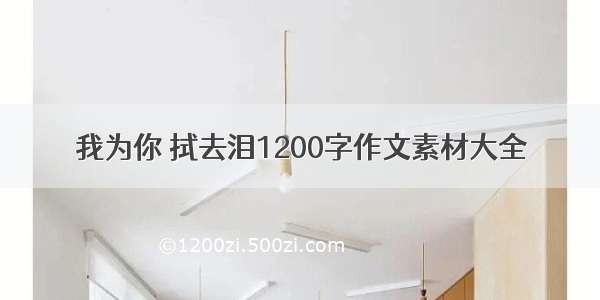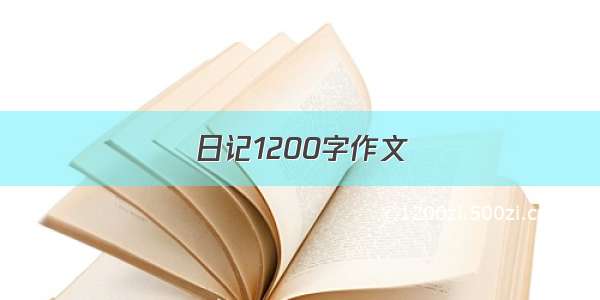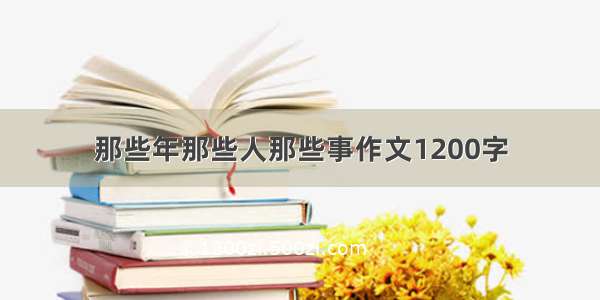Android区分沉浸式状态栏与变色状态栏等详解我就不说了 网上描述太多了,可以参考:/u011835956/article/details/50997492,2./3520.html,3./neillee/p/5402091.html,接下来我们说一下状态栏背景如何设置成背景图片,效果图如下:
Toolbar设置底色背景图片实现 步骤
1.创建toolbar_head_img.xml文件,如下:
<?xml version="1.0" encoding="utf-8"?><RelativeLayout xmlns:android="/apk/res/android"android:layout_width="match_parent"android:layout_height="wrap_content"android:orientation="vertical"><ImageViewandroid:layout_width="match_parent"android:layout_height="wrap_content"android:layout_alignBottom="@+id/toolbar_img"android:layout_alignTop="@+id/toptop"android:scaleType="fitXY"android:src="@mipmap/bg_navigationbar" /><LinearLayoutandroid:id="@+id/toptop"android:layout_width="match_parent"android:layout_height="wrap_content"android:background="#00000000"android:orientation="horizontal" /><TextViewandroid:id="@+id/toolbar_img_title"android:layout_width="match_parent"android:layout_height="wrap_content"android:layout_below="@+id/toptop"android:gravity="center"android:paddingBottom="@dimen/ToolBarBackTextPadiing"android:paddingTop="@dimen/ToolBarBackTextPadiing"android:text="标题"android:textColor="@color/white"android:textSize="@dimen/ToolBarMainTextSize" /><android.support.v7.widget.Toolbarandroid:id="@+id/toolbar_img"android:layout_width="match_parent"android:layout_height="wrap_content"android:layout_alignBottom="@+id/toolbar_img_title"android:layout_alignTop="@+id/toolbar_img_title"><TextViewandroid:layout_width="match_parent"android:layout_height="wrap_content"android:text=""android:textSize="@dimen/ToolBarMainTextSize" /></android.support.v7.widget.Toolbar></RelativeLayout>
2.values-->styles配置,代码如下:
<resources><!-- Base application theme. --><style name="AppTheme" parent="Theme.AppCompat.Light.DarkActionBar"><!-- Customize your theme here. --><item name="colorPrimary">@color/colorPrimary</item><item name="colorPrimaryDark">@color/colorPrimaryDark</item><item name="colorAccent">@color/colorAccent</item></style><style name="Theme.mainTransparent" parent="AppTheme"><!--在Android 4.4之前的版本上运行,直接跟随系统主题--><!--全透明效果--></style><!-- 图片全屏--><style name="Theme.imgFullScreen" parent="Theme.AppCompat.Light.NoActionBar"><!--在Android 4.4之前的版本上运行,直接跟随系统主题--><!--全透明效果--></style></resources>
3.values-v19配置,代码如下:
<resources><!-- Base application theme. --><style name="AppTheme" parent="Theme.AppCompat.Light.DarkActionBar"><!-- Customize your theme here. --><item name="colorPrimary">@color/colorPrimary</item><item name="colorPrimaryDark">@color/colorPrimaryDark</item><item name="colorAccent">@color/colorAccent</item><item name="windowActionBar">false</item><item name="android:windowActionBar">false</item><item name="android:windowNoTitle">true</item><item name="windowNoTitle">true</item></style><style name="Theme.mainTransparent" parent="AppTheme"><!-- Customize your theme here. --><item name="android:windowTranslucentStatus">true</item><item name="android:windowTranslucentNavigation">true</item><!--全透明效果--></style><!-- 图片全屏--><style name="Theme.imgFullScreen" parent="Theme.AppCompat.Light.NoActionBar"><!-- Customize your theme here. --><item name="android:windowTranslucentStatus">true</item><item name="android:windowTranslucentNavigation">true</item><!--底部黑色,状态栏浅v黑色--></style></resources>
4.values-v21配置,代码如下:
<resources><!-- Base application theme. --><style name="AppTheme" parent="Theme.AppCompat.Light.DarkActionBar"><!-- Customize your theme here. --><item name="colorPrimary">@color/colorPrimary</item><item name="colorPrimaryDark">@color/colorPrimaryDark</item><item name="colorAccent">@color/colorAccent</item><item name="windowActionBar">false</item><item name="android:windowActionBar">false</item><item name="android:windowNoTitle">true</item><item name="windowNoTitle">true</item></style><style name="Theme.mainTransparent" parent="AppTheme"><!-- Customize your theme here. --><item name="android:windowTranslucentStatus">false</item><item name="android:windowTranslucentNavigation">true</item><item name="android:statusBarColor">@color/transparent</item><!--全透明效果--></style><!-- 图片全屏--><style name="Theme.imgFullScreen" parent="Theme.AppCompat.Light.NoActionBar"><!-- Customize your theme here. --><item name="android:windowTranslucentStatus">false</item><item name="android:windowTranslucentNavigation">true</item><item name="android:statusBarColor">@color/transparent</item><!--底部黑色,状态栏透明--></style></resources>
5.对应的activity引入该布局,代码如下:
<include layout="@layout/toolbar_head_img"/>
6.在activity中需要这样处理,代码如下:
/*** android4.3以上的沉浸式 ,4.3以下没效果,所以不要头部填充状态栏高度*/int sysVersion = Build.VERSION.SDK_INT;if (sysVersion > Build.VERSION_CODES.JELLY_BEAN_MR2 ) {int result = 0;int resourceId = getResources().getIdentifier("status_bar_height", "dimen", "android");if (resourceId > 0) {result = getResources().getDimensionPixelSize(resourceId);}LinearLayout toptop = (LinearLayout) this.findViewById(R.id.toptop);RelativeLayout.LayoutParams para = new RelativeLayout.LayoutParams(this.getWindowManager().getDefaultDisplay().getWidth(), result);//设置修改后的布局。toptop.setLayoutParams(para);}initView();
如果在相应的的activity中加入上面这段代码,我们导航会正确的显示,效果图如下:
如果不加入上面这段代码,显示效果如下:
另外一种设置:图片全屏显示
在AndroidManifest.xml中我们是通过设置这样的主题实现,具体设置如下代码;
<activityandroid:name=".FullScreenActivity"android:theme="@style/Theme.imgFullScreen"></activity>
体外话题,如果手机底部有虚拟键,比如华为的手机。我们在开发时,有时候遇到,我们的布局被虚拟键挡住了,我们该如何解决,直接有效的办法,就是在我们的布局最底层加一个控件,比如是LinearLayout,然后我们在代码中做这样的处理:
/*** 底部如果有静态栏,往上托*/private void bottomStatusBar() {//设置屏幕点击高度int totalHeight = GetScreenSize.getDpi(this);int contentHeight = GetScreenSize.getScreenHeight(this);int bottom = totalHeight - contentHeight;if (bottom > 0) {RelativeLayout.LayoutParams rh = (RelativeLayout.LayoutParams) mainBottom.getLayoutParams();rh.height = bottom;mainBottom.setLayoutParams(rh);ll_gbBootom.setPadding(0, 0, 0, rh.height);}}
mainBottom是我们的底部控件,ll_gbBootom在这里是他的父控件,这里我用的是:
<com.artmofang.utils.CourseScrollViewandroid:id="@+id/lt_ScrollView"android:layout_width="match_parent"android:layout_height="match_parent"><LinearLayoutandroid:id="@+id/ll_gbBootom"android:layout_width="match_parent"android:layout_height="wrap_content"android:orientation="vertical">
GetScreenSize工具utils:
package com.artmofang.utils;import android.content.Context;import android.util.DisplayMetrics;import android.view.Display;import android.view.WindowManager;import java.lang.reflect.Method;/*** Created by LT on /2/6.* 获取手机屏幕的高,宽,原始尺寸包括虚拟键位等*/public class GetScreenSize {//获取屏幕尺寸宽public static int getScreenWidth(Context context) {WindowManager wm = (WindowManager) context.getSystemService(Context.WINDOW_SERVICE);DisplayMetrics outMetrics = new DisplayMetrics();wm.getDefaultDisplay().getMetrics(outMetrics);return outMetrics.widthPixels;}//获取屏幕尺寸高度public static int getScreenHeight(Context context) {WindowManager wm = (WindowManager) context.getSystemService(Context.WINDOW_SERVICE);DisplayMetrics outMetrics = new DisplayMetrics();wm.getDefaultDisplay().getMetrics(outMetrics);return outMetrics.heightPixels;}//获取屏幕原始尺寸高度,包括虚拟功能键高度public static int getDpi(Context context) {int dpi = 0;WindowManager windowManager = (WindowManager) context.getSystemService(Context.WINDOW_SERVICE);Display display = windowManager.getDefaultDisplay();DisplayMetrics displayMetrics = new DisplayMetrics();@SuppressWarnings("rawtypes")Class c;try {c = Class.forName("android.view.Display");@SuppressWarnings("unchecked")Method method = c.getMethod("getRealMetrics", DisplayMetrics.class);method.invoke(display, displayMetrics);dpi = displayMetrics.heightPixels;} catch (Exception e) {e.printStackTrace();}return dpi;}}