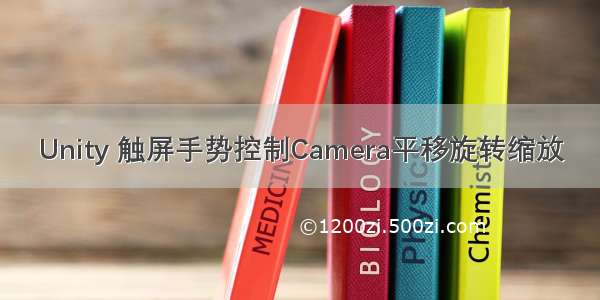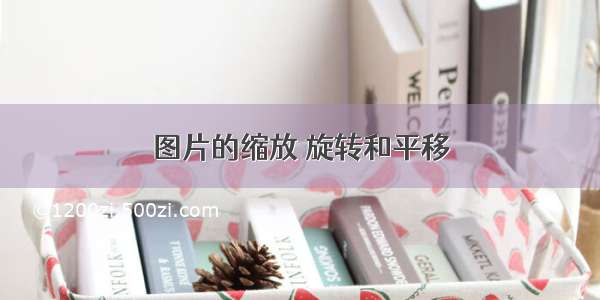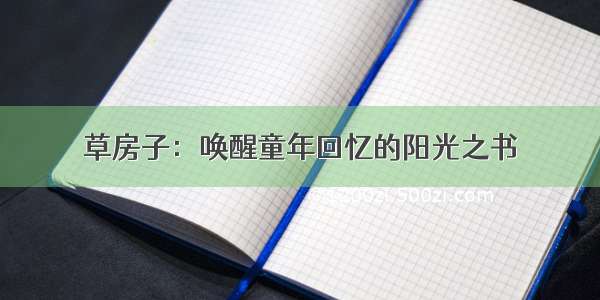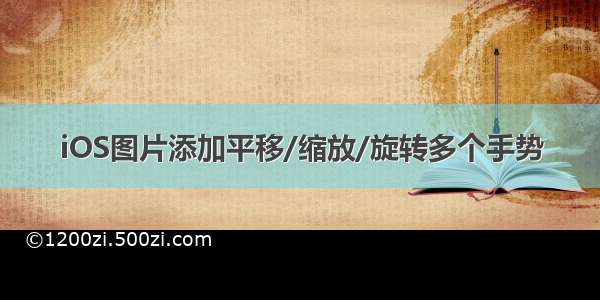
//// UIImageView+Utils.h// OpenWorkr//// Created by 冰凉的枷锁 on /3/6.// Copyright © Eden. All rights reserved.//#import <UIKit/UIKit.h>@interface UIImageView (Utils) <UIGestureRecognizerDelegate>- (void)showBigImageInWindow;@end
//// UIImageView+Utils.m// OpenWorkr//// Created by 冰凉的枷锁 on /3/6.// Copyright © Eden. All rights reserved.//#import "UIImageView+Utils.h"@implementation UIImageView (Utils)static CGRect oldframe;- (void)showBigImageInWindow {UIImageView *currentImageview = self;UIImage *image = currentImageview.image;UIWindow *window = [UIApplication sharedApplication].keyWindow;UIView *backgroundView = [[UIView alloc] initWithFrame:CGRectMake(0, 0, [UIScreen mainScreen].bounds.size.width, [UIScreen mainScreen].bounds.size.height)];backgroundView.backgroundColor = [UIColor colorWithWhite:0.7 alpha:1];//当前imageview的原始尺寸->将像素currentImageview.bounds由currentImageview.bounds所在视图转换到目标视图window中,返回在目标视图window中的像素值oldframe = [currentImageview convertRect:currentImageview.bounds toView:window];// [backgroundView setBackgroundColor:[UIColor colorWithRed:107 green:107 blue:99 alpha:0.6]];//此时视图不会显示[backgroundView setAlpha:0];//将所展示的imageView重新绘制在Window中UIImageView *imageView = [[UIImageView alloc] initWithFrame:oldframe];[imageView setUserInteractionEnabled:YES];[imageView setImage:image];[imageView setTag:10];[backgroundView addSubview:imageView];[window addSubview:backgroundView];//向imageView添加手势 缩放图片UIPanGestureRecognizer *pan =[[UIPanGestureRecognizer alloc]initWithTarget:self action:@selector(panAction:)];//添加到指定视图[imageView addGestureRecognizer:pan];UIPinchGestureRecognizer *pinch =[[UIPinchGestureRecognizer alloc]initWithTarget:self action:@selector(pinchAction:)];[imageView addGestureRecognizer:pinch];UIRotationGestureRecognizer *rotation =[[UIRotationGestureRecognizer alloc]initWithTarget:self action:@selector(rotationAction:)];[imageView addGestureRecognizer:rotation];pinch.delegate = self;rotation.delegate = self;//添加点击事件同样是类方法 -> 作用是再次点击回到初始大小UITapGestureRecognizer *tapGestureRecognizer = [[UITapGestureRecognizer alloc] initWithTarget:self action:@selector(hideImageView:)];[backgroundView addGestureRecognizer:tapGestureRecognizer];//动画放大所展示的ImageView[UIView animateWithDuration:0.4 animations:^{CGFloat y,width,height;y = ([UIScreen mainScreen].bounds.size.height - image.size.height * [UIScreen mainScreen].bounds.size.width / image.size.width) * 0.5;width = [UIScreen mainScreen].bounds.size.width;//高度 根据图片宽高比设置height = image.size.height * [UIScreen mainScreen].bounds.size.width / image.size.width;[imageView setFrame:CGRectMake(0, y, width, height)];//重要! 将视图显示出来[backgroundView setAlpha:1];} completion:^(BOOL finished) {}];}/*** 恢复imageView原始尺寸** @param tap 点击事件*/- (void)hideImageView:(UITapGestureRecognizer *)tap{UIView *backgroundView = tap.view;//原始imageviewUIImageView *imageView = [tap.view viewWithTag:10];//恢复[UIView animateWithDuration:0.4 animations:^{[imageView setFrame:oldframe];[backgroundView setAlpha:0];} completion:^(BOOL finished) {//完成后操作->将背景视图删掉[backgroundView removeFromSuperview];}];}//创建平移事件-(void)panAction:(UIPanGestureRecognizer *)pan{UIImageView *imageView = (UIImageView *)pan.view;if (!imageView) {return ;}//获取手势的位置CGPoint position =[pan translationInView:imageView];//通过stransform 进行平移交换imageView.transform = CGAffineTransformTranslate(imageView.transform, position.x, position.y);//将增量置为零[pan setTranslation:CGPointZero inView:imageView];}//添加捏合事件-(void)pinchAction:(UIPinchGestureRecognizer *)pinch{UIImageView *imageView = (UIImageView *)pinch.view;if (!imageView) {return ;}//通过 transform(改变) 进行视图的视图的捏合imageView.transform = CGAffineTransformScale(imageView.transform, pinch.scale, pinch.scale);//设置比例 为 1pinch.scale = 1;}//旋转事件-(void)rotationAction:(UIRotationGestureRecognizer *)rote{UIImageView *imageView = (UIImageView *)rote.view;if (!imageView) {return ;}//通过transform 进行旋转变换imageView.transform = CGAffineTransformRotate(imageView.transform, rote.rotation);//将旋转角度 置为 0rote.rotation = 0;}#pragma gesture delegate- (BOOL)gestureRecognizer:(UIGestureRecognizer *)gestureRecognizer shouldRecognizeSimultaneouslyWithGestureRecognizer:(UIGestureRecognizer *)otherGestureRecognizer {return YES;}@end