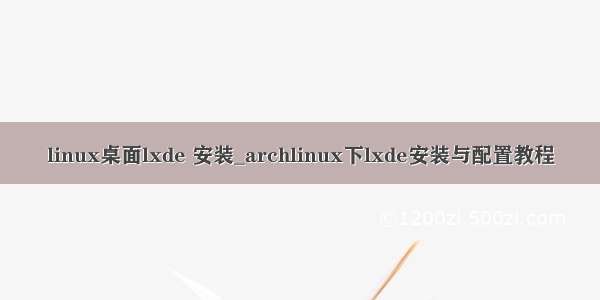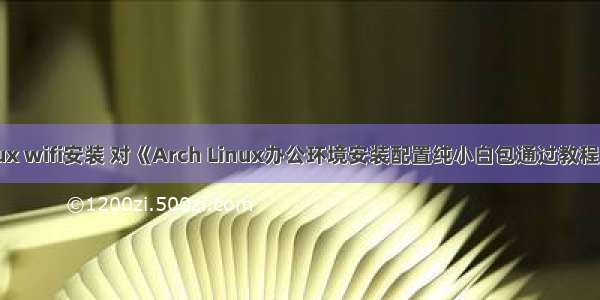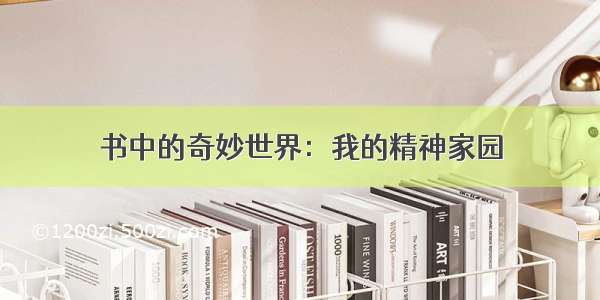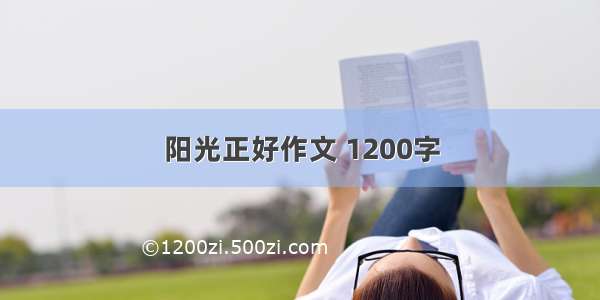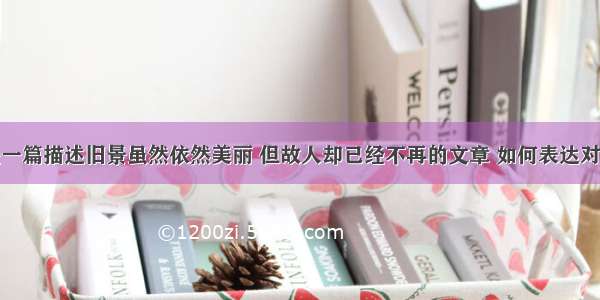Archlinux安装vim跟安装其他软件类似,仅需执行如下命令即可:
pacman -S vim
之后修改一下两个文件: /etc/profile 以及 /etc/vimrc
修改后的 profile文件如下:
# /etc/profile
#Set our umask
umask 022
# Set our default path
PATH="/usr/local/sbin:/usr/local/bin:/usr/bin"
export PATH
# Load profiles from /etc/profile.d
if test -d /etc/profile.d/; then
for profile in /etc/profile.d/*.sh; do
test -r "$profile" && . "$profile"
done
unset profile
fi
# Source global bash config
if test "$PS1" && test "$BASH" && test -r /etc/bash.bashrc; then
. /etc/bash.bashrc
fi
# Termcap is outdated, old, and crusty, kill it.
unset TERMCAP
# Man is much better than us at figuring this out
unset MANPATH
export LS_OPTIONS="--color=auto -N -T 0"
alias ls="ls $LS_OPTIONS"
alias ll="ls -l"
alias lf="ls -F"
alias la="ls -a"
alias lt="ls -t"
alias lx="ls -X"
alias l="ls -lA"
alias l.="ls -d .*"
修改后的vimrc文件如下:
set nocp
set ru
set background=dark
"set columns=80
set nobk
set is
syn on
set backspace=indent,eol,start
set whichwrap=b,s,,[,]
set sw=4
set ts=4
set lbr
set sm
set cin
set softtabstop=4
set autoindent
set number
set hls
set fo+=mB
set vb t_vb=
set nobackup
if has("multi_byte")
set encoding=gbk
set termencoding=ucs-bom,utf-8,cp936,latin1
set fileencoding=utf-8
endif
之后重新打开vim ,效果如下: