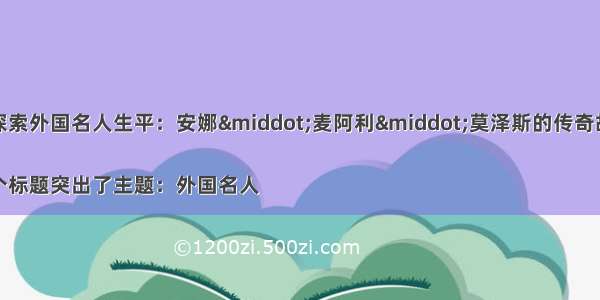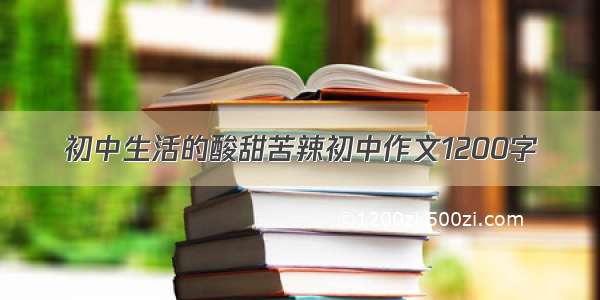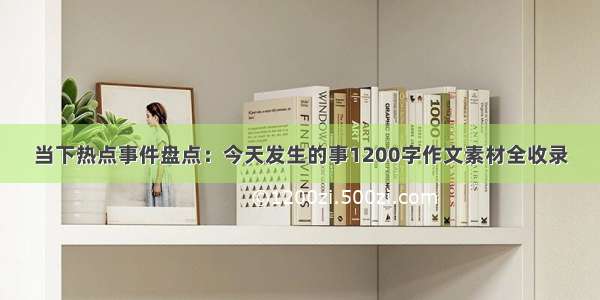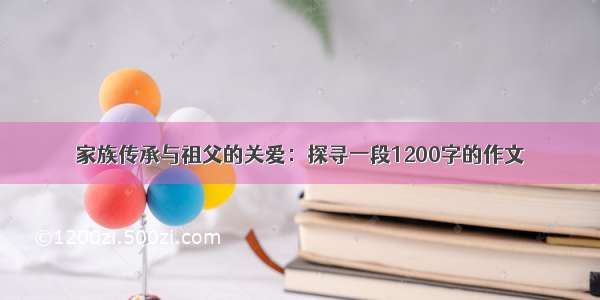效果图如下:
1、拖chart控件在新建的窗口,命名chart1
2、源代码
using System;using System.Collections.Generic;using ponentModel;using System.Data;using System.Drawing;using System.Linq;using System.Text;using System.Threading.Tasks;using System.Windows.Forms;using System.Windows.Forms.DataVisualization.Charting;namespace Chartyiet应用{public partial class Form1 : Form{public Form1(){InitializeComponent();}private void Form1_Load(object sender, EventArgs e){string[] x = new string[] { "成都大队", "广东大队", "广西大队", "云南大队", "上海大队", "苏州大队", "深圳大队", "北京大队", "湖北大队", "湖南大队", "重庆大队" ,"辽宁大队" };double[] y = new double[] { 589, 598, 445, 654, 884, 457, 941, 574, 745, 854, 684, 257 };string[] z = new string[] { "", "", "", "", "", "", "", "", "", "", "", "" };string[] a = new string[] { "成都大队", "广东大队", "广西大队", "云南大队", "上海大队" };double[] b = new double[] { 541, 574, 345, 854, 257 };#region 柱状图//标题chart1.Titles.Add("柱状图数据分析");chart1.Titles[0].ForeColor = Color.Blue;chart1.Titles[0].Font = new Font("微软雅黑", 12f, FontStyle.Regular);chart1.Titles[0].Alignment = ContentAlignment.TopCenter;chart1.Titles.Add("合计:25414 宗");chart1.Titles[1].ForeColor = Color.Blue;chart1.Titles[1].Font = new Font("微软雅黑", 8f, FontStyle.Regular);chart1.Titles[1].Alignment = ContentAlignment.TopRight;//控件背景chart1.BackColor = Color.Transparent;//图表区背景chart1.ChartAreas[0].BackColor = Color.Transparent;chart1.ChartAreas[0].BorderColor = Color.Transparent;//X轴标签间距chart1.ChartAreas[0].AxisX.Interval = 1;chart1.ChartAreas[0].AxisX.LabelStyle.IsStaggered = true;chart1.ChartAreas[0].AxisX.LabelStyle.Angle = -45;chart1.ChartAreas[0].AxisX.TitleFont = new Font("微软雅黑", 14f, FontStyle.Regular);chart1.ChartAreas[0].AxisX.TitleForeColor = Color.White;//X坐标轴颜色chart1.ChartAreas[0].AxisX.LineColor = ColorTranslator.FromHtml("#38587a"); ;chart1.ChartAreas[0].AxisX.LabelStyle.ForeColor = Color.Blue;chart1.ChartAreas[0].AxisX.LabelStyle.Font = new Font("微软雅黑", 10f, FontStyle.Regular);//X坐标轴标题chart1.ChartAreas[0].AxisX.Title = "数量(宗)";chart1.ChartAreas[0].AxisX.TitleFont = new Font("微软雅黑", 10f, FontStyle.Regular);chart1.ChartAreas[0].AxisX.TitleForeColor = Color.Blue;chart1.ChartAreas[0].AxisX.TextOrientation = TextOrientation.Horizontal;chart1.ChartAreas[0].AxisX.ToolTip = "数量(宗)";//X轴网络线条chart1.ChartAreas[0].AxisX.MajorGrid.Enabled = true;chart1.ChartAreas[0].AxisX.MajorGrid.LineColor = ColorTranslator.FromHtml("#2c4c6d");//Y坐标轴颜色chart1.ChartAreas[0].AxisY.LineColor = ColorTranslator.FromHtml("#38587a");chart1.ChartAreas[0].AxisY.LabelStyle.ForeColor = Color.Blue;chart1.ChartAreas[0].AxisY.LabelStyle.Font = new Font("微软雅黑", 10f, FontStyle.Regular);//Y坐标轴标题chart1.ChartAreas[0].AxisY.Title = "数量(宗)";chart1.ChartAreas[0].AxisY.TitleFont = new Font("微软雅黑", 10f, FontStyle.Regular);chart1.ChartAreas[0].AxisY.TitleForeColor = Color.Blue;chart1.ChartAreas[0].AxisY.TextOrientation = TextOrientation.Rotated270;chart1.ChartAreas[0].AxisY.ToolTip = "数量(宗)";//Y轴网格线条chart1.ChartAreas[0].AxisY.MajorGrid.Enabled = true;chart1.ChartAreas[0].AxisY.MajorGrid.LineColor = ColorTranslator.FromHtml("#2c4c6d");chart1.ChartAreas[0].AxisY2.LineColor = Color.Transparent;chart1.ChartAreas[0].BackGradientStyle = GradientStyle.TopBottom;Legend legend = new Legend("legend");legend.Title = "legendTitle";chart1.Series[0].XValueType = ChartValueType.String; //设置X轴上的值类型chart1.Series[0].Label = "#VAL";//设置显示X Y的值 chart1.Series[0].LabelForeColor = Color.Blue;chart1.Series[0].ToolTip = "#VALX:#VAL";//鼠标移动到对应点显示数值chart1.Series[0].ChartType = SeriesChartType.Column; //图类型(折线)chart1.Series[0].Color = Color.Lime;chart1.Series[0].LegendText = legend.Name;chart1.Series[0].IsValueShownAsLabel = true;chart1.Series[0].LabelForeColor = Color.Blue;chart1.Series[0].CustomProperties = "DrawingStyle = Cylinder";chart1.Legends.Add(legend);chart1.Legends[0].Position.Auto = false;//绑定数据chart1.Series[0].Points.DataBindXY(x, y);chart1.Series[0].Points[0].Color = Color.Blue;chart1.Series[0].Palette = ChartColorPalette.Bright;#endregion}}}