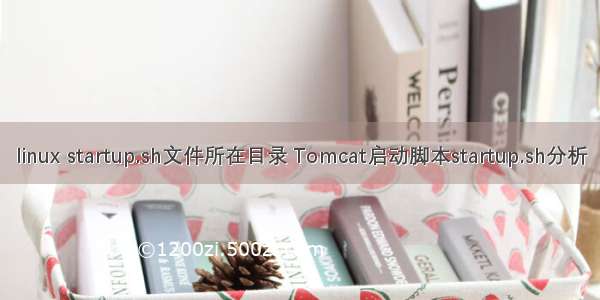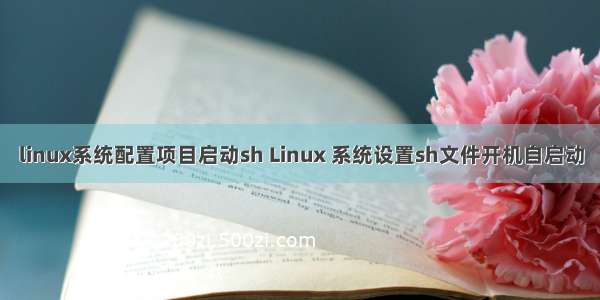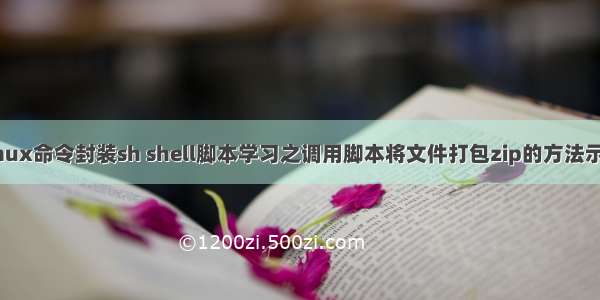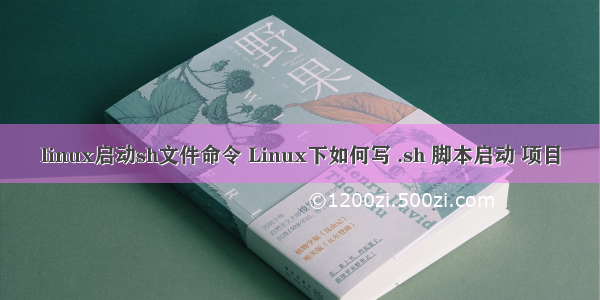
Linux下如何写 .sh 脚本启动 项目
创建文件mealcoupon.sh
内容如下:
#!/bin/bash
#这里可替换为你自己的执行程序,其他代码无需更改
APP_NAME=xhqy_yzf-1.0.0.war
#项目的路径(替换成你项目的路径)
PROJECT_LOCATION=/home/xpro/xhqy_jt
#使用说明,用来提示输入参数
usage() {
echo "Usage: sh 执行脚本.sh [start|stop|restart|status]"
exit 1
}
#检查程序是否在运行
is_exist(){
#pid=`ps -ef|grep $APP_NAME|grep -v grep|awk '{print $2}' `
pid=`jps -l | grep $APP_NAME | awk '{print $1}'`
#如果不存在返回1,存在返回0
if [ -z "${pid}" ]; then
#return 1
proct=1
else
#return 0
proct=0
fi
}
#启动方法
start(){
is_exist
if [ $proct -eq 0 ]; then
echo "${APP_NAME} is already running. pid=${pid} ."
else
cd ${PROJECT_LOCATION}
#nohup java -Xms256m -Xmx256m -jar $APP_NAME > /dev/null 2>&1 &
java -Xms256m -Xmx256m -jar $APP_NAME &
#tail -f log/xhqy_log.txt
fi
}
#停止方法
stop(){
is_exist
if [ $proct -eq 0 ]; then
cd ${PROJECT_LOCATION}
kill -9 $pid
echo "${APP_NAME} is stop"
else
echo "${APP_NAME} is not running"
fi
}
#输出运行状态
status(){
is_exist
if [ $proct -eq 0 ]; then
echo "${APP_NAME} is running. Pid is ${pid}"
else
echo "${APP_NAME} is NOT running."
fi
}
#重启
restart(){
stop
start
}
#根据输入参数,选择执行对应方法,不输入则执行使用说明
case "$1" in
"start")
start
;;
"stop")
stop
;;
"status")
status
;;
"restart")
restart
;;
*)
usage
;;
esac
文件建好:上传到你项目的同路径下。
执行chmod 700 mealcoupon.sh(替换掉你的文件名)将 文件变成.sh 执行文本。
通过./mealcoupon.sh [start|stop|restart|status](后面带参数)命令,执行项目的重启,停止
Linux,编辑文件的命令: vim按i ,进行修改,然后Esc 键,:wq。保存成功
原作者地址:/qq_34870296/article/details/100763255