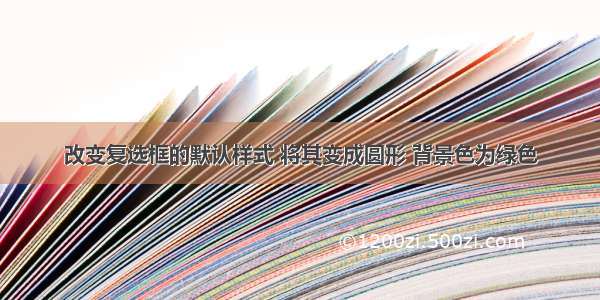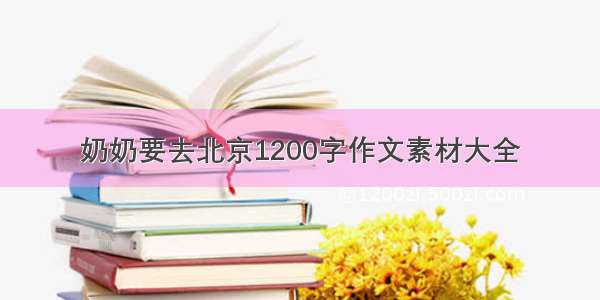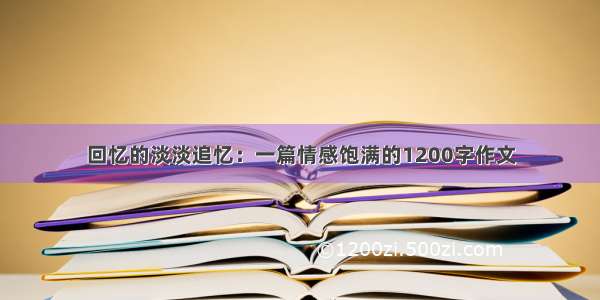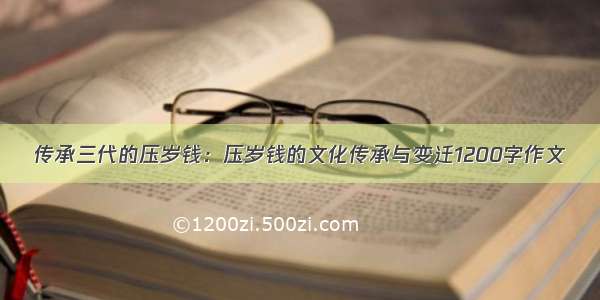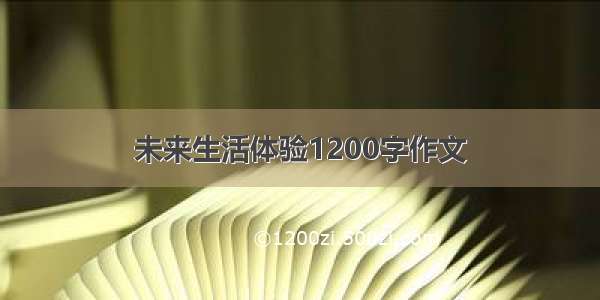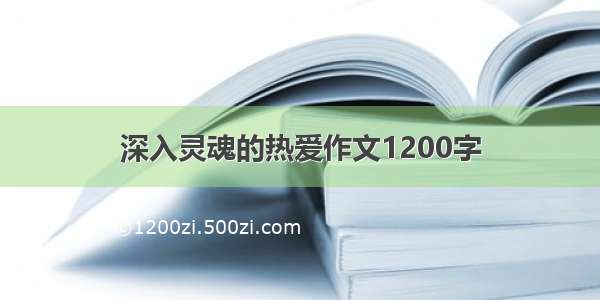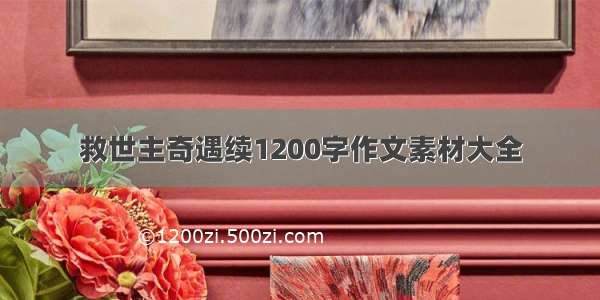![[IOS]如何设置section的title和改变section的背景色及样式](https://1200zi.500zi.com/uploadfile/img/15/575/d442feb855ba845c0f1d9e7ac8d99614.jpg)
参考:/questions/813068/uitableview-change-section-header-color/813103
1.背景色
override func tableView(_ tableView: UITableView, willDisplayHeaderView view: UIView, forSection section: Int) {let header = view as! UITableViewHeaderFooterViewheader.backgroundView?.backgroundColor = .whiteheader.textLabel?.textColor = .blackheader.textLabel?.font = UIFont(name: "Helvetica-Bold", size: 14)}
2. title
func tableView(_ tableView: UITableView, titleForHeaderInSection section: Int) -> String? {return sections[section]}
3.遮挡了分隔线
cell的分隔线:
当设置了
func tableView(_ tableView: UITableView, heightForFooterInSection section: Int) -> CGFloat {return 1}
这样section就会有一条宽屏高度为1的分隔线,这样会遮挡了cell本来自定义的分隔线问题
4.section自定义样式
根据我之前写的/jameskaron/article/details/104358241
自定义背景色(willDisplayHeaderView)和自定义分隔线(viewForHeaderInSection) uiview有冲突
所以不能使用returnheaderView这个办法
新方法是自定义一个section类,参考:/documentation/uikit/views_and_controls/table_views/adding_headers_and_footers_to_table_sections
这个方法十分好用,想怎么定义都可以
但是有些地方需要注意.
先注册:
portTable.register(MyCustomSectionHeader.self, forHeaderFooterViewReuseIdentifier: "sectionHeader")
func tableView(_ tableView: UITableView, viewForHeaderInSection section: Int) -> UIView? {let view = tableView.dequeueReusableHeaderFooterView(withIdentifier:"sectionHeader") as! MyCustomSectionHeaderview.title.text = sections[section]return view}
*** 在调用这里新建一个自定义view再view.addsubview()没有效果,想要的样式要全部做在自定义section类里面
这是我的自定义section类
import UIKitclass MyCustomSectionHeader: UITableViewHeaderFooterView {let title = UILabel()let seperatorLine = UIView()override init(reuseIdentifier: String?) {super.init(reuseIdentifier: reuseIdentifier)configureContents()}required init?(coder: NSCoder) {fatalError("init(coder:) has not been implemented")}func configureContents() {title.translatesAutoresizingMaskIntoConstraints = falseseperatorLine.translatesAutoresizingMaskIntoConstraints = falsetitle.textColor = .whitetitle.font = UIFont.systemFont(ofSize: 13)contentView.addSubview(title)contentView.addSubview(seperatorLine)seperatorLine.backgroundColor = UIStyleUtil.getInstance()?.getTableLineGrayColor()// Center the image vertically and place it near the leading// edge of the view. Constrain its width and height to 50 points.NSLayoutConstraint.activate([// Center the label vertically, and use it to fill the remaining// space in the header view.title.heightAnchor.constraint(equalTo: contentView.heightAnchor),title.leadingAnchor.constraint(equalTo: contentView.leadingAnchor,constant: 15),title.centerYAnchor.constraint(equalTo: contentView.centerYAnchor),seperatorLine.heightAnchor.constraint(equalToConstant: 0.5),seperatorLine.leadingAnchor.constraint(equalTo: contentView.leadingAnchor, constant: 15),seperatorLine.trailingAnchor.constraint(equalTo:contentView.trailingAnchor, constant: -15),seperatorLine.centerYAnchor.constraint(equalTo: contentView.bottomAnchor)])}}
*** 大体上和Apple的sample是一样的.我加了分隔线,分隔线要显示出来必须要要通过约束的设置,我试过通过类似以下的代码:
let separatorFooterView = UIView(frame: CGRect(x: tableView.separatorInset.left,y: headerView.frame.height + 20,width: tableView.frame.width - tableView.separatorInset.right - tableView.separatorInset.left,height: 1))
在类里面创建实例,但是没有用,只能通过约束
而且因为设置了label,所以上面willDisplayHeaderView的有修改:
func tableView(_ tableView: UITableView, willDisplayHeaderView view: UIView, forSection section: Int) {let header = view as! UITableViewHeaderFooterViewheader.backgroundView?.backgroundColor = .clear// header.textLabel?.textColor = .white// header.textLabel?.font = UIFont.systemFont(ofSize: 13)}
然后titleForHeaderInSection可以不用了
这种方式十分好用,同理我也可以设置footer,写一下willDisplayFooterView和viewForFooterInSection即可