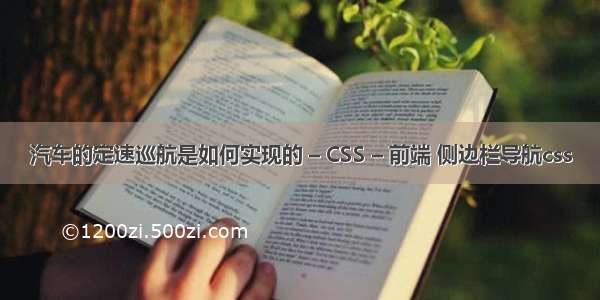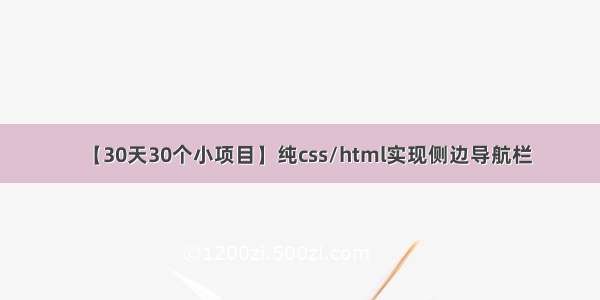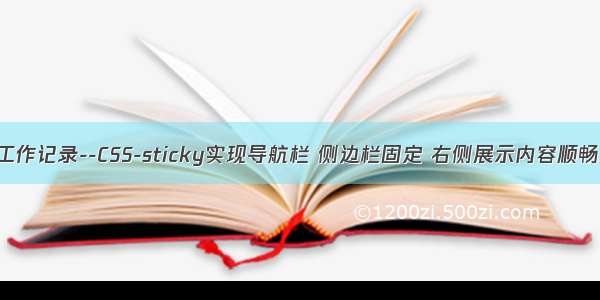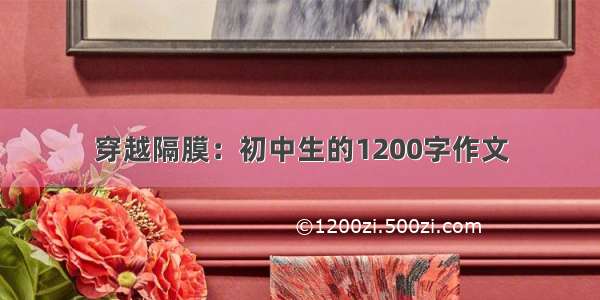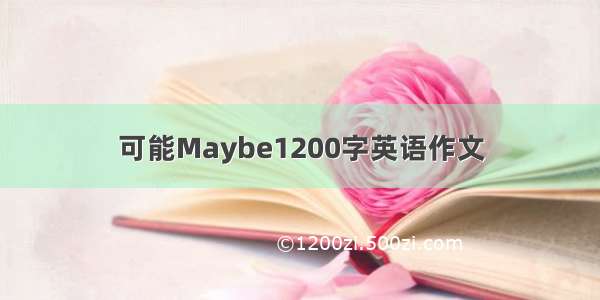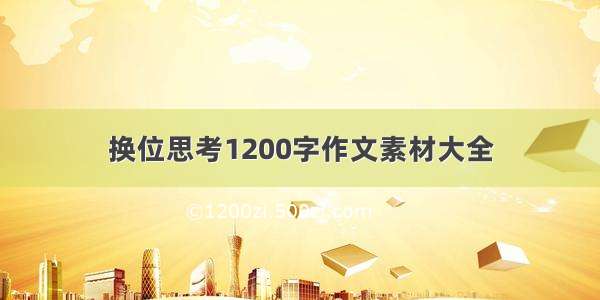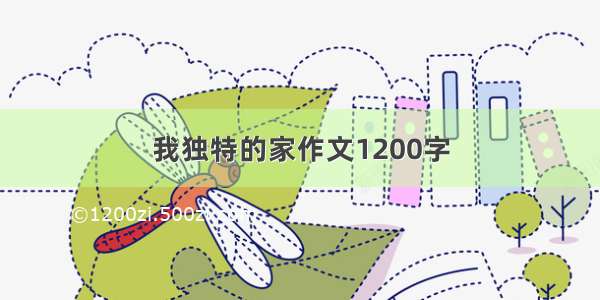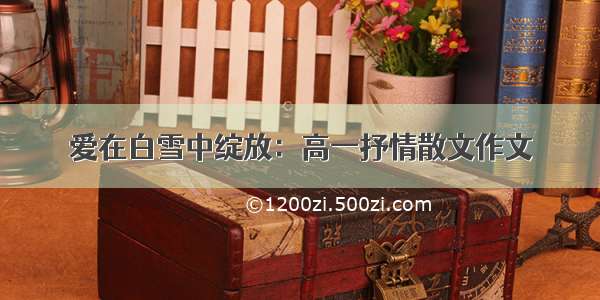<!DOCTYPE html><html><head><meta charset="UTF-8"><title></title><style type="text/css">/*隐藏checked复选框*/#sidemenu{display: none;}#sidemenu:checked + aside {/*为被选中的sidemenu后的aside设置属性(紧邻)*/left: 0;/*点击按钮即选中checked后,侧边栏位置变为贴着左边,配合ease-out使用,有渐变滑出的效果*/}#sidemenu:checked ~ #wrap {/*为被选中的sidemenu后的wrap设置属性(非紧邻)*/padding-left: 220px;}aside {/*侧边栏,初始位置为-200px,即隐藏效果*/position: absolute;top: 0;bottom: 0;left: -200px;width: 200px;background: black;transition: 0.2s ease-out;/*动画效果的执行方式是ease-out,即侧边栏滑动效果为渐变式,而不是生硬的突然变化*/}h2 {color: white;text-align: center;font-size: 2em;}/*控制侧边栏进出的按钮(外部包裹)*/#wrap {margin-left: 20px;padding: 10px;transition: 0.2s ease-out;}/*控制侧边栏进出的按钮(内部文字样式)*/label {/*控制侧边栏进出的按钮*/background: white;border-radius: 70px;color: orange;cursor: pointer;display: block;font-family: Courier New;font-size: 2em;width: 1.5em;height: 1.5em;line-height: 1.5em;text-align: center;display: inline-block;}label:hover {background: #000;}#sideul li {list-style: none;color: white;width: 100%;height: 1.8em;font-size: 1.5em;text-align: center;}a {text-decoration: none;}#sideul li:hover {color: orange;}</style></head><body><input type='checkbox' id='sidemenu'><aside><h2>主菜单</h2><br /><ul id="sideul"><a href="##"><li>首页</li></a><a href="##"><li style="color: orange;">导航1</li></a><a href="##"><li>导航2</li></a><a href="##"><li>导航3</li></a><a href="##"><li>导航4</li></a><a href="##"><li>导航5</li></a><a href="##"><li>导航6ʳ</li></a></ul></aside><div id='wrap'><label id='sideMenuControl' for='sidemenu'>≡</label><!--for 属性规定 label 与哪个表单元素绑定,即将这个控制侧边栏进出的按钮与checkbox绑定--></div></body></html>