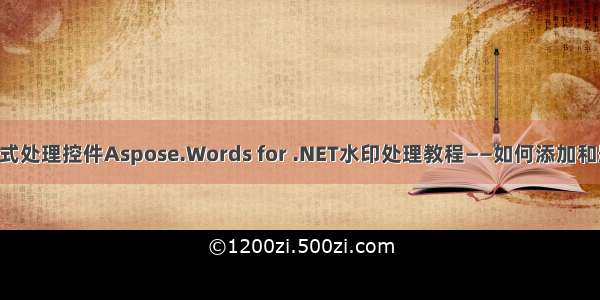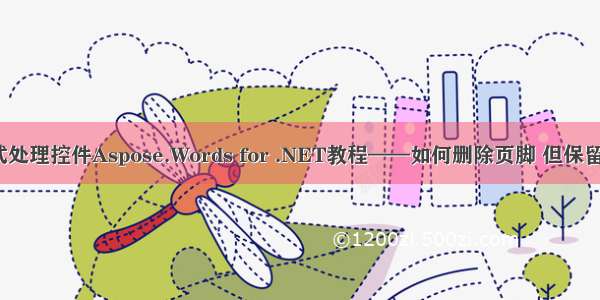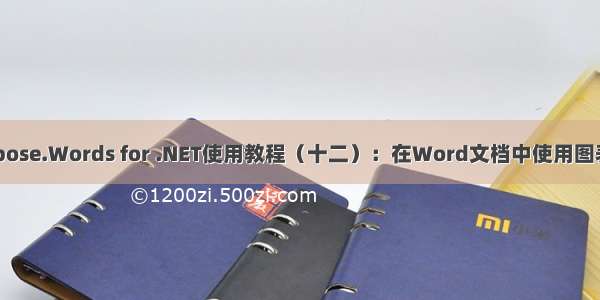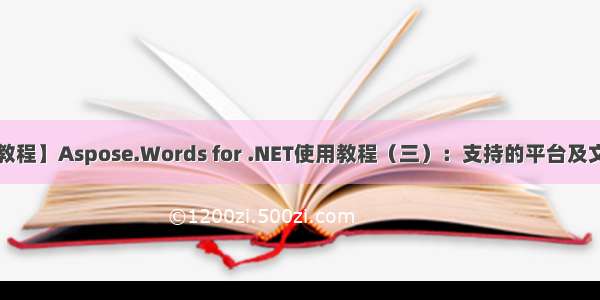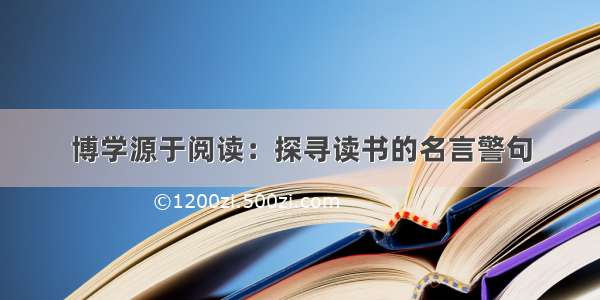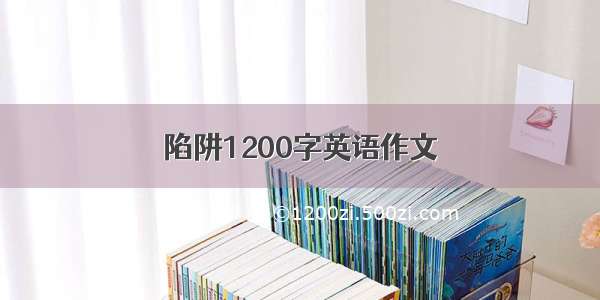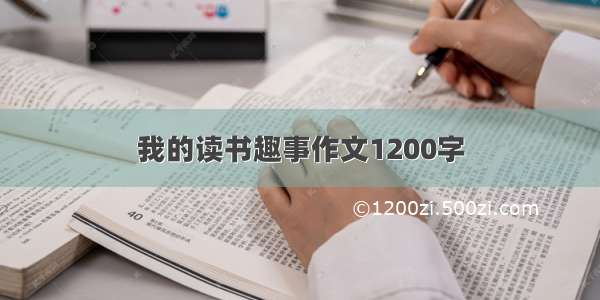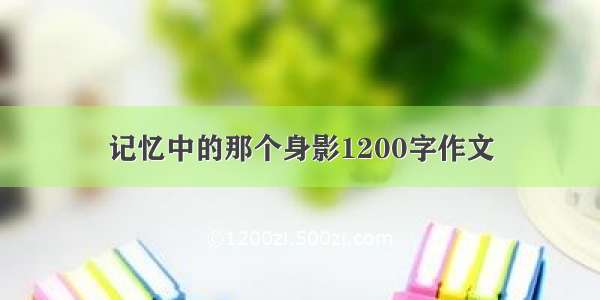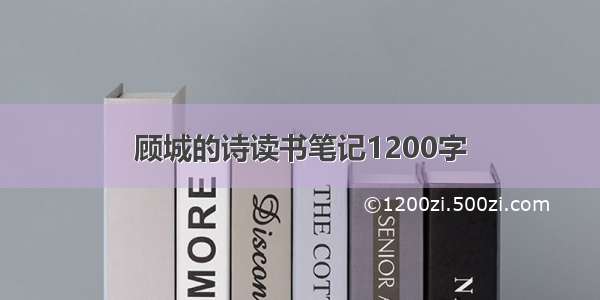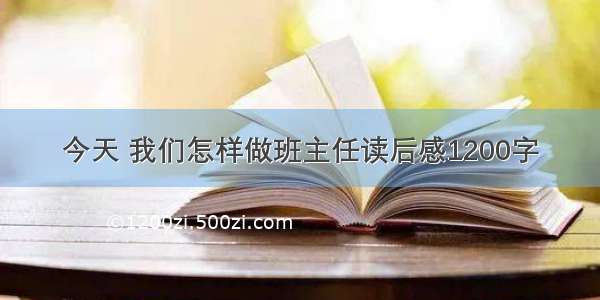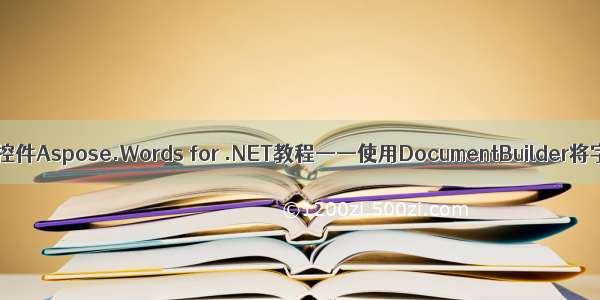
Aspose.Words for .NET是一种高级Word文档处理API,用于执行各种文档管理和操作任务。API支持生成,修改,转换,呈现和打印文档,而无需在跨平台应用程序中直接使用Microsoft Word。此外,API支持所有流行的Word处理文件格式,并允许将Word文档导出或转换为固定布局文件格式和最常用的图像/多媒体格式。
>>Aspose.Words for .NET已经更新至最新版,Font.EmphasisMark向公众公开,引入了MarkdownSaveOptions类,PDF版本1.5标记为过时,点击下载体验
使用DocumentBuilder将字段插入文档
在Aspose.Words中,DocumentBuilder.InsertField方法用于在文档中插入新字段。第一个参数接受要插入的字段的完整字段代码。第二个参数是可选的,它允许手动设置字段的字段结果。如果未提供,则该字段将自动更新。您可以将null或empty传递给此参数以插入具有空字段值的字段。如果不确定特定的域代码语法,请首先在Microsoft Word中创建该域,然后切换以查看其域代码。
下面的示例演示如何使用DocumentBuilder将合并字段插入文档中。
// The path to the documents directory.string dataDir = RunExamples.GetDataDir_WorkingWithFields();Document doc = new Document();DocumentBuilder builder = new DocumentBuilder(doc);builder.InsertField(@"MERGEFIELD MyFieldName \* MERGEFORMAT");dataDir = dataDir + "InsertField_out.docx";doc.Save(dataDir);
下面的示例使用DocumentBuilder将合并字段插入文档中。
Document doc = new Document();DocumentBuilder builder = new DocumentBuilder(doc);// Insert content with German locale.builder.Font.LocaleId = 1031;builder.InsertField("MERGEFIELD Date1 \\@ \"dddd, d MMMM yyyy\"");builder.Write(" - ");builder.InsertField("MERGEFIELD Date2 \\@ \"dddd, d MMMM yyyy\"");
使用相同的技术来插入嵌套在其他字段中的字段。 下面的示例演示如何使用DocumentBuilder插入嵌套在另一个字段中的字段。
// The path to the documents directory.string dataDir = RunExamples.GetDataDir_WorkingWithFields();Document doc = new Document();DocumentBuilder builder = new DocumentBuilder(doc);// Insert a few page breaks (just for testing)for (int i = 0; i < 5; i++) builder.InsertBreak(BreakType.PageBreak); // Move the DocumentBuilder cursor into the primary footer. builder.MoveToHeaderFooter(HeaderFooterType.FooterPrimary); // We want to insert a field like this: // { IF {PAGE} <> {NUMPAGES} "See Next Page" "Last Page" }Field field = builder.InsertField(@"IF ");builder.MoveTo(field.Separator);builder.InsertField("PAGE");builder.Write(" <> ");builder.InsertField("NUMPAGES");builder.Write(" \"See Next Page\" \"Last Page\" ");// Finally update the outer field to recalcaluate the final value. Doing this will automatically update// The inner fields at the same time.field.Update();dataDir = dataDir + "InsertNestedFields_out.docx";doc.Save(dataDir);
在字段级别指定语言环境
语言标识符是国家或地理区域中语言的标准国际数字缩写。使用Aspose.Words,可以在字段级别指定区域设置。Field.LocaleId属性获取或设置字段的语言环境ID。下面的示例说明了如何使用此选项。
// The path to the documents directory.string dataDir = RunExamples.GetDataDir_WorkingWithFields();DocumentBuilder builder = new DocumentBuilder();Field field = builder.InsertField(FieldType.FieldDate, true);field.LocaleId = 1049;builder.Document.Save(dataDir + "SpecifylocaleAtFieldlevel_out.docx");
插入无类型/空字段
如果要像MS Word允许的那样插入无类型/空字段({}),则可以将DocumentBuilder.InsertField方法与参数FieldType.FieldNone一起使用。要在Word文档中插入字段,可以按“ Ctrl + F9”组合键。下面的代码示例演示如何在文档中插入空白字段。
Document doc = new Document();DocumentBuilder builder = new DocumentBuilder(doc);FieldUnknown field = (FieldUnknown)builder.InsertField(FieldType.FieldNone, false);dataDir = dataDir + "InsertFieldNone_out.docx";doc.Save(dataDir);