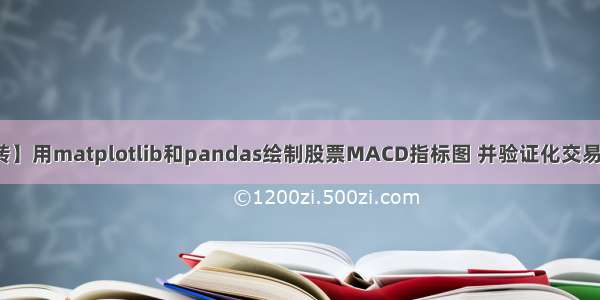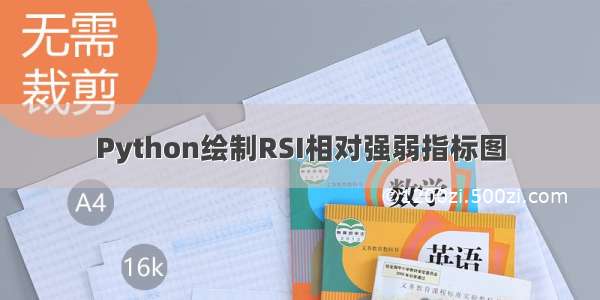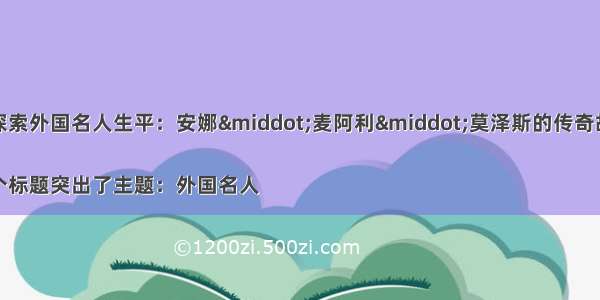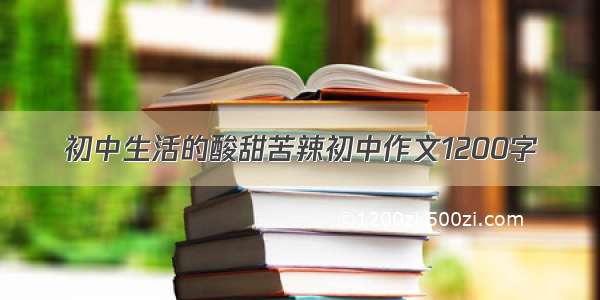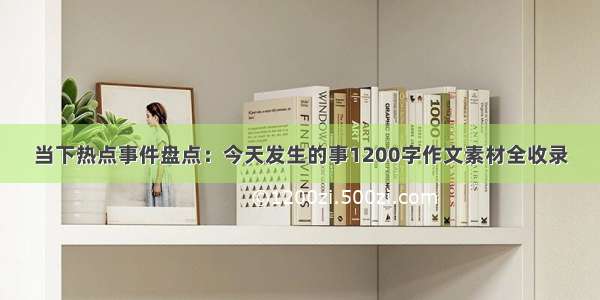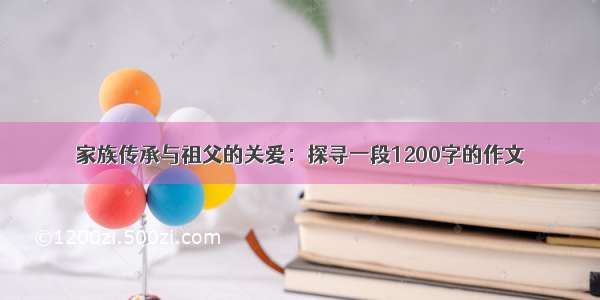背景介绍:
搭建程序化交易平台的过程需要研究技术指标。
环境:
OS:mac
PYTHON: 3.8
IDE: pycharm
步骤:
第一步:加载库
import pandas as pdimport pandas_datareader as webfrom datetime import datetime, timedeltaimport talibimport matplotlib.pyplot as pltfrom mplfinance.original_flavor import candlestick_ohlcimport matplotlib.ticker as ticker
pandas: 处理股票数据
pandas_datareader:行情数据获取api,也可以用tushare或者从新浪等网站获取
datetime:获取日期
talib:生成技术指标
candlestick_ohlc: 绘制蜡烛图
matplotlib.ticker: 设置x轴刻度,如果不设置,matplotlib会将没有交易的日期也显示出来
第二步:获取数据
def stock(stock_code): #stock_code是股票代码,例子:上市 "600036.ss", 深市 "000001.sz"start_date = "-12-01" #起始日期today = datetime.date(datetime.now()) #截止日期stock_info = web.get_data_yahoo(stock_code, start_date, today) #获取行情数据,返回dataframestock_info = stock_info.reset_index() #默认index是日期,这里要重置一下,为后面绘图做准备stock_info = stock_info.astype({"Date": str}) #将Date列的类型设置为str,为绘图做准备return stock_info
以下是获取招商银行(股票代码 "600036.ss") 的返回结果,一共6列,Date, High, Low, Open, Close, Volumn, Adj Close
第三步:获取技术指标数据
def get_indicators(stock_code):# 创建dataframedata = stock(stock_code)#获取macddata["macd"], data["macd_signal"], data["macd_hist"] = talib.MACD(data['Close'])#获取10日均线和30日均线data["ma10"] = talib.MA(data["Close"], timeperiod=10)data["ma30"] = talib.MA(data["Close"], timeperiod=30)#获取rsidata["rsi"] = talib.RSI(data["Close"])return data
talib有各种各样的技术指标,这里只获取了均线,macd和rsi,返回dataframe。
第四步:绘图
def plot_chart(data, title):fig = plt.figure() #创建绘图区,包含四个子图fig.set_size_inches((20, 16))ax_candle = fig.add_axes((0, 0.72, 1, 0.32)) #蜡烛图子图ax_macd = fig.add_axes((0, 0.48, 1, 0.2), sharex=ax_candle) #macd子图ax_rsi = fig.add_axes((0, 0.24, 1, 0.2), sharex=ax_candle) #rsi子图ax_vol = fig.add_axes((0, 0, 1, 0.2), sharex=ax_candle) #成交量子图ohlc = [] #存放行情数据,candlestick_ohlc需要传入固定格式的数据row_number = 0for date, row in data.iterrows():date, highp, lowp, openp, closep = row[:5]ohlc.append([row_number, openp, highp, lowp, closep])row_number = row_number+1date_tickers = data.Date.values #获取Date数据def format_date(x, pos=None):# 由于前面股票数据在 date 这个位置传入的都是int# 因此 x=0,1,2,...# date_tickers 是所有日期的字符串形式列表if x < 0 or x > len(date_tickers) - 1:return ''return date_tickers[int(x)]#绘制蜡烛图ax_candle.plot(data.index, data["ma7"], label="MA7")ax_candle.plot(data.index, data["ma8"], label="MA8")ax_candle.plot(data.index, data["ma25"], label="MA25")candlestick_ohlc(ax_candle, ohlc, colorup="g", colordown="r", width=0.8)ax_candle.xaxis.set_major_formatter(ticker.FuncFormatter(format_date))ax_candle.xaxis.set_major_locator(ticker.MultipleLocator(6)) #设置间隔为6个交易日ax_candle.grid(True)ax_candle.set_title(title, fontsize=20)ax_candle.legend()#绘制MACDax_macd.plot(data.index, data["macd"], label="macd")ax_macd.bar(data.index, data["macd_hist"] * 3, label="hist")ax_macd.plot(data.index, data["macd_signal"], label="signal")ax_macd.set_title('MACD')ax_macd.legend()#绘制RSIax_rsi.set_ylabel("(%)")ax_rsi.plot(data.index, [70] * len(data.index), label="overbought")ax_rsi.plot(data.index, [30] * len(data.index), label="oversold")ax_rsi.plot(data.index, data["rsi"], label="rsi")ax_rsi.set_title('KDJ')ax_rsi.legend()#绘制成交量ax_vol.bar(data.index, data["Volume"] / 1000000)ax_vol.set_ylabel("(Million)")#保存图片到本地fig.savefig("/Users/answer/Desktop/investment/photos/" + title + ".png", bbox_inches="tight")#这里个人选择不要plt.show(),因为保存图片到本地的#plt.show()
第五步:批量绘制
def industry(dict):for key, value in dict.items():# d.iteritems: an iterator over the (key, value) itemsstock_info = get_indicators(key)plot_chart(stock_info, value)
这里传进去的参数是字典,预先定义了目标股票代码。用字典的好处是,能够把股票名称也传进去。
finance_list = {"600036.ss": "Zhaoshang Yinhang","002142.sz": "Ningbo Yinhang","000001.sz": "Pingan Yinhang","601318.ss": "Zhongguo Pingan"}
下面是恒瑞医药的绘制效果。几个指标清晰可见。
其它:
绘图的时候最好把绘图独立窗口关掉
Reference:
那未必, ,使用matplotlib绘制k线图(去掉空白日期),/p/c10e57ccc7ba
MelinaMackey, ,Building a Technical Analysis Chart with Python,/analytics-vidhya/building-a-technical-analysis-chart-with-python-17107b78b297