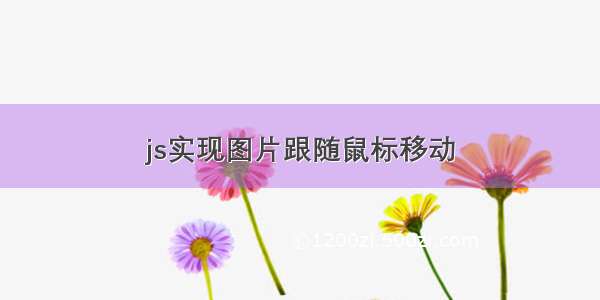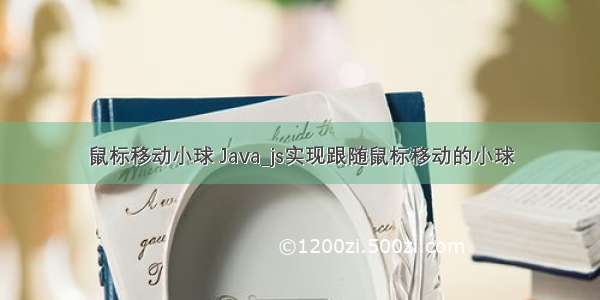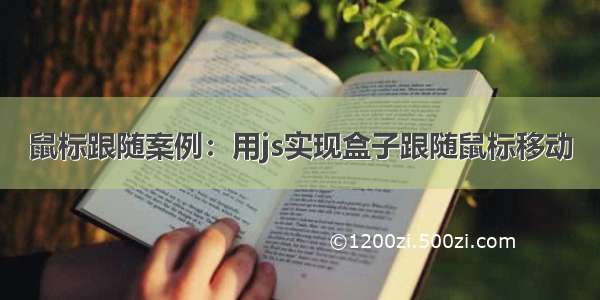
需求:当我们鼠标放在div身上时,它的孩子p标签能够显示,而且跟着鼠标一起移动,
思路:
● 想让p标签跟着鼠标一起移动:运用鼠标移动事件,还需要p标签定位;(mousemove:鼠标移动事件)
● 定位以后,先隐藏p标签;当鼠标在div身上时才显示p标签(display:none;)
● 鼠标在div身上移入移出时,p标签显示和隐藏;(mouseover、mouseout:鼠标移入移出事件)
● p标签跟随鼠标移动,让鼠标所在位置距离鼠标所在对象div本身左上角位置,计算出offsetX和offsetY,因为p标签是绝对定位,而且有父盒子,所以它的定位距离是相对父盒子div来讲的,那么此时将offsetX和offsetY赋值给p标签定位的left和top值,也就是p标签距离父盒子的位置,同样是鼠标所在位置,这时鼠标在哪里,p标签就在哪里定位,就实现了p标签跟随鼠标移动的效果。
● 上面虽然实现了p标签跟随鼠标移动,但是存在问题就是offsetX和offsetY是相对于触发事件左上角的距离,当p标签跟着鼠标移动的过程中,难免鼠标会误跑到p标签身上,此时这个offsetX和offsetY就不在是相对于div左上角的距离了,p标签此时的定位就会出现问题。(可能又有人疑惑为什么鼠标跑到p标签上了,p标签没有绑点击事件,父盒子绑了点击事件,父盒子也会触发,详细介绍请见:事件的传递:标准事件流解释仅仅点击子盒子,绑定事件的父盒子会触发_陌一一的博客-CSDN博客)
● 给p标签加一个样式:pointer-events:none;pointer-events是鼠标事件,加了这个样式,p标签就不会出现上面的效果了。这个属性称为“穿透”。
●添加完定位后结果:
<head><meta charset="UTF-8"><meta http-equiv="X-UA-Compatible" content="IE=edge"><meta name="viewport" content="width=device-width, initial-scale=1.0"><title>Document</title><style>*{margin: 0%;padding: 0%;}#box{width: 200px;height: 50px;background-color: aqua;position: relative;}#box p{width: 300px;height: 200px;background-color: coral;position: absolute;left: 100px;top: 100px;}</style></head><body><div id="box">yiyi<p>自我介绍</p></div><script></script></body>
结果:
●鼠标在div身上移入移出,p标签显示隐藏的效果:
<head><meta charset="UTF-8"><meta http-equiv="X-UA-Compatible" content="IE=edge"><meta name="viewport" content="width=device-width, initial-scale=1.0"><title>Document</title><style>*{margin: 0%;padding: 0%;}#box{width: 200px;height: 50px;background-color: aqua;position: relative;}#box p{width: 300px;height: 200px;background-color: coral;position: absolute;left: 100px;top: 100px;/* 隐藏 */display: none;}</style></head><body><div id="box">yiyi<p>自我介绍</p></div><script>box.onmouseover = function(){this.firstElementChild.style.display = "block"}box.onmouseout = function(){this.firstElementChild.style.display = "none"}</script></body>
结果:
●添加鼠标移动事件以后:
<head><meta charset="UTF-8"><meta http-equiv="X-UA-Compatible" content="IE=edge"><meta name="viewport" content="width=device-width, initial-scale=1.0"><title>Document</title><style>*{margin: 0%;padding: 0%;}#box{width: 200px;height: 50px;background-color: aqua;position: relative;}#box p{width: 300px;height: 200px;background-color: coral;position: absolute;left: 100px;top: 100px;/* 隐藏 */display: none;}</style></head><body><div id="box">yiyi<p>自我介绍</p></div><script>box.onmouseover = function(){this.firstElementChild.style.display = "block"}box.onmouseout = function(){this.firstElementChild.style.display = "none"}box.onmousemove = function(evt){this.firstElementChild.style.left = evt.offsetX+"px"this.firstElementChild.style.top = evt.offsetY+"px"}</script></body></html>
效果:
●添加完:pointer-events:none;以后效果:
<head><meta charset="UTF-8"><meta http-equiv="X-UA-Compatible" content="IE=edge"><meta name="viewport" content="width=device-width, initial-scale=1.0"><title>Document</title><style>*{margin: 0%;padding: 0%;}#box{width: 200px;height: 50px;background-color: aqua;position: relative;}#box p{width: 300px;height: 200px;background-color: coral;position: absolute;left: 100px;top: 100px;/* 隐藏 */display: none;/* 穿透 */pointer-events: none;}</style></head><body><div id="box">yiyi<p>自我介绍</p></div><script>box.onmouseover = function(){this.firstElementChild.style.display = "block"}box.onmouseout = function(){this.firstElementChild.style.display = "none"}box.onmousemove = function(evt){this.firstElementChild.style.left = evt.offsetX+"px"this.firstElementChild.style.top = evt.offsetY+"px"}</script></body></html>
结果: