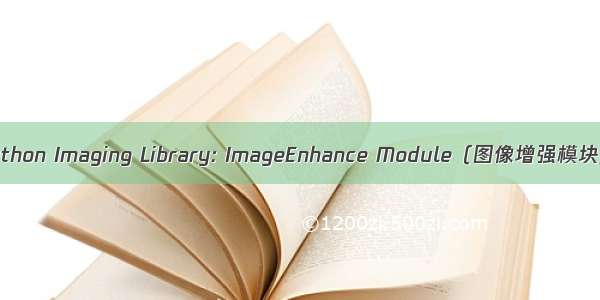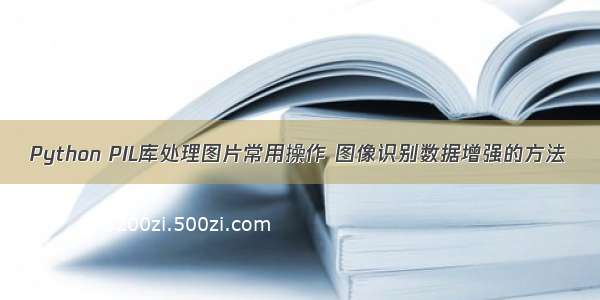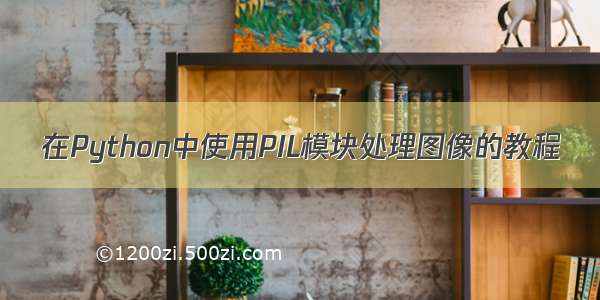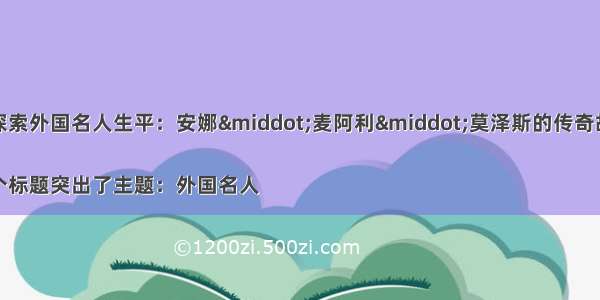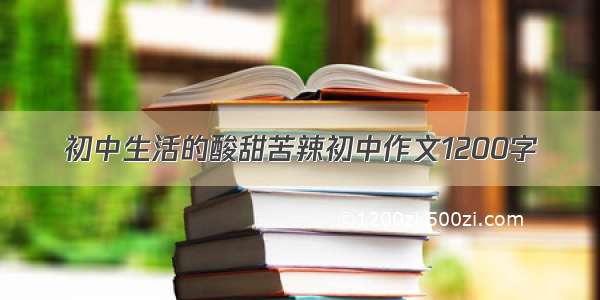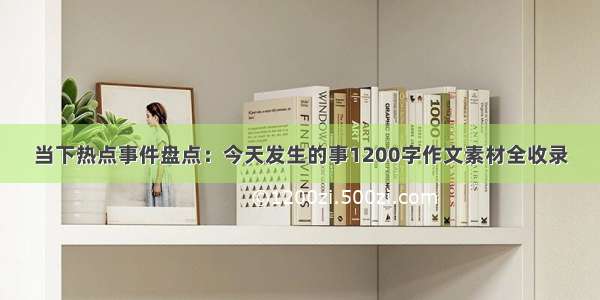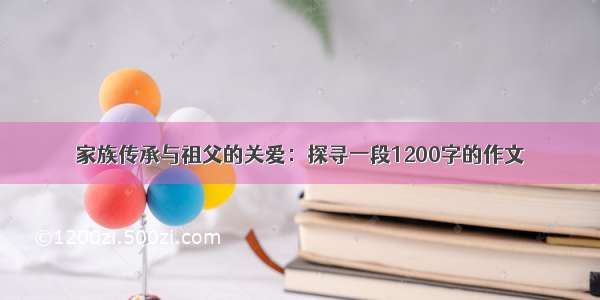使用此方法将图片进行数据增强,具体增强图片的形式是如下几种:
"""
1、对比度:白色画面(最亮时)下的亮度除以黑色画面(最暗时)下的亮度;
2、色彩饱和度::彩度除以明度,指色彩的鲜艳程度,也称色彩的纯度;
3、色调:向负方向调节会显现红色,正方向调节则增加黄色。适合对肤色对象进行微调;
4、锐度:是反映图像平面清晰度和图像边缘锐利程度的一个指标。
"""
代码如下:
import os
from PIL import Image
from PIL import ImageEnhance
"""
1、对比度:白色画面(最亮时)下的亮度除以黑色画面(最暗时)下的亮度;
2、色彩饱和度::彩度除以明度,指色彩的鲜艳程度,也称色彩的纯度;
3、色调:向负方向调节会显现红色,正方向调节则增加黄色。适合对肤色对象进行微调;
4、锐度:是反映图像平面清晰度和图像边缘锐利程度的一个指标。
"""
def augument(image_path, parent):
#读取图片
image = Image.open(image_path)
image_name = os.path.split(image_path)[1]
name = os.path.splitext(image_name)[0]
#变亮
#亮度增强,增强因子为0.0将产生黑色图像;为1.0将保持原始图像。
enh_bri = ImageEnhance.Brightness(image)
brightness = 1.5
image_brightened1 = enh_bri.enhance(brightness)
image_brightened1.save(os.path.join(parent, '{}_bri1.jpg'.format(name)))
#变暗
enh_bri = ImageEnhance.Brightness(image)
brightness = 0.8
image_brightened2 = enh_bri.enhance(brightness)
image_brightened2.save(os.path.join(parent, '{}_bri2.jpg'.format(name)))
#色度,增强因子为1.0是原始图像
# 色度增强
enh_col = ImageEnhance.Color(image)
color = 1.5
image_colored1 = enh_col.enhance(color)
image_colored1.save(os.path.join(parent, '{}_col1.jpg'.format(name)))
# 色度减弱
enh_col = ImageEnhance.Color(image)
color = 0.8
image_colored1 = enh_col.enhance(color)
image_colored1.save(os.path.join(parent, '{}_col2.jpg'.format(name)))
#对比度,增强因子为1.0是原始图片
# 对比度增强
enh_con = ImageEnhance.Contrast(image)
contrast = 1.5
image_contrasted1 = enh_con.enhance(contrast)
image_contrasted1.save(os.path.join(parent, '{}_con1.jpg'.format(name)))
# 对比度减弱
enh_con = ImageEnhance.Contrast(image)
contrast = 0.8
image_contrasted2 = enh_con.enhance(contrast)
image_contrasted2.save(os.path.join(parent, '{}_con2.jpg'.format(name)))
# 锐度,增强因子为1.0是原始图片
# 锐度增强
enh_sha = ImageEnhance.Sharpness(image)
sharpness = 3.0
image_sharped1 = enh_sha.enhance(sharpness)
image_sharped1.save(os.path.join(parent, '{}_sha1.jpg'.format(name)))
# 锐度减弱
enh_sha = ImageEnhance.Sharpness(image)
sharpness = 0.8
image_sharped2 = enh_sha.enhance(sharpness)
image_sharped2.save(os.path.join(parent, '{}_sha2.jpg'.format(name)))
dir = 'E:/4/'
for parent, dirnames, filenames in os.walk(dir):
for filename in filenames:
fullpath = os.path.join(parent + '/', filename)
if 'jpg' in fullpath:
print(fullpath, parent)
augument(fullpath, parent)
效果如下:
原图:
显示一下变亮的图片,其他的7个就不展示了吧
参考博客:
/guduruyu/article/details/71124837