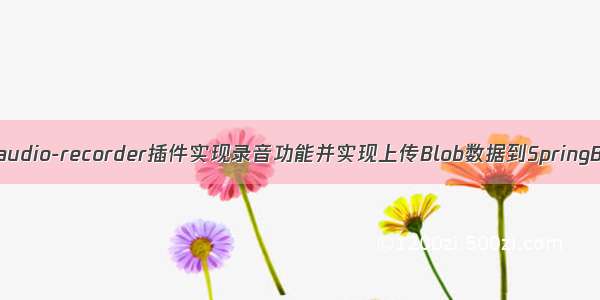目录:
思路安装中间件获取录音权限、实现录音功能调用接口,实现上传录音文件思路
获取用户录音权限;实现本地录音功能、播放录音(注意点:播放时,需要使用本地路径,而不是服务器地址)、删除录音实现上传接口的封装,需要 formData 对象的格式调用上传接口,实现录音上传 (使用的fetch请求接口)具体步骤
1. 安装中间件react-native-audio和react-native-sound
版本:"react": "16.8.3","react-native": "0.59.9","react-native-audio": "4.3.0","react-native-sound": "0.11.0"
2. 获取用户录音权限、实现本地录音功能、播放录音、删除录音
(注意⚠️点:播放时,需要使用本地路径,而不是服务器地址)【主要代码如下】【- 组织中引入中间件 `react-native-audio`(实现录音功能)、`react-native-sound`(实现播放语音功能)】【- 获取录音授权】【- 实现本地录音】【- 本地录音播放、删除】...import React, { Component } from 'react';import { AudioRecorder, AudioUtils } from 'react-native-audio';import Sound from 'react-native-sound';import {requestAudio} from './audioAction'; // 此文件内容在下面...class Test extends Component {constructor(props) {super(props);this.state = {...hasPermission: undefined, //录音 授权状态 audioPath: AudioUtils.DocumentDirectoryPath + `/quick_audio_${new Date().getTime()}.aac`, // 文件路径 stop: false,//录音是否停止 currentTime: 0, //录音时长 ...}}componentDidMount() {this.getAudioAuthorize()}// 请求录音授权getAudioAuthorize() {AudioRecorder.requestAuthorization().then(isAuthor => {console.log('是否授权: ' + isAuthor)if(!isAuthor) {return alert('APP需要使用录音,请打开录音权限允许APP使用')}this.setState({hasPermission: isAuthor})this.prepareRecordingPath(this.state.audioPath);// 录音进展AudioRecorder.onProgress = (data) => {this.setState({currentTime: Math.ceil(data.currentTime)});};// 完成录音AudioRecorder.onFinished = (data) => {// data 录音数据,可以在此存储需要传给接口的路径数据console.log(this.state.currentTime)};}) }/*** AudioRecorder.prepareRecordingAtPath(path,option)* 录制路径* path 路径* option 参数*/prepareRecordingPath = (path) => {const option = {SampleRate: 44100.0, //采样率Channels: 2, //通道AudioQuality: 'High', //音质AudioEncoding: 'aac', //音频编码 aacOutputFormat: 'mpeg_4', //输出格式MeteringEnabled: false, //是否计量MeasurementMode: false, //测量模式AudioEncodingBitRate: 32000, //音频编码比特率IncludeBase64: true, //是否是base64格式AudioSource: 0, //音频源}AudioRecorder.prepareRecordingAtPath(path,option)}// 开始录音handleStartAudio = async () => {if(!this.state.hasPermission) {return alert('APP需要使用录音,请打开录音权限允许APP使用')}show('录音开始')if(this.state.stop) {// 初始化录音this.prepareRecordingPath(this.state.audioPath)}try {await AudioRecorder.startRecording()} catch (err) {console.error(err)}}// 停止录音handleStopAudio = async () => {show('录音结束')try {await AudioRecorder.stopRecording();this.setState({ stop: true, recording: false });} catch (error) {console.error(error);}}// 播放录音handlePlayAudio = async () => {let self = thisshow('正在播放')self.whoosh = new Sound(this.state.audioPath, '', (err) => {if(err) {show('加载音频失败')return console.warn(err)}self.whoosh.play(success => {if(success) {console.warn('success - 播放成功')show('播放完毕')}else {console.warn('fail - 播放失败')show('播放失败')}})})}// 删除录音handleDelAudio = async () => {// 初始化录音this.prepareRecordingPath(this.state.audioPath)let {listOptionData} = this.statelistOptionData[11].value = ''this.setState({currentTime: 0,stop: false,listOptionData})}// 注意⚠️,在此处调用接口,传递录音async handlesubmit() {let {stop, audioPath} = this.stateif(stop) {// 有录音let params = {path: audioPath // 根据自己项目修改参数哈}let audioResult = await requestAudio(params); // requestAudio 是封装的请求接口的函数,具体内容在下面console.log('audioResult----请求接口后返回的数据:', audioResult)}}...render() {return (<View><TouchableOpacityactiveOpacity = {.8}onPress={this.handleStartAudio}><Text> 录音 </Text></TouchableOpacity><TouchableOpacityactiveOpacity = {.8}onPress={this.handleStopAudio}><Text> 停止录音 </Text></TouchableOpacity><TouchableOpacityactiveOpacity = {.8}onPress={this.handlePlayAudio}><Text> 播放录音 </Text></TouchableOpacity><TouchableOpacityactiveOpacity = {.8}onPress={this.handleDelAudio}><Text> 删除录音 </Text></TouchableOpacity><TouchableOpacityactiveOpacity = {.8}onPress={() => this.handlesubmit()}><Text> 提交录音 </Text></TouchableOpacity></View>)}...}
3. 封装的录音请求后端接口的函数requestAudio,需要formData对象的格式,即【调用上传接口】,实现录音上传;
【文件 `audioAction` 内容如下:】import {UploadRequest} from './util'; // 该函数内容在下面哈...// 上传语音 export const requestAudio = async (params) => {let { path } = paramslet formData = new FormData()let soundPath = `file://${path}` // 注意需要增加前缀 `file://`let fileName = path.substring(path.lastIndexOf('/') + 1, path.length) // 文件名let file = { uri: soundPath, type: "multipart/form-data", name: fileName} // 注意 `uri` 表示文件地址,`type` 表示接口接收的类型,一般为这个,跟后端确认一下formData.append('file', file)return await UploadRequest('自己的接口地址', formData) // `UploadRequest` 上传也是封装过,具体参考下面}...
4. 【fetch上传】文件的封装;
【文件 `util` 内容如下:】...// 上传export const UploadRequest(url, datas) {let BaseUrl = '' // 域名地址,根据自己的修改const params = {method: 'POST',body: datas,headers: {'Content-Type': 'multipart/form-data'},timeout: 5000 // 5s超时};return fetch(`${BaseUrl}${url}`, params).then(response => response.json()).then(data => data).catch(error => {return {error_code: -3, error_msg:'请求异常,请重试'}})}...
写给自己的随笔,有问题欢迎指出