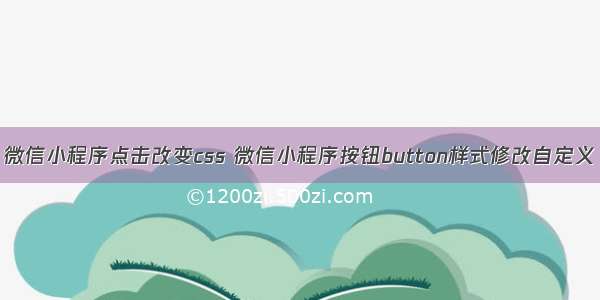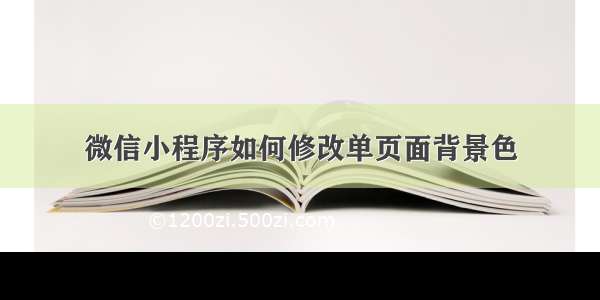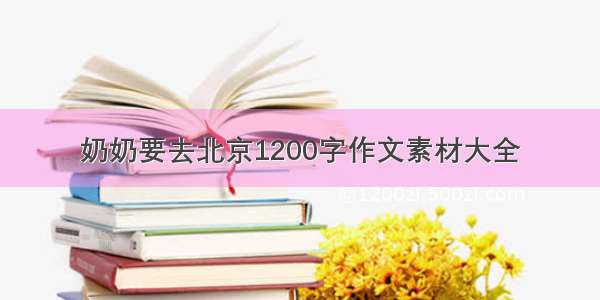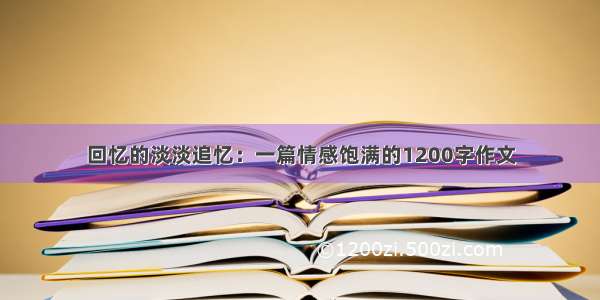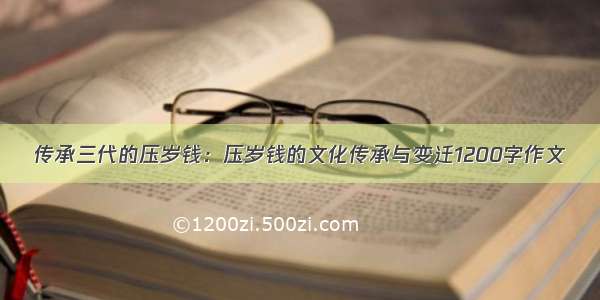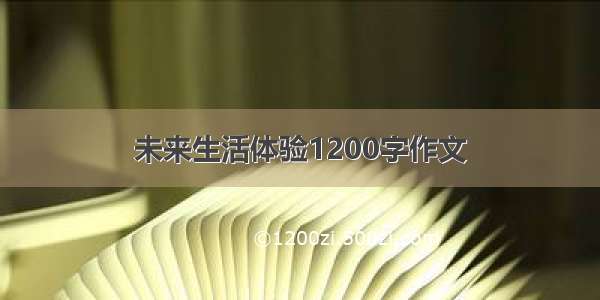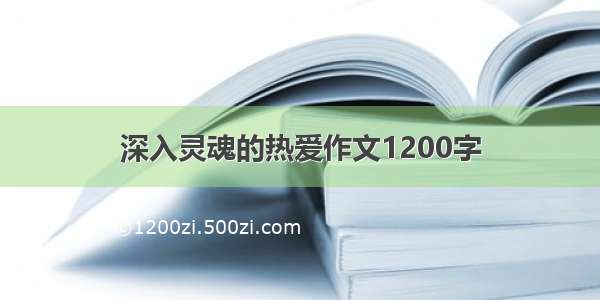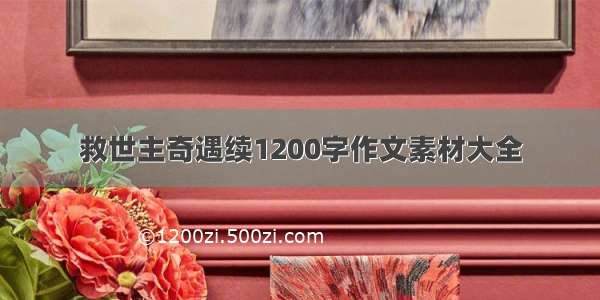wxml代码:
<view><button class="publish" disabled="{{disabled}}" bindtap='submit'>发表</button></view>
css代码:
/* 去掉按钮边框方法一 */.publish::after {border: none;}/* 去掉按钮边框方法二 */.publish::after {border: 0;}
设置透明按钮:
.publish{ width:100%;margin: 0 auto;display:block;color: #CDB03B;background: transparent; /*设置背景颜色一致*/border-color: transparent; /*设置边框颜色一致*//* background-color: rgba(255,255,255,0); */}.publish::after{ border: none; /*设置边框取消*/}
button 设置 disabled 之后背景颜色和字体颜色的值都是默认的 ,需要修改 disabled 背景颜色和字体颜色。
/* 修改默认背景色 */.publish[disabled][type="default"], wx-button[disabled]:not([type]) {color: #7f8389;background-color: white;border-color: white;}