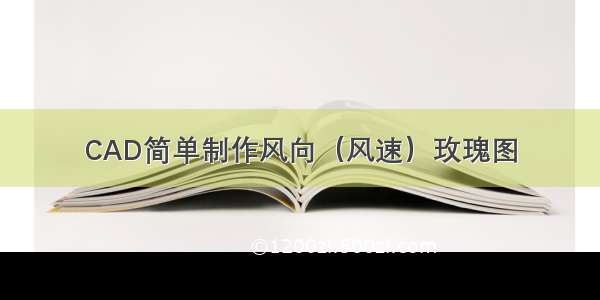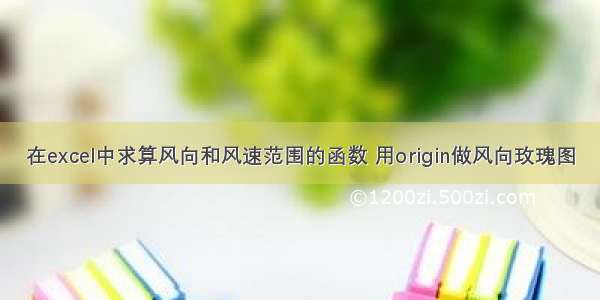偶然的机会,试着使用了一次ggplot2,绘出的玫瑰图的确非常美,将使用过程记录下来。
ggplot2
ggplot2是用于绘图的R语言扩展包,其理念根植于《Grammar of Graphics》一书。它将绘图视为一种映射,即从数学空间映射到图形元素空间。
例如将不同的数值映射到不同的色彩或透明度。该绘图包的特点在于并不去定义具体的图形(如直方图,散点图),而是定义各种底层组件(如线条、方块)来合成复杂的图形,
这使它能以非常简洁的函数构建各类图形,而且默认条件下的绘图品质就能达到出版要求。
//05/11/7264.html
安装ggplot2
R语言环境下安装ggplot2install.packages("ggplot2")
绘制风向风速玫瑰图
载入相关依赖包#library与require功能类似,区别是require()返回一个logic之,library返回一个类似地址的值
#library(ggplot2)
#library(RColorBrewer)
require(ggplot2)
require(RColorBrewer)
绘制函数来自/questions/17266780/wind-rose-with-ggplot-r,针对个人需求做了相关修改
plot.windrose <- function(data,
spd,
dir,
spdres = 10, //风速单位区间
dirres = 30, //风向角度区间
spdmin = 0,
spdmax = 90,
spdseq = NULL,
palette = "YlGnBu",
countmax = NA,
debug = 0){
# Look to see what data was passed in to the function
if (is.numeric(spd) & is.numeric(dir)){
# assume that we've been given vectors of the speed and direction vectors
data <- data.frame(spd = spd,dir = dir)
spd = "spd"
dir = "dir"
} else if (exists("data")){
# Assume that we've been given a data frame, and the name of the speed
# and direction columns. This is the format we want for later use.
}
# Tidy up input data ----
n.in <- NROW(data)
dnu <- (is.na(data[[spd]]) | is.na(data[[dir]]))
data[[spd]][dnu] <- NA
data[[dir]][dnu] <- NA
# figure out the wind speed bins ----
if (missing(spdseq)){
spdseq <- seq(spdmin,spdmax,spdres)
} else {
if (debug >0){
cat("Using custom speed bins \n")
}
}
# get some information about the number of bins, etc.
n.spd.seq <- length(spdseq)
n.colors.in.range <- n.spd.seq - 1
# create the color map
spd.colors <- colorRampPalette(brewer.pal(min(max(3,
n.colors.in.range),
min(9,
n.colors.in.range)),
palette))(n.colors.in.range)
if (max(data[[spd]],na.rm = TRUE) > spdmax){
spd.breaks <- c(spdseq,max(data[[spd]],na.rm = TRUE))
spd.labels <- c(paste(c(spdseq[1:n.spd.seq-1]),
'-', c(spdseq[2:n.spd.seq])),paste(spdmax,
"-",max(data[[spd]],na.rm = TRUE)))
spd.colors <- c(spd.colors, "grey50")
} else{
spd.breaks <- c(seq(spdseq))
spd.labels <- paste(c(spdseq[1:n.spd.seq-1]),
'-',c(spdseq[2:n.spd.seq]))
}
data$spd.binned <- cut(x = data[[spd]],
breaks = spd.breaks,
labels = spd.labels,
ordered_result = TRUE)
# figure out the wind direction bins
dir.breaks <- c(-dirres/2,seq(dirres/2, 360-dirres/2, by = dirres),360+dirres/2)
dir.labels <- c(paste(360-dirres/2,"-",dirres/2),paste(seq(dirres/2, 360-3*dirres/2, by = dirres),
"-",seq(3*dirres/2, 360-dirres/2, by = dirres)),paste(360-dirres/2,"-",dirres/2))
# assign each wind direction to a bin
dir.binned <- cut(data[[dir]],breaks = dir.breaks,ordered_result = TRUE)
levels(dir.binned) <- dir.labels
data$dir.binned <- dir.binned
#修改上述函数,改用英文缩写方位标志
#dir.breaks <- c(-1, 11.25 + (22.5*0:16))
#dir.binned <- cut(data[[dir]],breaks = dir.breaks,labels = c("N", "NNE", "NE", "ENE", "E", "ESE","SE", "SSE", "S", "SSW", "SW", "WSW", "W", "WNW", "NW", "NNW", "N2"))
#levels(dir.binned)[17] = "N"
# Run debug if required ----
if (debug>0){
cat(dir.breaks,"\n")
cat(dir.labels,"\n")
cat(levels(dir.binned),"\n")
cat(speedcuts.colors, "\n")
}
# create the plot ----
p.windrose <- ggplot(data = data,aes(x = dir.binned,fill = spd.binned)) +
geom_bar() + scale_x_discrete(drop = FALSE,labels = waiver()) +
coord_polar(start = -((dirres/2)/360) * 2*pi) +
scale_fill_manual(name = "Wind Speed (m/s)",values = spd.colors,drop = FALSE) +
theme(axis.title.x = element_blank())
# adjust axes if required
if (!is.na(countmax)){
p.windrose <- p.windrose +
ylim(c(0,countmax))
}
# print the plot
print(p.windrose)
# return the handle to the wind rose
return(p.windrose)
}
调用上述方法
#读取数据
data.in <- read.csv(file = "H:/1.csv",col.names = c("date","hr","ws.80","wd.80"),stringsAsFactors = FALSE)
#调用方法,代入风速风向数据,生成图像(data.in$ws.80指代入上述读取数据中的ws.80行,spdseq为风速分割区间)
p <- plot.windrose(spd = data.in$ws.80,dir = data.in$wd.80,spdseq = c(0,10,20,30,40,50,60,70,80,90))
#保存图像
ggsave("H:/test.png")