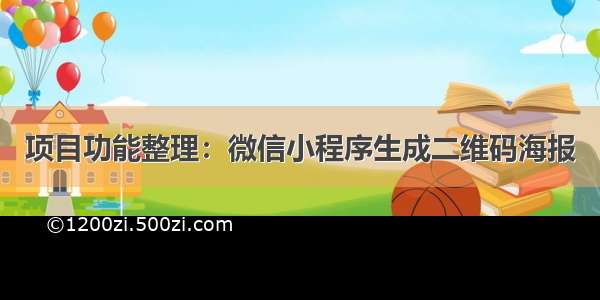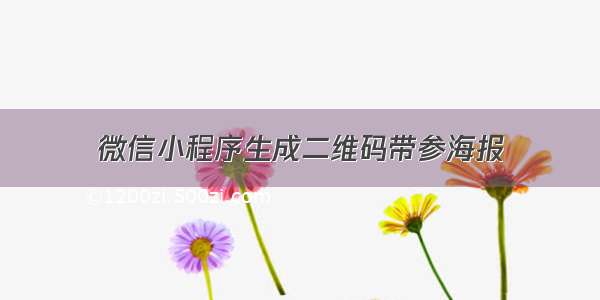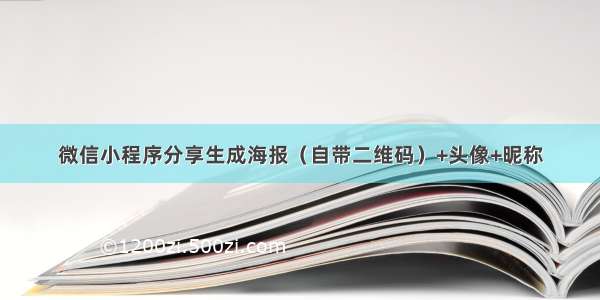生而为人 谁不付出 谁不努力
小程序端刚刚拿到了一个新的需求说要生成一张海报 用户保存图片到本地分享,话不多说直接上代码
// pages/haibao/haibao.jsPage({/*** 页面的初始数据*/data: {evalatImage:'',bgBanner:'',imagePath:"",maskHidden:false,qrcode_image:''},/*** 生命周期函数--监听页面加载*/onLoad: function (options) {},/*** 生命周期函数--监听页面初次渲染完成*/onReady: function () {},/*** 生命周期函数--监听页面显示*/onShow: function () {var that = this;wx.getImageInfo({src: "/images/banner/b-xldh.jpg",success(res) {console.log("banner临时路径:" + res.path);that.setData({evalatImage: res.path})}})wx.getImageInfo({src: "/images/banner/b-xldh.jpg",success(res) {console.log("海报底部背景:" + res.path);that.setData({bgBanner: res.path})}})that.qrcode_image();wx.getImageInfo({src: that.data.qrcode_image,success(res) {console.log("二维码:" + res.path);that.setData({qrcode_image: res.path})}})},/*** 生命周期函数--监听页面隐藏*/onHide: function () {},/*** 生命周期函数--监听页面卸载*/onUnload: function () {},/*** 页面相关事件处理函数--监听用户下拉动作*/onPullDownRefresh: function () {},/*** 页面上拉触底事件的处理函数*/onReachBottom: function () {},/*** 用户点击右上角分享*/onShareAppMessage: function () {},//点击生成海报formSubmit: function (e) {var that = this;wx.showToast({title: '海报生成中...',icon: 'loading',duration: 1000});that.createNewImg();setTimeout(function () {wx.hideToast()that.setData({maskHidden: true});}, 1000);},//将canvas转换为图片保存到本地,然后将图片路径传给image图片的srccreateNewImg: function () {var that = this;var context = wx.createCanvasContext('mycanvas');context.clearRect(0, 0, 375, 660);context.setFillStyle("#fff")context.fillRect(0, 0, 375, 660)context.save();var path = that.data.evalatImage;context.drawImage(path, 0, 0, 375, 183);var path1 = that.data.bgBanner;console.log("海报底部背景图" + path1);var path2 = that.data.qrcode_image;console.log("海报底部二维码" + path2);context.setFontSize(16);context.setFillStyle('#333');context.setTextAlign('left');context.fillText("测试结果", 60, 230);context.stroke();context.save();var titl = "分享标题";context.setFontSize(18);context.setFillStyle('#333');context.setTextAlign('left');context.font = 'normal bold 18px sans-serif';context.fillText(titl, 60, 270);context.stroke();context.save();context.setFontSize(16);context.setFillStyle('#333');context.setTextAlign('left');context.fillText("测试说明", 60, 320);context.stroke();context.save();context.drawImage(path1, 0, 550, 375, 130);var results = "分享的文本信息,布上下文 canvasID";// 测试结果说明that.dealWords({ctx: context, //画布上下文 canvasIDfontSize: 16, //字体大小word: results, //需要处理的文字maxWidth: 270, //一行文字最大宽度x: 60, //文字在x轴要显示的位置y: 340,//文字在y轴要显示的位置maxLine: 6 //文字最多显示的行数});context.stroke();context.save(); //保存之前的画布设置//绘制头像context.beginPath();context.arc(50, 225, 5, 0, 2 * Math.PI);context.setStrokeStyle("#c7eddd");context.setFillStyle("#44bf8c");context.clip(); //裁剪上面的圆形context.fill();//填充context.restore();//因为clip是剪切了画布 则后面所有的操作都会限制在被裁减的区域内可见 用restore可以恢复之前的设置context.closePath();context.save(); //保存之前的画布设置context.beginPath();context.arc(50, 315, 5, 0, 2 * Math.PI);context.setStrokeStyle("#c7eddd");context.setFillStyle("#44bf8c");context.clip(); //裁剪上面的圆形context.fill();//填充context.restore();context.closePath();context.save(); //保存之前的画布设置context.beginPath();context.arc(55, 610, 50, 0, 2 * Math.PI);context.setStrokeStyle("#ffe200");context.clip(); //裁剪上面的圆形context.drawImage(path2, 5, 560, 100, 100);context.restore();context.closePath();context.save(); //保存之前的画布设置context.beginPath();// context.setFontSize(16);context.setFillStyle('#fff');context.setTextBaseline("top");context.setTextAlign('left');// context.font = 'normal 18px arial';// context.fillText("预防疫情四大宅家心理健康测评", 115, 565);// context.fillText("预防疫情四大宅家心理健康测评", 115, 589);that.dealWords({ctx: context, //画布上下文 canvasIDfontSize: 16, //字体大小word: titl, //需要处理的文字maxWidth: 240, //一行文字最大宽度x: 115, //文字在x轴要显示的位置y: 540,//文字在y轴要显示的位置maxLine: 2 //文字最多显示的行数});context.stroke();context.closePath();context.save(); //保存之前的画布设置context.draw(true);//true表示保留之前绘制内容//将生成好的图片保存到本地,需要延迟一会,绘制期间耗时setTimeout(function () {wx.canvasToTempFilePath({canvasId: 'mycanvas',success: function (res) {var tempFilePath = res.tempFilePath;that.setData({imagePath: tempFilePath});},fail: function (res) {console.log(res);}});}, 1000);},//文本换行dealWords(options) {options.ctx.setFontSize(options.fontSize);//设置字体大小var allRow = Math.ceil(options.ctx.measureText(options.word).width / options.maxWidth);//实际总共能分多少行var count = allRow >= options.maxLine ? options.maxLine : allRow;//实际能分多少行与设置的最大显示行数比,谁小就用谁做循环次数var endPos = 0;//当前字符串的截断点for (var j = 0; j < count; j++) {var nowStr = options.word.slice(endPos);//当前剩余的字符串var rowWid = 0;//每一行当前宽度 if (options.ctx.measureText(nowStr).width > options.maxWidth) {//如果当前的字符串宽度大于最大宽度,然后开始截取for (var m = 0; m < nowStr.length; m++) {rowWid += options.ctx.measureText(nowStr[m]).width;//当前字符串总宽度if (rowWid > options.maxWidth) {if (j === options.maxLine - 1) { //如果是最后一行options.ctx.fillText(nowStr.slice(0, m - 1) + '...', options.x, options.y + (j + 1) * 25); //(j+1)*20这是每一行的高度 } else {options.ctx.fillText(nowStr.slice(0, m), options.x, options.y + (j + 1) * 25);}endPos += m;//下次截断点break;}}} else {//如果当前的字符串宽度小于最大宽度就直接输出options.ctx.fillText(nowStr.slice(0), options.x, options.y + (j + 1) * 25);}}},//点击保存到相册baocun: function () {var that = thiswx.saveImageToPhotosAlbum({filePath: that.data.imagePath,success(res) {wx.showModal({content: '图片已保存到相册,赶紧晒一下吧~',showCancel: false,confirmText: '好的',confirmColor: '#333',success: function (res) {if (res.confirm) {console.log('用户点击确定');/* 该隐藏的隐藏 */that.setData({maskHidden: false})}}, fail: function (res) {console.log(11111)}})}})},qrcode_image: function () {let that = this;wx.request({url: 'https://api./cgi-bin/token',data: {grant_type: 'client_credential',appid: '你的APPID', //不能缺少secret: '你的APPID秘钥' //不能缺少},success: function (res) {wx.request({url: 'https://api./wxa/getwxacodeunlimit?access_token=' + res.data.access_token,data: {"path": "pages/index/index", //默认跳转到主页:pages/index/index,可指定"width": 200,"scene": "type=0&evaId=" + that.data.id,},responseType: 'arraybuffer', // 这行很重要,转为二进制数组header: {'content-type': 'application/json;charset=utf-8'},method: 'POST',success(res) {//转为base64let bin64 = wx.arrayBufferToBase64(res.data);that.setData({//base 64设置到页面上qrcode_image: "data:image/png;base64," + bin64});}})}})}})
下面是页面代码
<!--pages/haibao/haibao.wxml--><button bindtap="formSubmit">点击生成海报</button><view class='imagePathBox' hidden="{{maskHidden == false}}"><image src="{{imagePath}}" class='shengcheng' ></image><button class='baocun' bindtap='baocun'>点击保存至相册,分享到朋友圈</button></view><view hidden="{{maskHidden == false}}" class="mask"></view> <view class="canvas-box"><canvas style="width:375px;height:670px;position:fixed;top:9999px" canvas-id="mycanvas"/></view>
下面也发一下样式文件
/* pages/mentality/result/result.wxss */page{ background:#fff;}.imagePathBox{width: 100%;height: 100%;background: rgba(0,0,0,0.7);position: fixed;top: 0;left: 0;right: 0;bottom: 0;z-index: 9999;}.mask{width: 100%;height: 100%;/* background: rgba(0,0,0,0.7); */position: fixed;top: 0;left: 0;right: 0;bottom: 0;z-index: 9000;}.shengcheng{width: 80%;height: 80%;position: fixed;top: 50rpx;left: 50%;margin-left: -40%;z-index: 10;}.baocun{display: block;width: 80%;height: 80rpx;padding: 0;line-height: 80rpx;text-align: center;position: fixed;bottom: 50rpx;left: 10%;background: #45be8d;color: #fff;font-size: 32rpx;border-radius: 44rpx;}.shareFriends{display: block;width: 80%;height: 104rpx;padding: 0;line-height: 80rpx;text-align: center;position: fixed;bottom: 50rpx;left: 10%;background: #45be8d;color: rgb(211, 208, 208);font-size: 32rpx;border-radius: 44rpx;}button[class="baocun"]::after{border: 0;}/* canvas绘图 *//* .canvas-box{width:0rpx;height:0rpx;overflow: hidden;position: fixed;left:0rpx;bottom:30rpx;z-index: 9999;} */
效果图来一张
样式什么的 应该可以自己布局写就好了 我这个地方测试就没有太好的样式