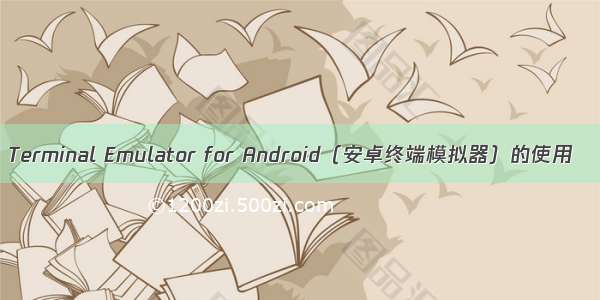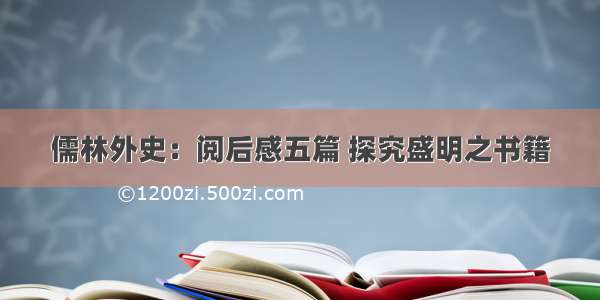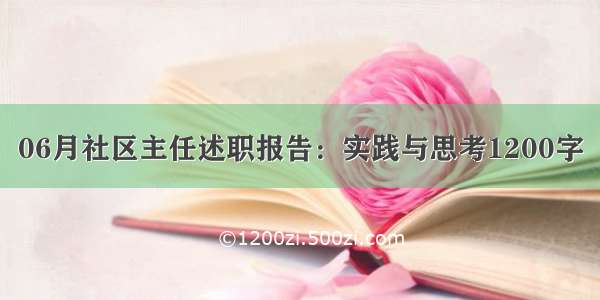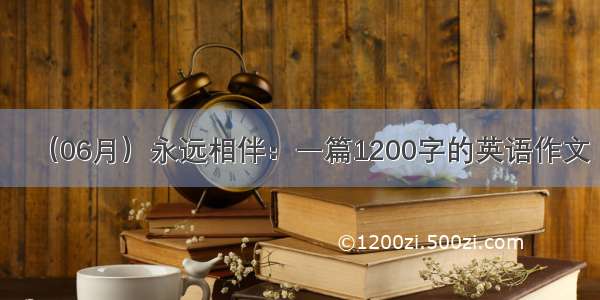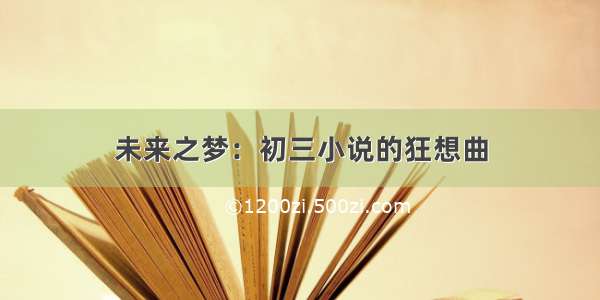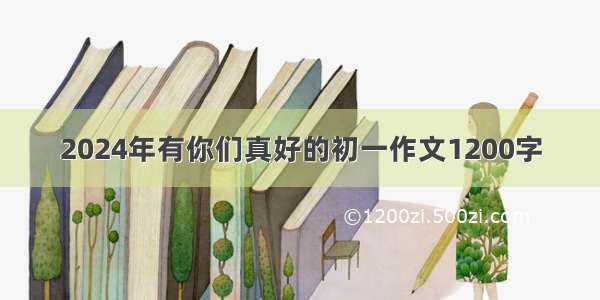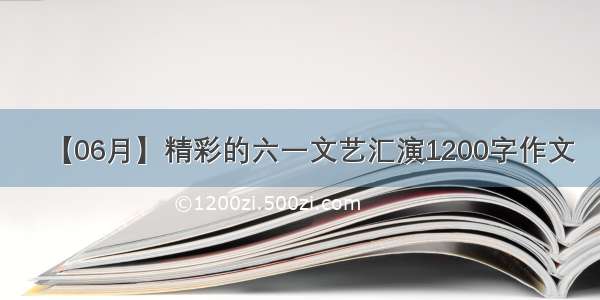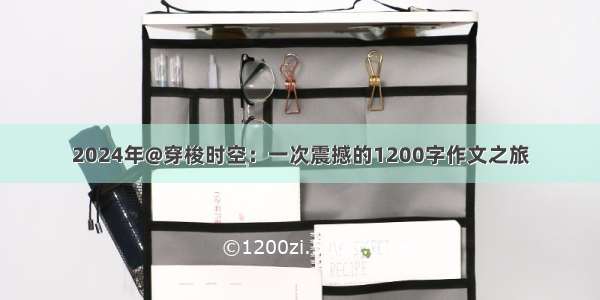该楼层疑似违规已被系统折叠隐藏此楼查看此楼
我下了这包,包里面README.md有安装说明的。
就以下
Compiling
-------------------------------------------------------------------------------
Make sure the Qt (>= 4.7) development libraries are installed:
* In Ubuntu/Debian: `sudo apt-get install libqt4-dev libqt4-opengl-dev zlib1g-dev`
* In Fedora: `yum install qt-devel`
* In Arch Linux: `pacman -S qt`
* In Mac OS X with [Homebrew](http://mxcl.github.io/homebrew/): `brew install qt`
Now you can compile by running:
$ qmake (or qmake-qt4 on some systems, like Fedora)
$ make
To do a shadow build, you can run qmake from a different directory and refer
it to tiled.pro, for example:
$ mkdir build
$ cd build
$ qmake ../tiled.pro
$ make
You can now simply run Tiled using bin/tiled.
Installing
-------------------------------------------------------------------------------
For installing Tiled you can run `make install`. By default Tiled will install
to `/usr/local`. You can change this prefix when running qmake, and/or you can
change the install root when running make install, as follows:
Use `/usr` instead of `/usr/local`:
$ qmake -r PREFIX=/usr
(Recursive needed when it's not the first time that you're running qmake, since
this affects nested pro files)
Install to some packaging directory:
$ make install INSTALL_ROOT=/tmp/tiled-pkg
By default, Tiled and its plugins are compiled with an Rpath so that they can
find the shared libtiled library when running it straight after compile. When
packaging for a distribution, this Rpath should generally be disabled by
appending `RPATH=no` to the qmake command.