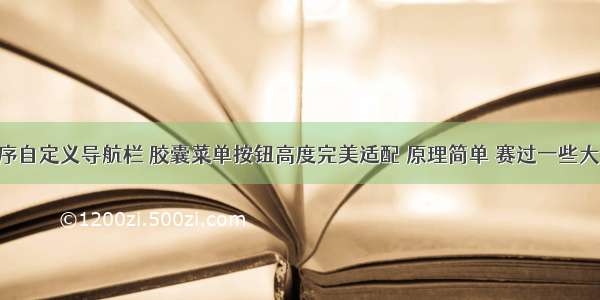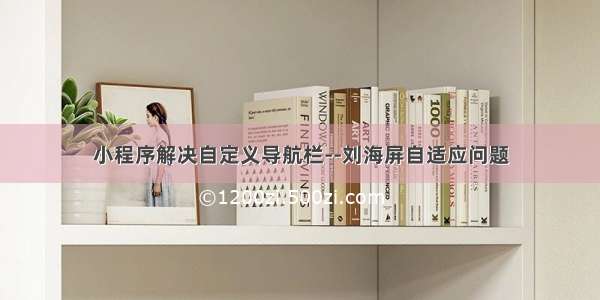在之前完成的小程序项目中,遇到微信顶部导航栏高度,在不同手高度不一样问题(不适配微信胶囊按钮)。总结了一下特发这篇文章整理思路
问题
一个前端,肯定不希望页面结构不好看。客户、老板、自己不满意啊解决方法
通过uni.getSystemInfo获取系统信息(用来手机状态栏高度),因为状态栏的高度不同的手机是不一样的,状态栏如下通过uni.getMenuButtonBoundingClientRect()获取微信小程序胶囊按钮的信息(top:胶囊按钮上边界坐标、height:胶囊按钮的高度)通过wx.getSystemInfoSync()把px转化为rpx,因为uni.getSystemInfo和uni.getMenuButtonBoundingClientRect()获取的数据单位都是px
关键代码
uni.getSystemInfo({success: function(e) {let myStatusBar = 0let myCustomBar = 0let myNvaMartom = 0let myNavHeight = 0let custom = uni.getMenuButtonBoundingClientRect();myStatusBar = e.statusBarHeight;myNavHeight = custom.heightmyNvaMartom = custom.top - e.statusBarHeightmyCustomBar = (myNvaMartom * 2 + custom.height) - 2that.StatusBar = myStatusBar * 750 / wx.getSystemInfoSync().windowWidth;that.CustomBar = (myCustomBar * 750 / wx.getSystemInfoSync().windowWidth)+12;that.NvaMartom = myNvaMartom * 750 / wx.getSystemInfoSync().windowWidth;that.NavHeight = myNavHeight * 750 / wx.getSystemInfoSync().windowWidth;that.Page_MagTOP = that.CustomBar + that.StatusBarconsole.log("顶部状态栏高度", that.StatusBar)console.log("导航栏高度", that.CustomBar)console.log("胶囊按钮上边距", that.NvaMartom)console.log("胶囊按钮高度", that.NavHeight)console.log("页面内容距离顶部的上边距,导航栏全部高度", that.Page_MagTOP)}})
顶部导航栏肯定用的多啊,所以要封装起来,定义为公共组件
components/Status_bar/Status_bar.vue
<template><view class=""><view :style="{'height':Page_MagTOP+'rpx'}" style="width: 750rpx;"></view><view class="status_bar_my " :style="{'height':StatusBar+'rpx','background-color':Statusbar_top_bgc}"></view><view class="" style="width: 750rpx;position: fixed;z-index: 16000;" :style="{'top':StatusBar+'rpx','height':CustomBar+'rpx'}"><view class="page_title_ii" style="z-index: 999;" :style="{'height':CustomBar+'rpx','background-color':Statusbar_bgc,'color':color}"><view class="" style="width: 50rpx;" @tap="childMethod()" :style="{'height':NavHeight+'rpx','line-height':NavHeight+'rpx'}"><span class="iconfont" v-if='iSTotheArrow' style="font-size: 34rpx;font-weight: 700;" :style="{'color':color}"></span></view><text class="font-size-tile" :style="{'height':NavHeight+'rpx','line-height':NavHeight+'rpx'}" style="">{{HeadLineTitle}}</text><view class="navigateBackrr"></view></view></view></view></template><script>export default {props: {HeadLineTitle: {type: String,default: '顶部标题'},Statusbar_top_bgc: {type: String,default: '#fff'},Statusbar_bgc: {type: String,default: '#fff'},color: {type: String,default: '#000'},fatherMethod: {type: Function,default: null},iSTotheArrow: {type: Boolean,default: true}},data() {return {StatusBar: 0,CustomBar: 0,NvaMartom: 0,NavHeight: 0,Page_MagTOP: 0,}},methods: {childMethod() {if (this.fatherMethod) {this.fatherMethod()}}},mounted() {let that = thisuni.getSystemInfo({success: function(e) {let myStatusBar = 0let myCustomBar = 0let myNvaMartom = 0let myNavHeight = 0let custom = uni.getMenuButtonBoundingClientRect();myStatusBar = e.statusBarHeight;myNavHeight = custom.heightmyNvaMartom = custom.top - e.statusBarHeightmyCustomBar = (myNvaMartom * 2 + custom.height) - 2that.StatusBar = myStatusBar * 750 / wx.getSystemInfoSync().windowWidth;that.CustomBar = (myCustomBar * 750 / wx.getSystemInfoSync().windowWidth)+12;that.NvaMartom = myNvaMartom * 750 / wx.getSystemInfoSync().windowWidth;that.NavHeight = myNavHeight * 750 / wx.getSystemInfoSync().windowWidth;that.Page_MagTOP = that.CustomBar + that.StatusBar}})this.$emit("ZXNavigtionHeigth",that.Page_MagTOP)this.$emit("ZXStatusBar",that.StatusBar)this.$emit("ZXNavHeight",that.NavHeight)}}</script><style lang="scss">.status_bar_my {position: fixed;top: 0rpx;height: var(--status-bar-height);width: 750rpx;z-index: 1000;background-color: #ffffff;}=.page_title_ii {display: flex;justify-content: space-between;align-items: center;font-size: 36rpx;z-index: 999;padding: 0 25rpx;.navigateBackrr {width: 50rpx;height: 50rpx;}}</style>
iSTotheArrow接收父组件的方法方法,(退出页面箭头的方法)
this.$emit()触发实例上的方法,把公共组件的值传给父组件
调用
导入再注册import Status_bar from '@/components/Status_bar/Status_bar.vue'使用<StatusBar HeadLineTitle='账户设置' Statusbar_top_bgc='#f63434' Statusbar_bgc='#f63434' color='#fff' :fatherMethod='fatherMethod'></StatusBar>效果图
iPhone 5
iPhone XS Max